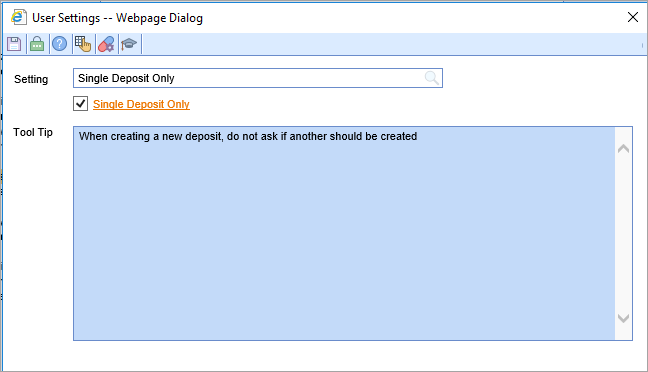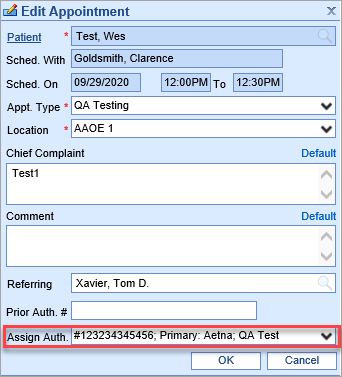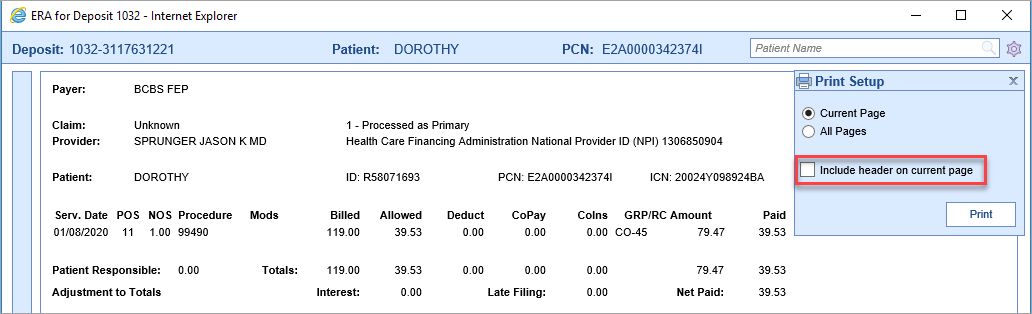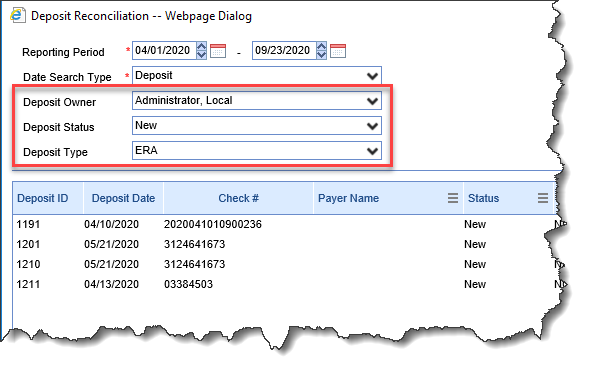New Features
Reports
- U9389 - Added concept of 'Business Unit' into the system: We have developed a way to allocate financials to 'Business Units' (cost/revenue centers) based on the Service or Patient locations on relevant claims. This can be accomplished via new setup screens which allow users to build in the logic to categorize these financials. After setup, this field can then be reported on using the Financial Snapshot Connect report (see U10274 below.) To learn more about the new Billing Unit feature please click here.
Business Unit Setup Screen

Business Unit Service Location Setup Screen

- U10274 - Created a new Connect report called Financial Snapshot: The new Financial Snapshot report allows users to create custom financial reports from a limited set of fields in the system. If running by date type "Service Date", both charges and payments/adjustments are pulled by service date. If running by date type "Post Date", charges are pulled by charge post date and payments/adjustments are pulled by payment post date. Additionally, the Chart Number, Patient, and Claim ID fields are only populated if the user chooses to set Show Detail to "Yes." To learn more about the new Financial Snapshot report please click here. To learn more about Connect reports in general please click here.
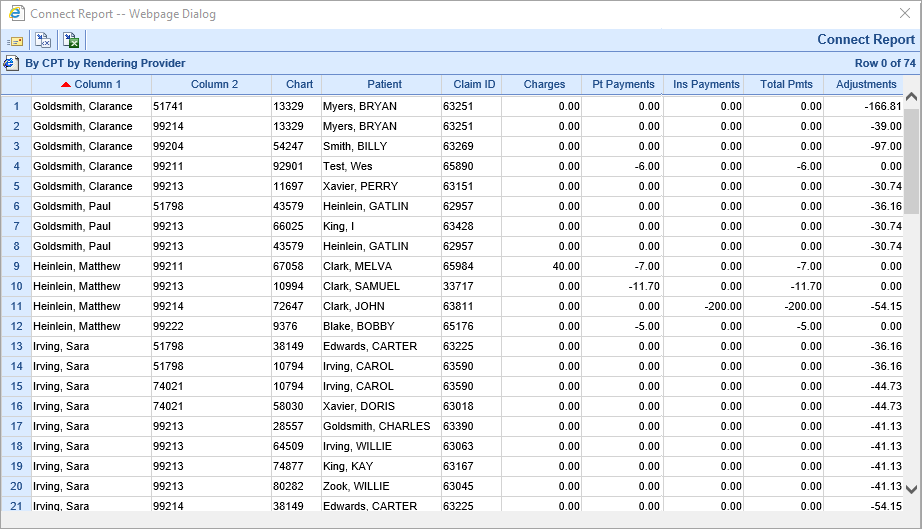
- U10596 - Created a new Connect report Copay Collection Report: Added a new Connect report that allows users to compare expected copay collections with what was actually received. Please note that this report would normally be run for a day or week, and the maximum time length possible is thirty days (a date range longer than this will return no data). To learn more about setting up and using Connect reports please click here.
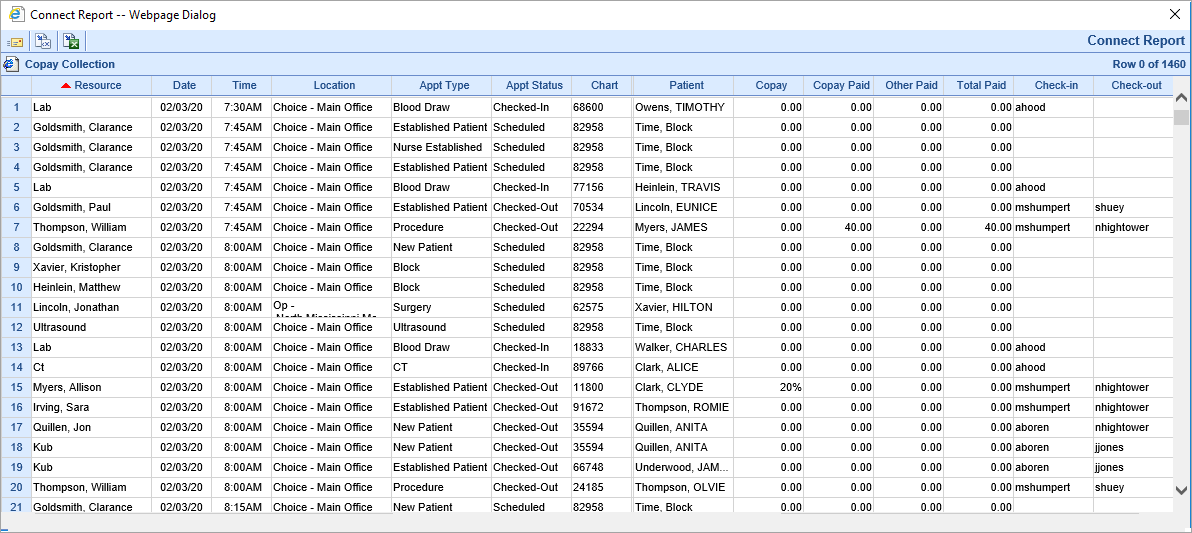
Billing
Deposits
- U9983 - Created a new User setting called Single Deposit Only: Since many practices only post one deposit at a time, the pop-up asking if the user would like to create another deposit is extraneous:
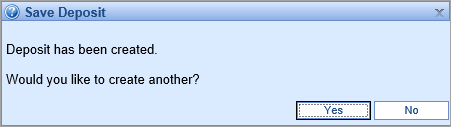 Now, if the Single Deposit Only box is checked the system will no longer show the pop-up:
Now, if the Single Deposit Only box is checked the system will no longer show the pop-up: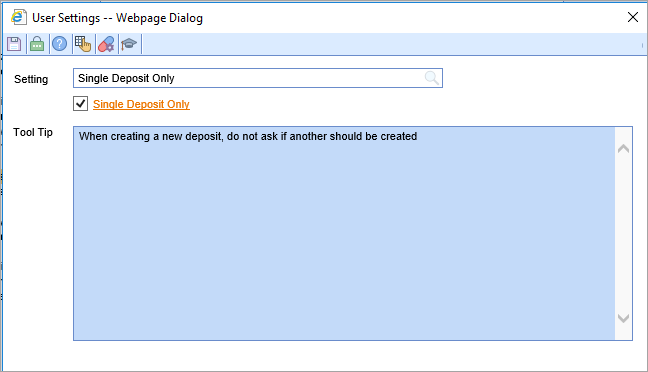
- U9676 - Created a new Company setting to auto-adjust reporting codes: Added a new company setting called CARC code for auto-adjusting procedure lines. When a CARC code is entered here (in format "CO-45"), if a procedure code's charge is equal to its balance, and both are equal to either $0.01 or $1.00 exactly at time of posting, the balance will be auto-adjusted with the CARC entered in the setting.
Updates and Bug Fixes
iScheduler
Authorizations
- B10224 - Assigned Authorizations were not linking to the Appointment: If an Authorization was assigned to an Appointment, it was not showing as assigned to the Appointment in the details of the Appointment. Now the Authorization will display in a the Assign Auth field of the Appointment:
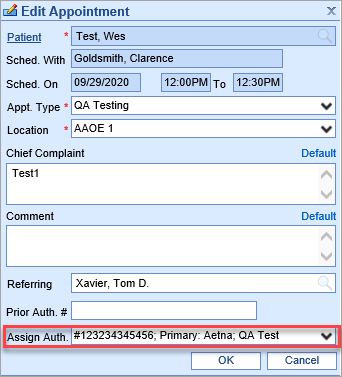
Intake Assignment
- B10530 - Manually assigned Intakes were inadvertently becoming unassigned: If an intake was manually assigned to an appointment and then the appointment status was changed to a custom status or a comment was added to the appointment, the intake was inadvertently being unassigned. This issue has been resolved.
EMR
Order Entry
- B10260 - Ordered By field is now a required field: On the Order Entry Chart Tab, the Ordered By field is now a required field and must be populated in order to save that Chart Tab.
- B10484 - Physician Tab creating orders with incorrect Processor: Resolved an issue where when using the Physician tab on the Order Entry screen, the system would sometimes incorrectly choose the 'General' default Processor instead of the 'Order-Level' default Processor.
- B8842 - AOE Questions/Order Fulfillment sections were not appearing for orders created from a search: For orders added to a template using the Search functionality, AOE questions and Order Fulfillment sections were not displaying. This issue has been resolved.
Billing
Deposits
- U10670 - Added 2021 ICD10 Codes: New ICD10 codes for 2021 have been imported into the system and are active as of 10/1/2020.
- U10488 Added option to add a Header when printing single claims from a Human Readable ERA: When printing the new human readable ERA for single claims, the header information was no longer being included. We now provide a checkbox option to include the header:
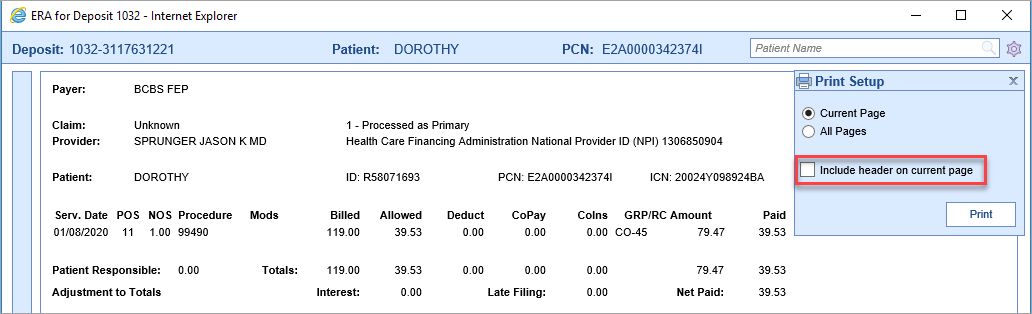
- U9759 - Added additional filters to the Deposit Reporting and Deposit Reconciliation reports: Added three additional filters to the Deposit Reporting and Deposit Reconciliation reports (Deposits > More):
- Deposit Owner (multi-selectable) and will default to blank (not filtered)
- Deposit Status (multi-selectable values Ignore, New, or Sent to Posting) and will default to blank (not filtered).
- Deposit Type (multi-select) and will default to blank (not filtered).
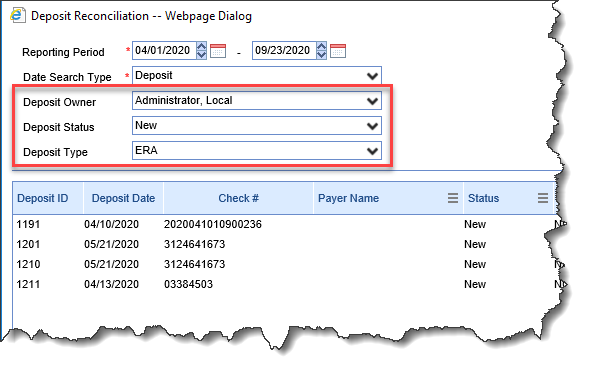
General
Timezone
- U9171 - Added the ability to display timestamps in any timezone format: Since our clients utilize our software in various time zones (MST, EST, PST, CST, AKDT) we have added the ability to customize how times are displayed in the system for that user. The new timezone logic will display the timezone based on the priority described below:
- The default setting will be based on the zip code that is configured in the Company Profile (Settings > Company Profile):
- The timezone can also be configured by user. If a user has their own timezone configured then this will override the Company Profile setting above. Learn more about this user setting here: User Setting: Timezone Zip Code
Please note, we will be rolling this new feature out to specific sections of the software with each release. With this release, the newly configured timezone as been added to the following places:
- Reports
- Audit > Tickets
- Billing > PM Reports
- EMR > Print Management
- General > Appointment
- Billing
- Revenue Cycle (Billing Wheel) > Information screens
- Revenue Cycle > Gear Icon > Aging Status
- Insurance > Account Query
- Insurance > Billing Query > Claim Details > Alerts
- Insurance > Billing Query > Claim Details > Comments
- Insurance > Billing Query > Claim Details > Activity Log
- Insurance > Billing Query > Claim Details > Submission History
- Payment Posting > Receipts
- Payment Posting > Receipts > Receipt detail
- Reporting > Aging Analysis
- Claim Submission > Submission Detail
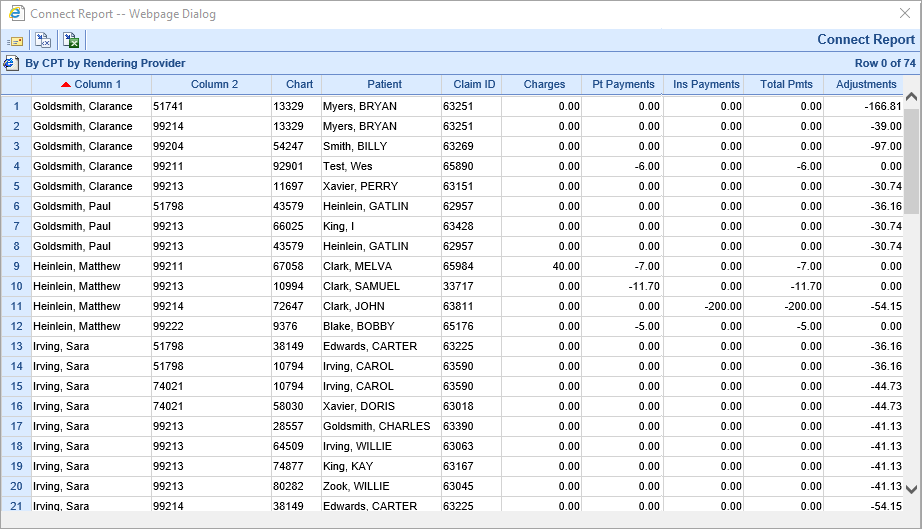
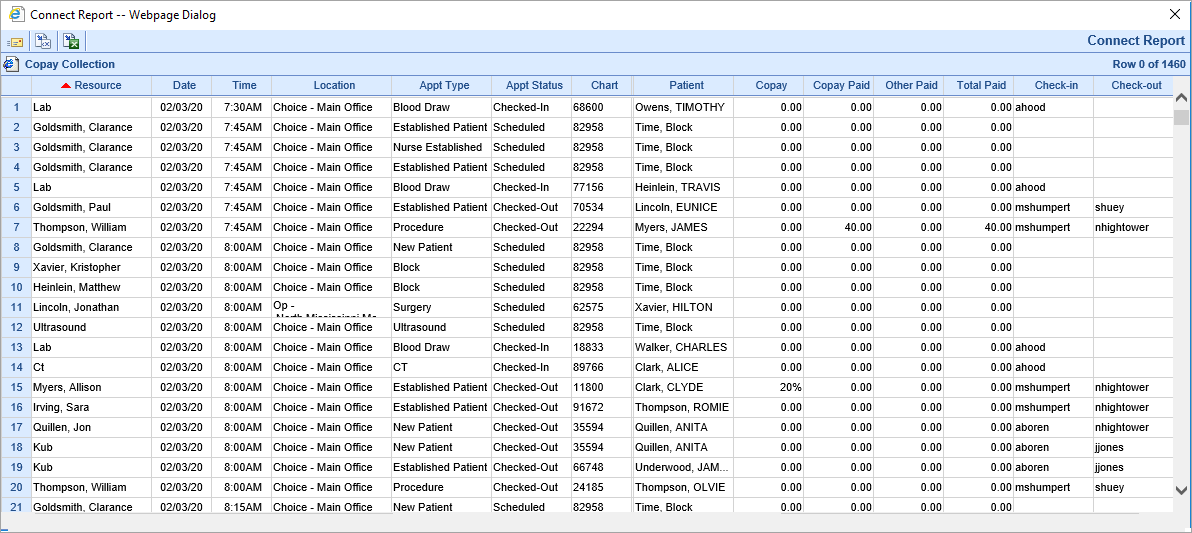
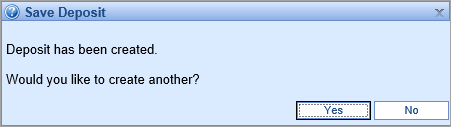 Now, if the Single Deposit Only box is checked the system will no longer show the pop-up:
Now, if the Single Deposit Only box is checked the system will no longer show the pop-up: