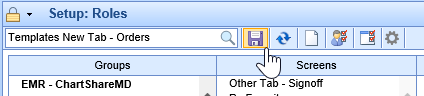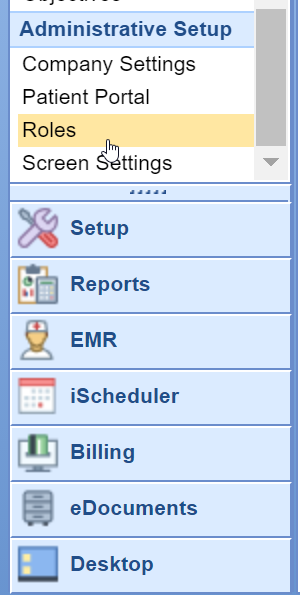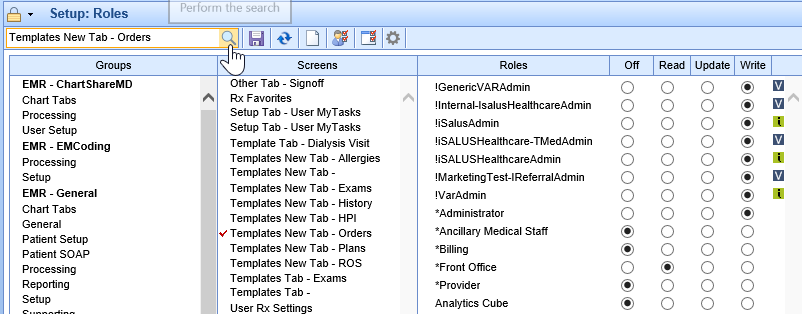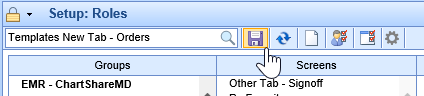This role will give access to users wanting to add/remove orders templates from their drop-down in the respective chart tab. It will also allow the user to set a default order entry template so it does not need to be selected each time. This role works in conjunction with User Setup (new).
This screen is accessible from Setup > Basic Setup - Users > Templates - New | Orders

Setup the Templates New Tab - Orders Role
Setup the User Setup (new) Role
- Click on the Setup portal.

- Select Roles under Administrative Setup.
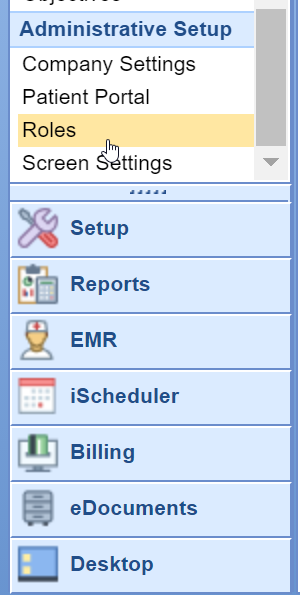
- Type "Templates New Tab - Orders" into the search box and hit the Magnifying Glass button.
- Select the Practice - General - User Setup - User Setup (new) screen. Assign Write access to the desired Roles.
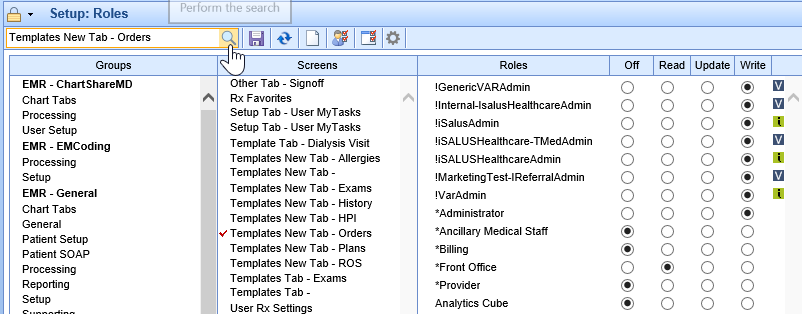
- Press the Save button to save your changes.