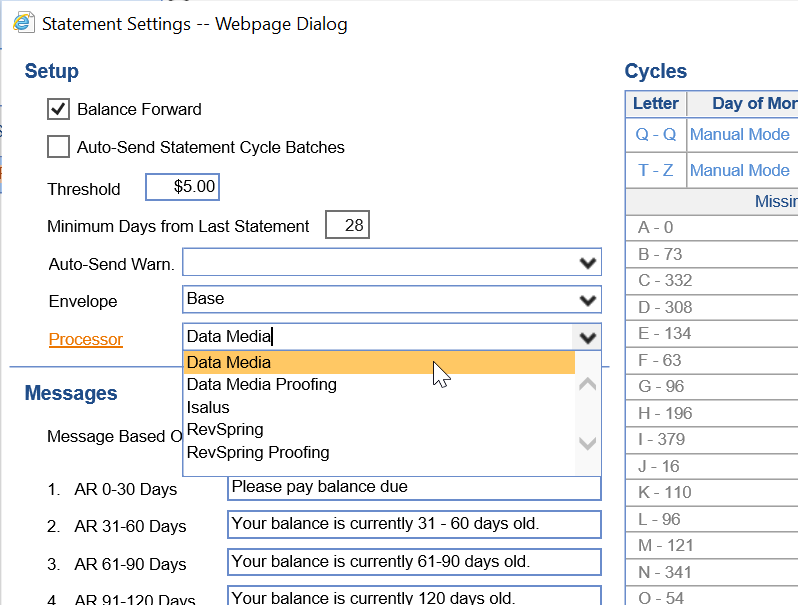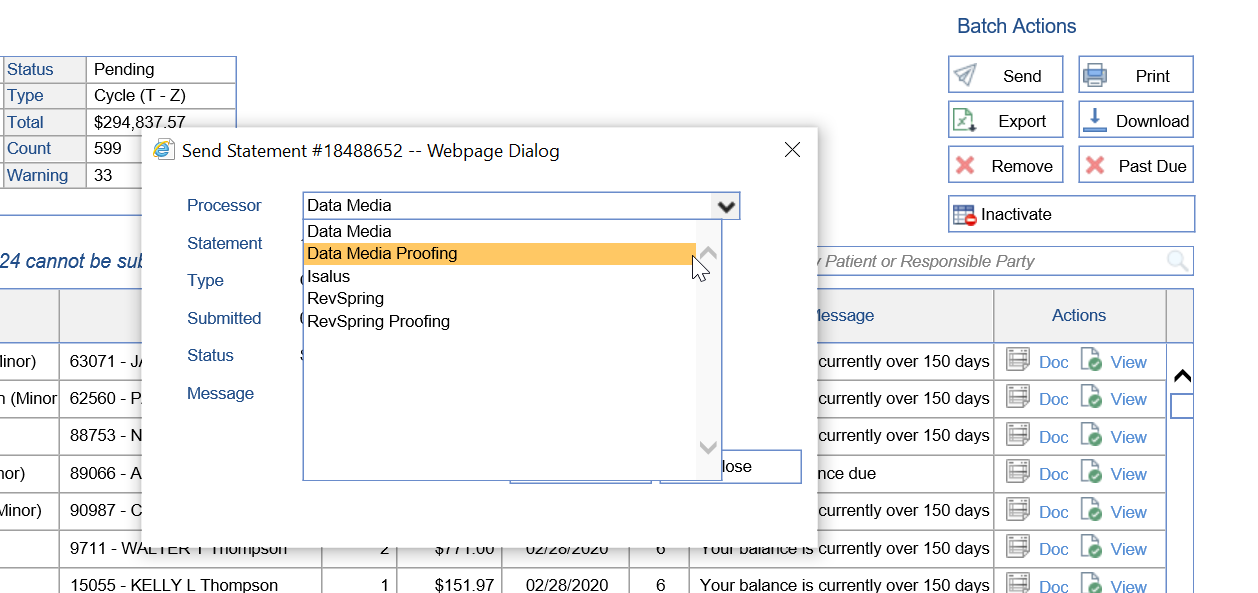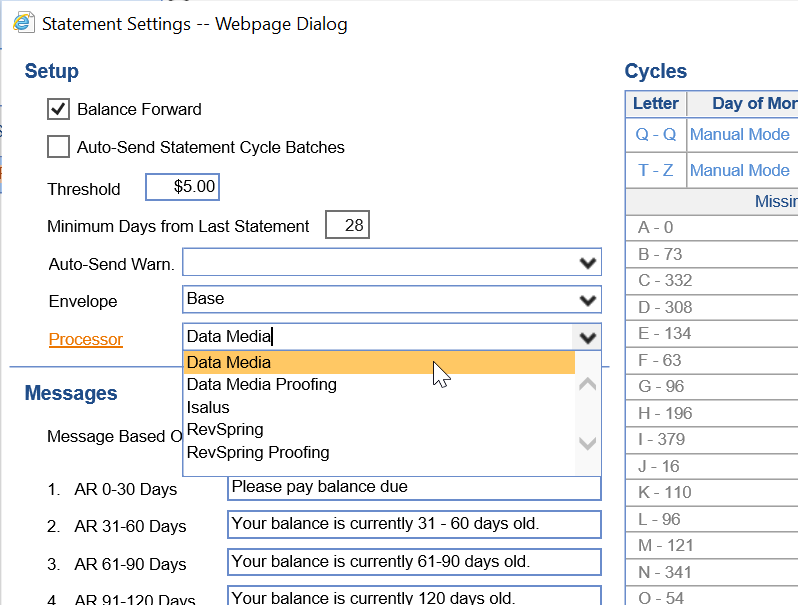For practices that would like to fully automate their statement workflow, integrating with a statement vendor is a critical component to achieve that. iSalus has been integrated with RevSpring as our only statement vendor for many years. We are sunning down our integration with RevSpring and replacing that integration with Data Media. This guide will discuss how to complete this migration.
To learn more about Data Media click here: Automated Statement Processing - Data Media
Cost Difference
There will be no change in cost when switching from RevSpring to Data Media. However, Data Media does require a one-time postage deposit to cover the first month of statements based on estimated volume. You will work directly with Data Media to pay this one-time deposit.
Switching to Data Media
To switch to Data Media, follow the below process:
- Complete the Data Media Setup process detailed here: Setup the Automated Statement Processing Integration with Data Media
- Once you have been set up with a Data Media account, you and the iSalus team will work with Data Media to send out and verify a statement as part of the proofing process. To do this, you will submit a manual statement batch. When doing this, select 'Data Media Proofing' as your processor for this test batch. This will notify Data Media that this is a test batch and will ensure that a statement is not sent to a patient. Learn how to submit a manual batch: Manual Statements Guide.
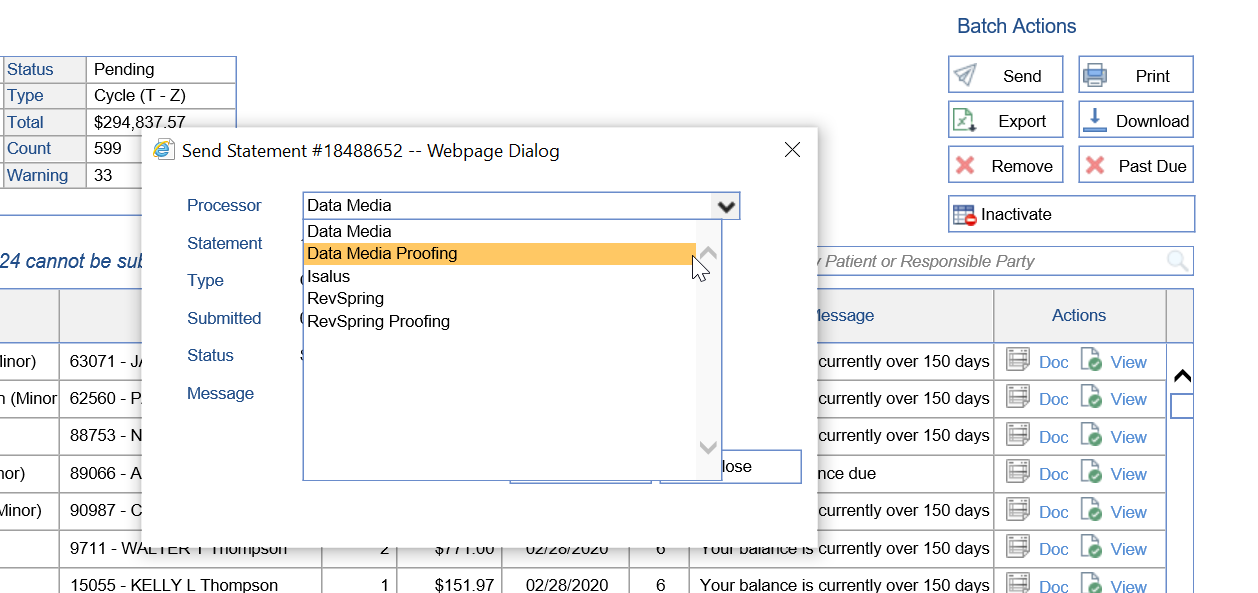
- Data Media will supply you with a sample of the statement for you to sign off on. This should complete the proofing process.
- Once Data Media has notified you that the implementation is complete, you will want to set your default process for statement batches to be 'Data Media'. This is done here: Statement Setup.