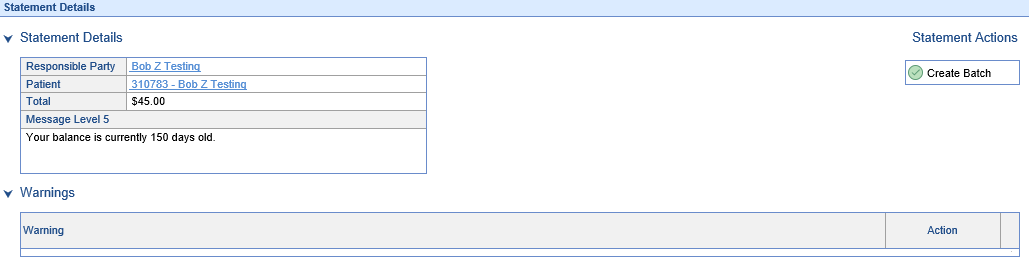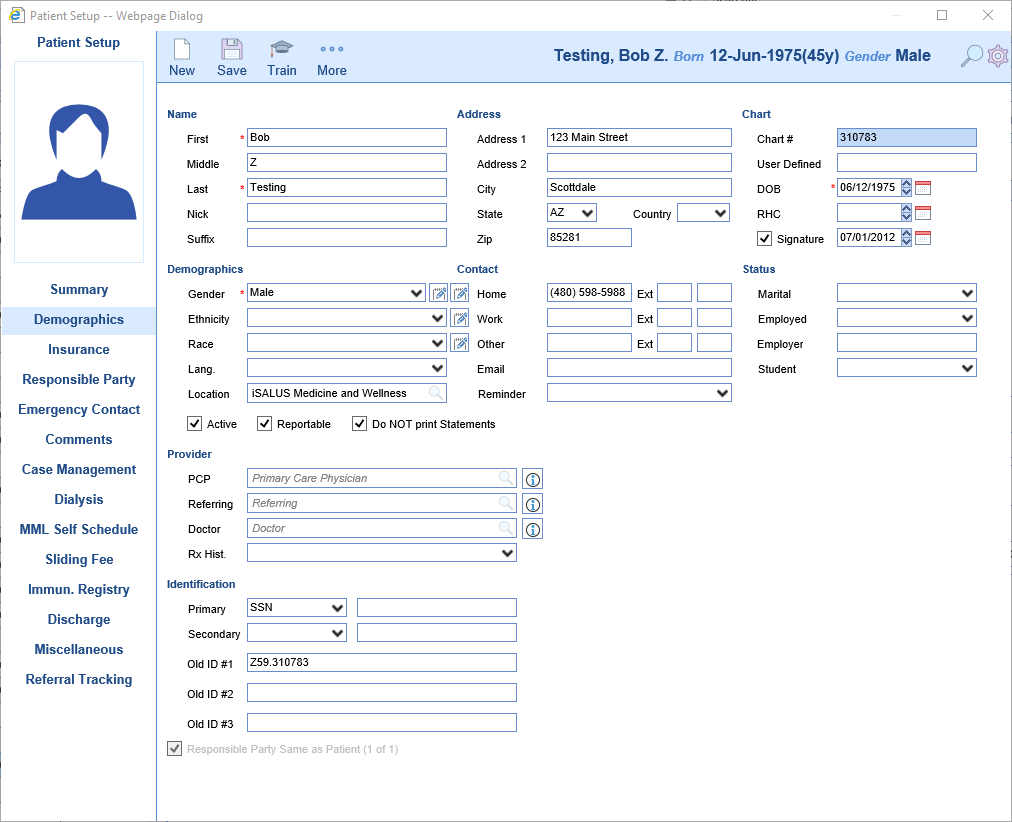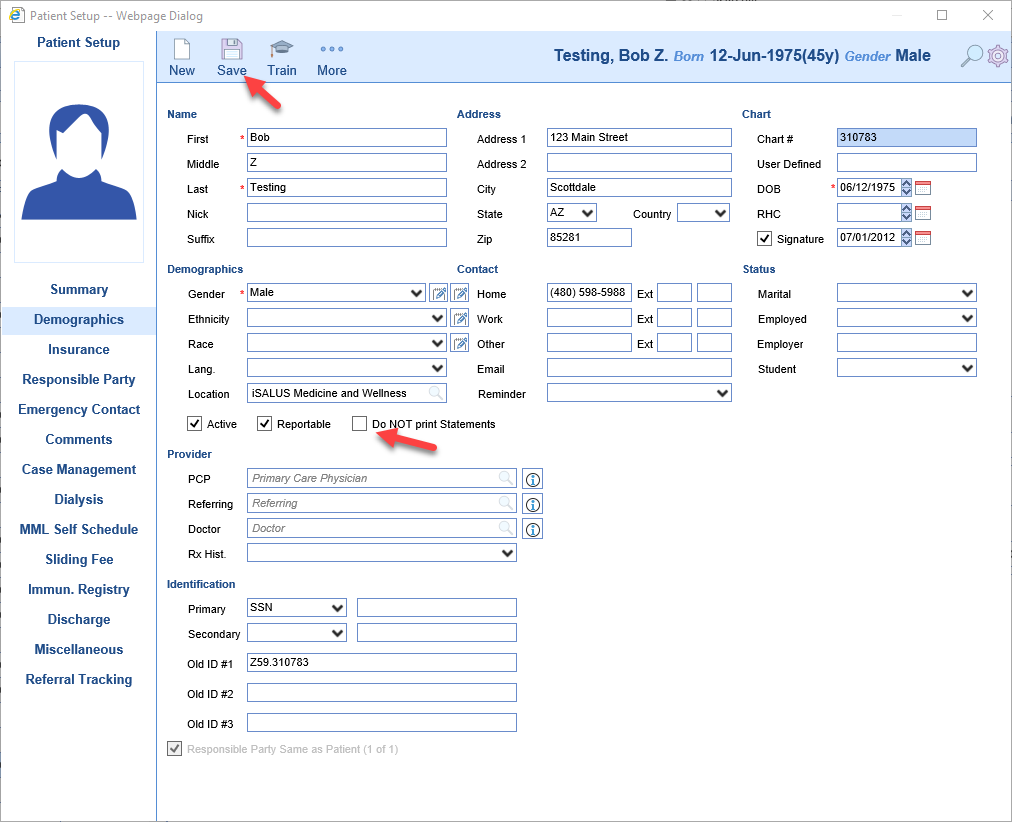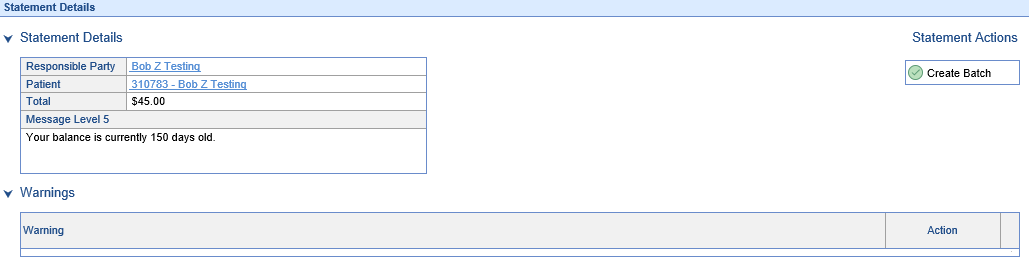This warning is a demographic warning relating to information that can be found on the Patient Setup screen. It indicates that, in patient setup, the check box for 'Do NOT print Statements' is selected. In order to generate a statement the box will have to be unselected. This should only be done if the box was selected in error or the reason the box was selected no longer exists.

- Click the Fix Issue button to open the Patient Setup screen.
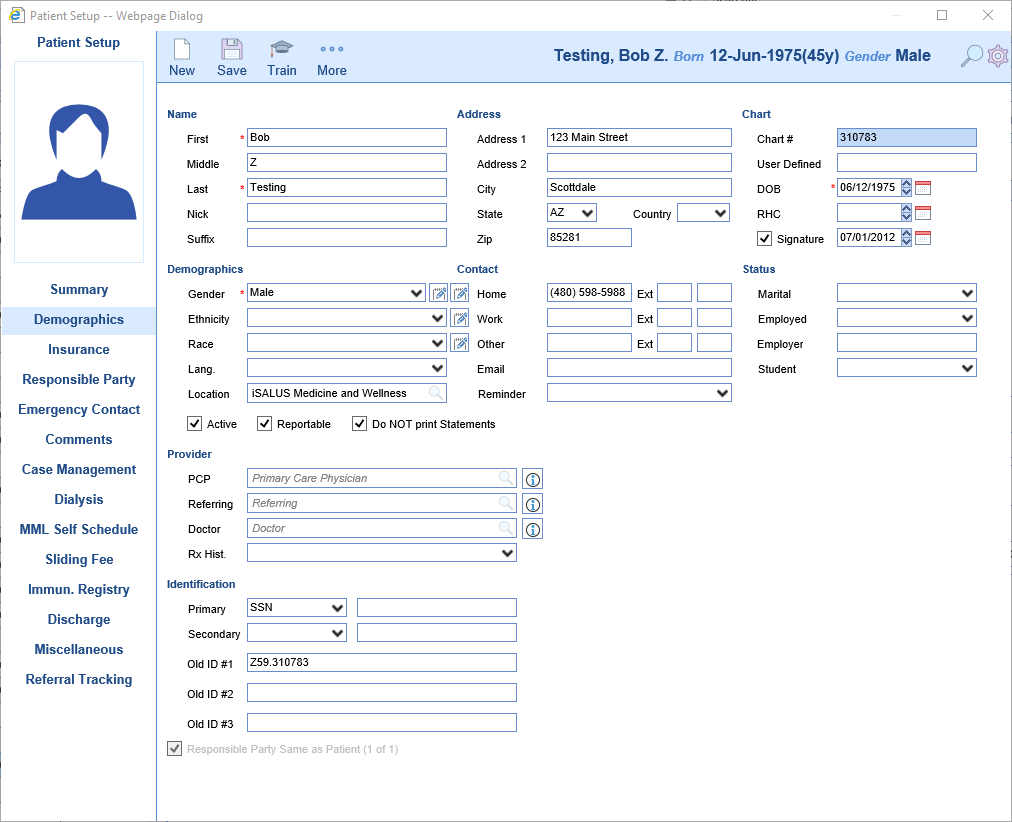
- Uncheck the Do NOT print Statements box and click Save.
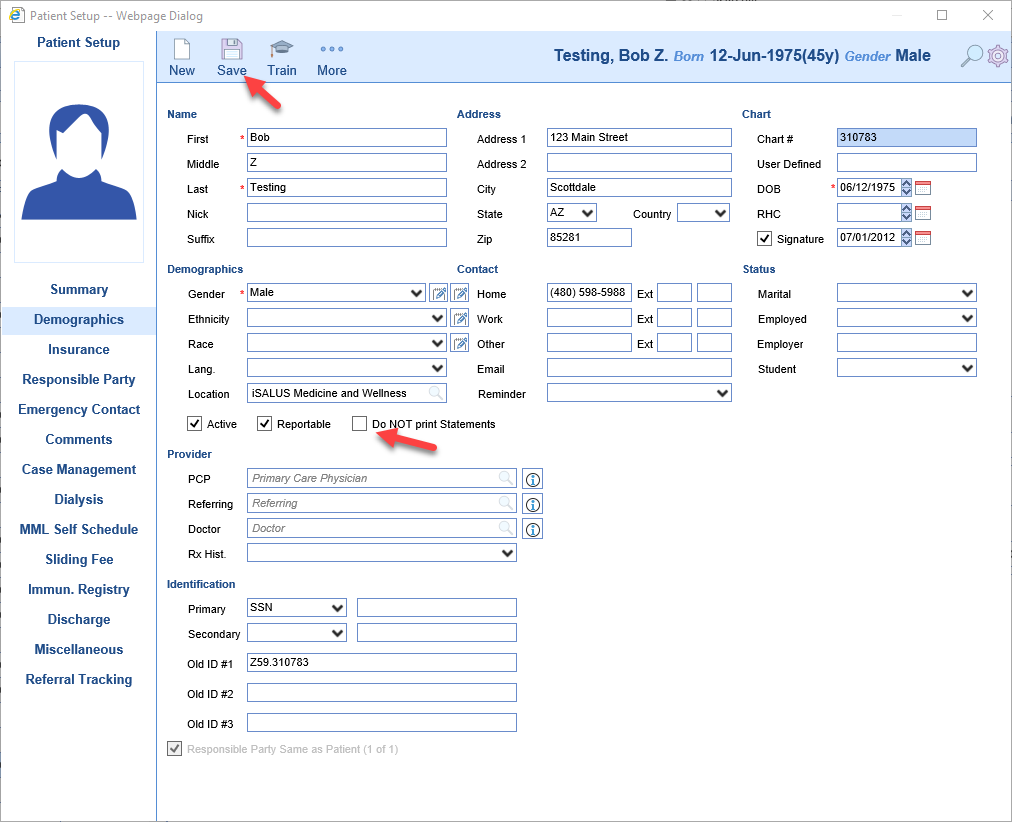
- Close the Patient to return the Statement Detail screen.