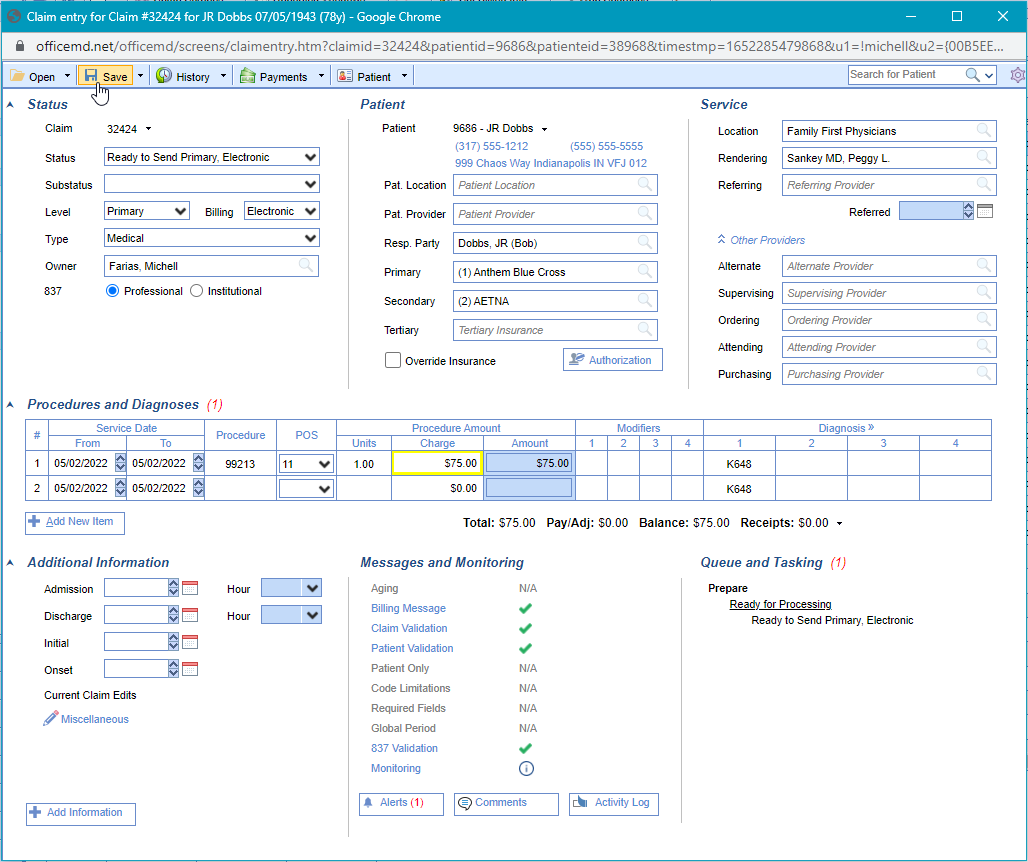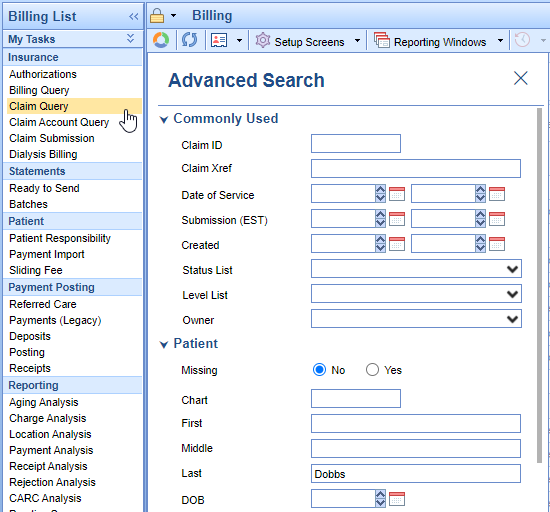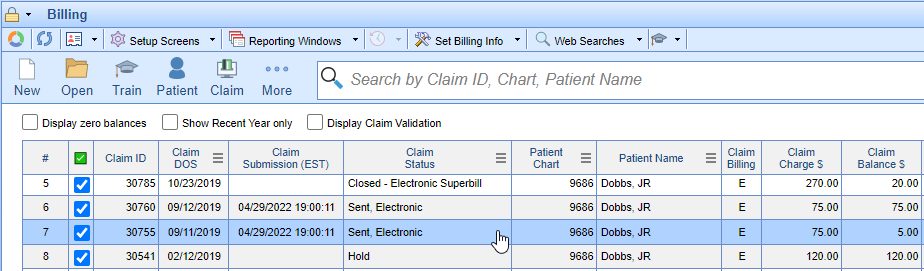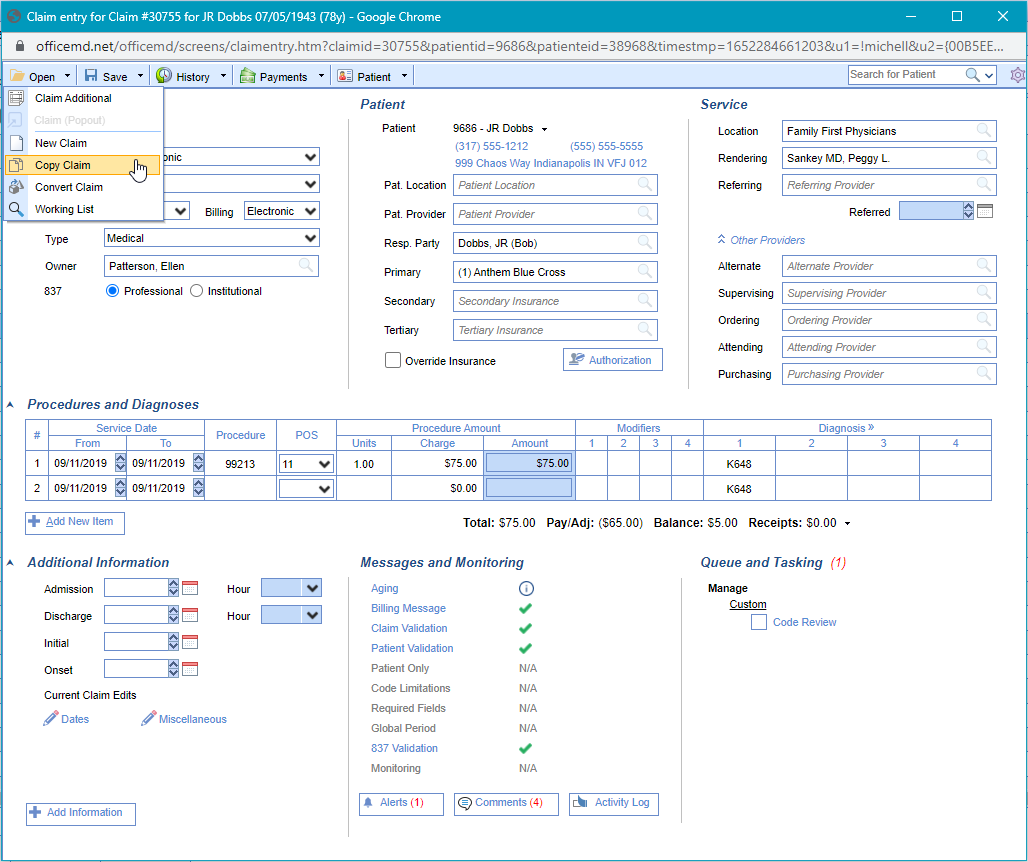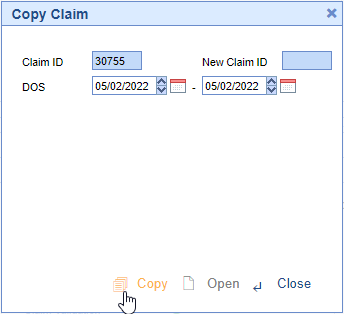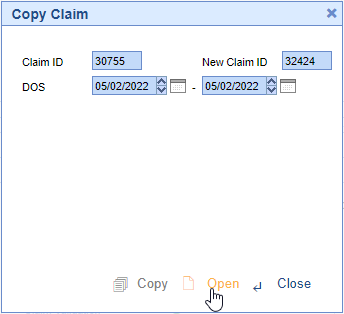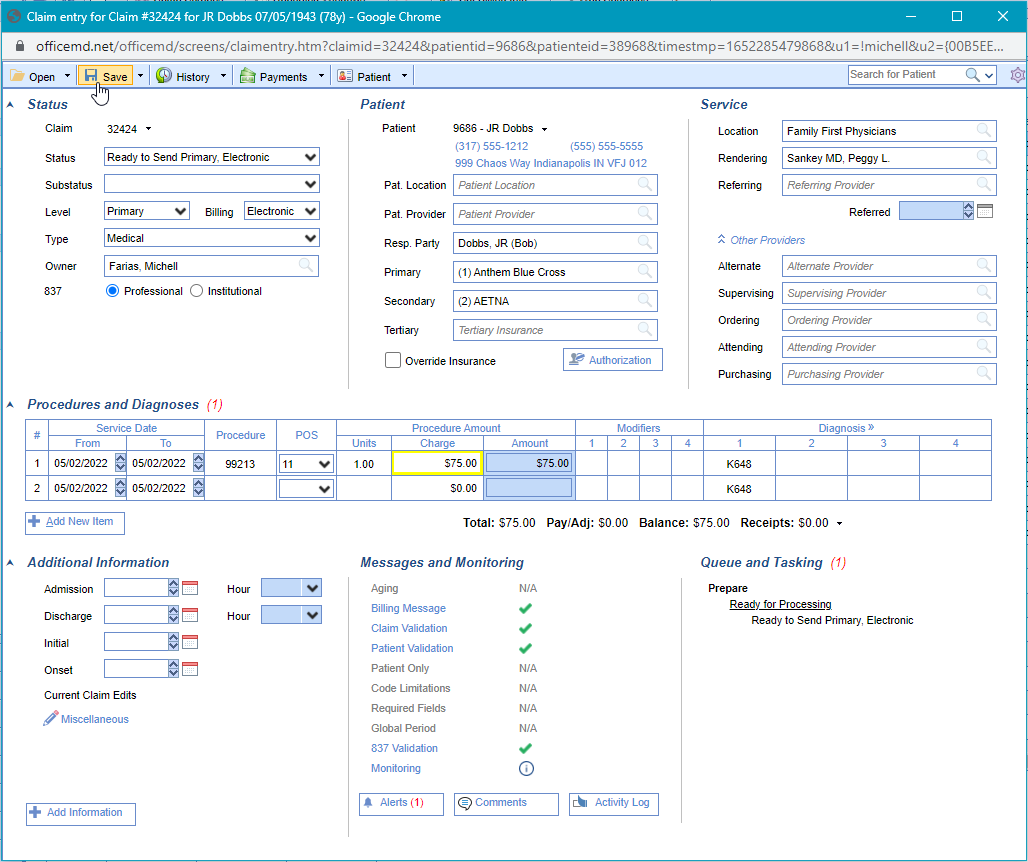There are a number of reasons why a user may need to copy an existing claim. The most common reasons are that the provider performs the same procedures every visit and does not complete a new Superbill, or that a claim needs to be split, or procedures on a single claim need to be on two separate claims. In the event that you need to copy an existing claim, here are the appropriate steps.
- Go to Claim Query screen and search for the claim you wish to copy.
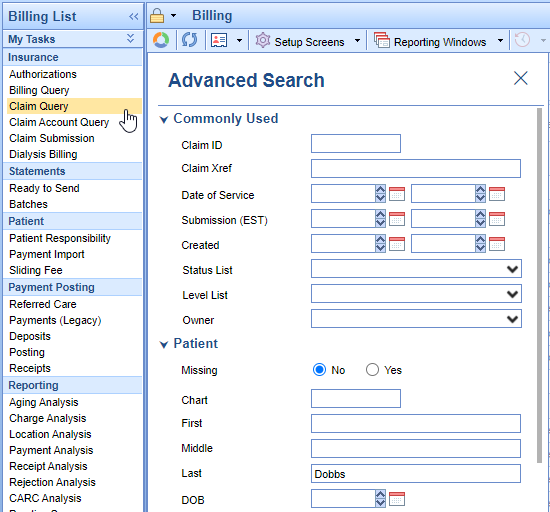
- Double click to open the claim.
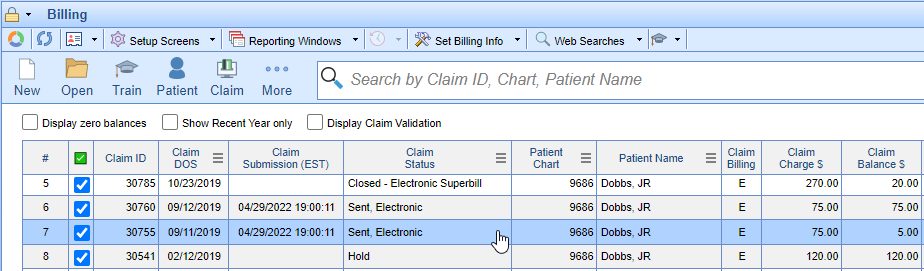
- From the Open icon, click the drop down arrow and select Copy.
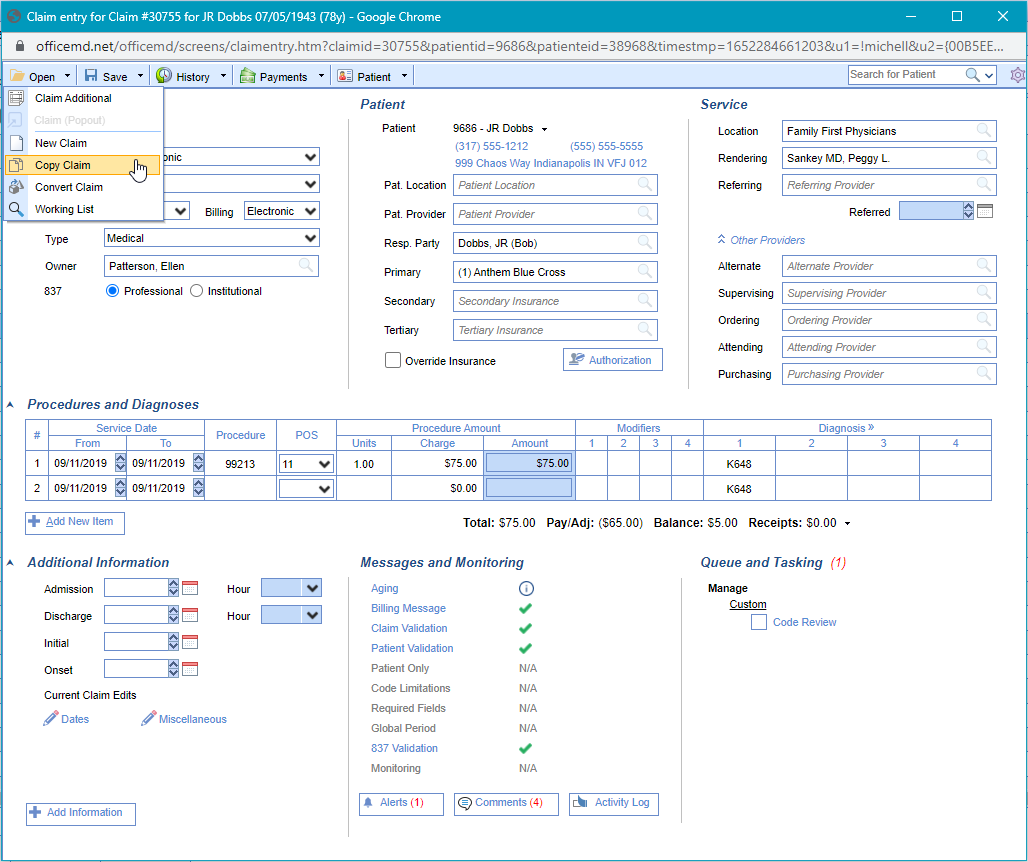
- Enter the new appropriate claim From/To date, and click OK.
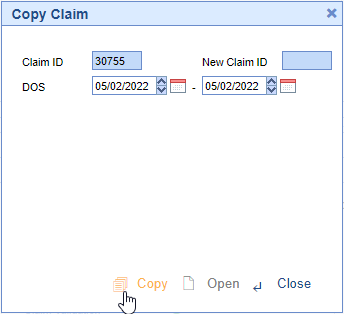
- Click Open in the Copy Claim window.
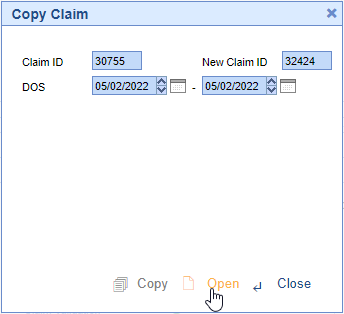
- The new claim will open for you in another window to make any necessary edits. The claim will be in a status of Ready to Send Primary by default.
- Save any changes.