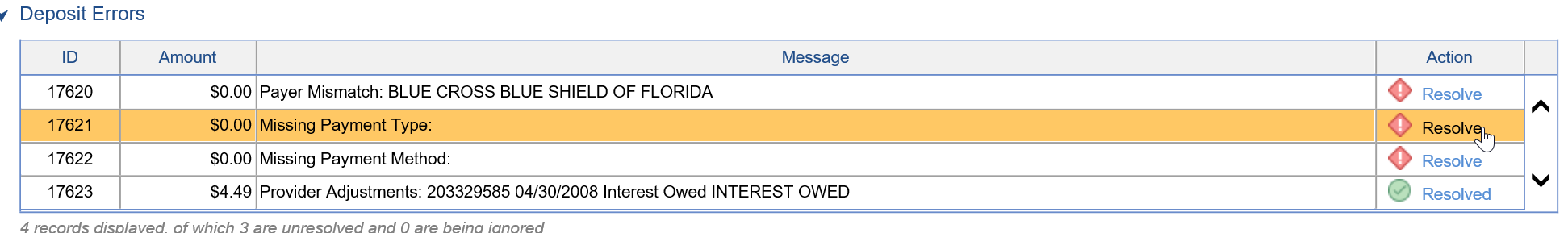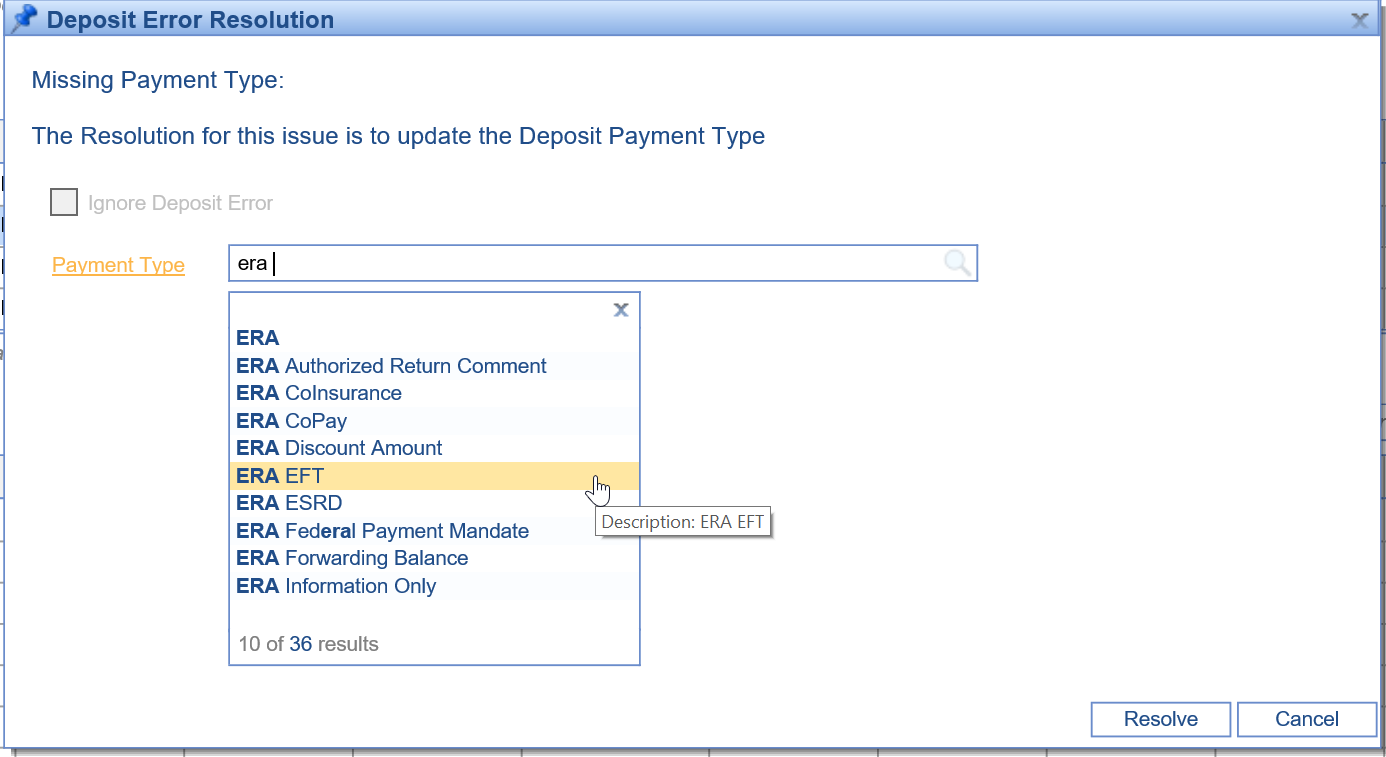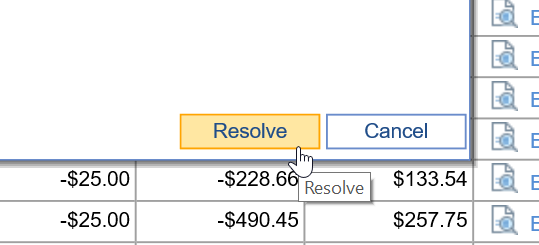Error Level: Deposit
Error Message: Unable to determine ERA payment type.
Actions to Take: User should resolve the error by selecting a payment type for that deposit.
- Click Resolve
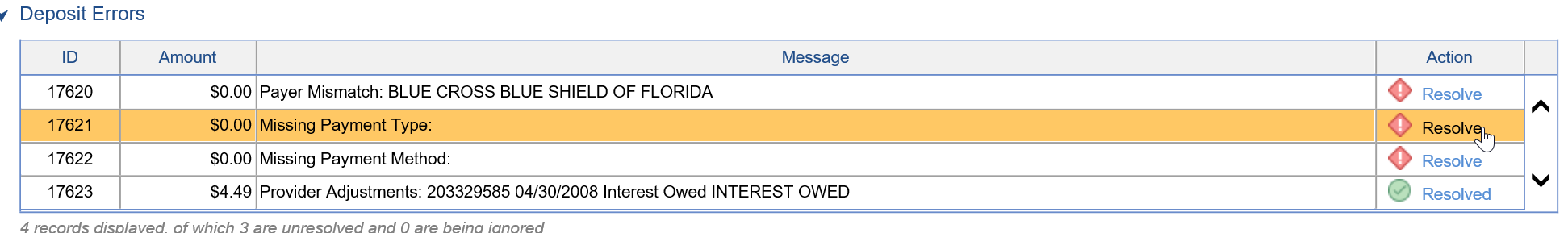
- Search for the payment type that you would like to use for this deposit and select it from the list.
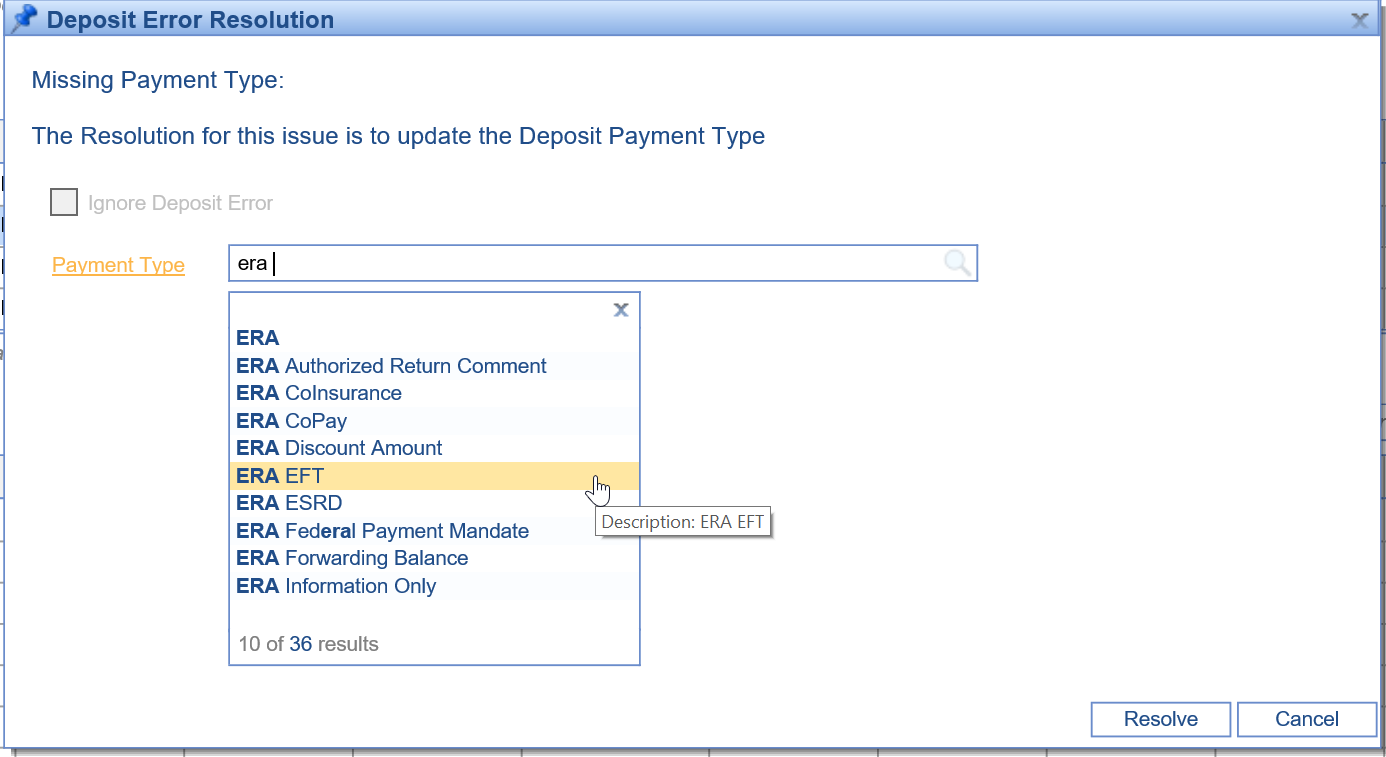
- Click Resolve
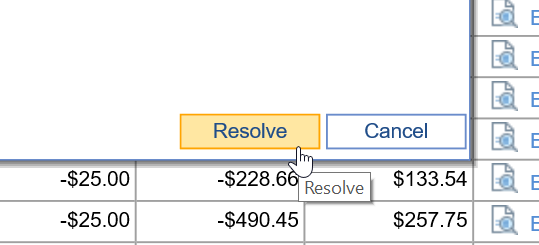
About this Error: When an ERA is received, our application will set the Payment Type based on the ERA Payments setup window. In the event an invalid code is provided, this value will be blank and must be set manually.