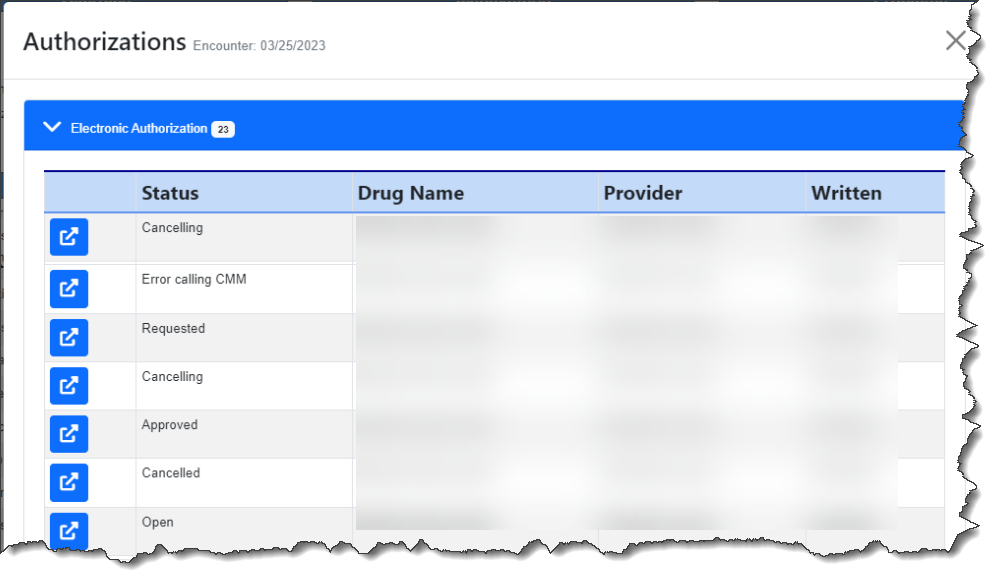Executive Summary
Diagnosis Code | Credit Balance Screen
|
New Features and Updates
General
My Tasks
- U16436 - CMM ePA Change Assignee: CoverMyMeds ePA task items may now be reassigned to another assignee.
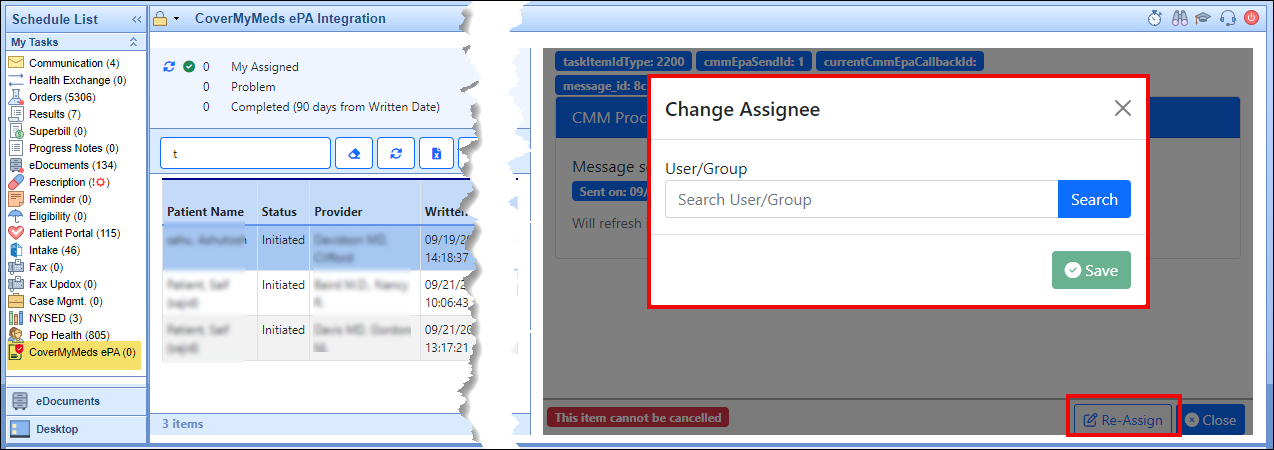
Setup
Diagnosis Codes
- E15606 - Diagnosis Code Rules: Similarly to how Procedure Codes can be setup with defaults, rules and overrides, this feature has been added to Diagnosis Codes. More information about this feature and setup are located here.
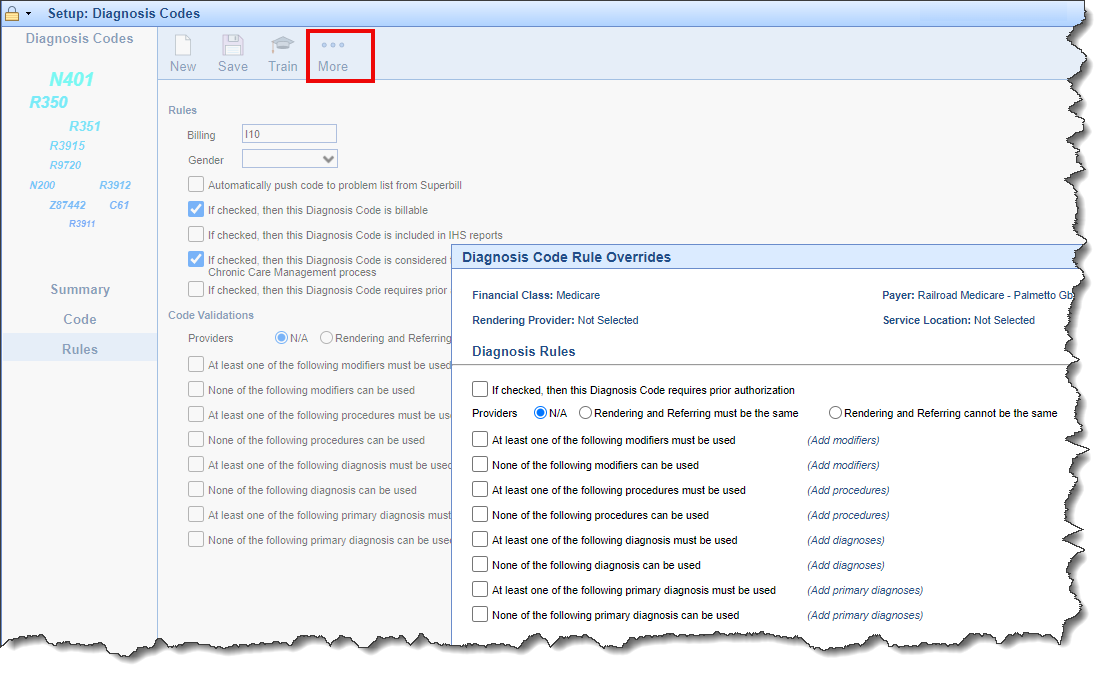
EMR
Timeline
- U16472 - CMM Add ePA to Timeline: Electronic Prior Authorizations for Cover My Meds is now visible on the Timeline as well as manual authorizations.
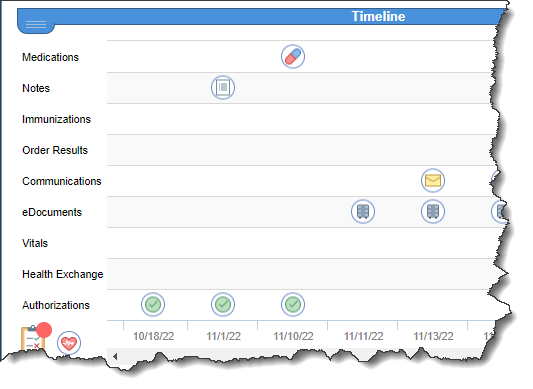 Manually entered authorizations will appear similarly to other auth screens. Electronic authorizations and the mix of both will appear as shown below:
Manually entered authorizations will appear similarly to other auth screens. Electronic authorizations and the mix of both will appear as shown below: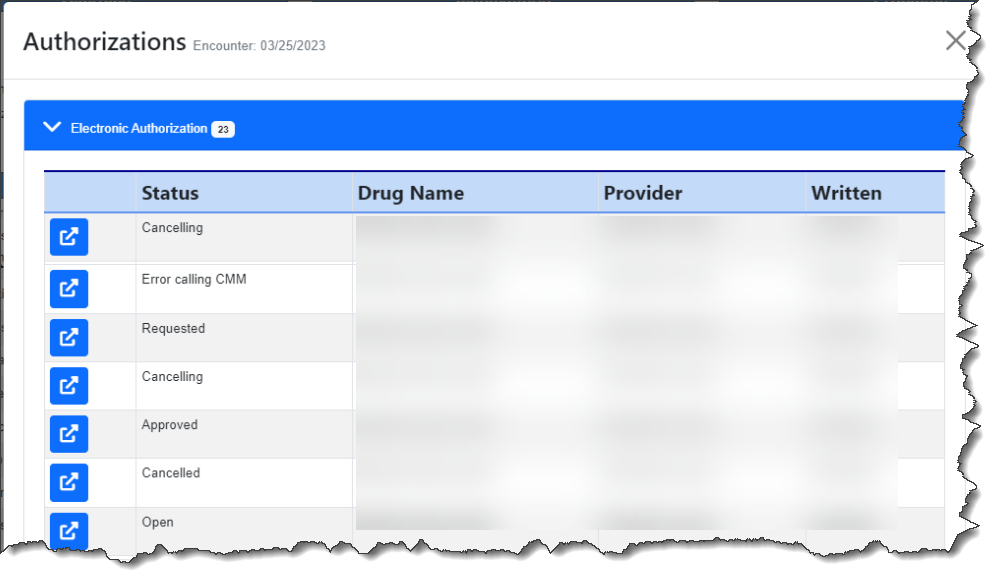
Billing
Payment Posting
- E9150 - Credit Balance: This new screen will display refunds and credits available in the database. Users may process refunds to insurance and patients as well as transfer credits between claims. More information about this feature is available here.

Bug Fixes
EMR
Order Processing
- B14899 - Diagnosis Codes Reordering: In adding diagnosis codes to an order, some users reported the diagnosis codes were reordering alphabetically rather than the order they were added. This has been corrected so that diagnosis codes will remain in the order entered.
Billing
Insurance
- B16519 - Auto Claim Submission: When the processing hour for auto submitting claims was set to 24 (midnight), the system wasn't properly recognizing the command. The logic was rewritten so that claims will be sent at midnight as expected.
Reporting
- B16510 - Practice Summary Report: Some users reported the original Claim Owner (creator) was remaining in the report and not displaying the current Claim Owner after it had been changed on the claim. This has been updated to show the current Claim Owner.
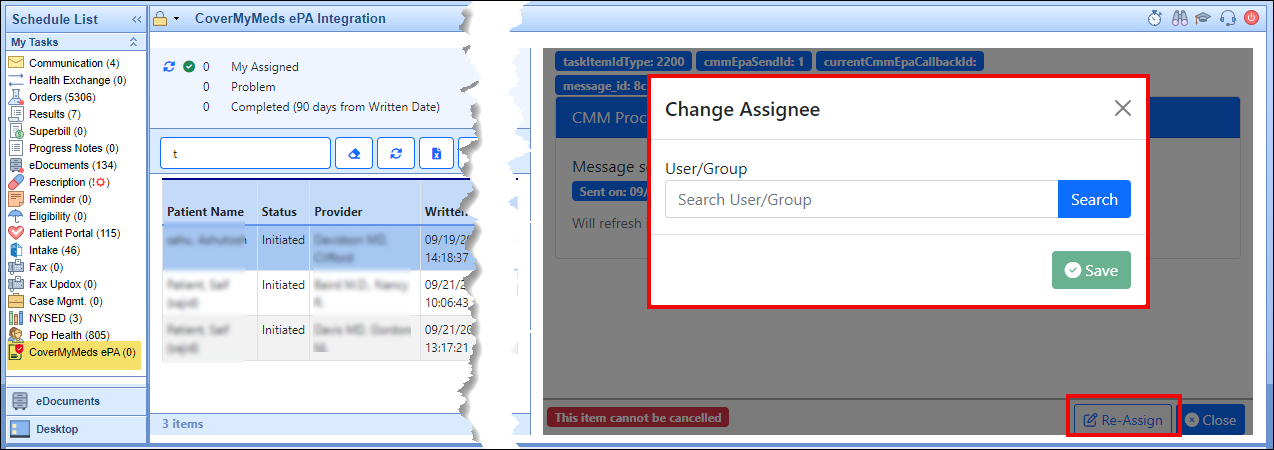
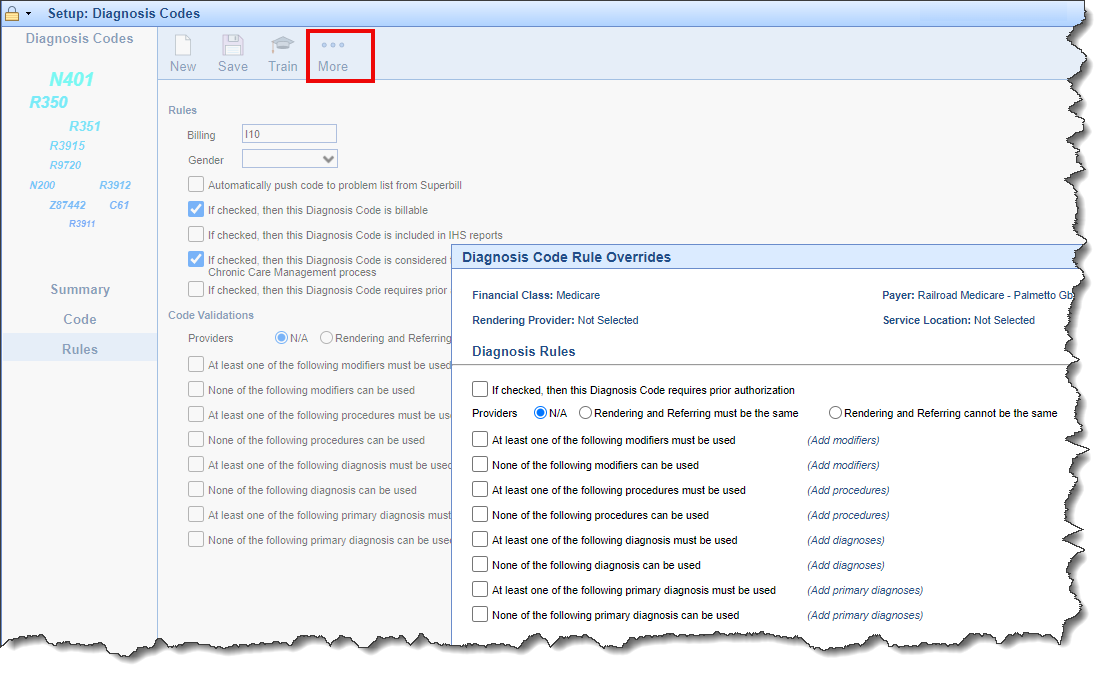
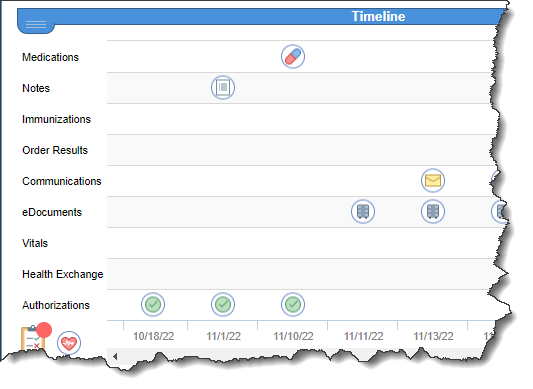 Manually entered authorizations will appear similarly to other auth screens. Electronic authorizations and the mix of both will appear as shown below:
Manually entered authorizations will appear similarly to other auth screens. Electronic authorizations and the mix of both will appear as shown below: