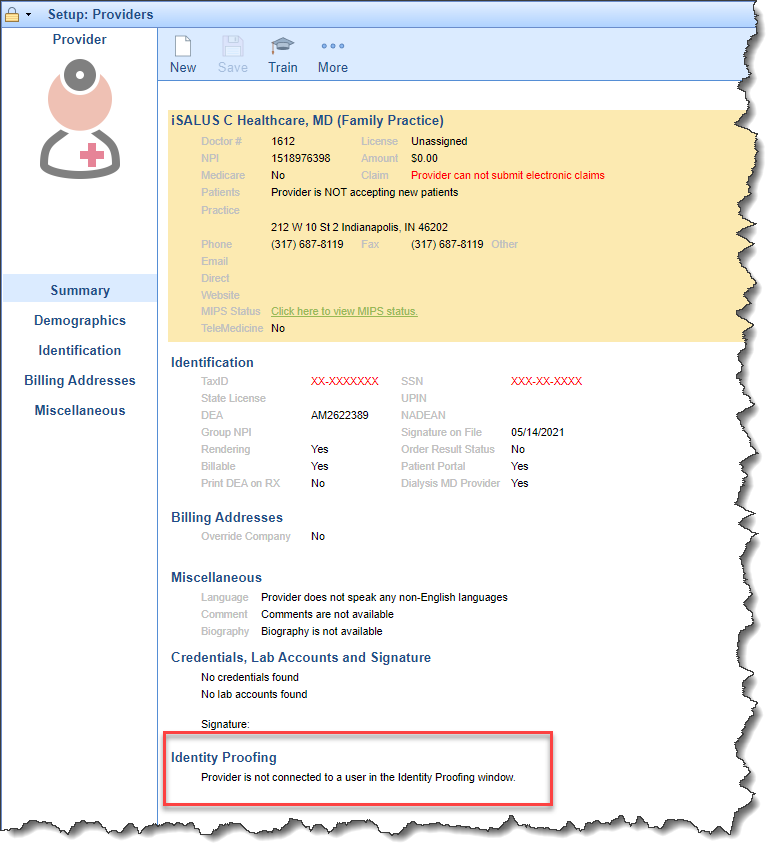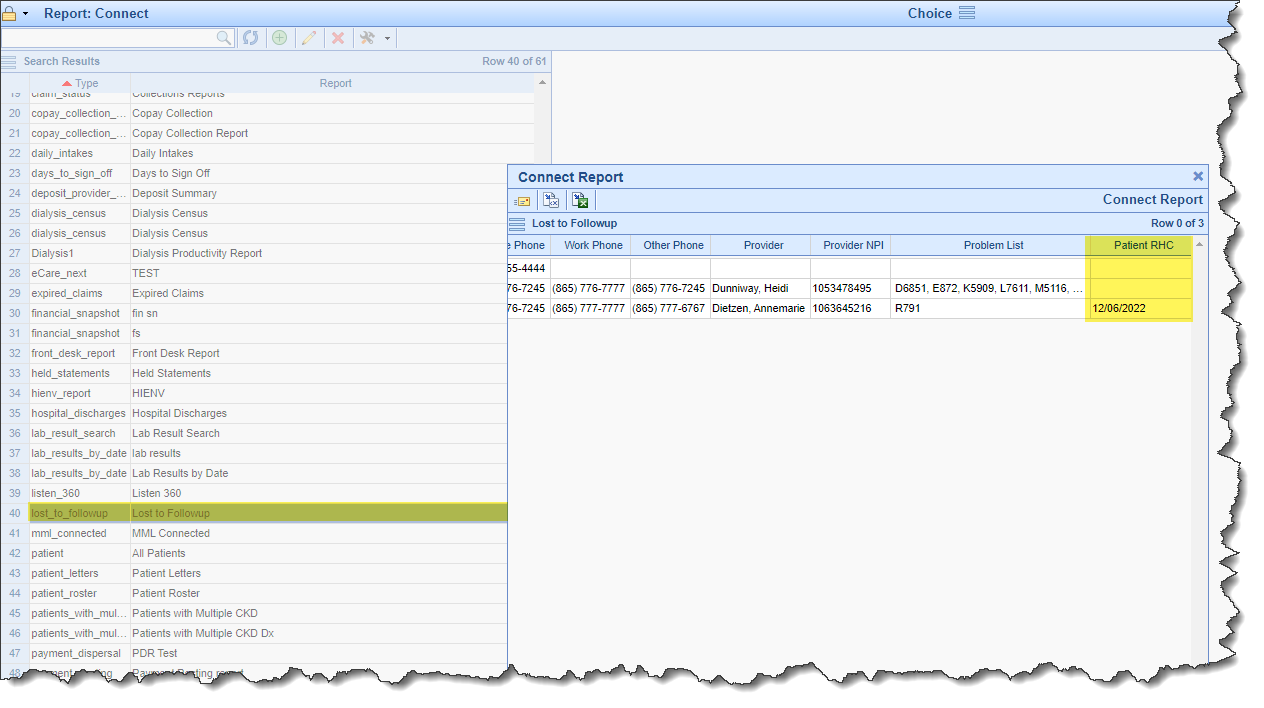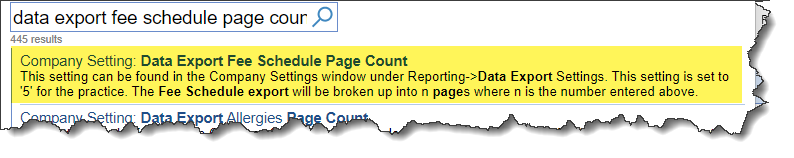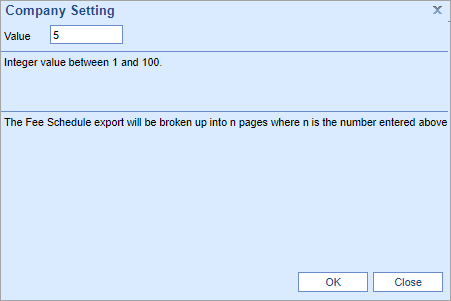New Features and Updates
General
Identity Proofing
- U13928 - New Identity Proofing Status Indicator: Added a new field under the Setup > Provider > Summary screen which will display the current status of the Identity-Proofing process for that Provider:
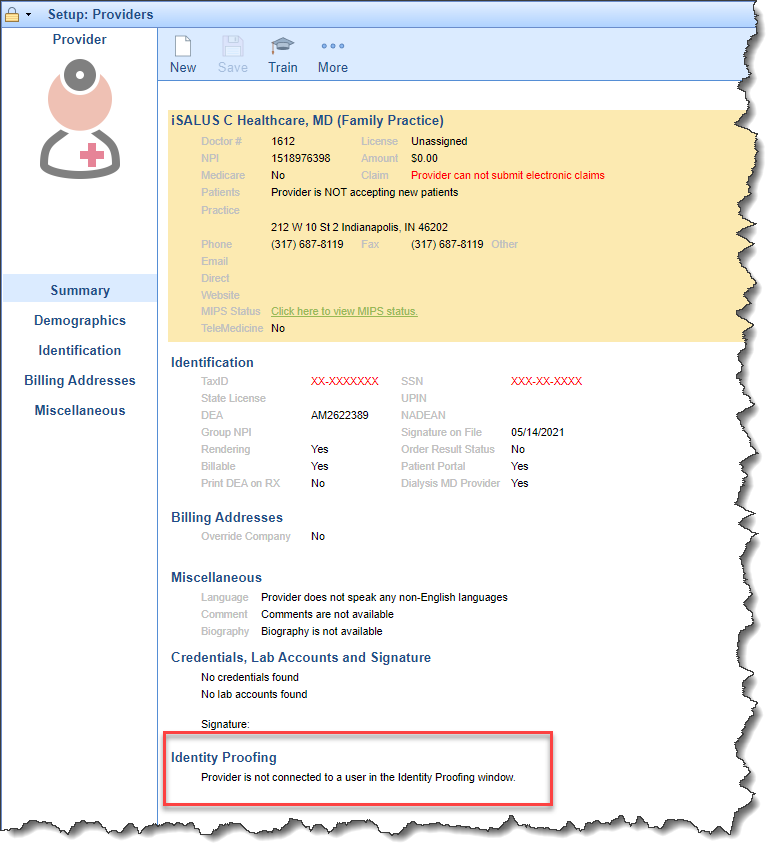
Reports
Connect
- U13974 - New RHC Column: Added a Patient RHC Date column to the Lost to Followup Connect report:
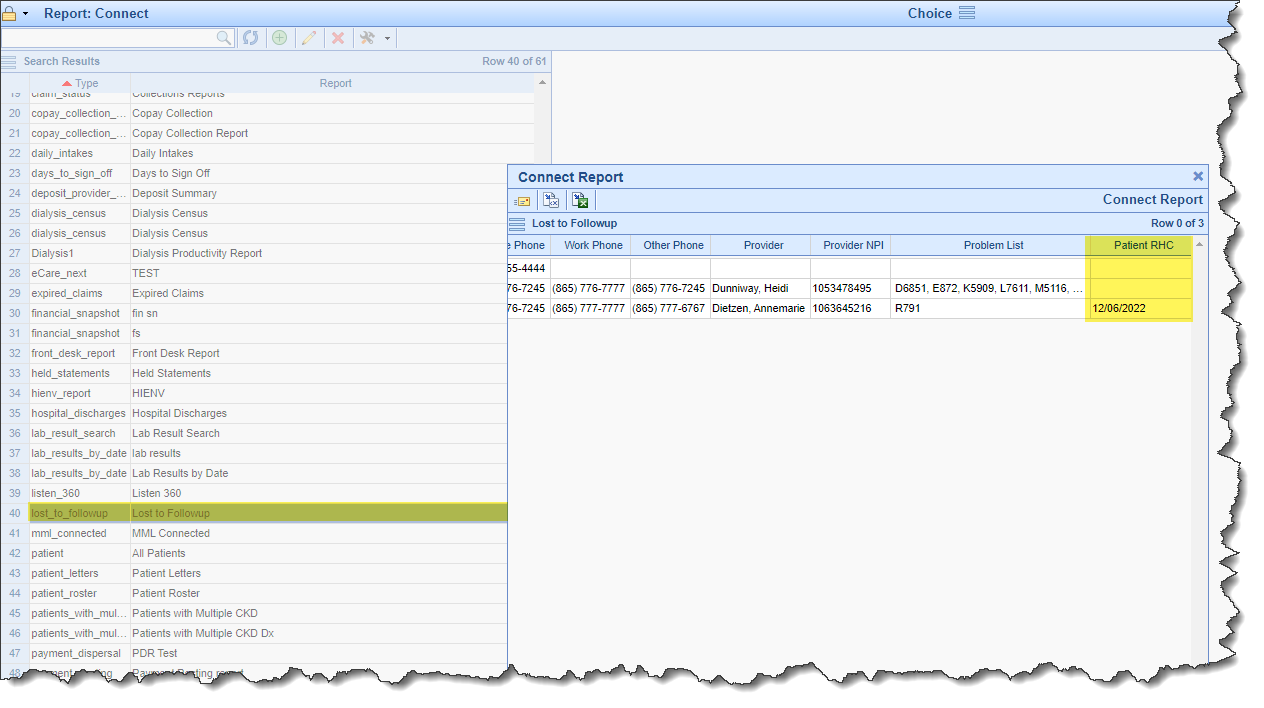
Bug Fixes
Reports
Data Export
- B13849 - Demographics export including filters: When using the Data Export report to export Demographics, the Employer selection was incorrectly being carried over into the export confirmation window.
- B14263 - CSV option causing export to hang up Some Practices experienced an issue where the Claims data export would not complete if the CSV box was checked.
- B14042 - Fee Schedule export not working: Practices with large volumes of Fee Schedule data were unable to export/save those files. In order to resolve this issue, a new Company setting was added which will allow large Fee Schedule exports to be split up into smaller, separate files:
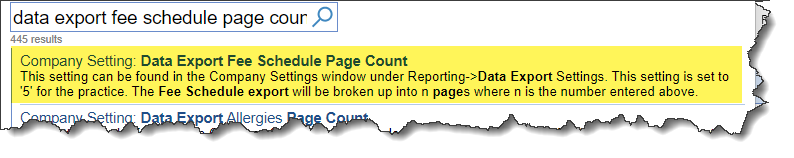
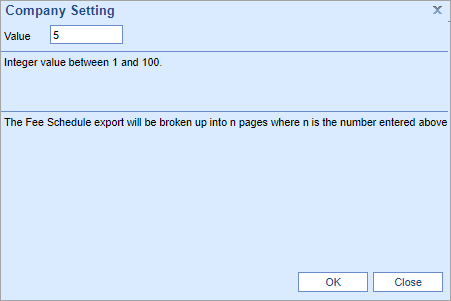
EMR
- B13929 - Summary Timeline Communications not displaying in Print/Fax queue: Communications that were added to the Print/Fax queue from the Summary History Timeline were not displaying in the patient's Print/Fax queue.
- B13507 - Inaccurate SOAP/Progress Note Status: An issue was identified where Secondary Signers of SOAP/Progress Notes were able to complete a Note without the Primary Signer ever receiving it in their My Task List. Users may now see historic Notes in their My Task List that need to be re-signed in order for the Primary Signer to be selected appropriately and routed for final sign-off. These records will be indicated by a status of Pending Assignment which will allow the user to identify the Notes needing attention.
iScheduler
- B14193 - Printing Superbill from Patient index card returns no results: When attempting to print the Superbill from the Patient index card, the system would sometimes display a 'No Results Found' message.
Billing
- B14398 - Credit Card details not displaying on new payment receipts: Credit card type and the last 4 digits of the card number were both added to the payment receipt details in the previous release (v22.16). However, these new fields were only displaying on historical receipts and should have displayed on new credit card receipts as well. This issue has been resolved.