New Features and Updates
Billing
Claims
- U12914 - New configurable Third-Party System Interface settings: For practices that use Third-Party Systems (TPS) to send Claims, we have added a new TPS Claims setup screen located in Setup > Interface Setup > TPS Claims. These settings will allow practices to override the Claim Status and Location based on the TPS name/description:
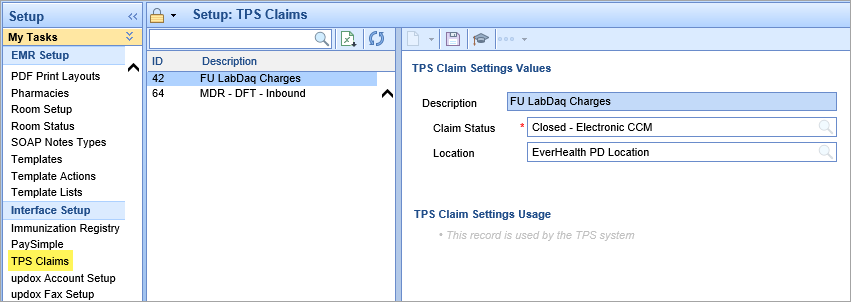
- Claim Status - All claims that are created through the interface will use the Claim Status that is configured in this screen. If no Claim Status is configured, the system will continue to use Closed Electronic LIS as it did before.
- Location - All claims that are created through the interface will use the Service Location that is configured in this screen. If no Service Location is configured, the Location in the HL7 file will be used.
Bug Fixes and Minor Changes
EMR
Order Entry
- B12810 - Lab Results font issue: Following release 22.01, some users experienced display issues when printing Lab Results. This was due to a change in font size which caused the Lab Results to have unexpected page breaks which in turn increased the number of pages being printed.
Medications
- B12735 - Validation Error when sending new Prescriptions: Some users experienced a 'MessengerXml Validation' error when sending new Prescriptions for specific patients. This only happened when a patient had allergies entered, but did not have an associated reaction listed.
Superbill
- B12837 - Unable to remove Procedure Codes from saved Superbills: De-selecting a Procedure Code from a saved Superbill template was not removing the Code when the Superbill was saved (users were still able to use the Delete function.)
- B12839 - Unable to Zero out Charges: Procedure Code charges that were edited to $0.00, would revert back to the original charge when saved.
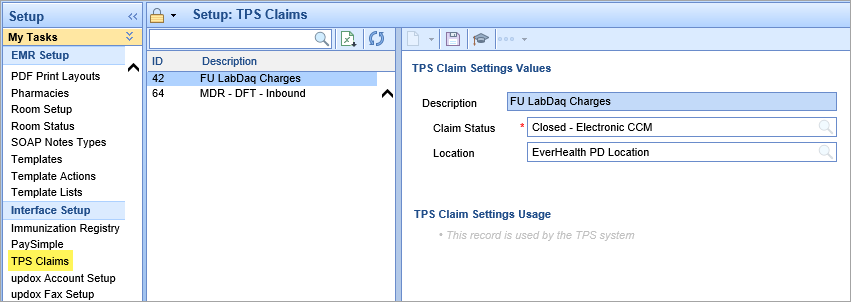

— Gloria Baxter on 03/01/2022
Helpful
— Kodoh on 02/28/2022
good