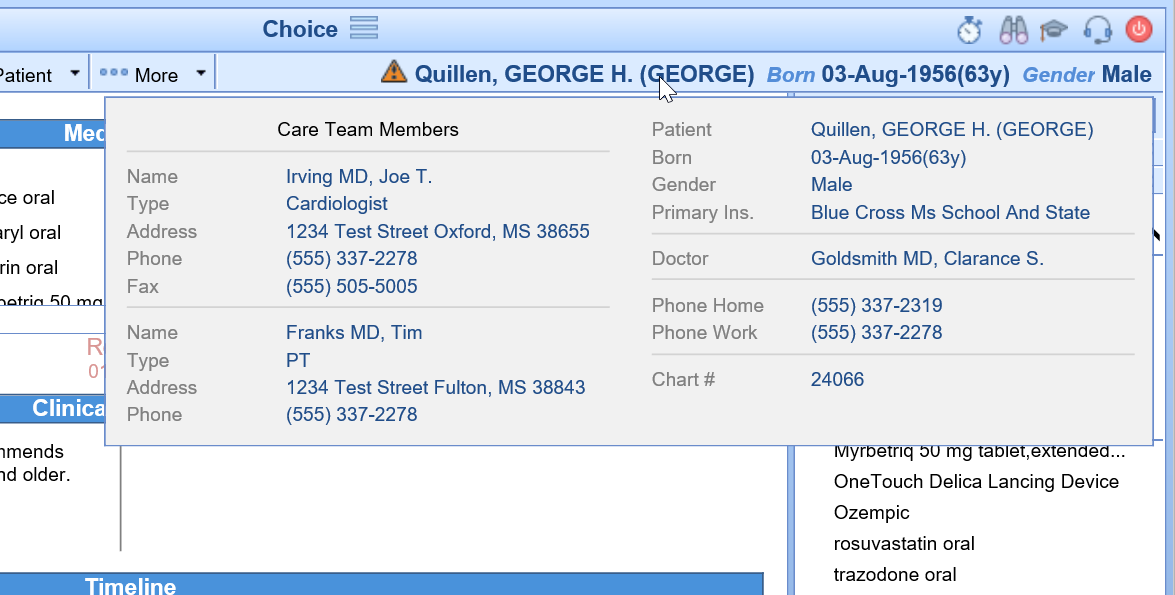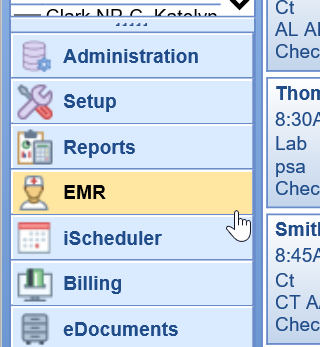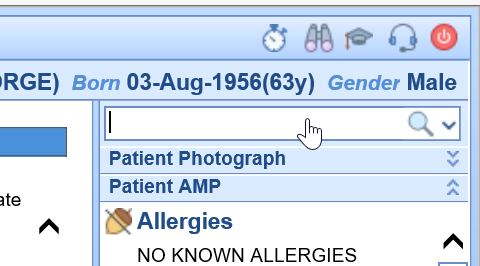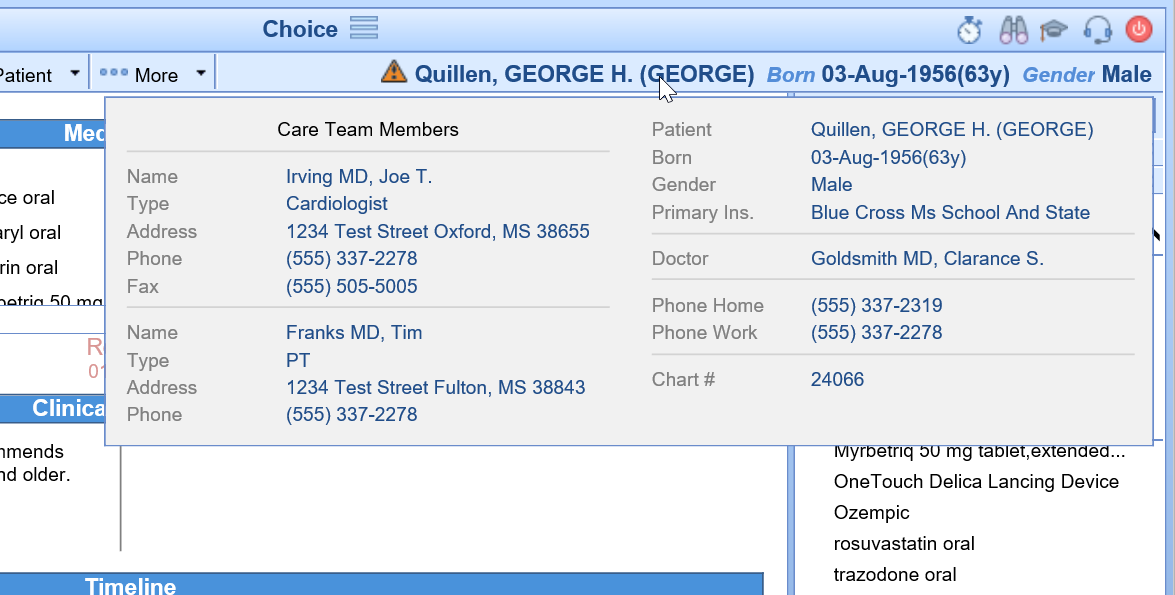Overview
The patient name, DOB, and some basic demographics for the patient you have loaded into the EMR will display in the upper right hand corner of the screen. If you hover over their name, additional demographics will display as well.
Patient Name
- Open the EMR
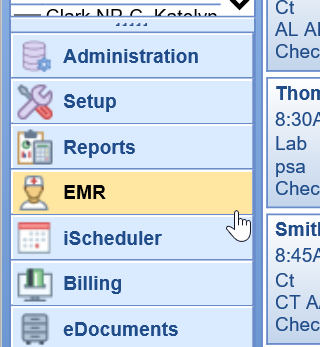
- The patient name can be found in the upper right hand comer. This will display the patient first name, last name, nick name, date of birth, age, and gender.
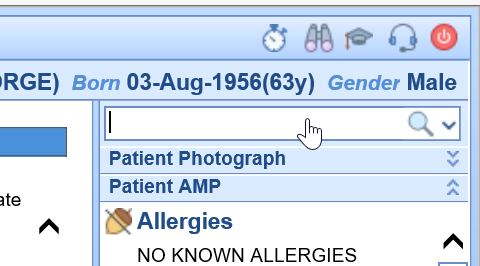
- Hover over the patient name to see additional demographics.