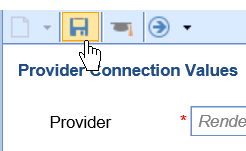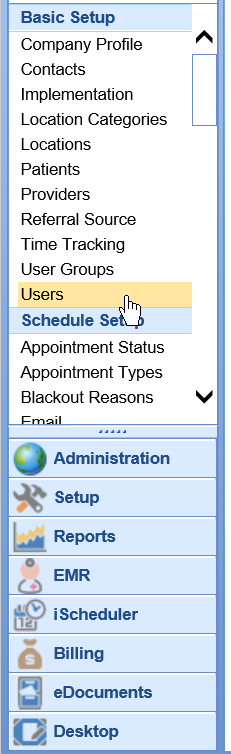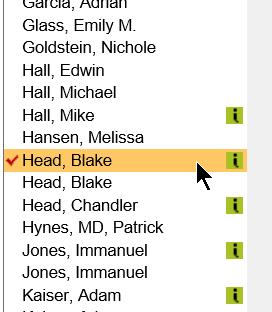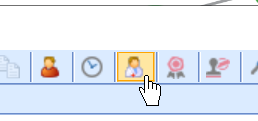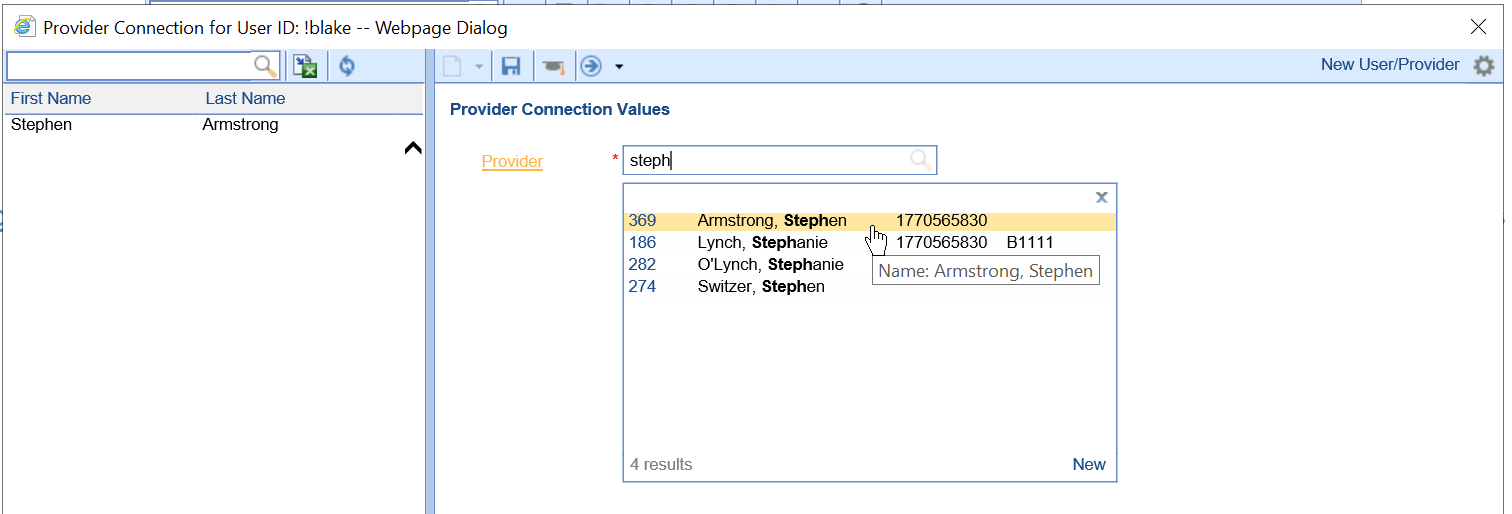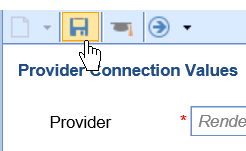The User/Provider connection is a setting that allows a user that has logged in to directly link that user to a Provider record.
Related Functions
This setting affects the following functions in the application:
- Telemedicine
- Electronically Prescribing Controlled Substances (EPCS)
- DIRECT Email
Access
In order to change this setting, a user must have the appropriate access. This is done by ensuring that the users role is linked to the User/Provider Connection screen in Role Setup.
Connecting a User to Provider
- Provider to log in as himself/herself.
- Navigate to Setup > Users.
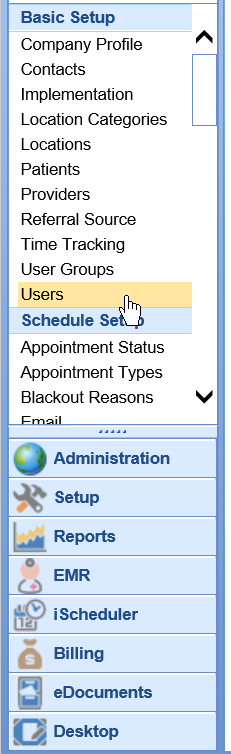
- Select the logged in user's name on the left.
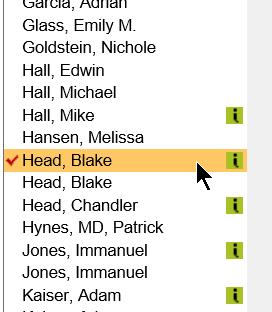
- Select the User/Provider icon from the toolbar.
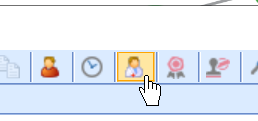
- Type in the provider's name in the search box.
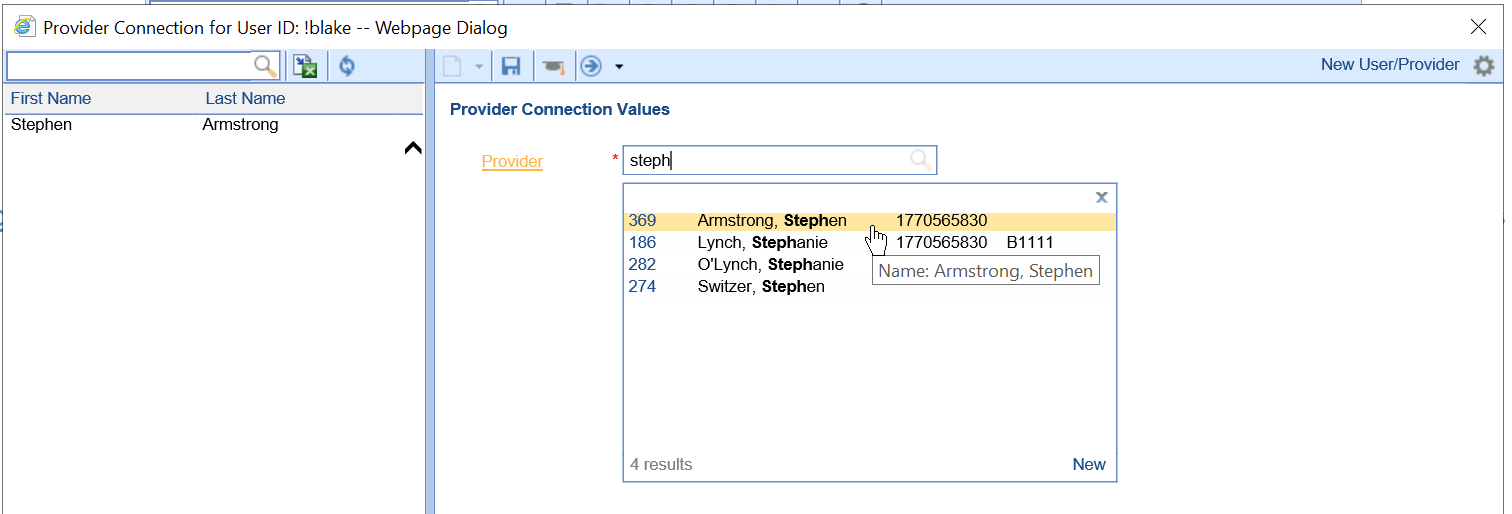
- Click Save.