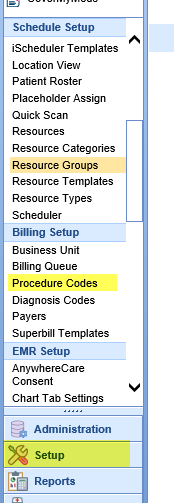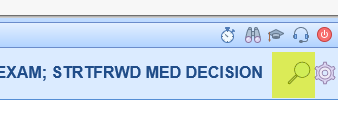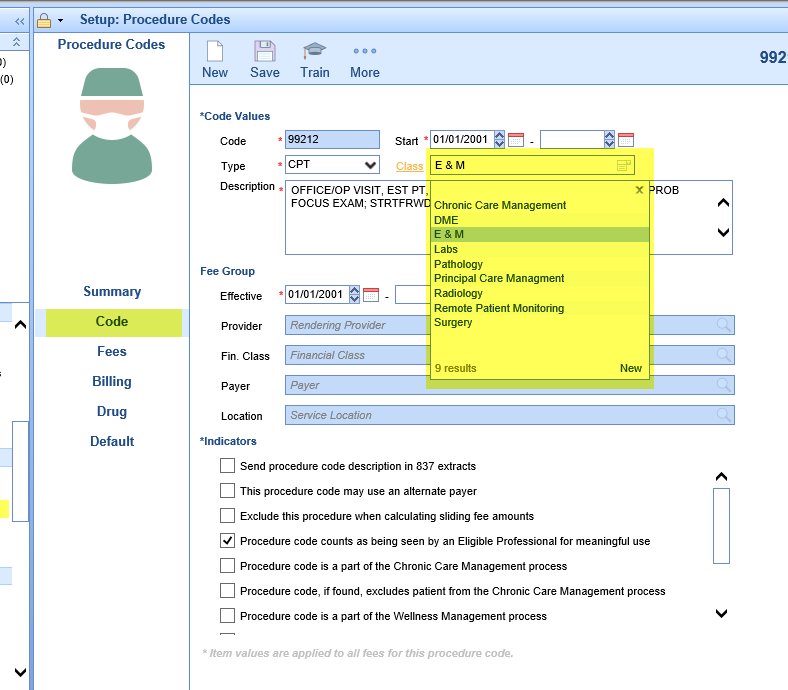It's often helpful in reporting to group certain CPT codes -- whether you call this a CPT Group, Code Class, Business Line, etc., it's a way to track a segment of your business separately. Not only will it make these certain codes more visible when users run reports by CPT Group, it also makes it easier to filter these groups in or out of reports in Choice Analytics.
To assign a CPT code to a group, take the following steps:
- Click the Setup category in the navigation bar to the bottom left, then under the Billing Setup header click Procedure Codes:
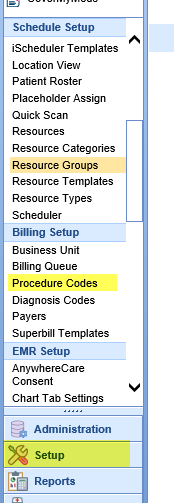
- Click the magnifying glass at the top right of the screen to search for the code you’re interested in changing the group for.
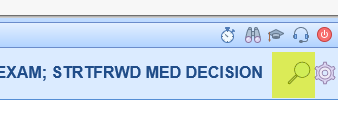
- Once you have the code pulled up, click on the Code category of settings. Then click the drop-down on the Class field to assign the code to a group. Note: if you don't see the desired CPT group in this box, you can click New in the bottom right of the box to add one, or otherwise modify the available code classes.
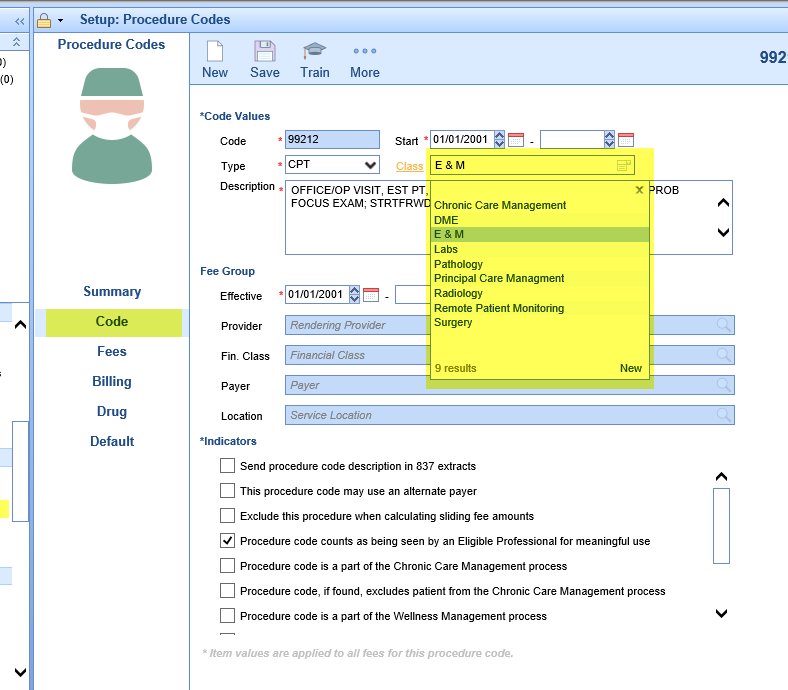
- Click the Save button to complete your changes. You should see financials immediately reflect your changes in the system's internal reports, and they should be reflected in any Billing Analytics reports the following day.