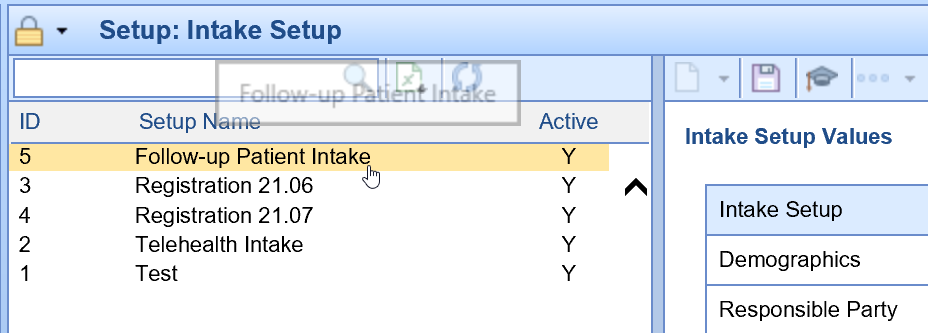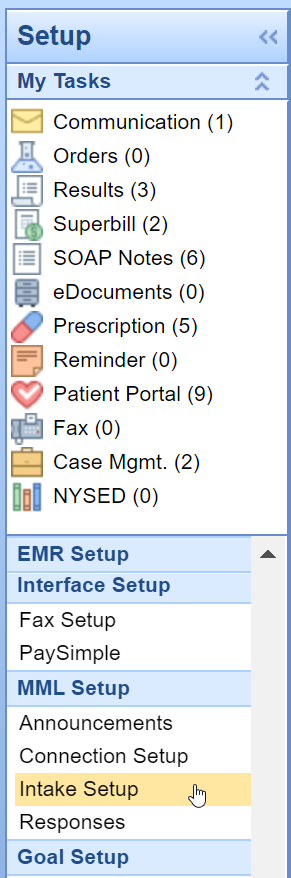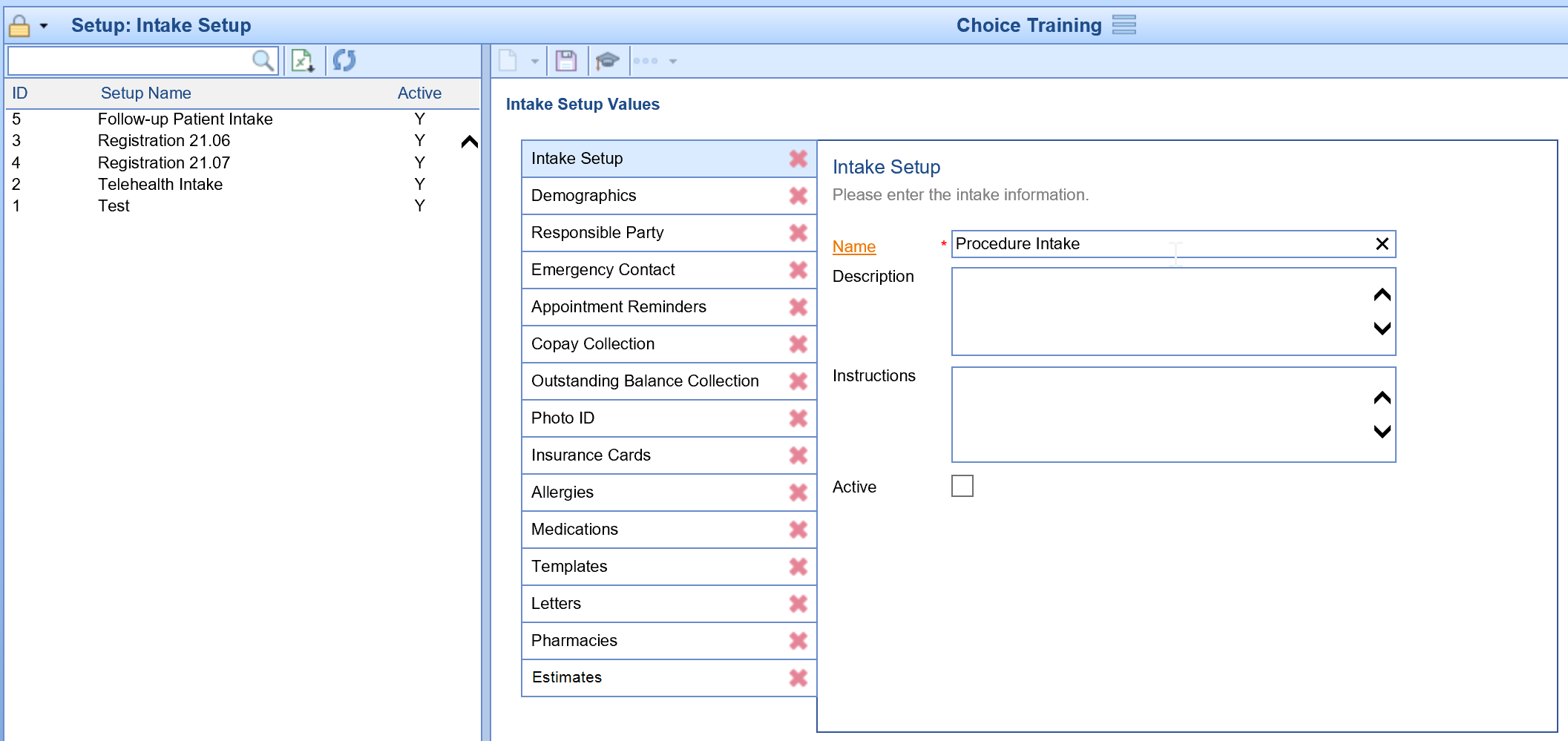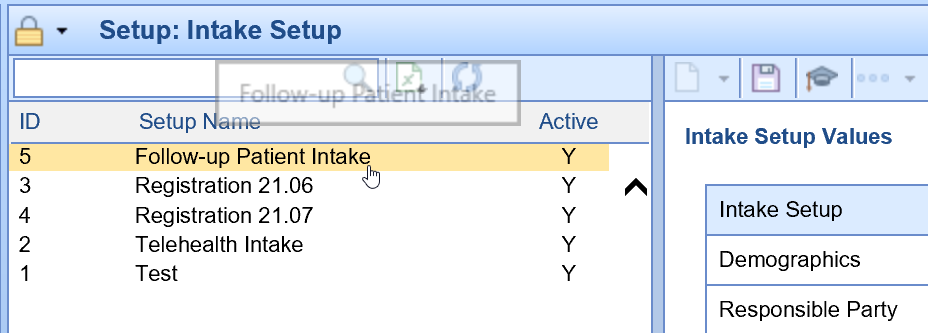Follow these steps to access the Intelligent Intake Setup screen and create a new or modify an existing intake form:
- Click on the Setup portal.

- Under the MML Setup section, select the Intake Setup option.
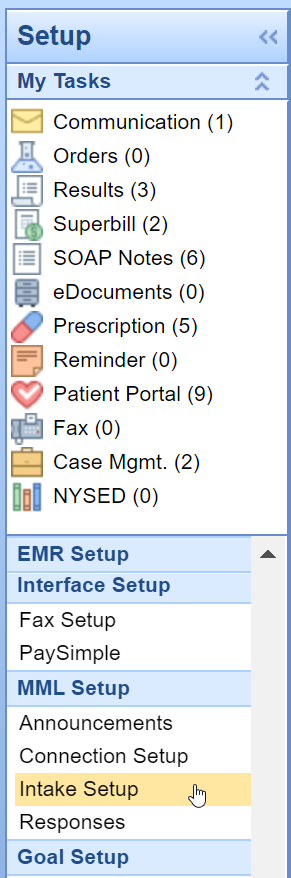
- The screen will load ready to create a new Intelligent Intake form.
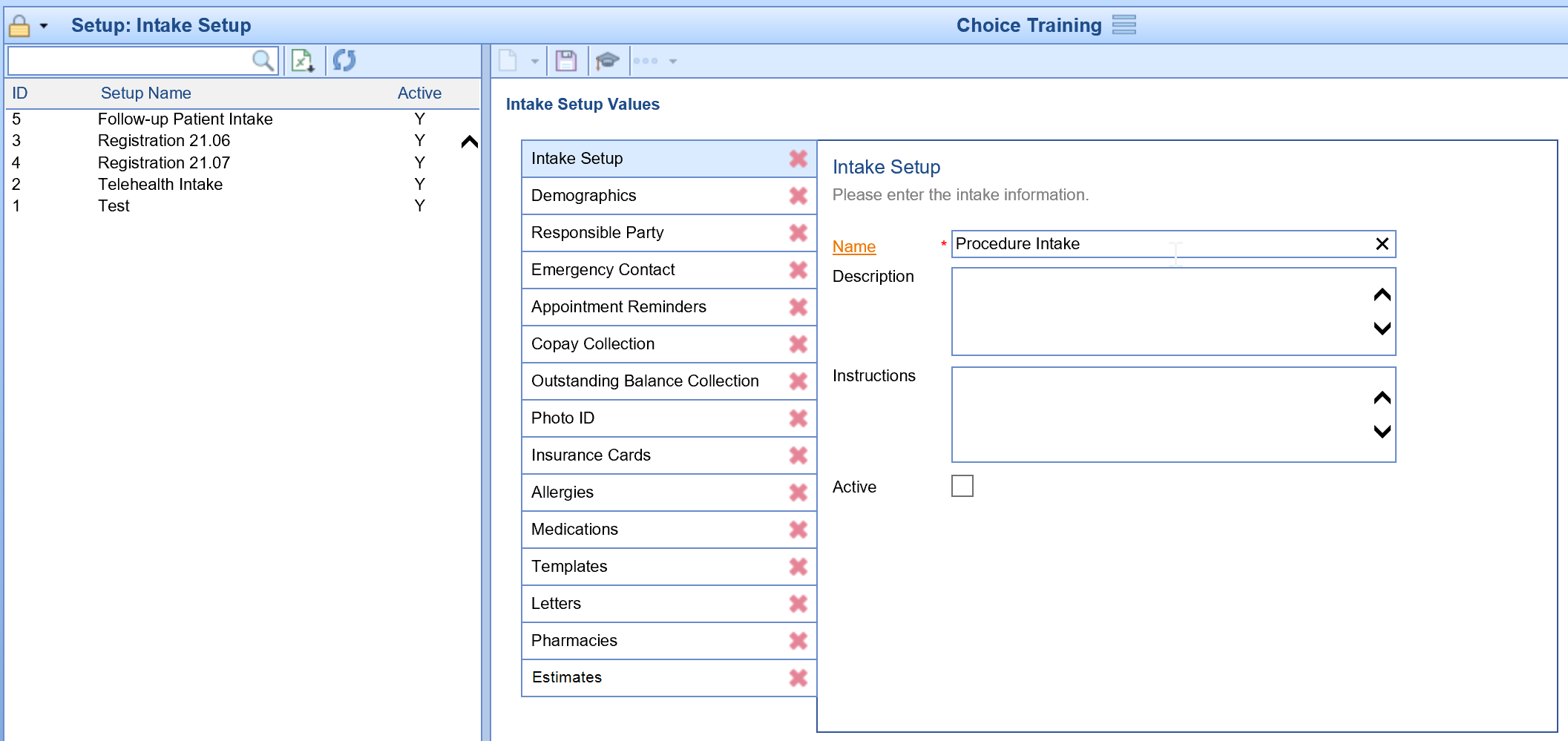
- To modify an existing intake form, click on the Intake form you wish to setup.