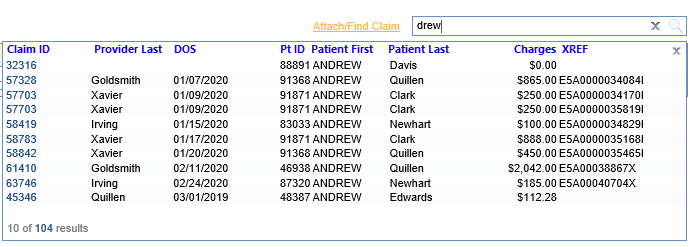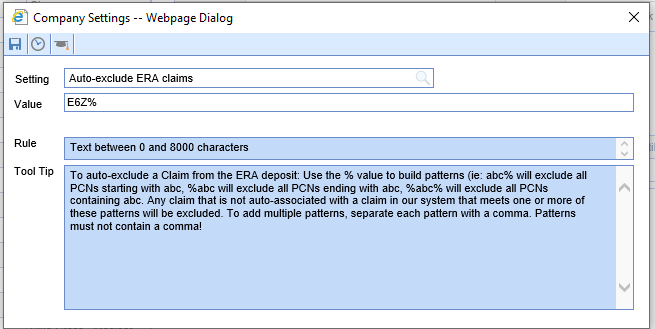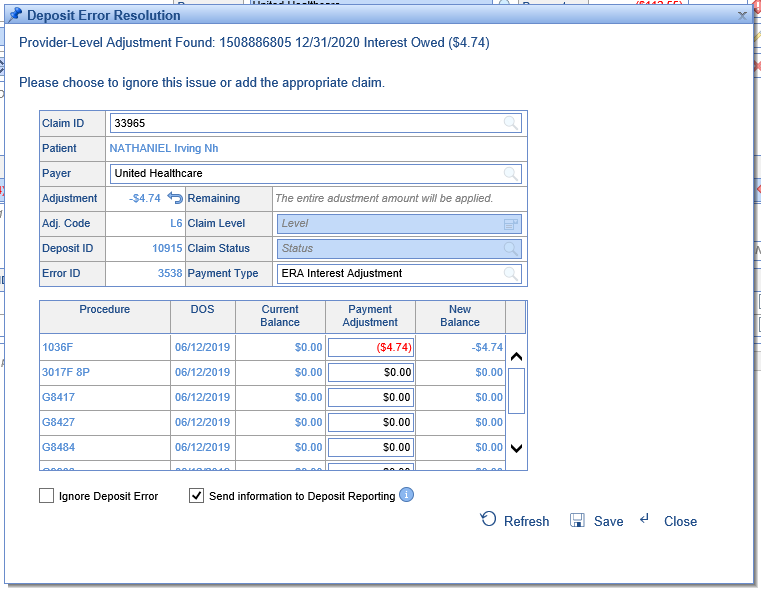Updates and Bug Fixes
EMR
- Prescription Letter Quickpicks: Two new quickpicks have been added for displaying prescriptions in a custom SOAP/Progress Note or Letter.
- <<Patient Encounter Prescribed Medications>> - this quick pick pulls all prescriptions that have a status of current/new which were printed or sent electronically on the “encounter date”.
- <<Patient Encounter Non-Prescribed Medications>> - this quick pick pulls in all prescriptions (prescribed and reported) with a status of current/new which were not prescribed (printed/sent electronically) on the “encounter date”.
- EMR Template Drop Down Control Fix for Chrome Users: Drop down controlls now display in Chrome version 83.0.4103.61.
- MyTask SOAP Notes for Chrome Users: We have fixed the loading of the MyTask SOAP Notes screen in Chrome version 83.0.4103.61.
Billing
Deposits/Posting
- ‘Posted’ status on deposit will be updated immediately: When a deposit claim is posted, the system will now immediately change the Deposit status to “Disbursed” if appropriate.
- Payer-specific CARC overrides will also trigger for Payer EOBs: If a practice has created payer-specific CARC overrides for level, status, or payment type, those will now trigger for Payer EOBs in addition to ERAs.
- Payer EOBs with payment method “Credit Card” now mimic the process for insurance checks: Previously, if you set a Payer EOB’s payment method to “Credit Card,” the system prevented you from adding claims to it. This has been fixed, and a Payer EOB for a credit card works the same as one for an insurance check.
- Imported ERAs will now immediately process: Fixed bug causing a delay for some imported ERAs.
- Added column and advanced search options to the Deposits and Posting screens: We have added the following fields as column and advanced search options.
- Deposits Screen
- Posting Date: The date the deposit was sent to the posting process.
- Disbursed Date: The date the deposit finished being disbursed.
- Posting Screen
- Posted Date: The date the deposit claim was posted.
- Deposits Screen
- Resolved issue with opening Human Readable EOB from a deposit claim: In certain circumstances, an ERA's Human Readable EOB wasn't opening from the deposit claim. This has been corrected.
- Changed logic for ERAs with Transaction Heading Code 'D': This heading code previously caused ERAs to be set to Ignore status, which could not be overridden by the user. Now, the user can reset these ERAs to put them in the 'New' status.
- Added fields to the "Attach/Find Claim" search on a deposit: Users will now also be able to search by, and see in the results, the last name of the provider and total claim charges as shown:
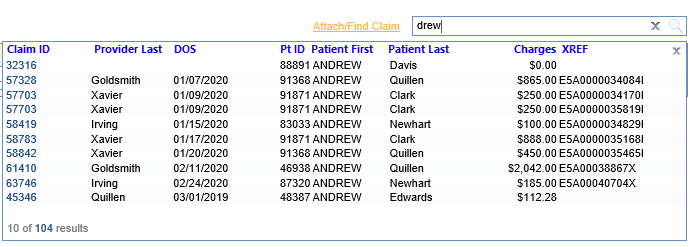
- Implemented an option to auto-exclude claims: We have added a company setting to exclude claims based on whether the PCN/XREF values meet a specific pattern. You can see this setting and the logic involved in producing this statement here:
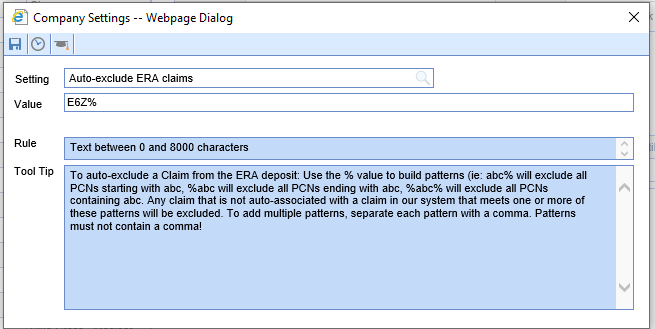
- Modified interest functionality: Interest works differently than many other types of payments and adjustments -- it's not necessarily something you would like visible as a payment and a reversing adjustment on the patient's statement. We have created an alternate method to apply these payments that will allow for completely separate reporting functionality.
When viewing the Deposit Error Resolution for a PLB adjustment (or the Claim Error Resolution for a claim-level adjustment), ensure that the adjustment you're applying is a negative value, with a payment type that will apply a payment.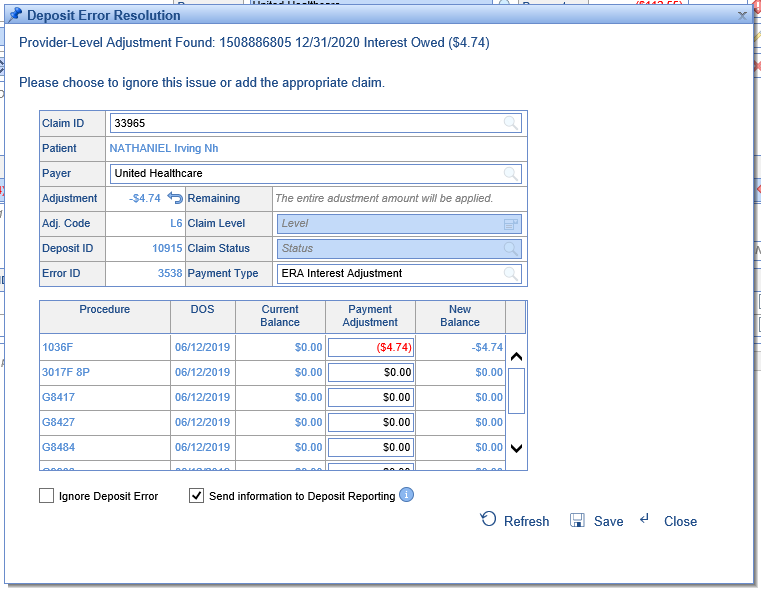
Then, if desired, make sure that the "Send information to Deposit Reporting" box is checked. If this box is checked, the payment will be logged -- it will be added to the "Posted Paid" amount on the deposit and claim, and it will appear on interest-specific reporting that we will make available in the future. However, it will not show up on a patient's claim history, it won't affect the balance of the claim, and it won't show up on a patient statement.
Checking this box is optional, but it may practically help some practices post interest payments in a way that doesn't infringe on their typical posting and statement processes.