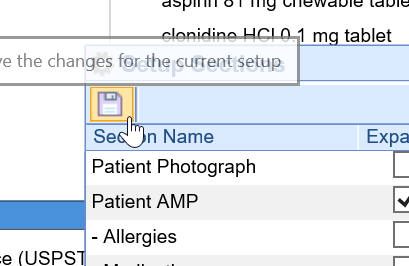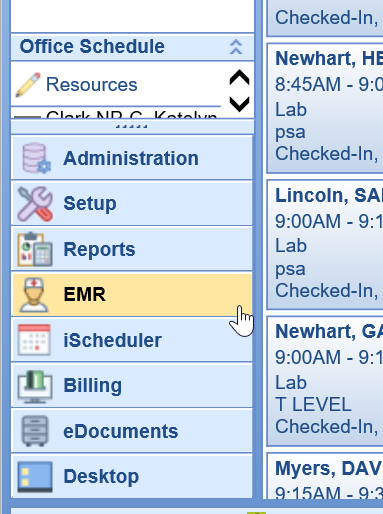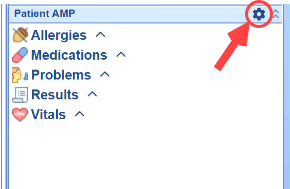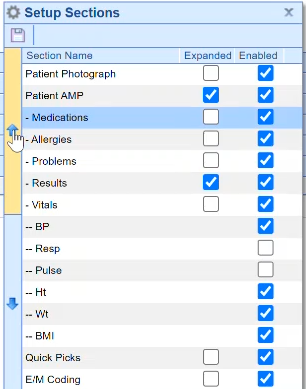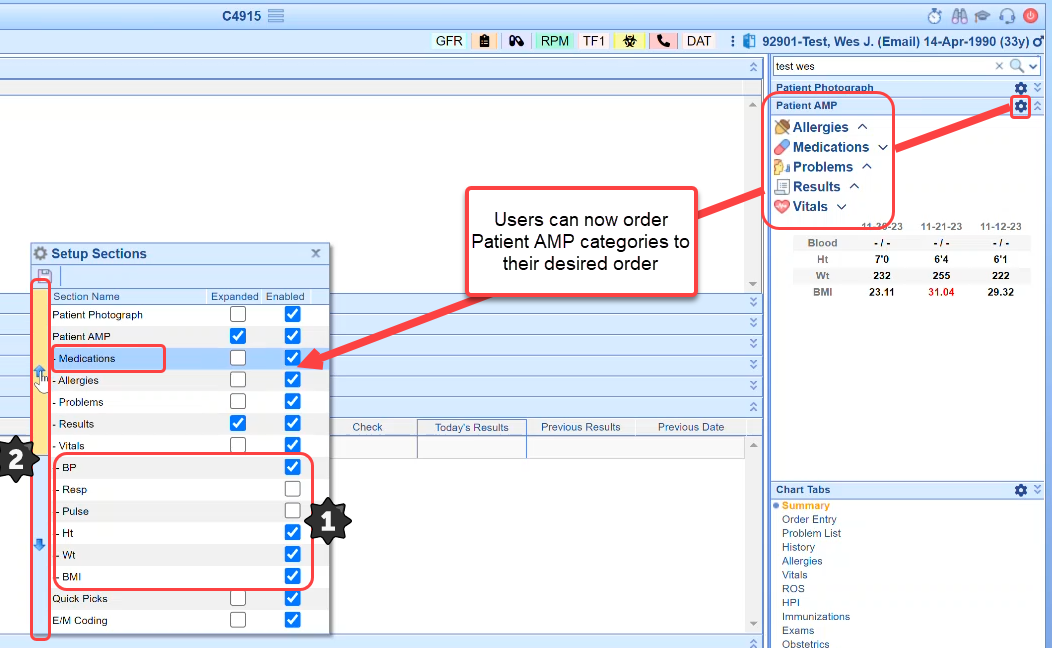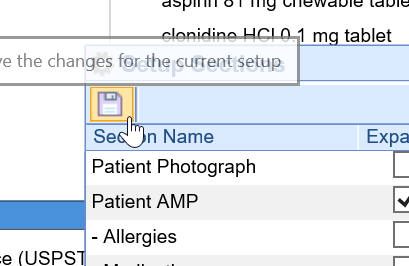2024 AMP Setup:
Formatting updates for intuitive access to settings/data:

Enhancement to the AMP setup allowing users to:
- Turn on/off new vitals fields
- Set the order for the AMP categories
AMP Setup Selections
Users have the ability to add or remove the AMP section using the following steps:
- Navigate to the EMR
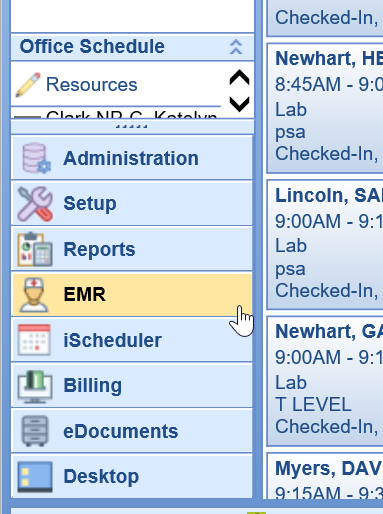
- Open any patient chart
- Right click over the sections on the right hand side of the EMR (except for Chart Tabs) or (new in 2024) click on setting gear icon
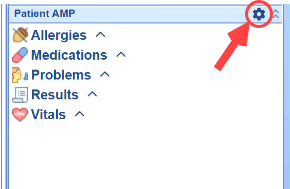
- Click Setup Sections
- Users can still Check or Uncheck the box under Enabled in Patient AMP to display those AMP items they want to see during their user sessions. New in 2024, users can also determine the order they want to see AMP category headers displayed, and choose to turn on/off the additional Vitals data fields that have been added:
Access Setup Selections: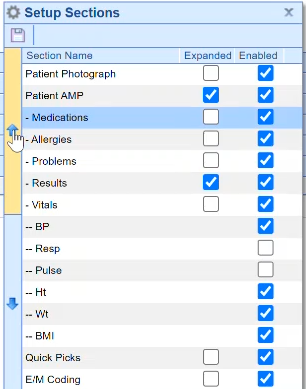
Users can now, 1.) Add/remove new vitals data elements, and 2.) order the AMP categories by selecting a category to move and using the up and down arrows to position the category in the order desired: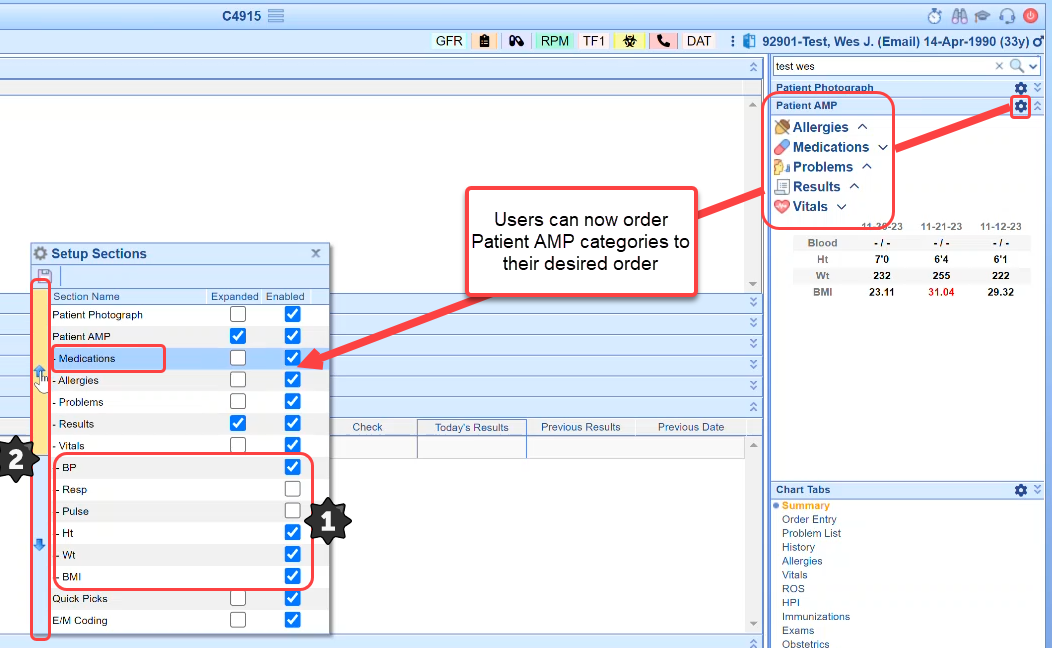
- Click Save to save any changes made