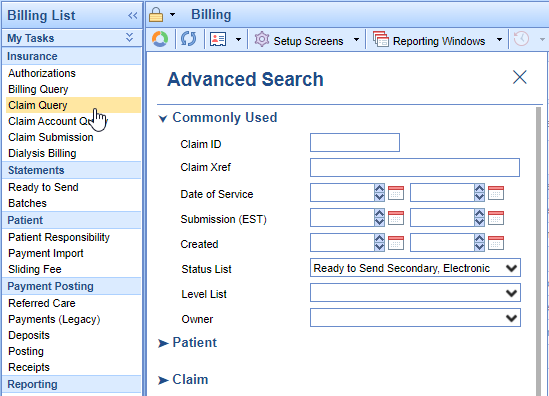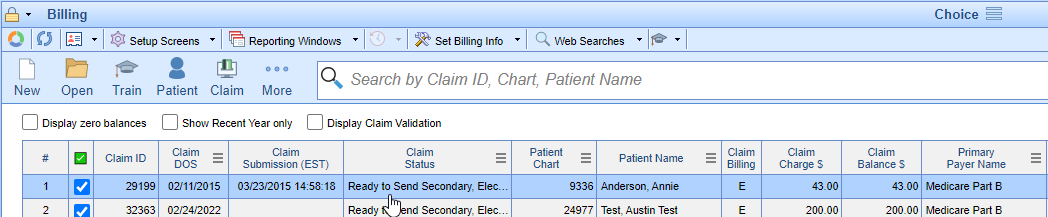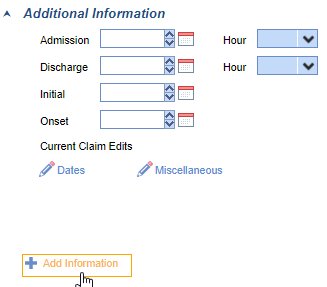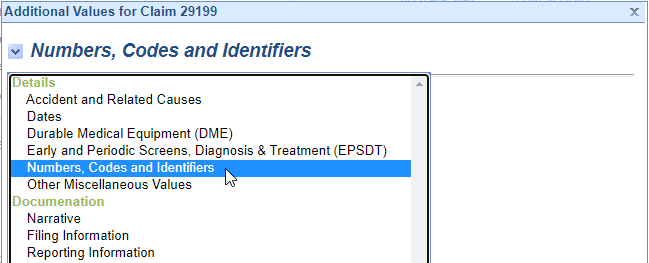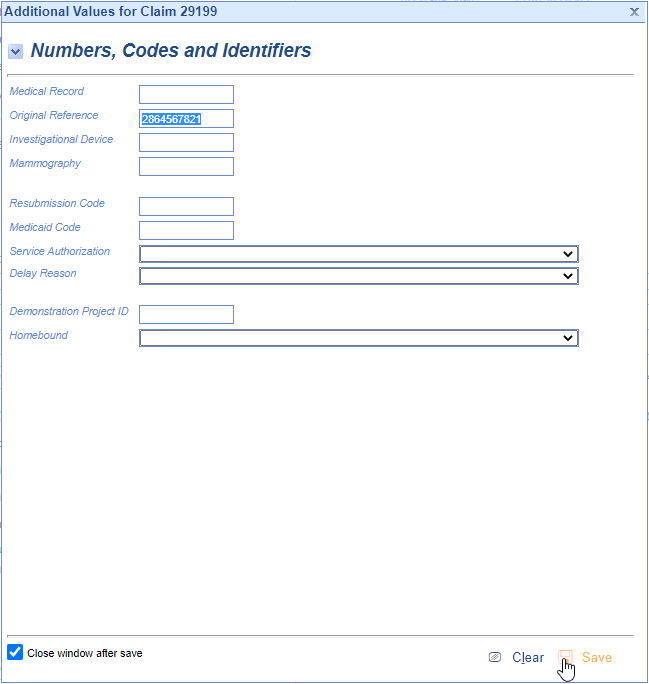There are instances where the primary payer is Medicare and the Medicare ICN number must be sent on the claim to the seoncdary in order for them to process the claim. In these intances you can document the Medicare ICN number on the claim by doing the following.
In the Claim Query, search for the claim that needs to have the ICN entered.
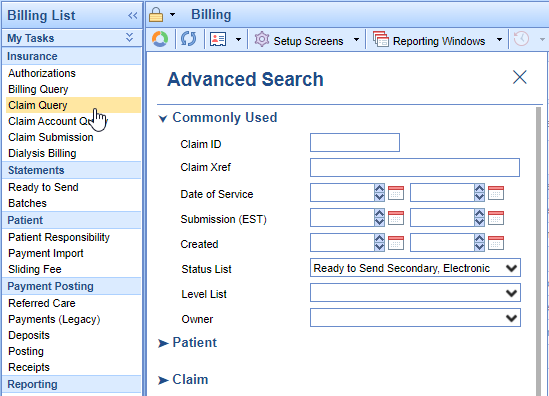
Double click on the claim to open it.
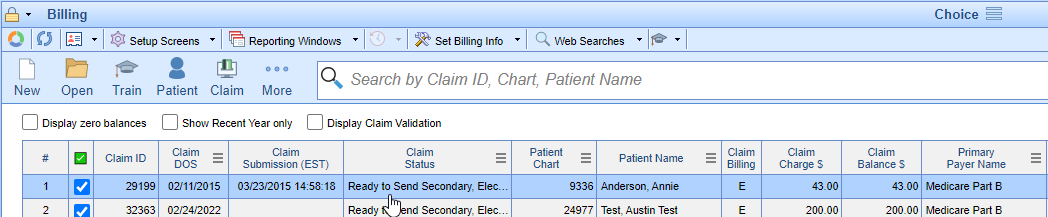
- Click on "Add Information" on the lower left of the claim entry screen.
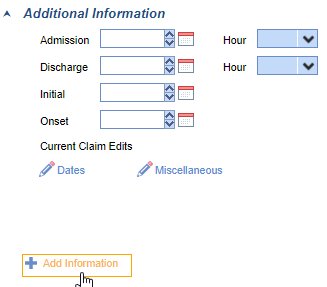
- Click on Numbers, Codes, and Identifiers.
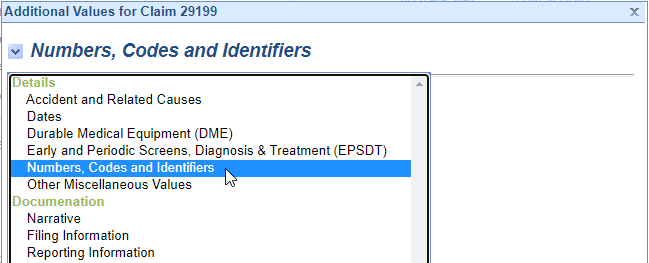
- Add the ICN as depicted below and Save.
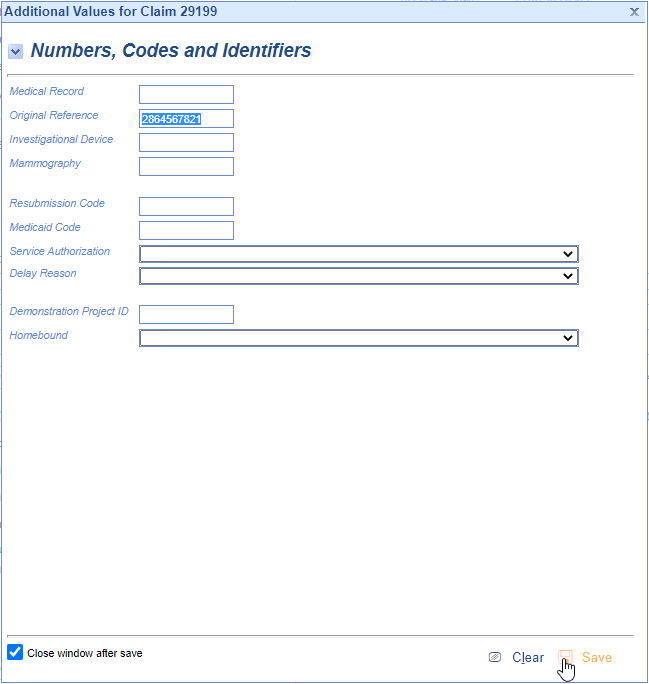
- Claim is now ready to submit to the secondary payer.