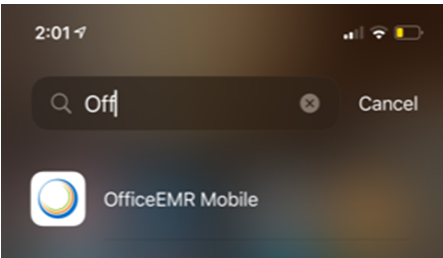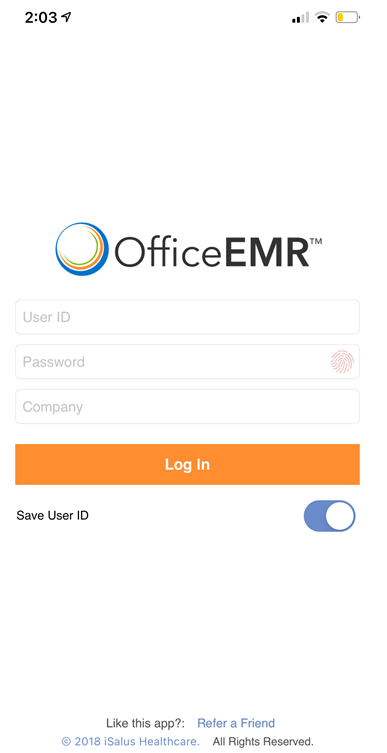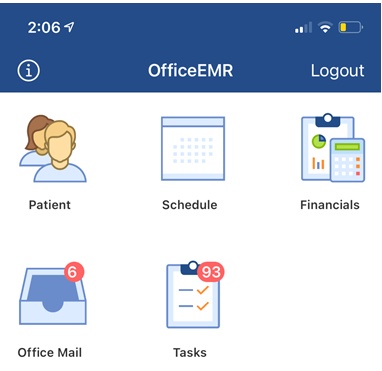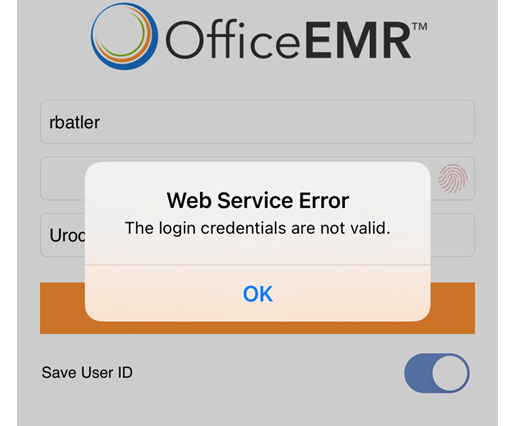Users can login to OfficeEMR Mobile with the same User ID, Password, and Company used to access the OfficeEMR website. Depending on the device, users may configure Face ID Login or Fingerprint Login.
PRO TIP:
If you have not downloaded the OfficeEMR Mobile application yet, learn how here: Download OfficeEMR Mobile
Steps
- Locate the OfficeEMR Mobile app on your mobile device.
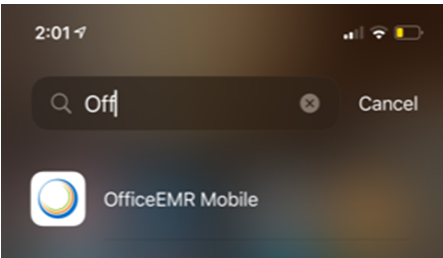
- Tap the app icon to launch the application.
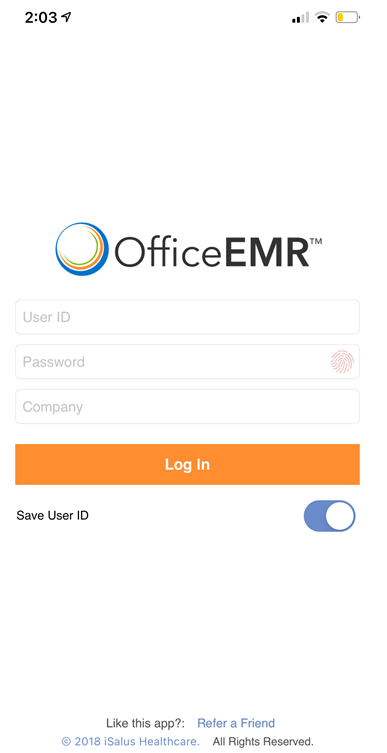
- Enter your User ID, Password, and Company.
- If you would like to Save your User ID and/or use Face ID Login or Fingerprint Login, toggle the Save User ID setting to the "On" position. After a successful login, your credentials will be securely stored and you can login with your Face or Fingerprint next time.

- Click Log In
- If successful, you will be logged into the application.
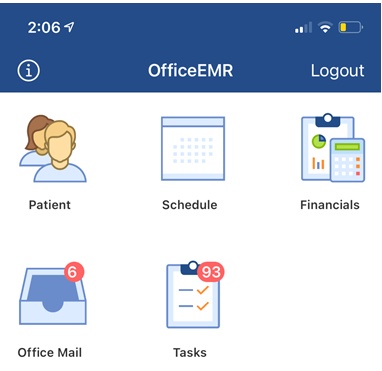
- If the User ID, Password, or Company combination is incorrect, you will receive an error that "The Login credentials are not valid".
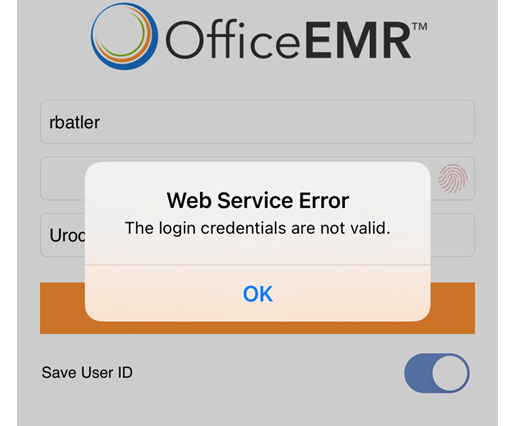
- If successful, you will be logged into the application.