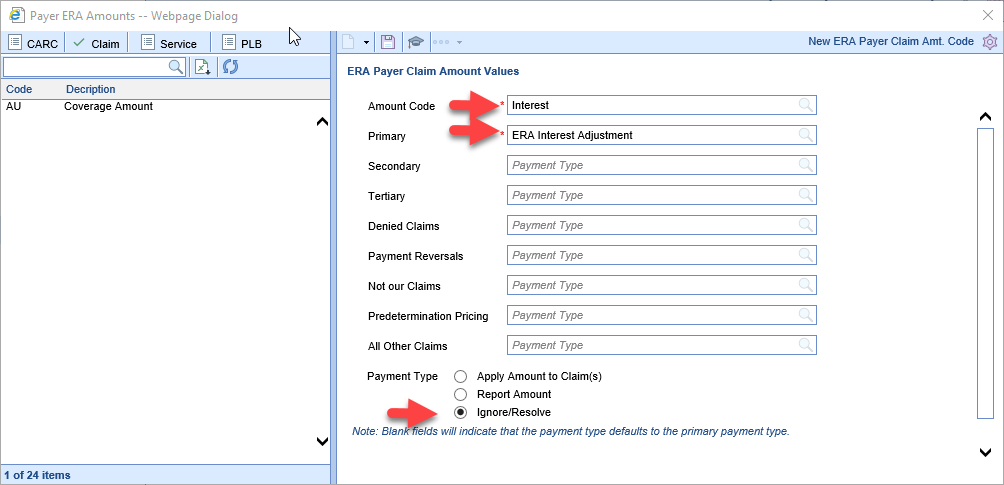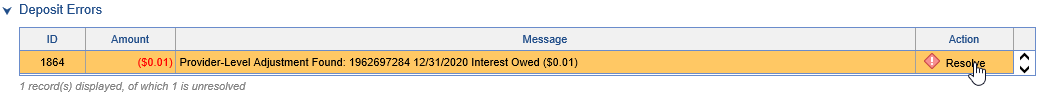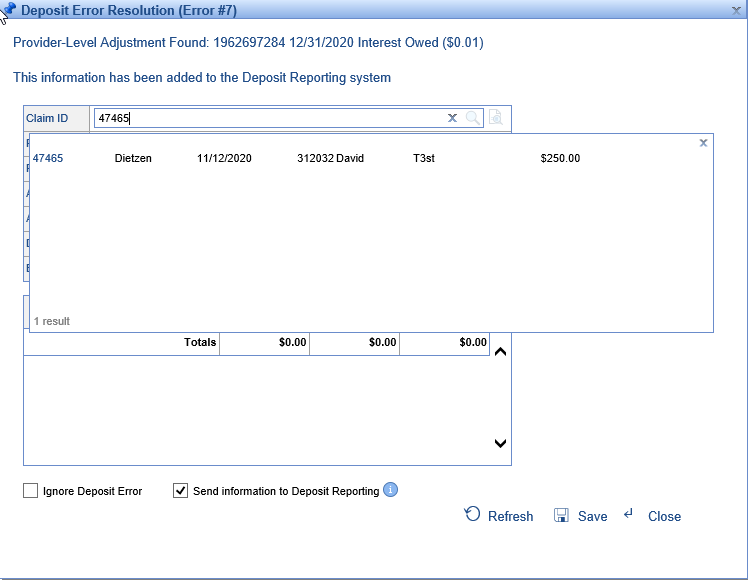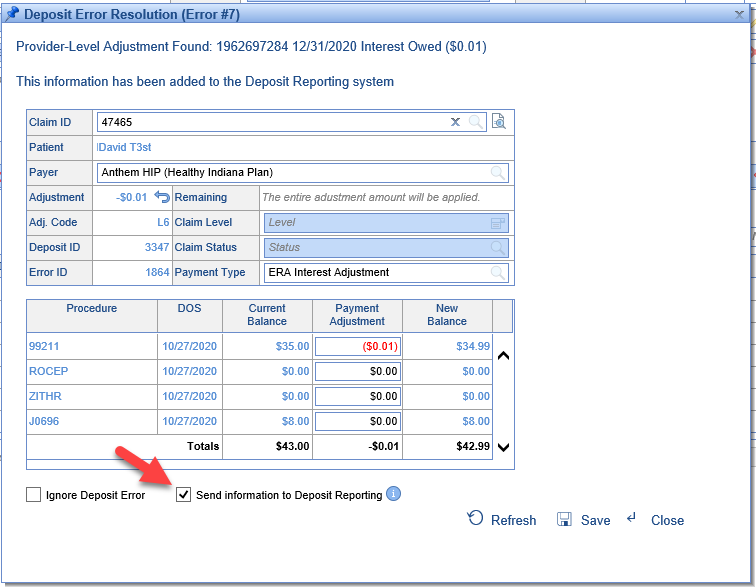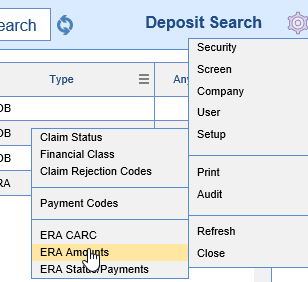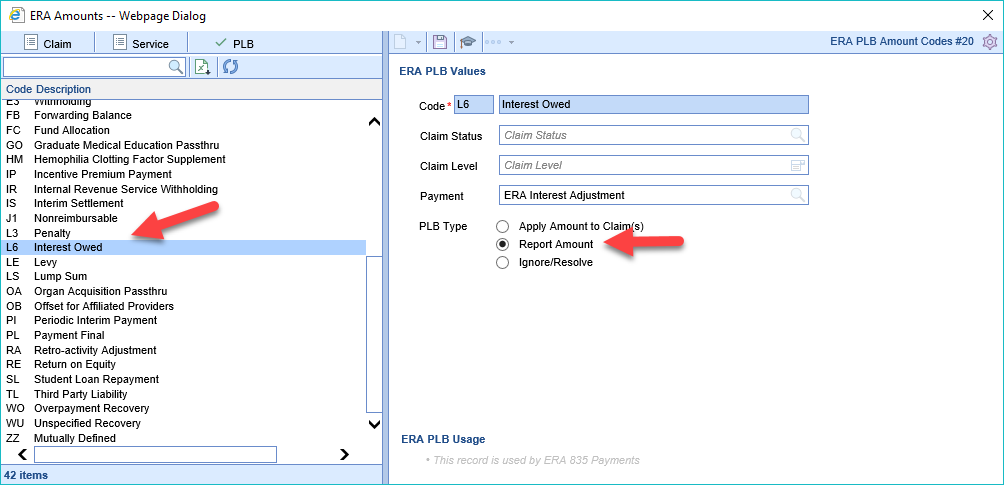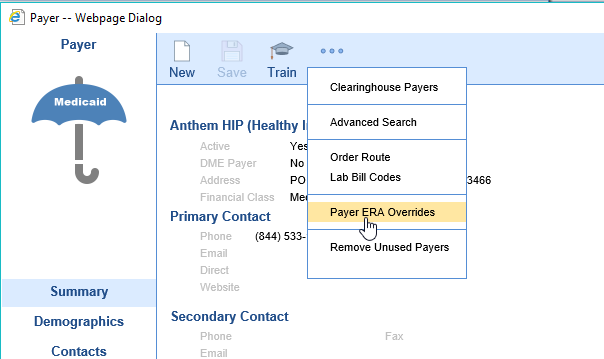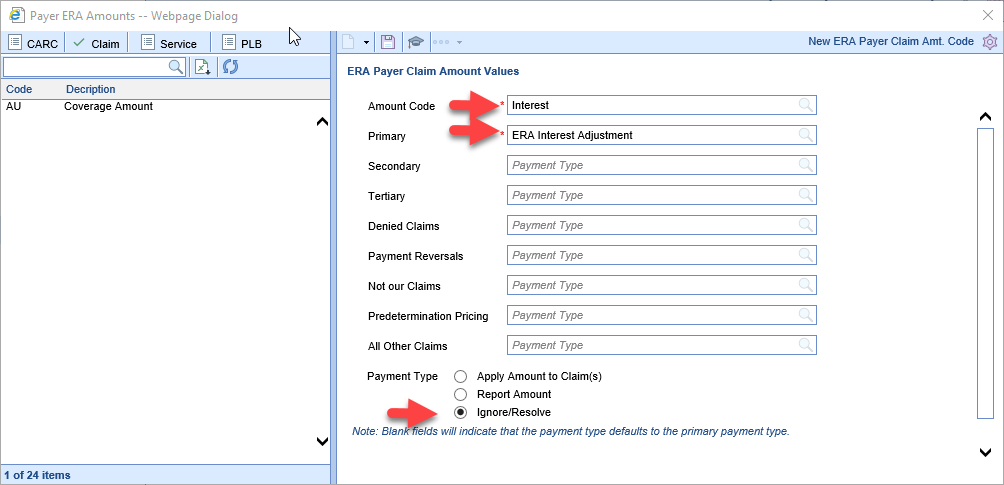Posting Interest payments has been designed to make this process:
- Better- Interest payments will be easily accessible to users through the Deposit Reporting option located under the More button.
- Faster - Interest can be posted with a single transaction and is often auto-posted for the user.
- Cleaner - Interest transactions are not displayed in the patient history or on statements. Interest is a payment to the practice from the insurance company typically because of a delayed payment. This additional money has no effect on the claim balance and therefore should not be displayed in the patient record.
Workflow
An ERA deposit is received and in the Deposit Errors section you find a Provider-Level Adjustment for an Interest Owed amount and the Deposit amount does not match the amount of Payments.

- Click Resolve
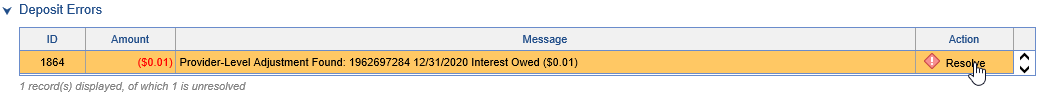
- If the claim is not pre-populated for you, search for and select the claim that you would like to post this money to.
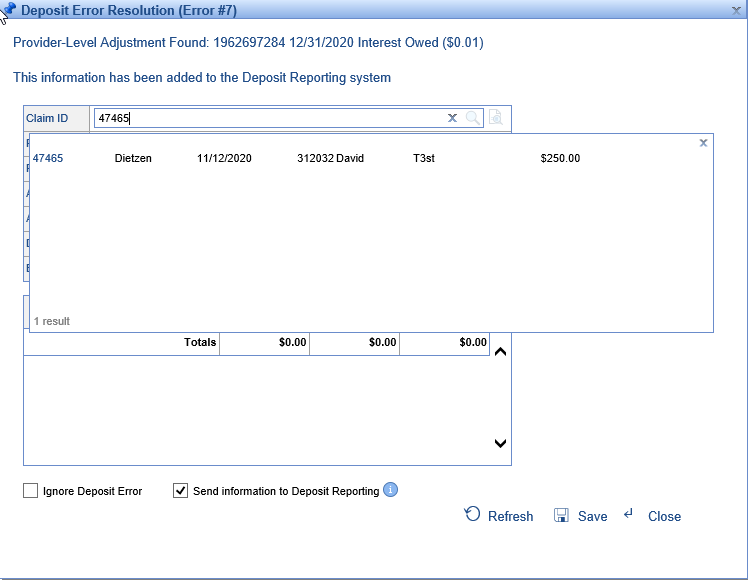
- Once the claim is selected, the remaining fields will be populated. Also, the procedure lines from the claim will be displayed.
- The application will apply the interest amount to the first procedure line and the Send information to Deposit Reporting will be checked.
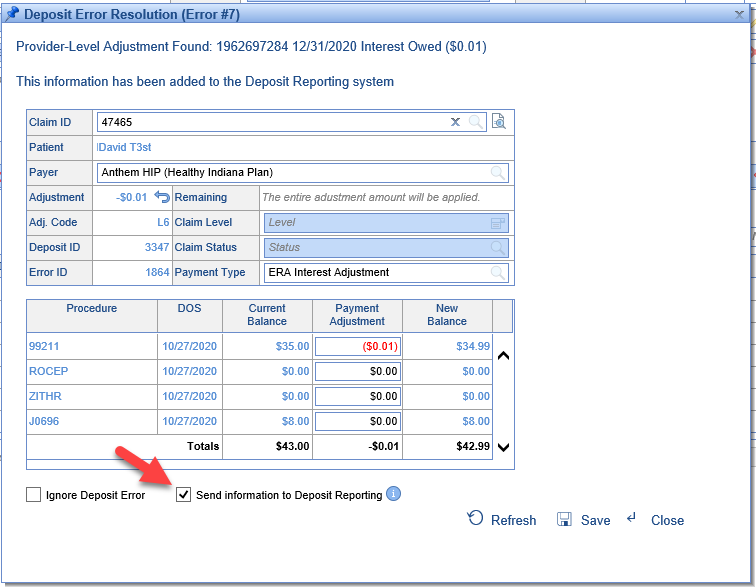
- Click Save.
You will now notice that your error is resolved and your deposit amount and your amount of payments balance.

Reporting
Interest payments can now be reported on using the Deposit Reporting option found in the Deposits screen under the More button.

Set your Reporting Period, Reporting Type, and click Search to view the results.

Results can be printed or exported to Excel as needed.
Additional Information
Some payers will report the interest amount at the Deposit AND the Claim level.
- In these cases we recommend you post the interest at the Deposit level and ignore the interest at the claim level. To ignore the claim error you will open the claim, click the resolve button for the error, click the Ignore Claim Error box at the bottom of the screen, and then Save the error.
Setup for auto posting interest payments
- Click the gear icon in the Deposit screen, then Setup, and then ERA Amounts
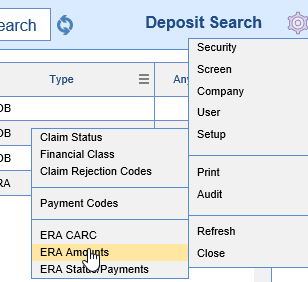
- Click on the PLB tab and the select L6 Interest Owed in the left pane
- Set the PLB Type to Report Amount
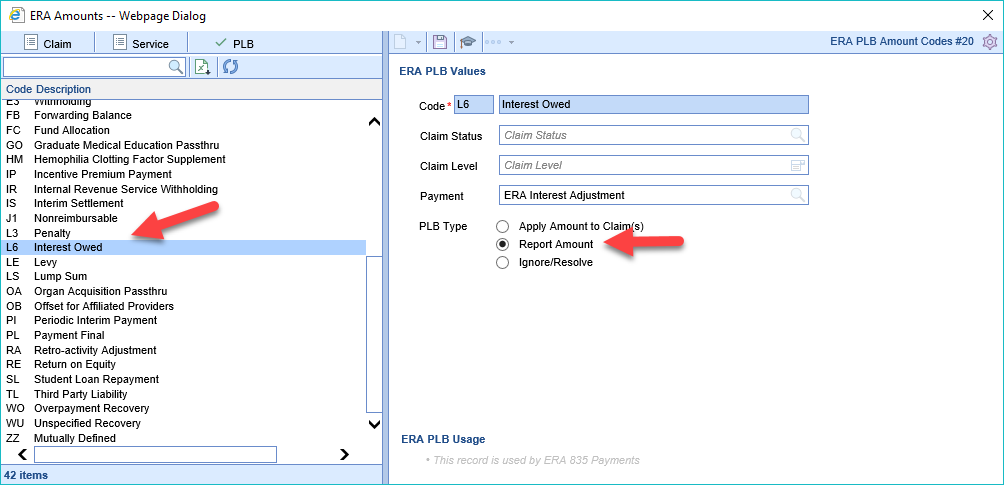
- Click Save
- Click the gear icon in the Deposit screen, then Setup, and then ERA Amounts
Payer Override to auto-ignore claim level interest
If you have a payer that ALWAYS reports interest at the deposit and claim level we recommend that you set the deposit level to auto-report as above and you set the claim level to auto-ignore.
- Go to the Payer Setup screen and open the insurance payer
- Click the More button and select Payer ERA Overrides
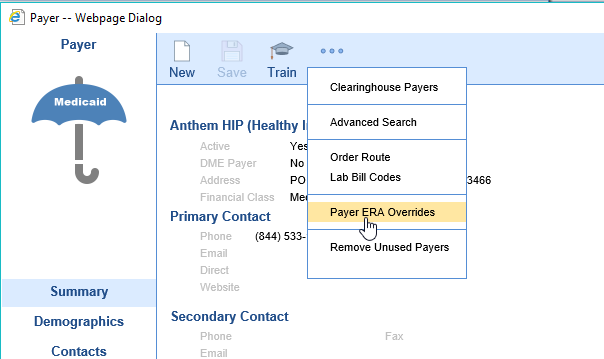
- Click the Claim tab
- In the Amount Code field put in: Interest
- In the Primary field put in: ERA Interest Adjustment
- For Payment Type select: Ignore/Resolve
- Click Save