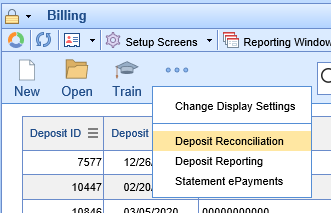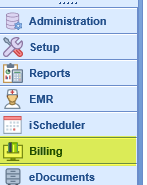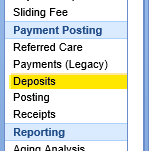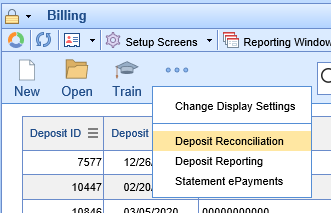To access the Deposit Reconciliation report, take the following steps:
- Navigate to the Billing section of the system using the left-hand navigation pane:
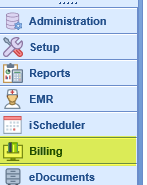
- In the left-hand navigation pane, select Deposits under the Payment Posting header:
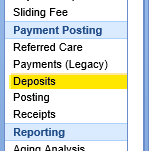
- On the toolbar, in the More drop-down, select Deposit Reconciliation: