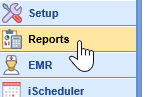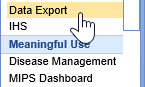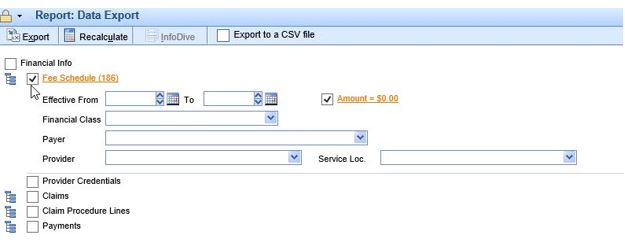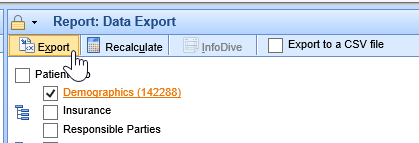Question: How do I pull a list of my procedure codes and/or fees, etc.?
Solution:
It is very easy to pull a list of your procedure codes, which will also provide you their current fees. It is also possible to pull the full code list including zero balances, if desired. This is possible using our Data Export functionality.
The steps below will allow the user to export data in .XML or .CSV format with Data Export:
- Navigate to the Reports portal.
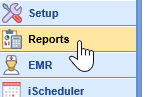
- In the navigation pane, select the Data Export option.
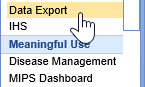
- Select the information to export by clicking the checkbox next to Fee Schedule (Financial Info). If you would like to include codes which currently do not have fees, check the Amount = $0.00 box. The other options allow you to export data specific to a certain fee schedule.
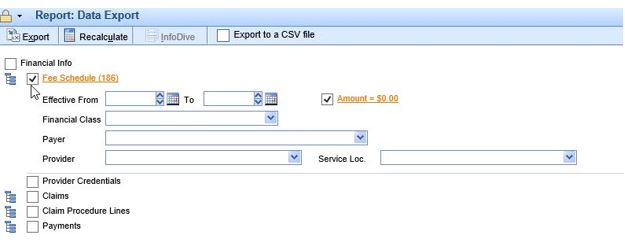
- To export in .XML, click the Export button.
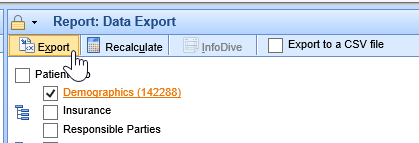
- To export in .CSV, select the Export to a CSV file option and then Export.

- To open/view the exported information, please follow the instructions in our Open a Data Export File guide.