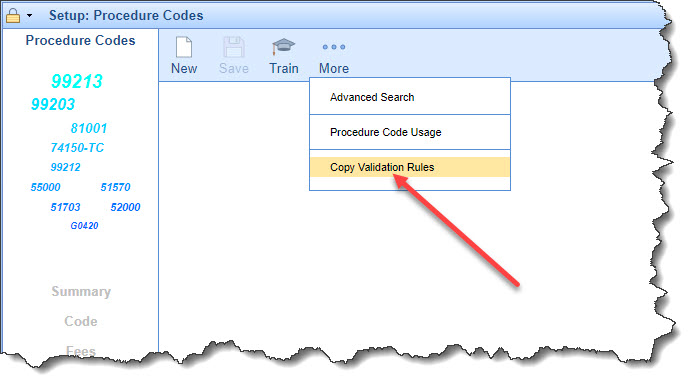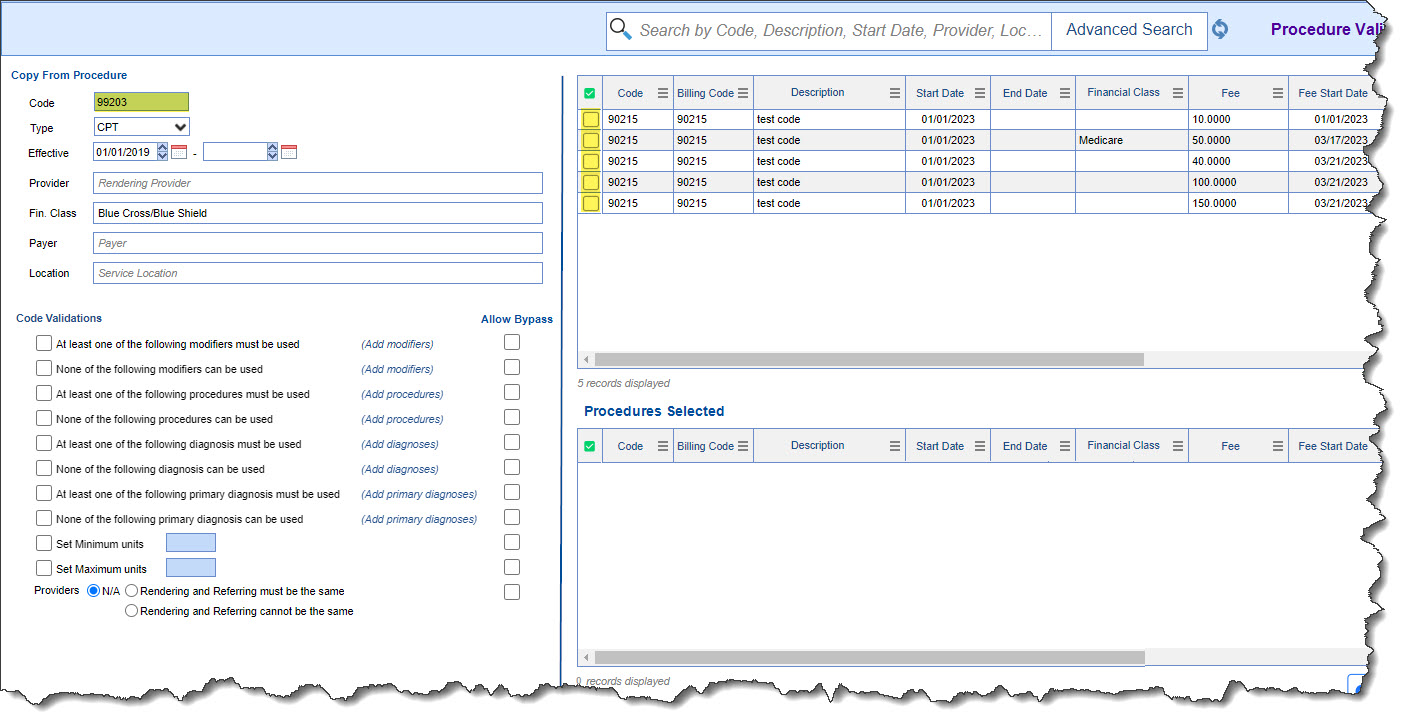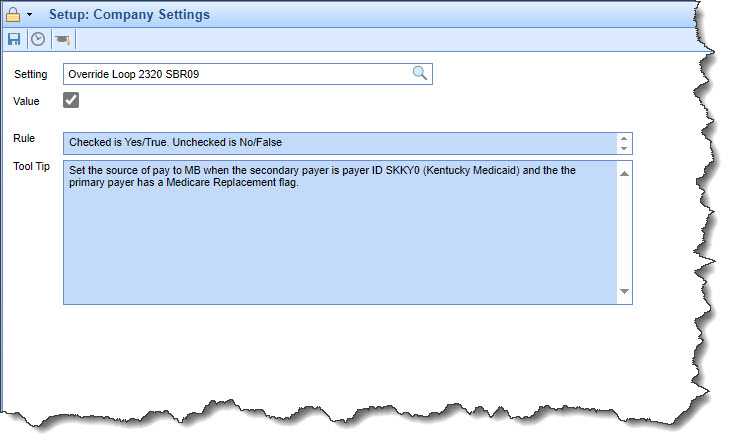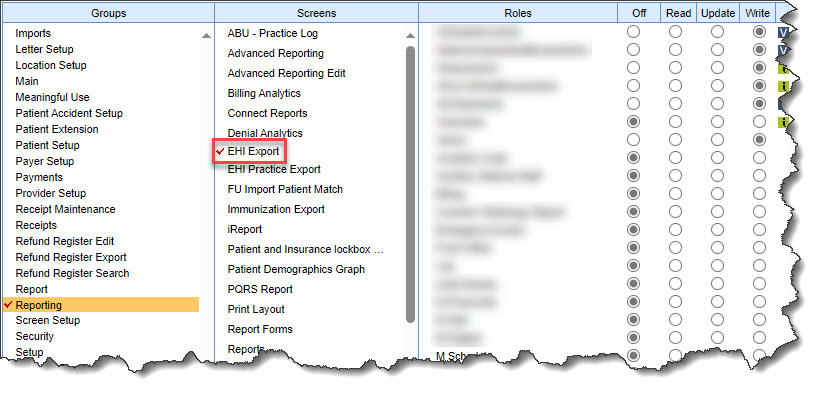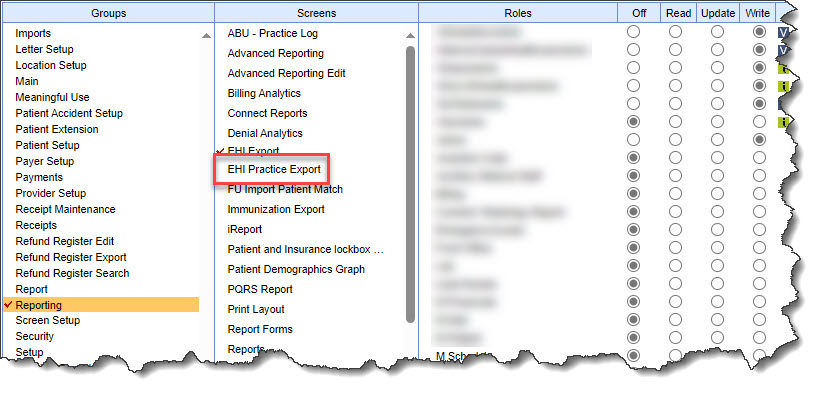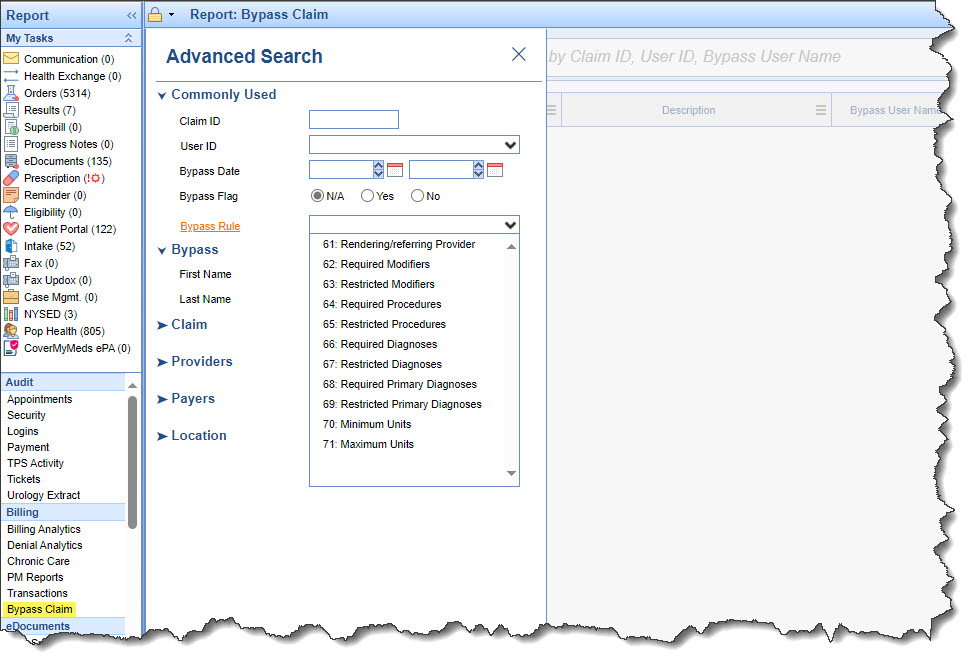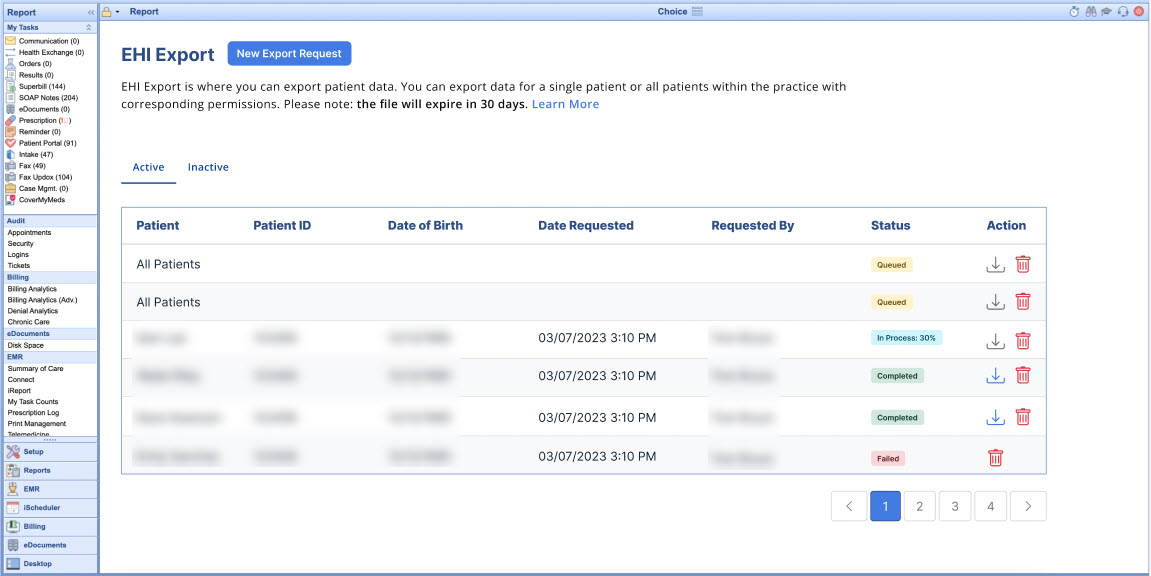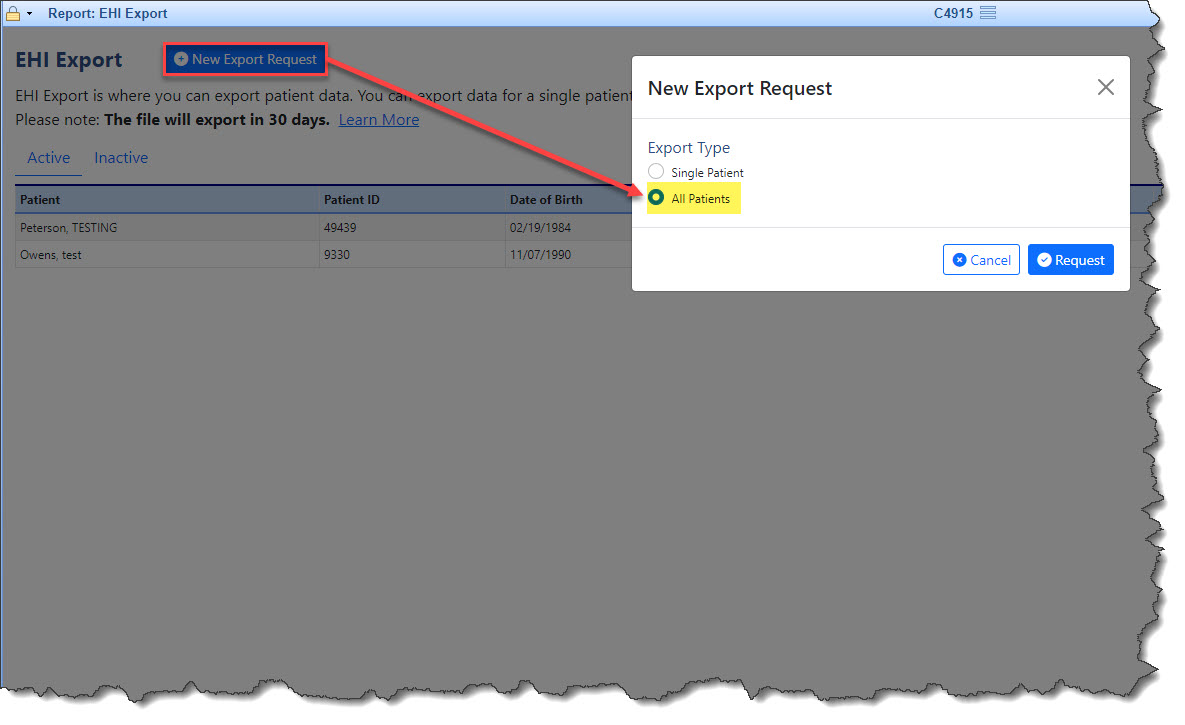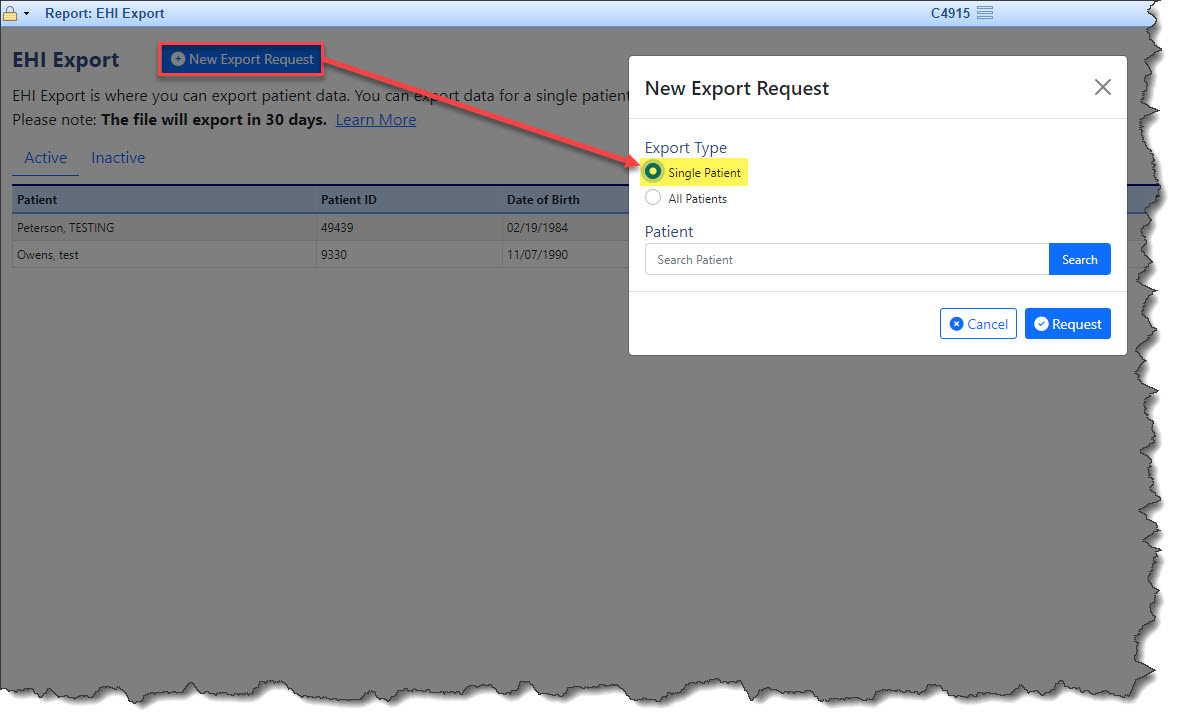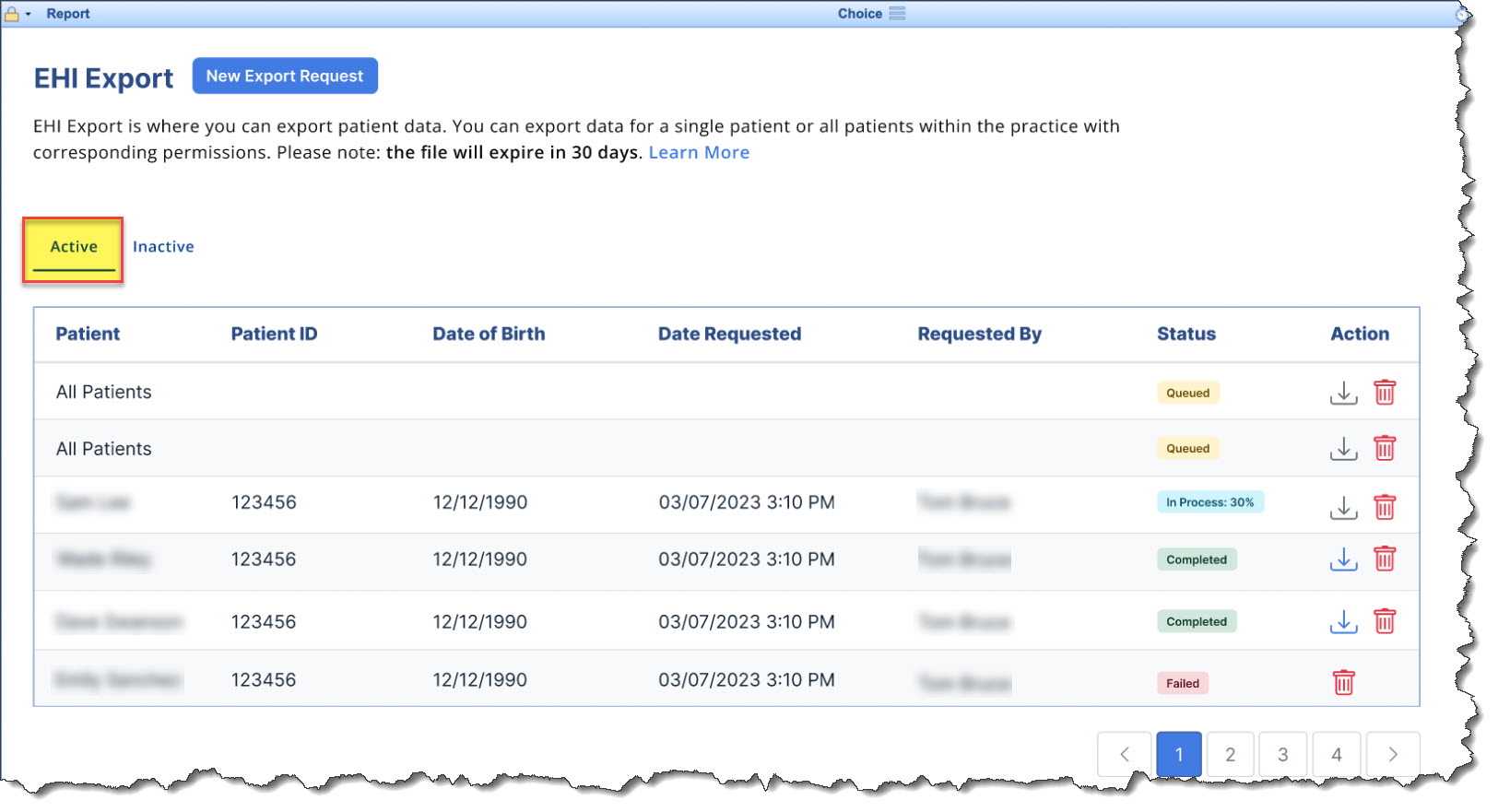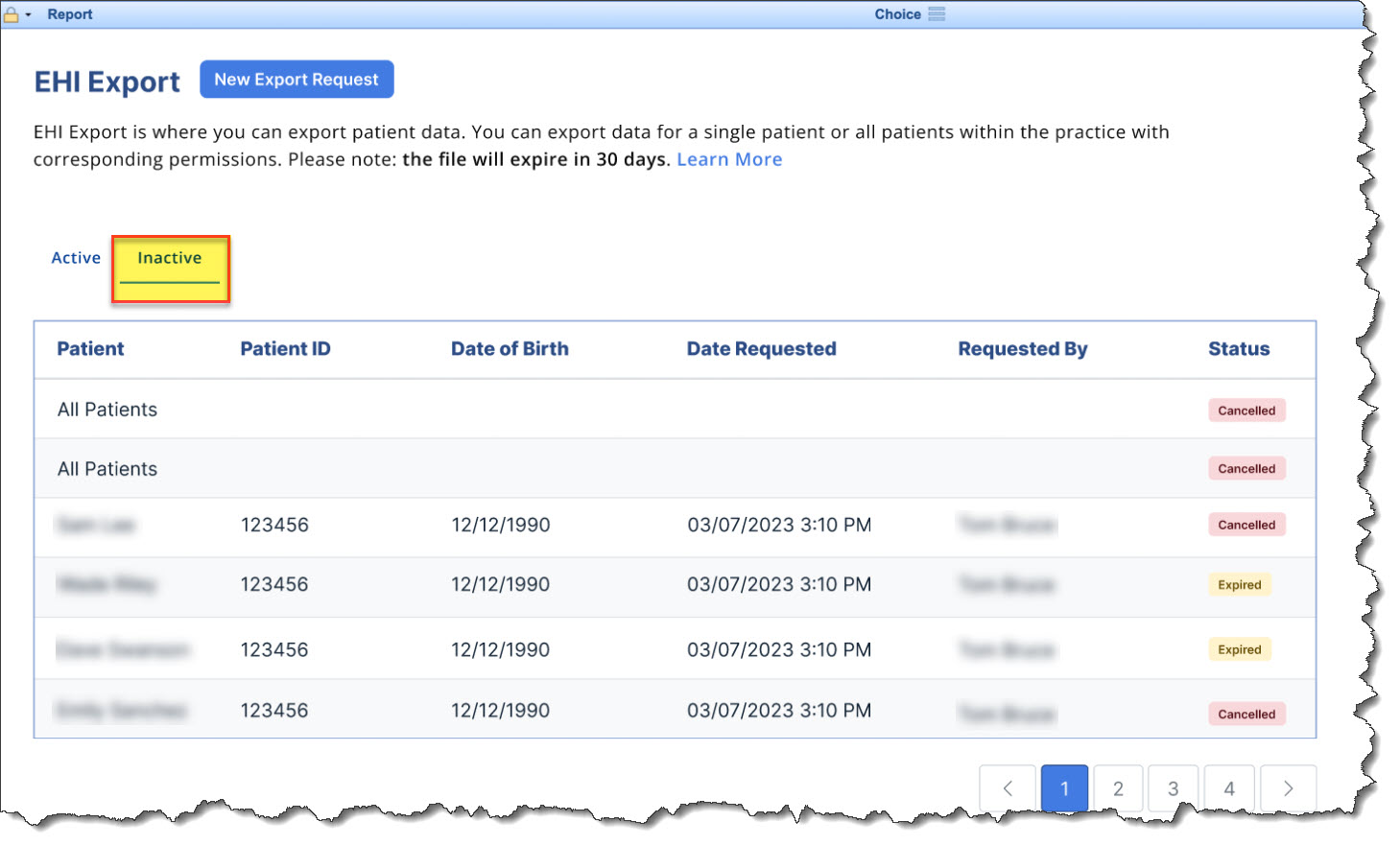Executive Summary
New Report
New Procedure Code Setup Option | New EHI Export Options |
New Features and Updates
Setup
Billing Setup: Procedure Codes
- U16188 - Procedure Code Setup Option to Copy Procedure Code Validation Rules: A new option within Setup: Procedure Codes > More has been added. This new option named Copy Validation Rules has a checkbox next to all the code validation rules. When selected, it will show the validation rules that are being copied from the existing procedure code, and allow the user to search and select the procedure codes to copy the rules to.
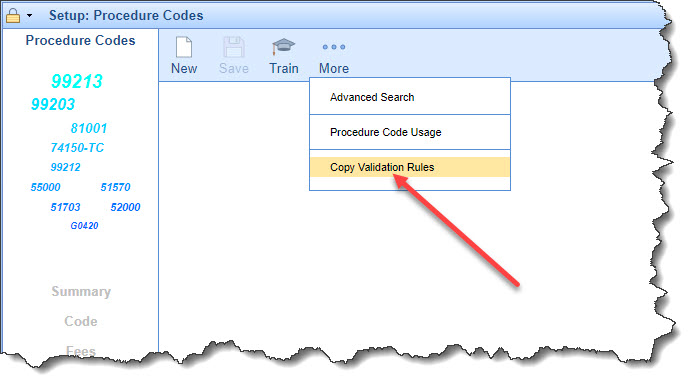
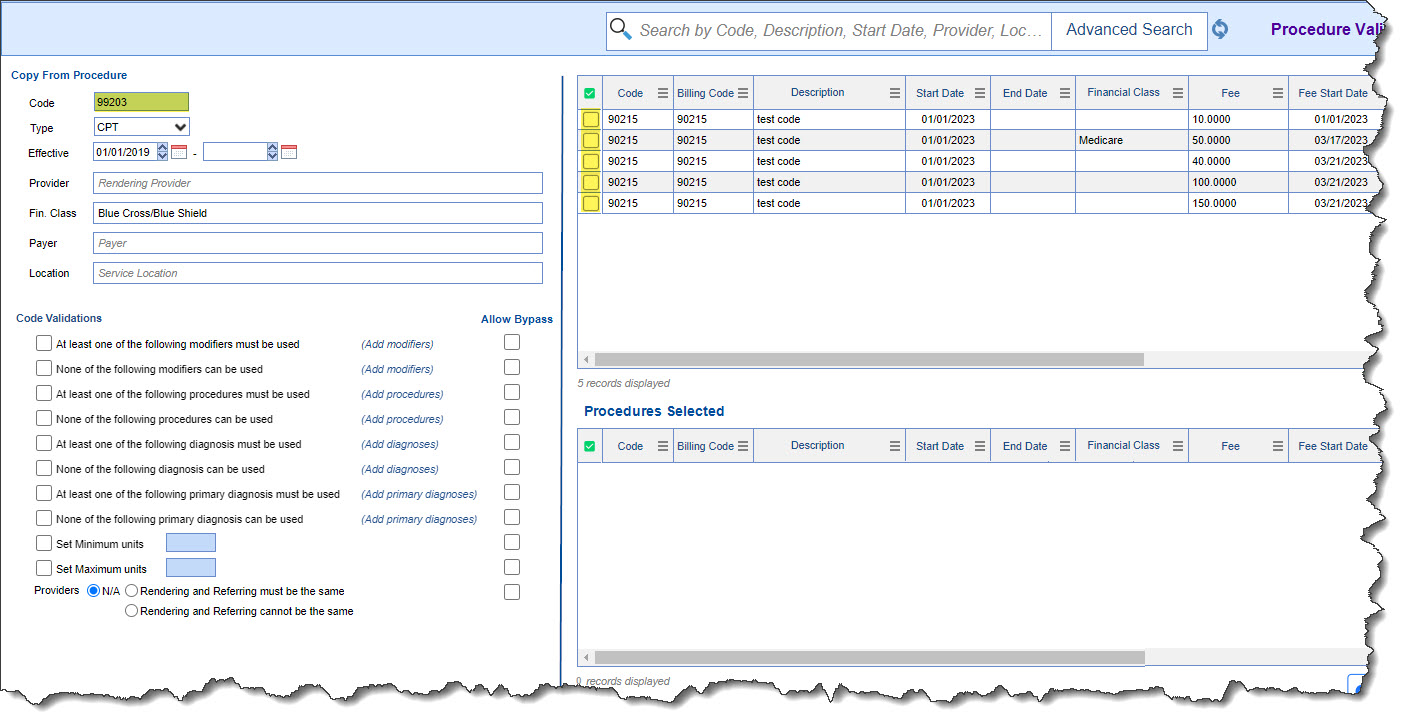
Company Settings
- U15409 - New Company Setting to Override Loop 2320 SBR09: A new company setting within Setup > Administrative Setup > Company Settings has been created to set the source of pay to Medicare Part B for the primary payer. When checked, Company Setting: Override Loop 2320 SBR09 Will set the source of pay to Medicare Part B when the secondary payer is payer ID SKKY0 (Kentucky Medicaid) and the primary payer has a Medicare Replacement flag. More information about updating this company settings is available here.
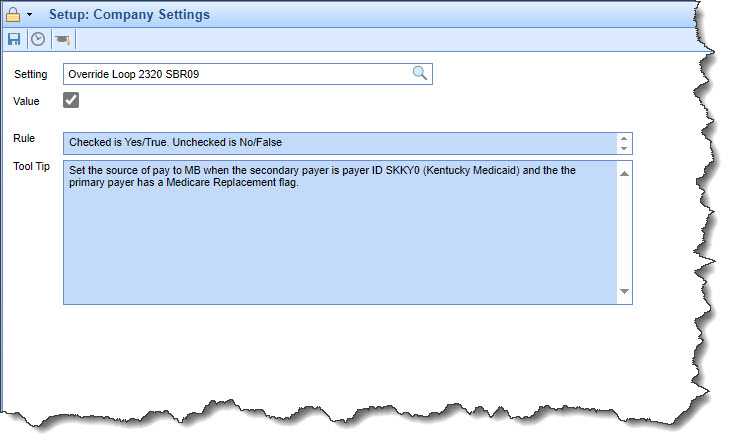
Administrative Setup: Roles
- U15651 - User Role Screen for Single Patient EHI Export Added: We added a new security screen called EHI Export which can be set via Setup > Roles to assign read/write/update access to our new EHI Export screen. Customers can now add this access to new or existing practice-defined roles, allowing users with that role to perform an EHI Export for a single patient. When write privileges are assigned to this screen, the users will be able to add patients to export and download the links. To learn more about this functionality click here.
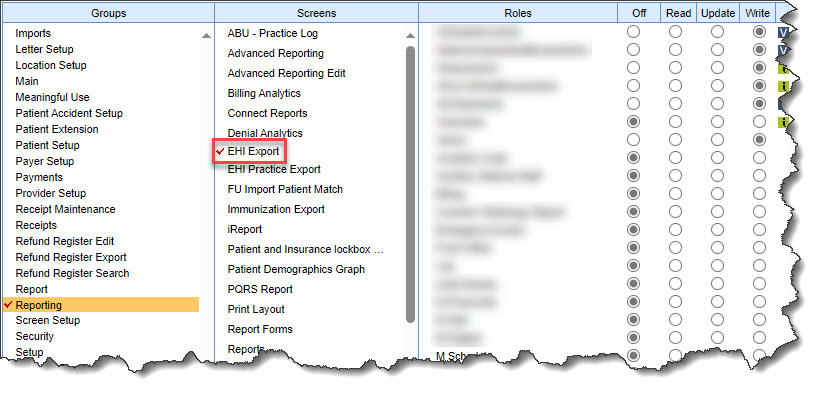
- U15652 - User Role Screen for Mass Patient EHI Export Added: We added a new security screen called EHI Practice Export which can be set via Setup > Roles to assign read/write/update access to our new EHI Export screen. Customers that add this access to new or existing practice-defined roles will allow users with that role to perform a mass EHI Export for all patients. When write privileges are assigned to this screen, the users will be able to request a practice export (all patients). To learn more about this functionality click here.
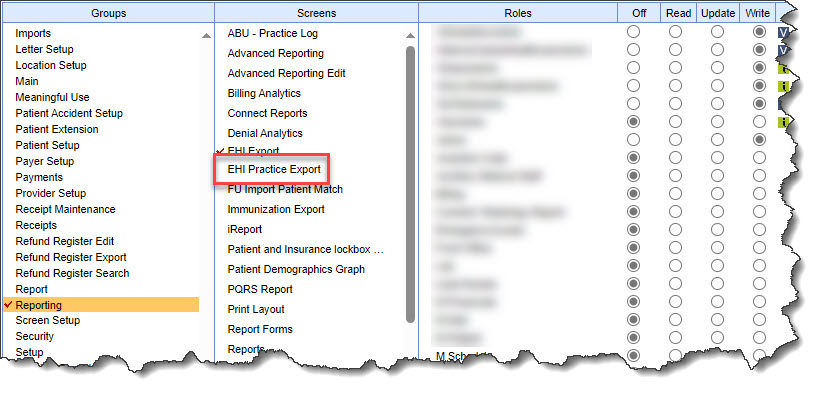
Reports
General
- U16211 - New Code Validations Rule Bypass Report: We added a new report within Reports > Billing > Bypass Claim. This new report will allow users to display claim validation rules that have been bypassed (including user details, claim details, and the bypass rule).
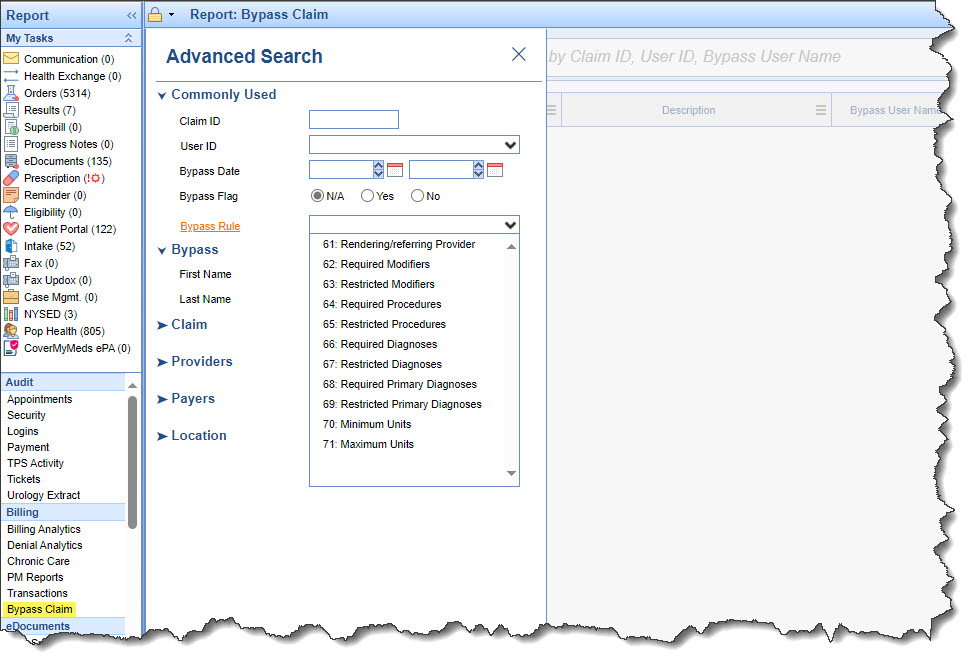
- U15656 - New EHI Export Screen: We added a new report screen within Reports > General > EHI Export. This new screen will allow users to export EHI data (for a single patient or all patients within the practice) with corresponding permissions. From this new screen, users will be able to submit new export requests as well as display a list of exports that are currently queued, in process, or completed within the last 30 days. To learn more about this functionality click here.
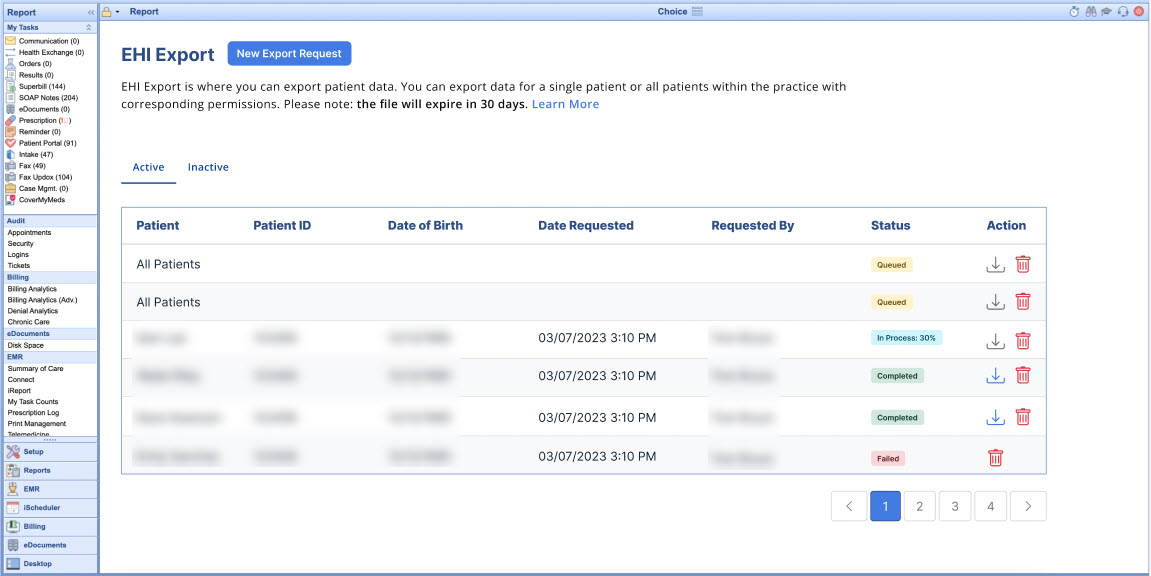
- U15654 - All Patient EHI Export Request: Within the new EHI Export Report Screen we've added a <New Export Request> button that opens up a pop-up window that gives users (with the EHI Practice Export permission) the option to request an export for All Patients. To learn more about this functionality click here.
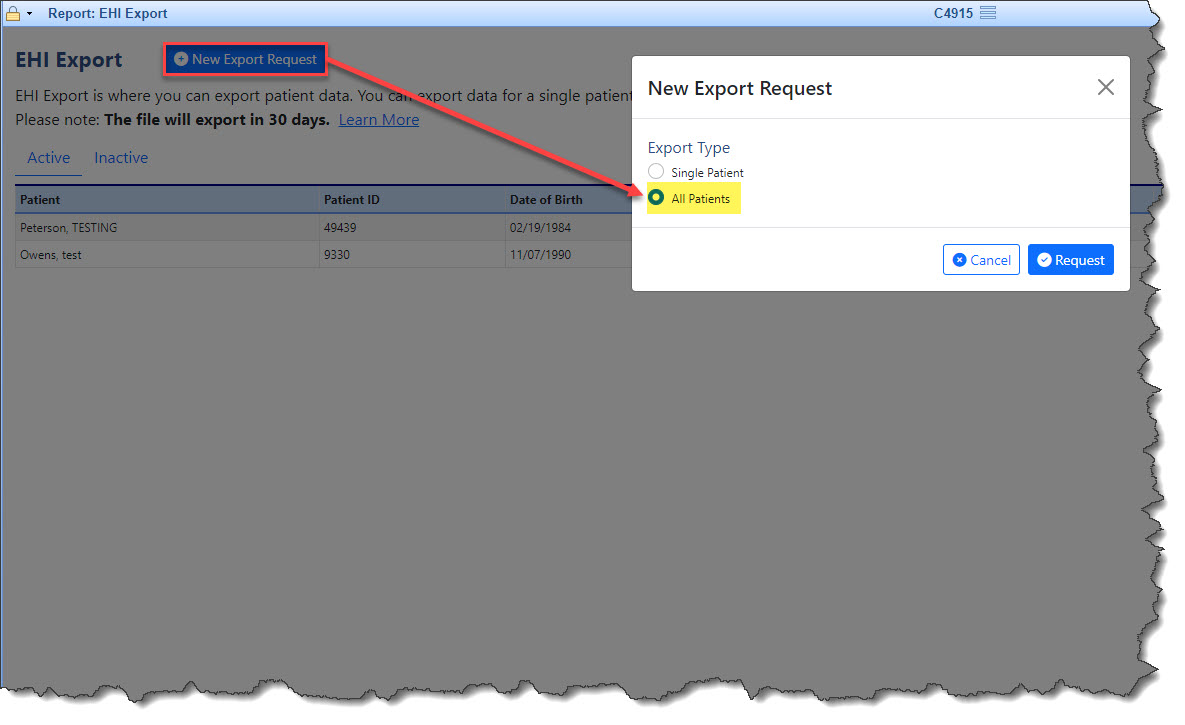
- U15655 - Single Patient Export Request: Within the new EHI Export Report Screen we've added a <New Export Request> button that opens up a pop-up window that gives users (with the EHI Export permission) the option to request a Single Patient EHI export. To learn more about this functionality click here.
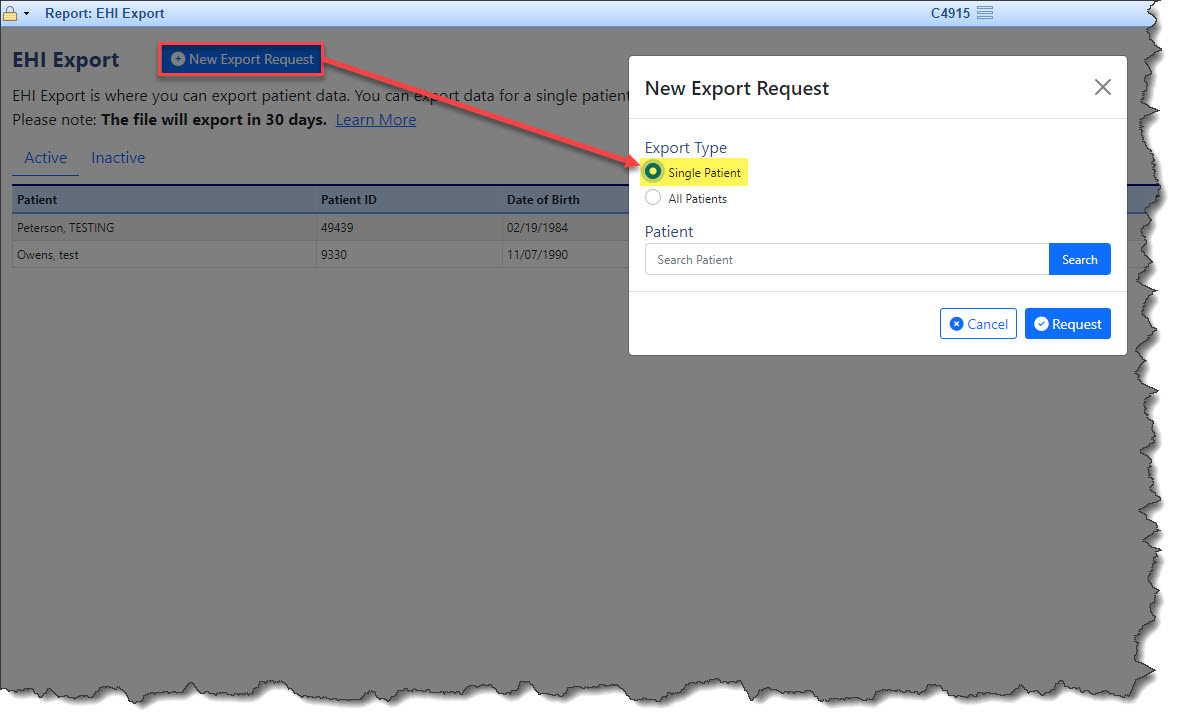
- U16252 - EHI Export Queue Functionality: We added 2 queue displays within the new EHI Export Report Screen to show active and inactive queues.
- The Active Queue displays a list of Queued, In Process, Completed, or Failed EHI exports within the last 30 days.
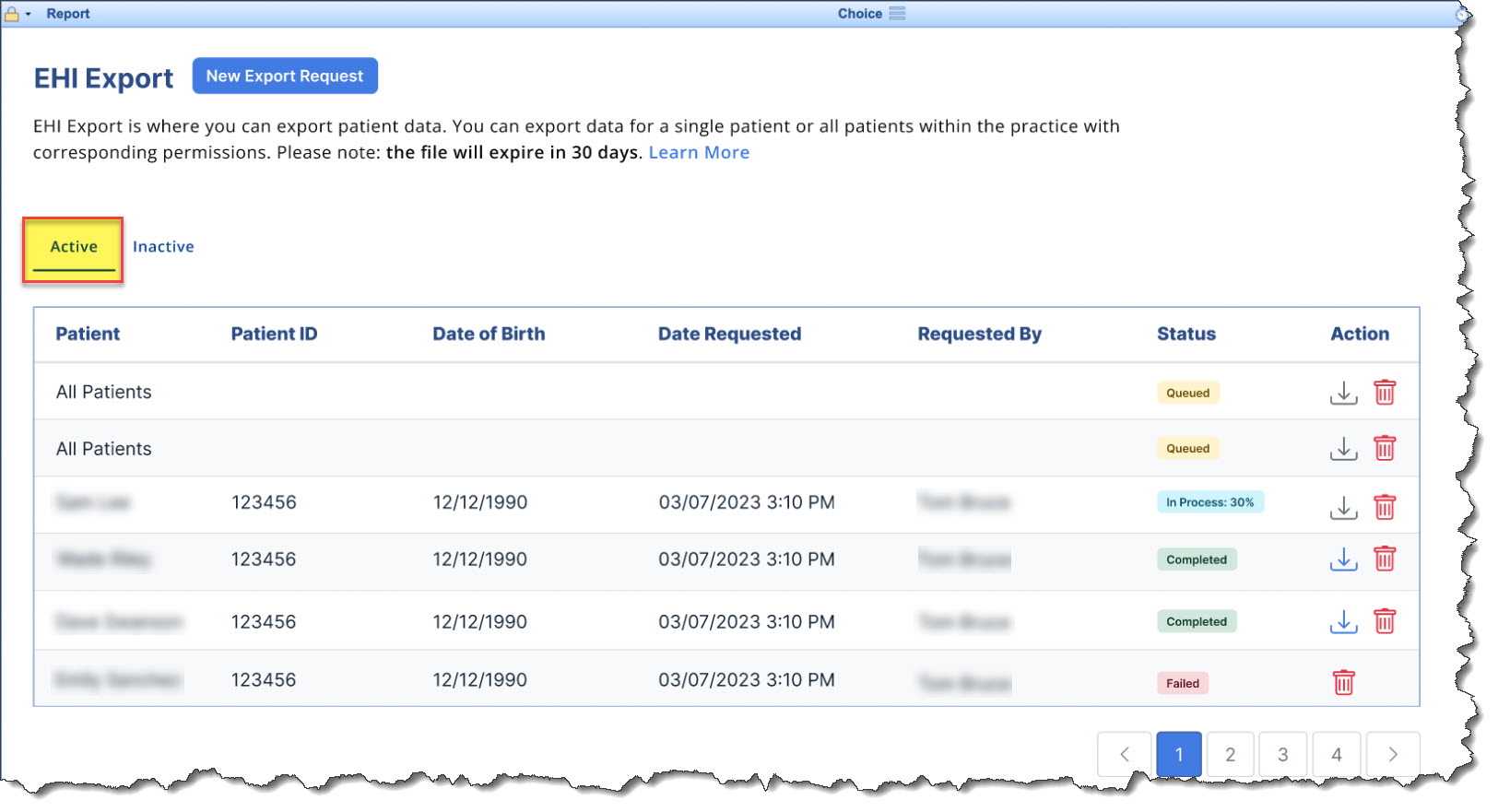
- The Inactive Queue displays a list of Canceled, Expired, or Failed (over 30 days old) EHI exports.
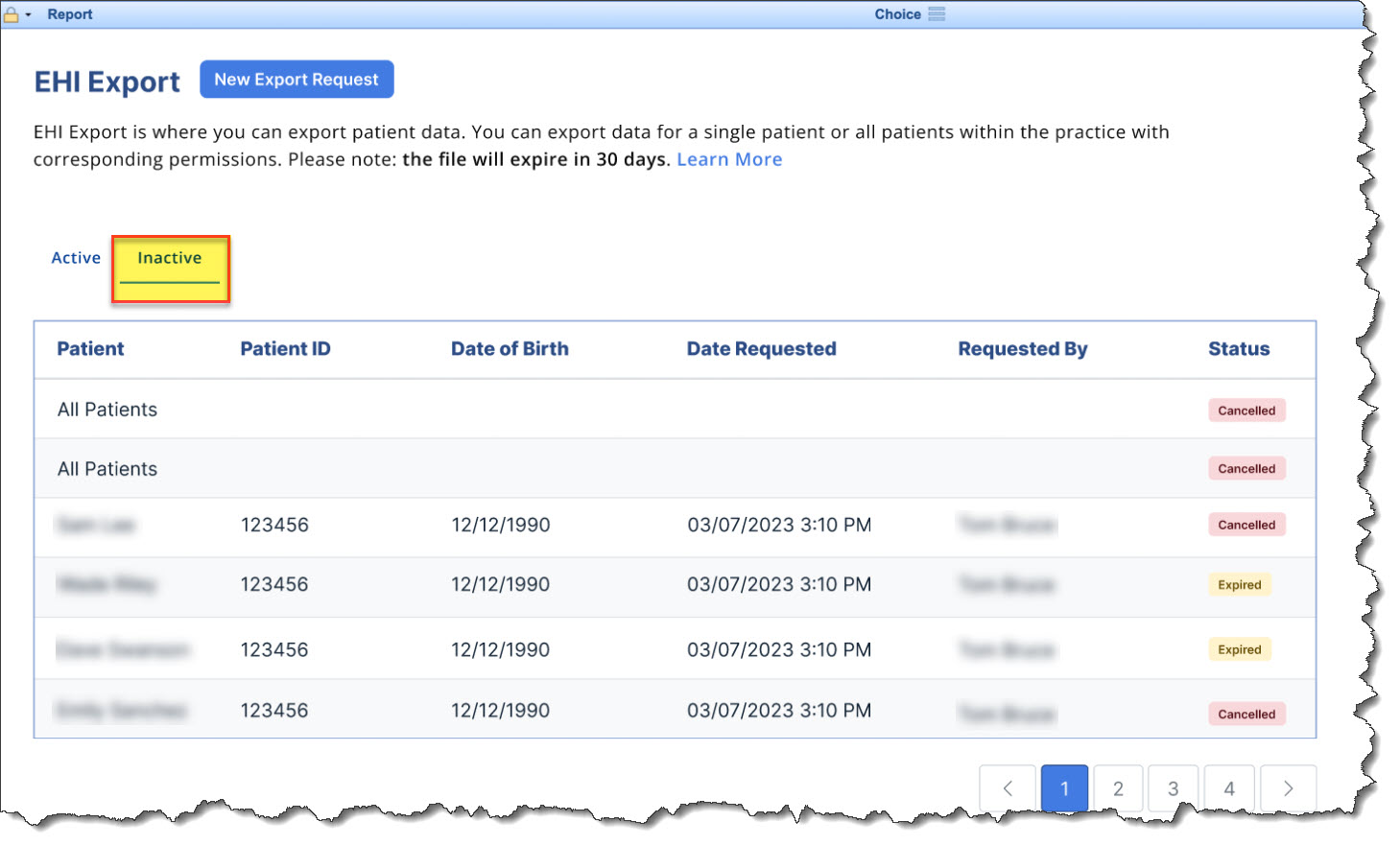
- The Active Queue displays a list of Queued, In Process, Completed, or Failed EHI exports within the last 30 days.
Bug Fixes
iScheduler
Quick Pay
- B16655 - Creating Duplicate Receipts When Double Clicking to Create Receipt: Corrected an issue that was creating a duplicate entry when a user double-clicked on the Create Receipt option within the Quick Pay window.