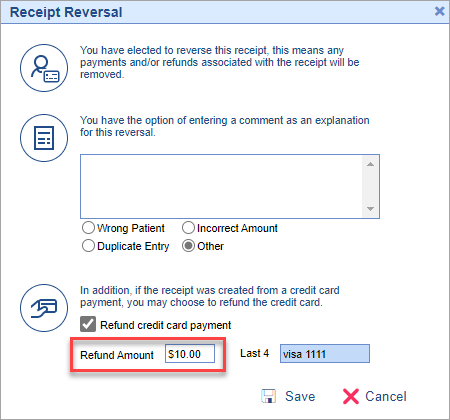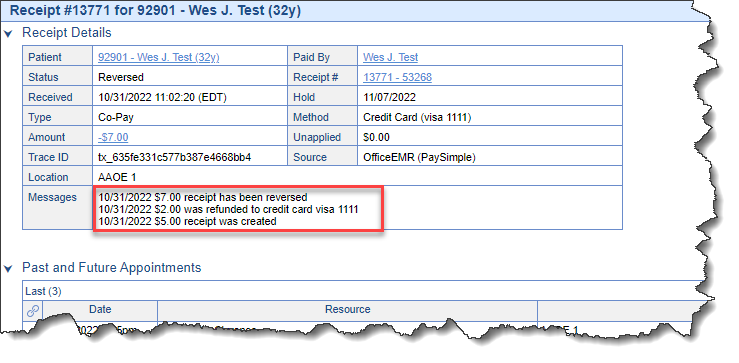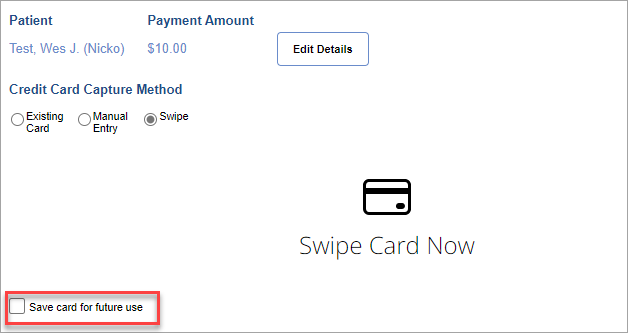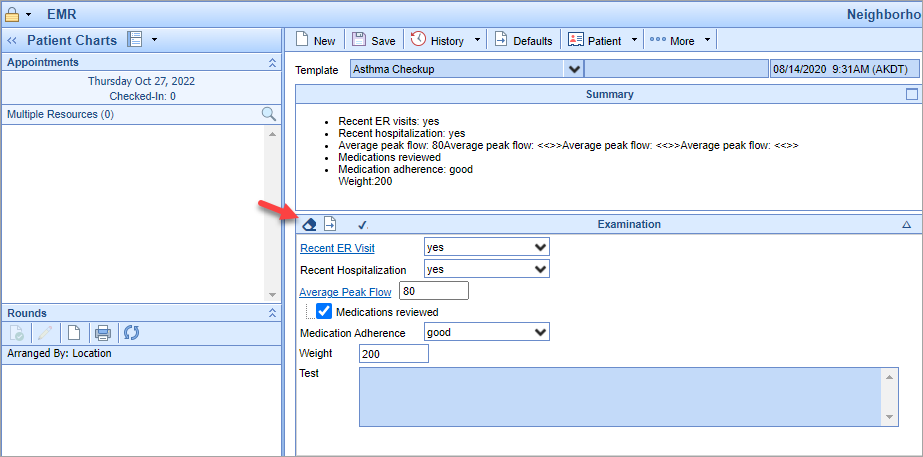Executive Summary
Credit Card Payments
| Option for partial refunds Release Note | Documentation | Refund details on receipt Release Note | Documentation | Option to save swiped cards Release Note | Documentation |
New Features and Updates
General
Credit Card Payments
- U10351 - Added ability for partial credit card refunds: When reversing a payment that was origianlly paid by credit card, users now have the option to partially refund that amount back to the credit card:
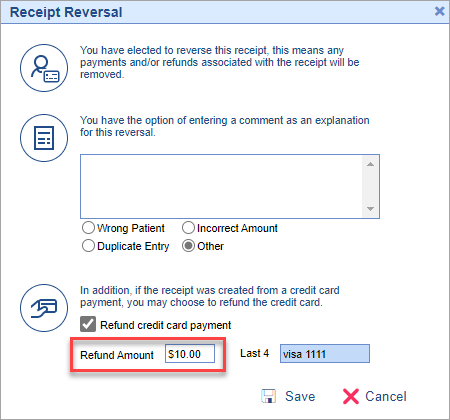
U11003, U12239 - Receipt Credit Card refund details: If a credit card payment is reversed and the refund is applied back to the credit card, the receipt will now indicate that on the Receipt Details along with the last 4 digits of the credit card that was originally used for the payment:
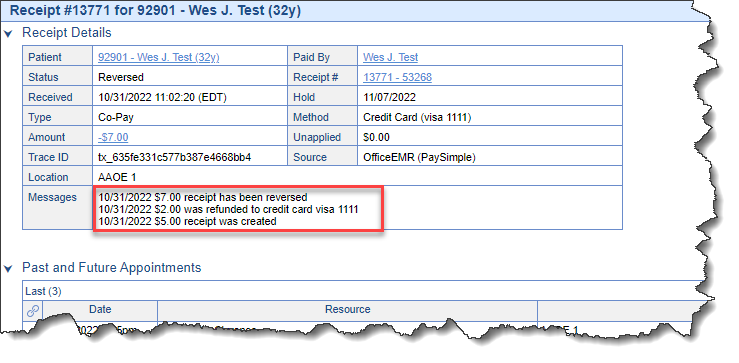
- U13982 Save Swiped Cards: Users now have the option to save swiped credit cards into the system for future payments (this option was already available for credit cards that were manually entered):
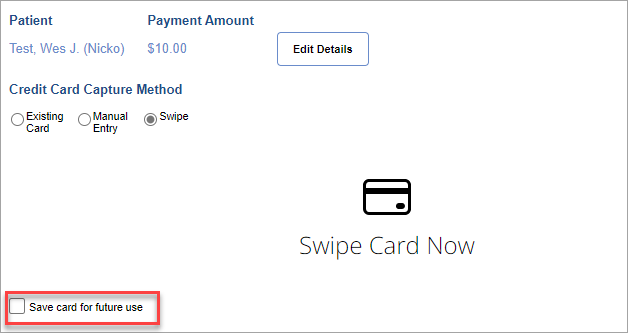
Templates
- U14036 - Redesigned Clear Blue Bar Feature: In Release 22.13, a feature was implemented that allowed Template Blue Bar data to be cleared with a single-click. This caused some confusion since the option appeared on a Blue Bar whether or not there was data in that section. In an effort to simplify the process, the red x was replaced with a blue eraser icon and will now only appear if there is data within that Blue Bar. To learn more about this functionality click here.
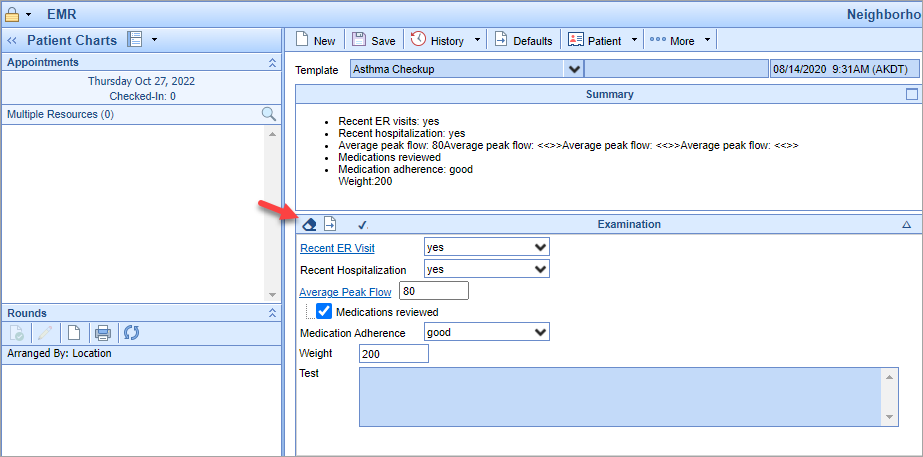
EMR
Medications
- U13695 - Medication Status alerts update: Patient medications that are marked with a status of Complete or Discontinued will no longer generate a text alert to the patient.
Bug Fixes
General
Superbill
- B14181 - Appointment comments not displaying: Patient appointment comments were not displaying on the printed Superbill.
Setup
Patients
- B14135 - Appointment Reminder selection buttons not working: Users were unable to click the selection buttons (Home, Work, Other, Override) under the Miscellaneous > Appointments Reminder > Reminder Value section (only the text was clickable.)
Billing
Claims
- B14104 - ERA Display not maximizing: When viewing an ERA from the Claim History screen, the ERA display screen was not fully maximizing with the window.