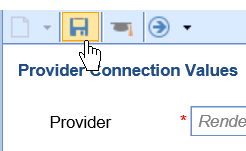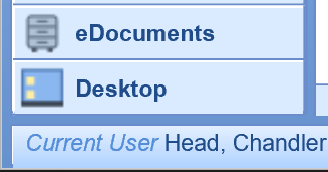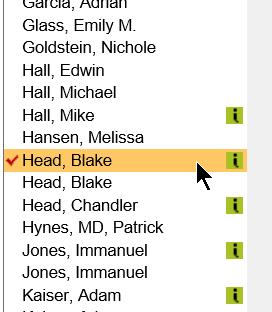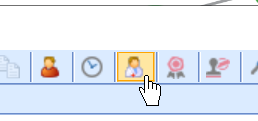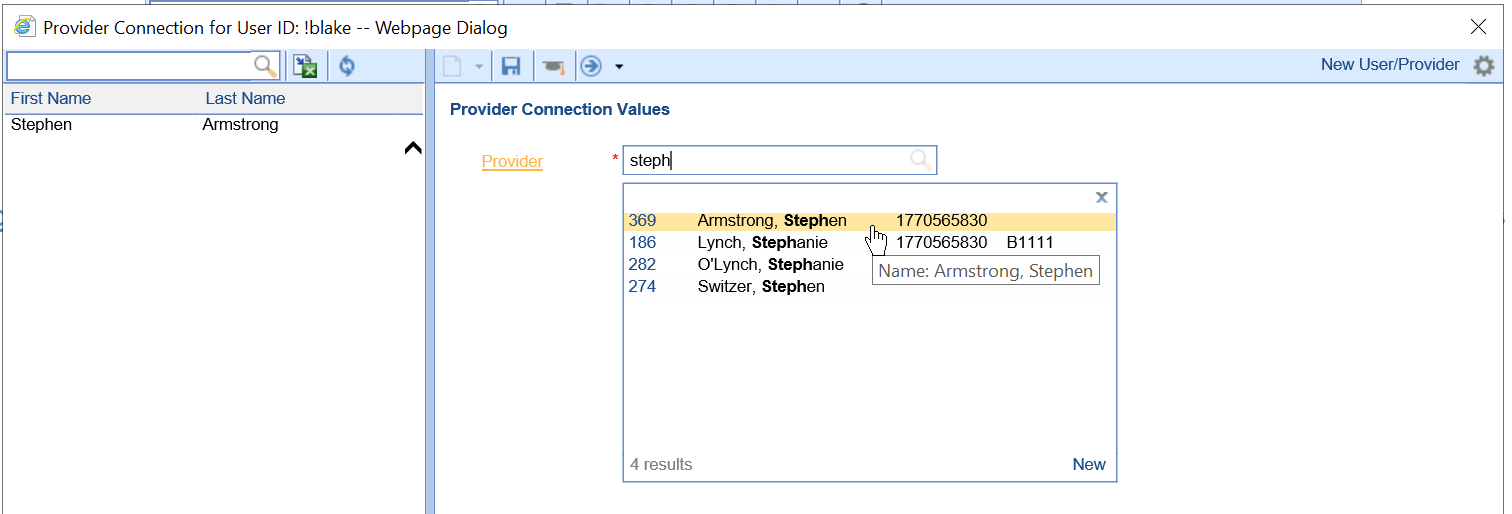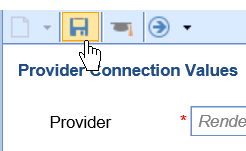Steps to Complete
- Provider to log in using their own account credentials.
- Navigate to Current User > click {Name}.
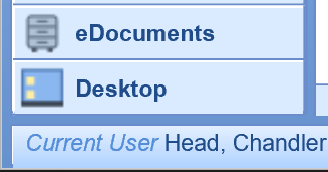
- Select the logged-in user's name on the left.
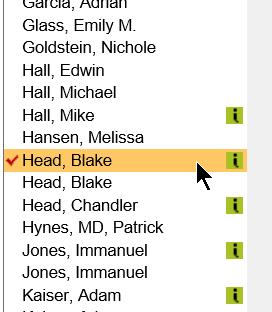
- Select the User/Provider icon from the toolbar.
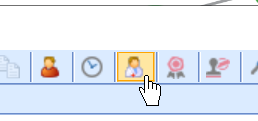
- Type in the provider's name in the search box.
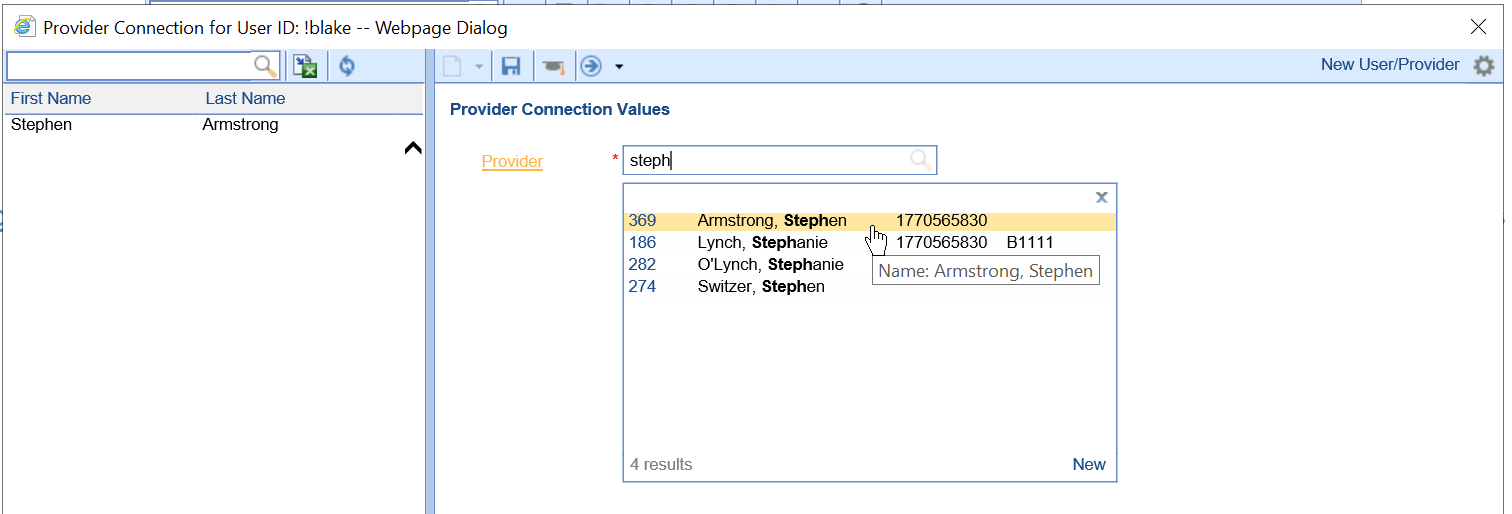
- Click Save.