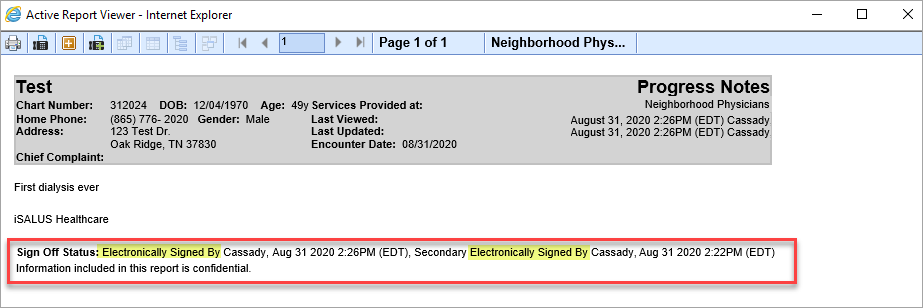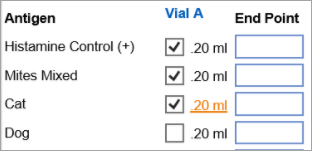New Features
Billing
Deposits
- U8852 - Redesigned the Human Readable ERA: The Human Readable ERA has been redesigned based on the actual ERA data instead of a separate text file that is supplied by the Clearinghouse. This should eliminate any past issues with these files not transferring over correctly from the payer. The format now also follows the industry standard for Human Readable ERA's:
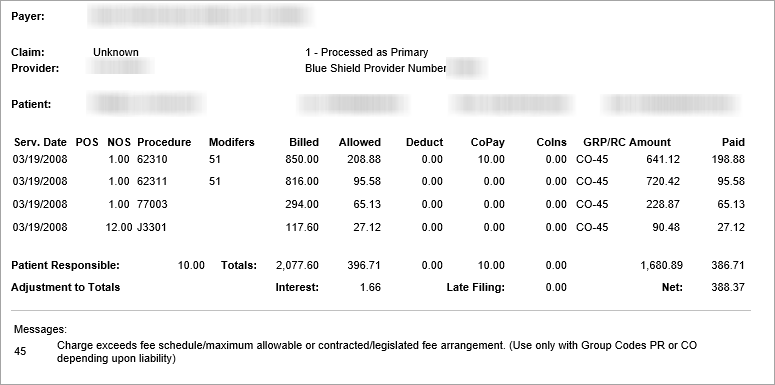
- U10048 – Added an option to automatically create a patient credit if a deposit creates a credit balance: The new posting module gives several options to determine how credit balances are handled should they occur. Previously options 1-3 were available – options 4, 5, and 6 will be added in this release to allow patient credits to be automatically created if desired, or to have the system ignore refunds but still set claim status according to the “Credit Deposit Claim Status” Company Setting. To learn more about these features please click here: Creating Deposit Credit Errors.
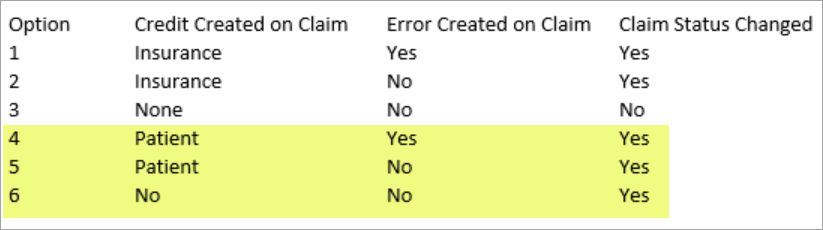
- U9708 - Added a hyperlink to Claim ID on Deposit Postings accessed from the Deposit details screen: For Deposit Claims that have already been sent to Posting, a right-click menu option was added to the Deposit Claim Posting details which will allow users to view the Claim, Claim History, or Patient History from within the deposit without having to leave the Deposit screen. To learn more about Reviewing Posting Details click here: Reviewing Posting Details.
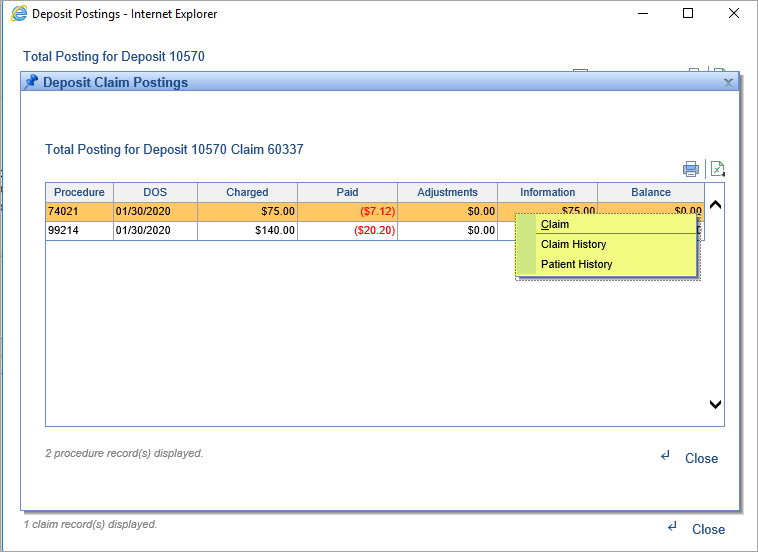
General
Timezone
- U9171 - Added the ability to display timestamps in any timezone format: Since our clients utilize our software in various time zones (MST, EST, PST, CST, AKDT) we have added the ability to customize how times are displayed in the system for that user. The new timezone logic will display the timezone based on the priority described below:
- The default setting will be based on the zip code that is configured in the Company Profile (Settings > Company Profile):
- The timezone can also be configured by user. If a user has their own timezone configured then this will override the Company Profile setting above. Learn more about this user setting here: User Setting: Timezone Zip Code
Please note, we will be rolling this new feature out to specific sections of the software with each release. With this release, the newly configured timezone as been added to the following places:
- EMR
- MyMedicalLocker Admin
- History
- ROS
- HPI
- Exams
- Assessment
- Treatment Plans
- Extension
- Dialysis Visits
Updates and Bug Fixes
My Tasks
Patient Portal
- B10304 - Error when trying to view Patient Portal messages: Resolved an issue where users would experience an error when trying to view Patient Portal messages that contained parentheses within the actual message.
Setup
Users
- U10251 - New setup interface for the CoverMyMeds ePA User/Provider access: Added a new option under Setup > Users > Other called CMMePA Access. This will allow admins to assign Users to any Rendering Provider for that practice that uses the CoverMyMeds feature. This feature is a pre-requisite for the Electronic Prior Authorization integration that we are in the final stages of completing. Be on the lookout for future updates about this existing new integration!
EMR
Vitals
- B10393 - Removed new Timezone override on Vitals entries: When manually entering an Encounter Date into the patient's Vitals chart tab:
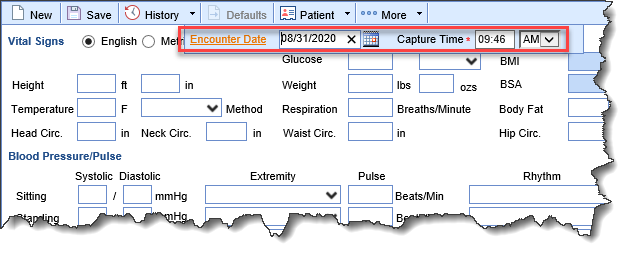 The system was then converting the Capture Time entry into the configured timezone for that user instead of retaining the time that was manually entered by the user. The new timezone logic has now been removed from this portion of the Vitals chart tab in order for the History to reflect the actual time that was entered when the vitals were captured.
The system was then converting the Capture Time entry into the configured timezone for that user instead of retaining the time that was manually entered by the user. The new timezone logic has now been removed from this portion of the Vitals chart tab in order for the History to reflect the actual time that was entered when the vitals were captured.
Progress Notes
- U10400 - Changed Verbiage on Sign-Off Status Message: In order to provide more clarity as well as to comply with industry standards, the sign-off message that is printed at the bottom of printed SOAP notes and PDF notes has been changed from "Completed By" to "Electronically Signed By" (for both Primary and Secondary sign-off):
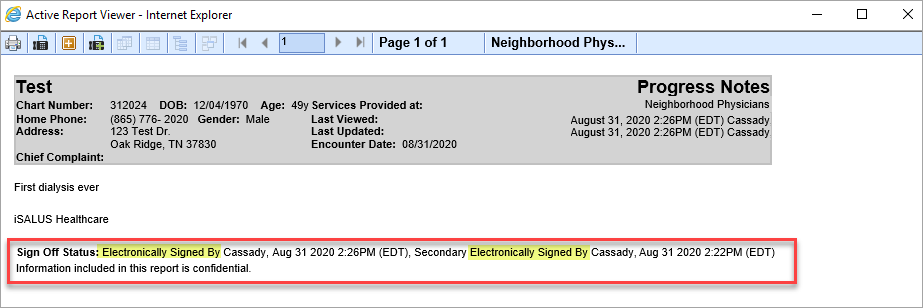
Exams
- B10381 - Modified Template Scoring calculations: Addressed an issue where automated scoring within templates may have calculated the values too precisely. Template scoring will now support calculations to the hundredth decimal place:
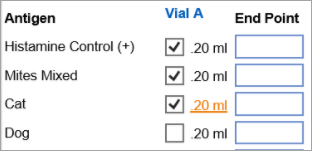
eDocuments
- B10365 - Some documents were being downloaded in Google Chrome instead of automatically opening in their associated applications: Because of how the Chrome version of OfficeEMR was opening files from eDocuments, the system would attempt to download the document rather than opening the file in it's associated program. This issue has been resolved.
iScheduler
Quick Pay
- B10377 - Copay was populating for inactive Insurance Plans: Within the Quick Pay window, the Copay was pulling from Insurance Plans that were not active during the time of the appointment. This issue has been resolved.
Billing
- U9538 – Revised Claim Status logic when Resetting/Removing a Deposit: Previously, when removing or resetting a deposit, the statuses of relevant claims would not be changed. Now, the system will attempt to revert claim statuses back to the state prior to posting. Please note that this is not possible if the claim status has been changed again manually since the deposit was posted.
- U10318 – Modified Deposit Claim Payer-Match logic: If a patient had multiple insurances of the same type on their account, the system would sometimes have issues linking deposit claims to that payer. The system will now correctly pull in this Payer to the Deposit Claim.
- U10360 – Statement deposits will only apply to statement balances: Resolved an issue where statement deposits were applying to non-statement balances. Now they will only be applied towards balances on the selected statement.
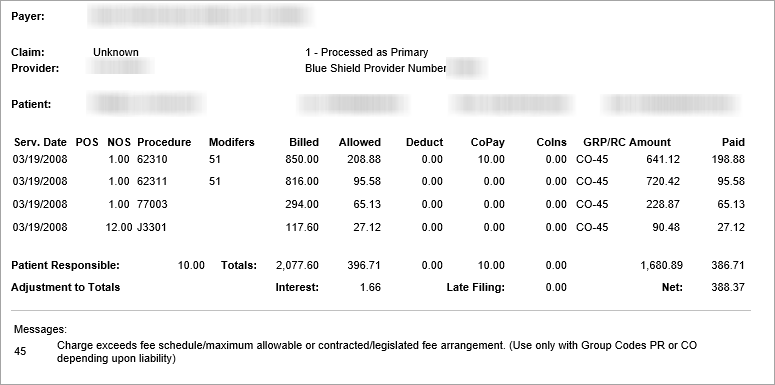
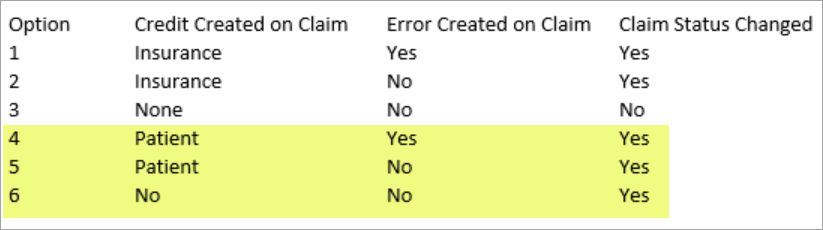
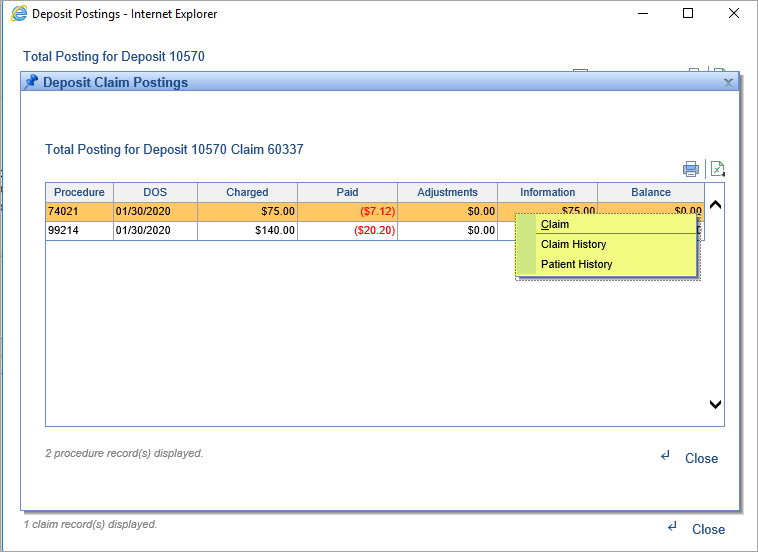
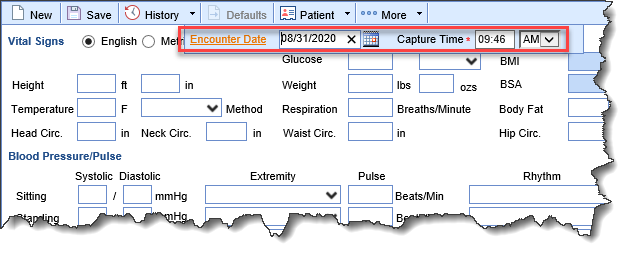 The system was then converting the Capture Time entry into the configured timezone for that user instead of retaining the time that was manually entered by the user. The new timezone logic has now been removed from this portion of the Vitals chart tab in order for the History to reflect the actual time that was entered when the vitals were captured.
The system was then converting the Capture Time entry into the configured timezone for that user instead of retaining the time that was manually entered by the user. The new timezone logic has now been removed from this portion of the Vitals chart tab in order for the History to reflect the actual time that was entered when the vitals were captured.