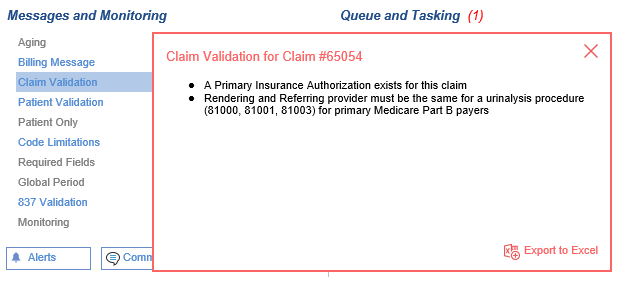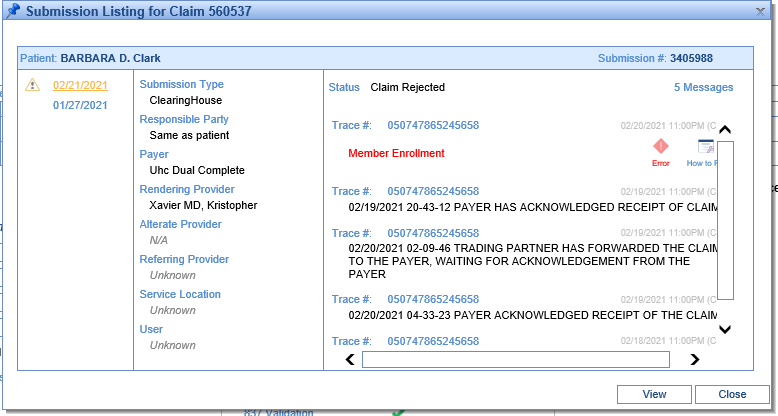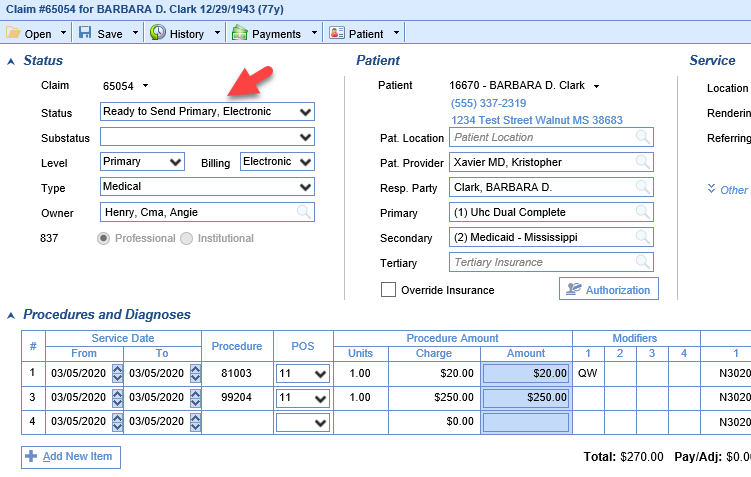Rejected claims are claims that were sent out and have been rejected by either the clearinghouse or the payer. These claims have not been adjudicated by the payer and as such are a risk for being denied for timely filing. Rejected claims should be worked as quickly as possible.
Workflow
- Click the magnifying glass to open Billing Query.
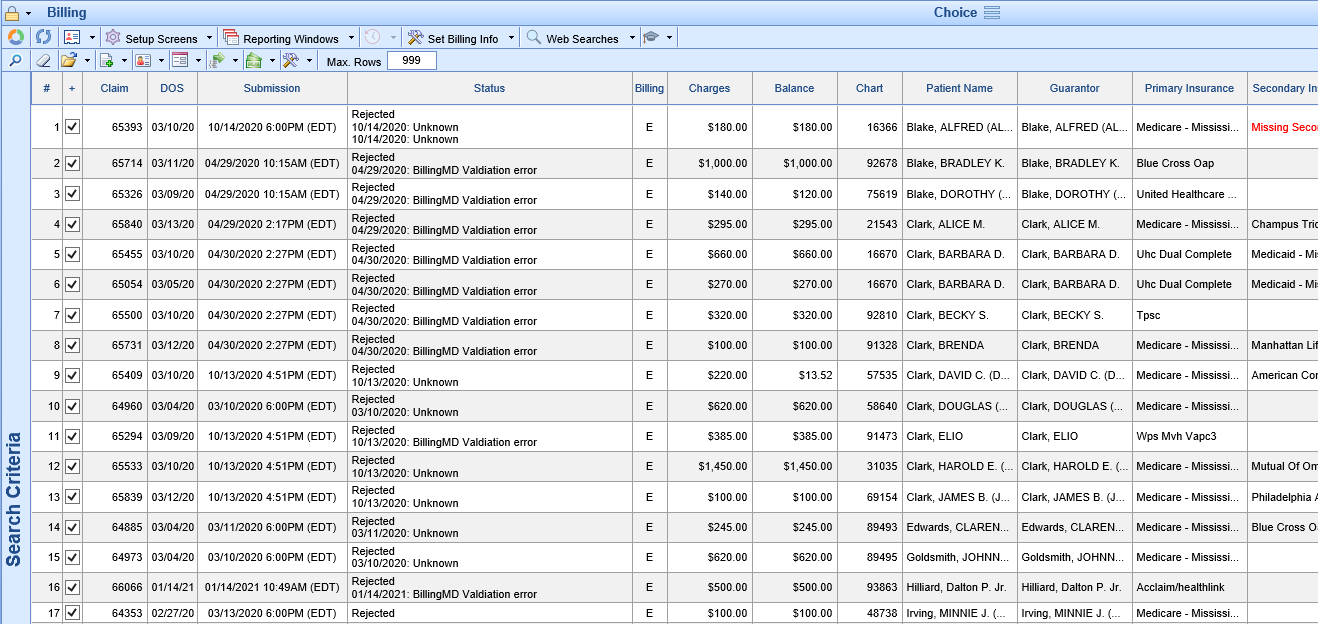
- Double click the claim to open the Edit Claim screen. Review the claim to determine the reason the claim is in rejected status.
- Messages and Monitoring will display any internal issues with the claim
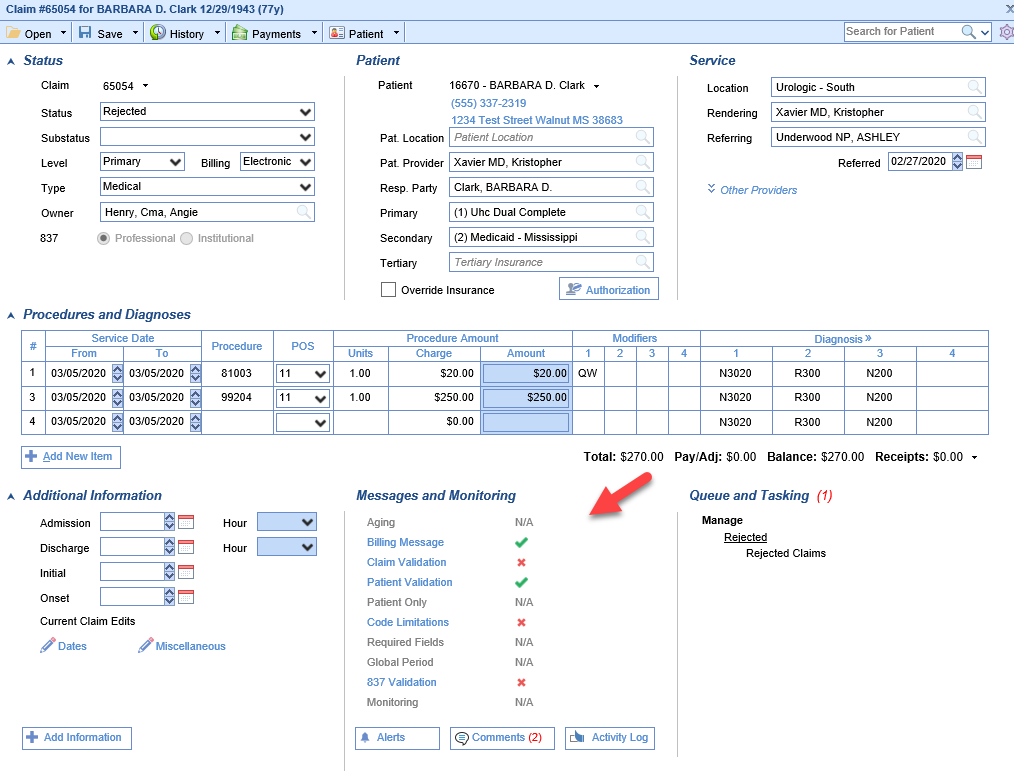 Click on one of the Red X's to display the error message
Click on one of the Red X's to display the error message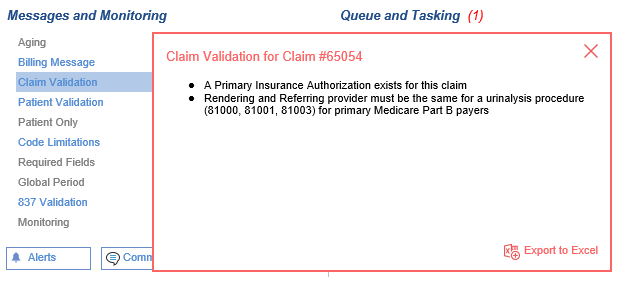
- Submission History will display clearinghouse and/or payer rejection messages
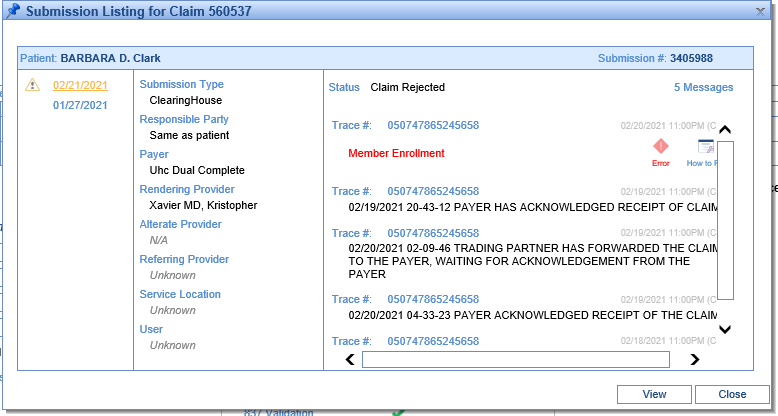
- Messages and Monitoring will display any internal issues with the claim
- Once you have identified the reason for the rejection,
- Make the correction to the claim and set the claim status back to Ready to Send
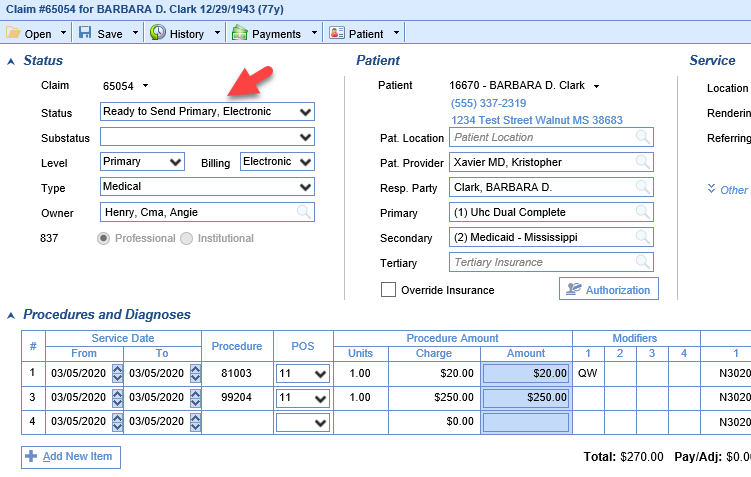
- The claim can now be resent or it will be included when claims in Ready for Processing are processed.
- Make the correction to the claim and set the claim status back to Ready to Send
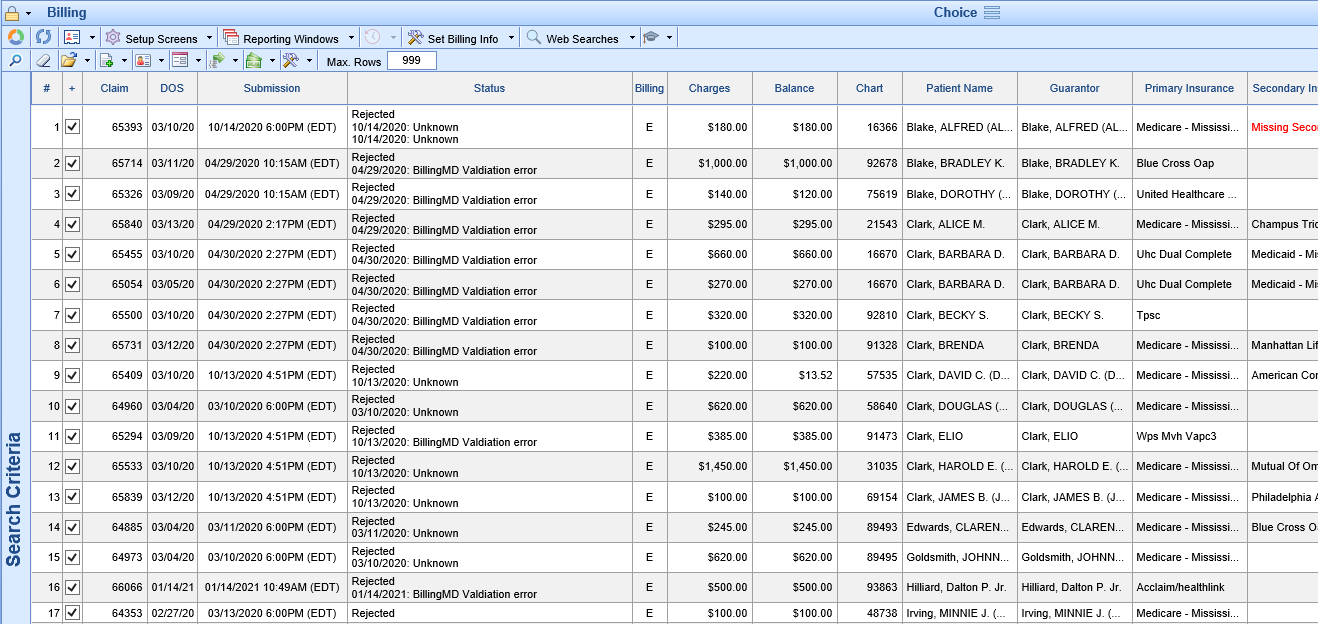
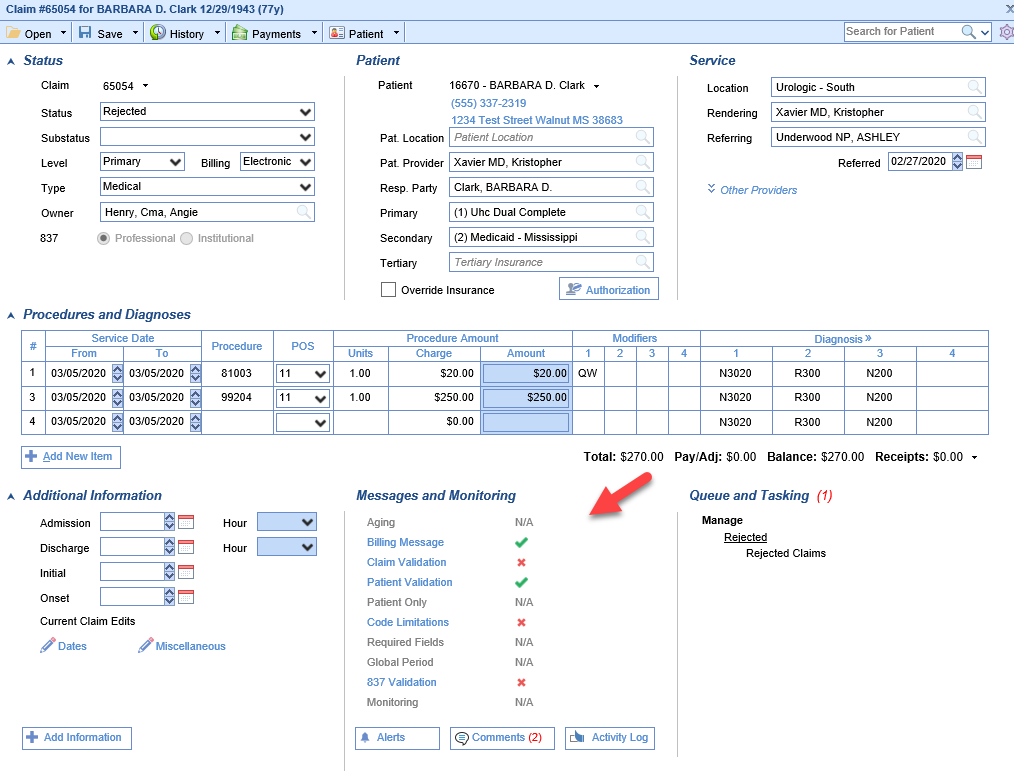 Click on one of the Red X's to display the error message
Click on one of the Red X's to display the error message