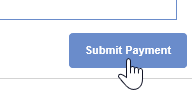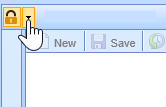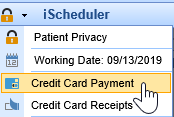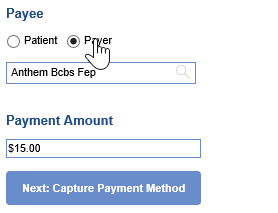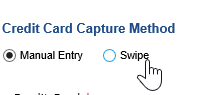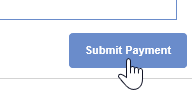To collect and run a credit card payment with the PaySimple Credit Card Processing, follow the step-by-step guide or watch the short video below.
Watch the Video
Step-By-Step Instructions
- Open the Credit Card Payment screen from the dropdown arrrow in the upper left corner.
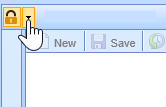
- Choose the Credit Card Payment option.
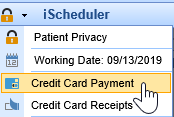
- Select the Payer option, choose the payer, enter the payment amount, and continue to capture the payment.
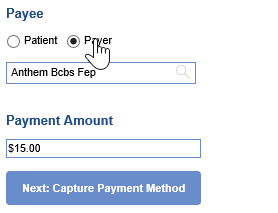
- If you have an integrated Swiper, choose the "Swipe" option. Otherwise, a card may be manually entered.
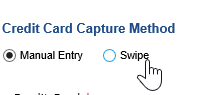
- Click "Submit Payment" to process the payment. Once processed, a Deposit will be created in the billing portal to be reconciled and processed by a billing team member.