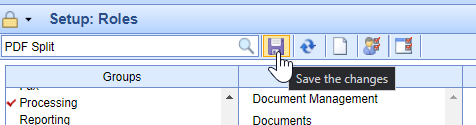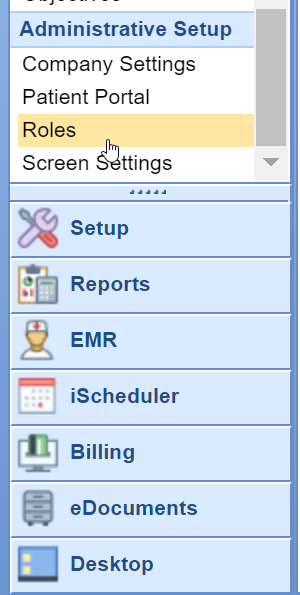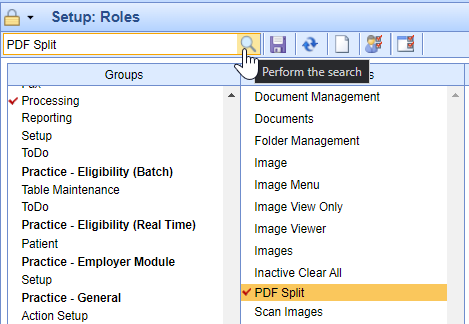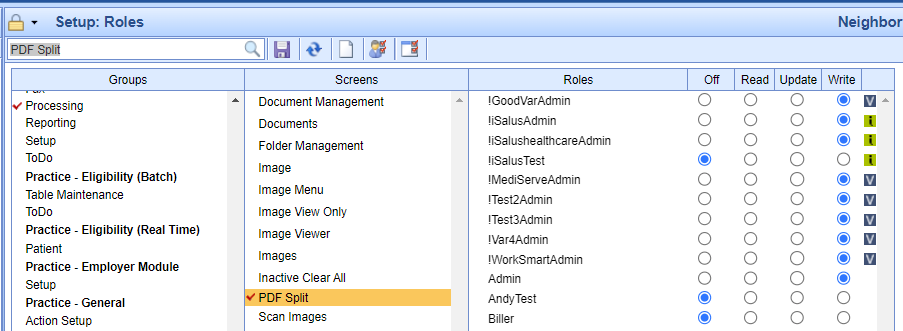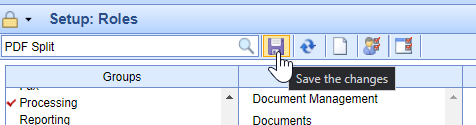Practice eDocuments - Processing - PDF Split Role
This role grants users access to utilize the PDF Split feature within the fax inbox in My Tasks.
This screen is accessible from My Tasks - Fax Updox > Inbox

Setup the Intake Setup Role
- Click on the Setup portal.

- Select Roles under Administrative Setup.
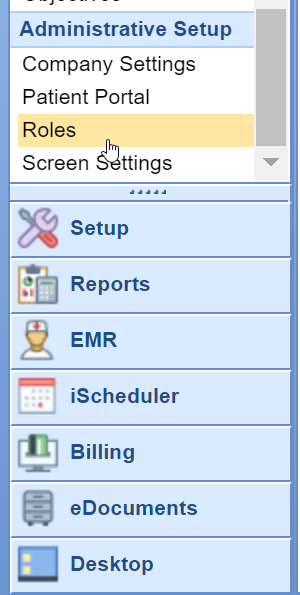
- Type 'PDF Split' into the search box and hit the Magnifying Glass button.
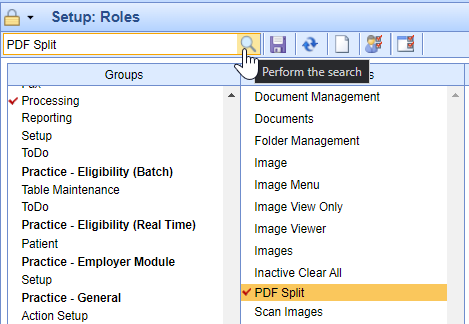
- Assign Write access to the appropriate document indexing staff & any other desired role.
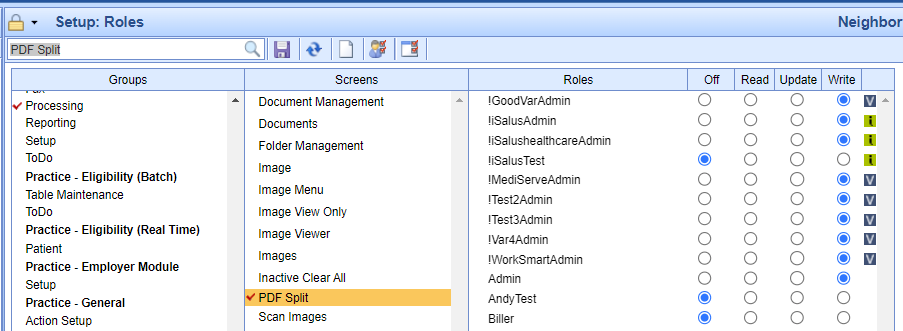
- Press the Save button to save your changes.