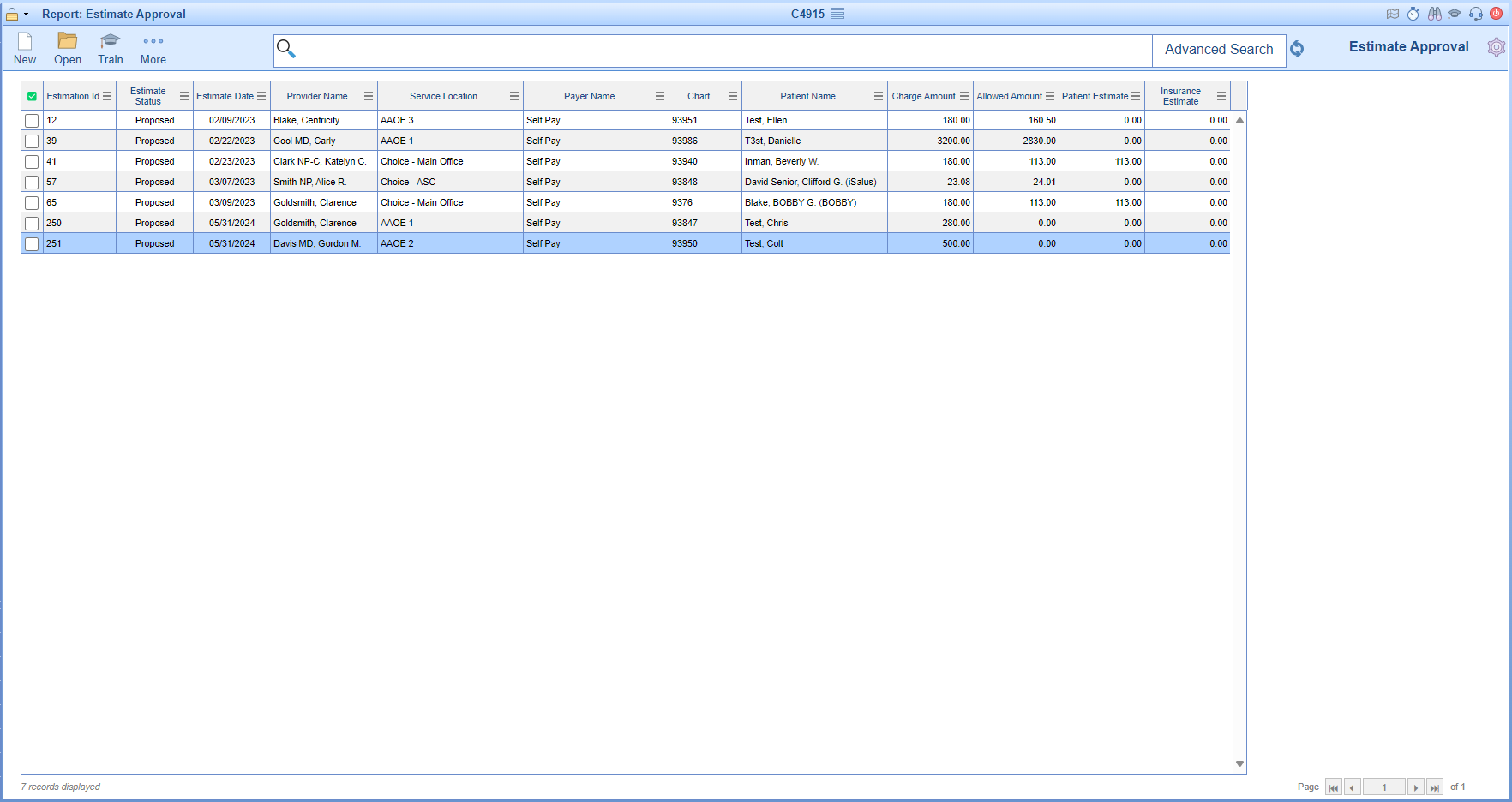Auto Generate Self-Pay Cost Estimates Workflow
The auto generate self-pay patient cost estimates will allow practice to take advantage of the automated process to generate estimates for the scheduled appointments for their self-pay patients. In order for the automated process to take place on a nightly basis the company setting for "Patient Cost Estimator - Enable Auto Generate Self-Pay Patient Cost Estimates" needs to be enabled along with the setup criteria applicable to this process.
The Self-Pay Estimates Auto Generate Setup can be found here.
After setup and review of the setup criteria has been completed estimates will be auto generated on the next nightly run. All estimates that are created as part of the nightly process will be placed in a proposed status and can be viewed with the Estimate Approval window for review and approval. Once the estimate has been accepted it will be added to the patient MML and Intake (if applicable based on the specific Intake setup).
Estimate Approval window: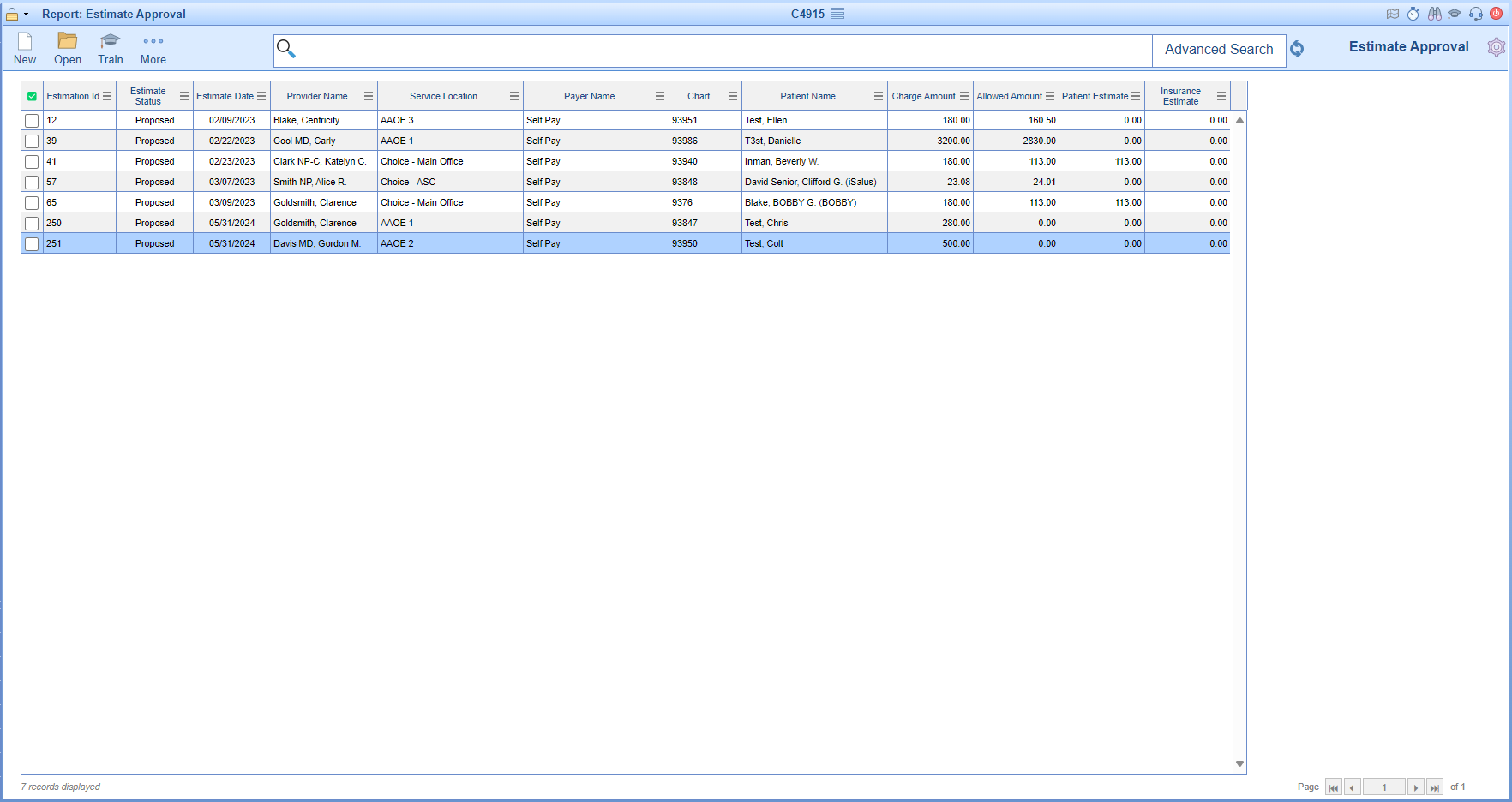
The Estimate Approval window is accessible from the Reports portal > General > Estimate Approval.
Fields
These are found under More > Change Display Settings
- Estimate ID: The entity identification number assigned to the Estimate.
- Estimate Status: The status the estimate is currently under.
- Estimate Date: The date of service for the estimate.
- Provider Name: The rendering provider utilized to generate the estimate.
- Service Location: The service location utilized to generate the estimate.
- Payer Name: The payer utilized for the estimate.
- Chart: Unique patient account number.
- Patient Name: Patient's full name.
- First Name: Patient's first name.
- Middle Name: Patient's middle name.
- Last Name: Patient's last name.
- Charge Amount: The total charge amount for the estimate.
- Allowed Amount: The total allowed amount for the estimate.
- Patient Estimate: The expected out of pocket amount for the patient.
- Insurance Estimate: The expected insurance payment amount.
Toolbar

- New: Allows the creation of a new estimate.
- Open: Opens the details of the selected estimate.
- Train: Opens link to iSalus' Help Center
- More: Provides access to the Change Display Settings and the Accept Selected Estimates option (option to update the estimate status on multiple estimates to accepted status).
Advanced Search Fields
The Advanced Search feature allows a user to enter one or many specific criteria to find an exact estimate or estimates that meet the specified criteria(s).
- Commonly Used
- Estimate Status: N/A, Accepted or Proposed
- Estimate Date: Date range for the date of service for the estimate.
- Provider Name: Rendering provider utilized on the estimate.
- Service Location: service location utilized on the estimate.
- Payer Name: Payer utilized for the estimate.
- Patient
- Chart: Unique patient account number.
- First: Patient's first name.
- Middle: Patient's middle name.
- Last: Patient's last name.
- Procedure
- Procedure Codes: Procedure code(s) utilized on the estimate.