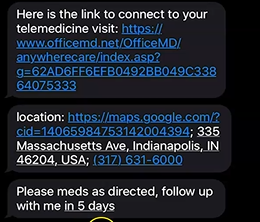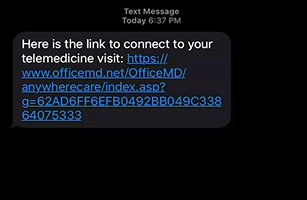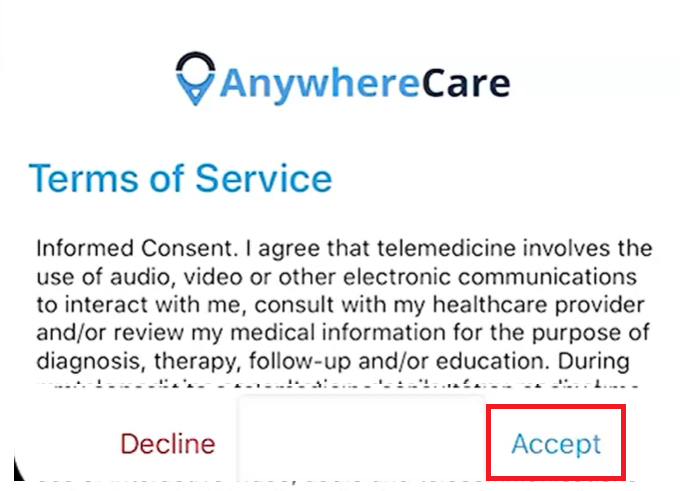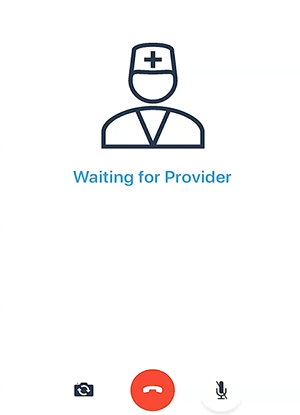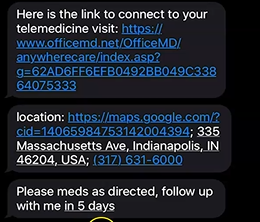From the patient experience, joining a Telehealth visit is quick and simple:
The patient will join the link from a text or email from the provider starting a telehealth visit.
The patient will tap directly on the link to join the visit from the mobile device.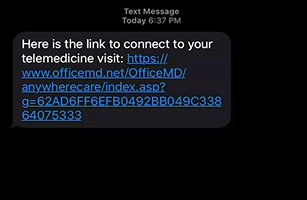
NOTE: If the patient has not downloaded the AnywhereCare App, he/she will be prompted to download it and then be redirected to the visit.
- The patient will be prompted to accept and agree to a telehealth-specific consent.
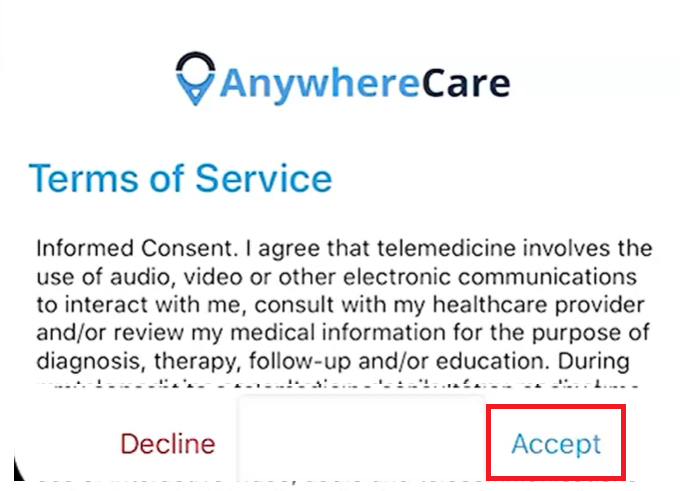
- The patient has now joined the visit and is ready for the provider.
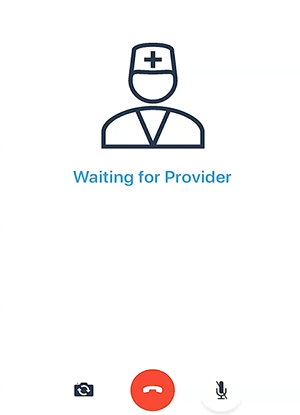
- At the end of the telehealth visit, if the provider has sent a location to the patient or any follow-up instructions; these will come in via text or email.