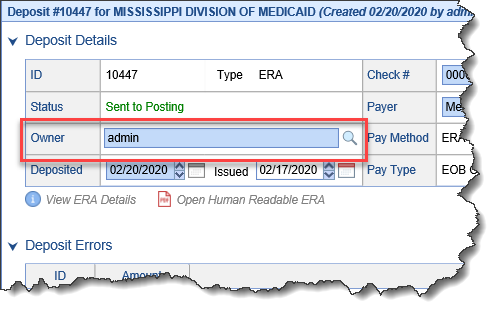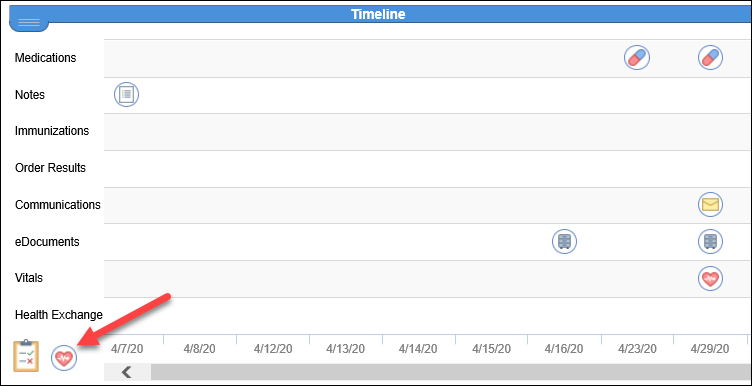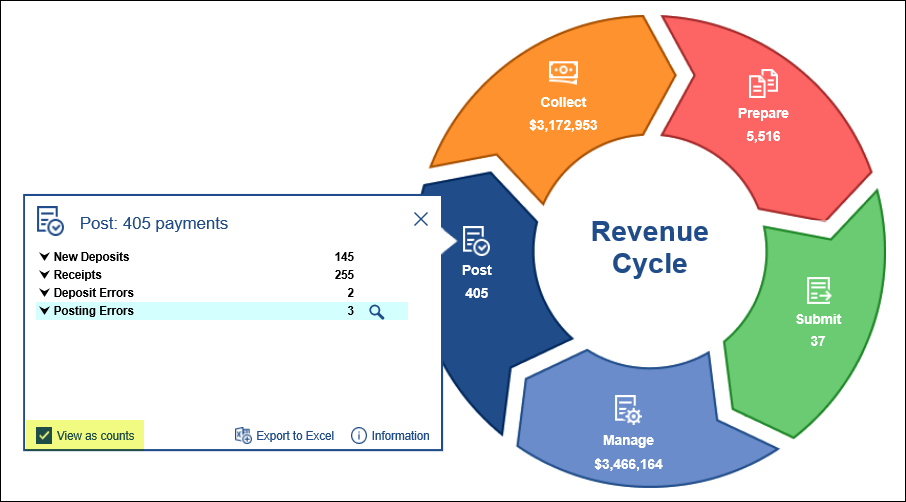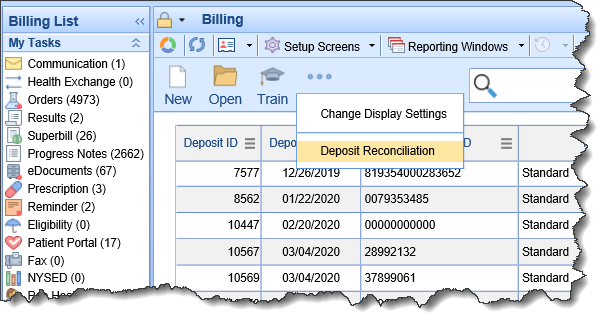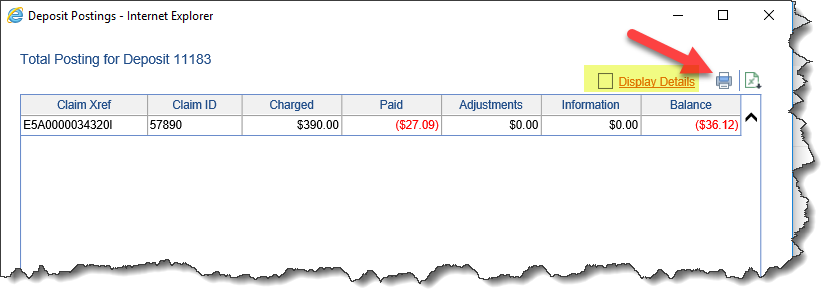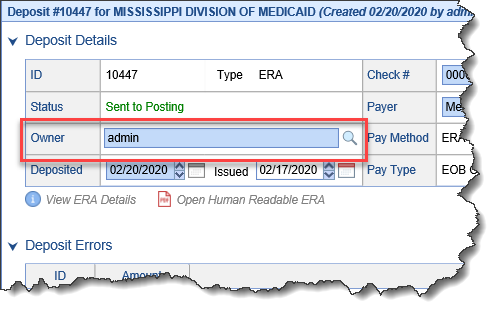Updates and Bug Fixes
EMR
- Added a Vitals Graph shortcut icon to the Patient Timeline: Providers can now launch the Patient Vitals Graph from the Timeline even if no vitals have been recorded for that patient:
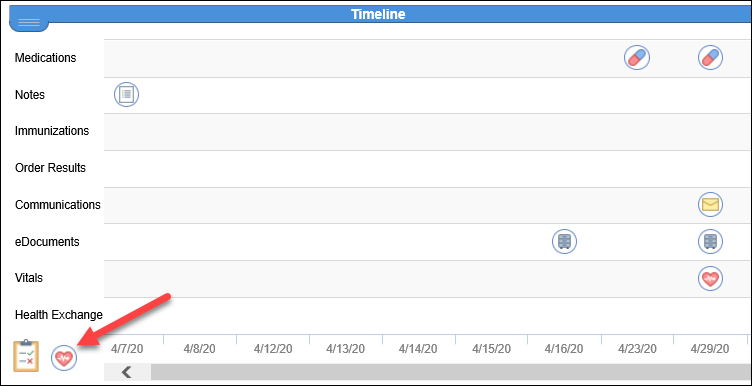
Billing
Revenue Cycle Wheel
- 'View as counts' option was not using the new Posting Errors logic implemented in the previous release: The Post > Posting Errors bucket 'View as counts' option will no longer be based on total deposit lines for the claims in the list. Instead it will only show a count for the paid amount lines for the individual claims. This gives users a more accurate number of claims that are in an error state:
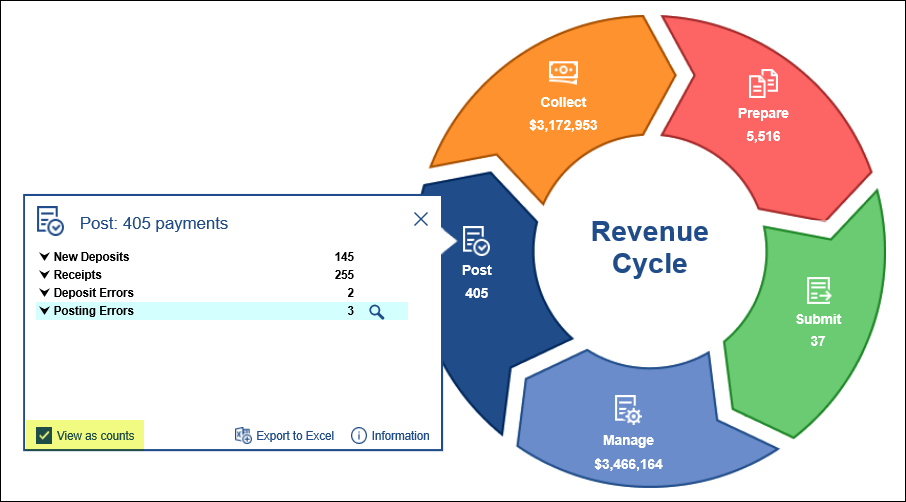
Deposits/Posting
- Added new logic for claim/deposit matching: The system will now also check against "Corrected Member IDs" when attempting to match a claim payer to an ERA deposit claim.
- Resolved an issue with payment status on reversed payments: If an ERA contained a reversed payment that was then resent with a corrected amount within the same ERA, the status was being left as 'Refund'. This has been corrected.
- Added a Deposit Reconciliation search screen: Added a new search screen to the Billing > Deposits > More drop-down. Users can search for Deposit Reconciliations either by Created or Deposit date:
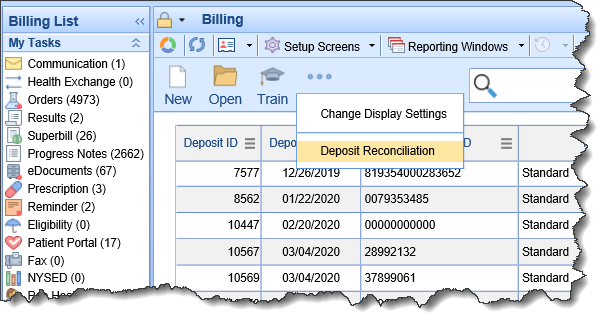
- Added the ability to print posting details of a given deposit: On the Deposit Postings screen, users now have the option to print either the summary or details of a posted deposit:
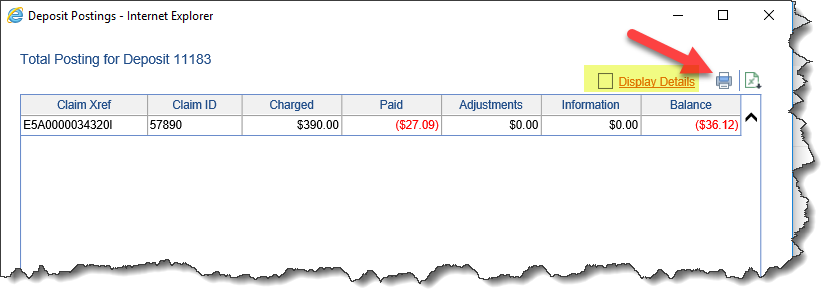
- Reinstated the Owner field on the Deposits screen:
- When an ERA is received the owner will automatically be set to the default owner assigned in the ERA.
- Users will be able to update the owner on a deposit to an active user in the system.
- The owner assigned to the deposit will be the owner assigned to the payment when it is posted.