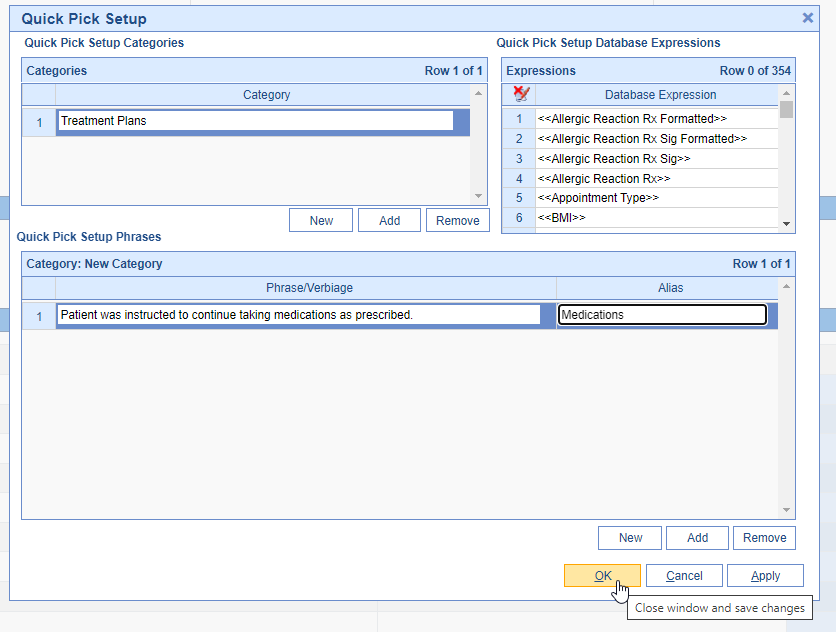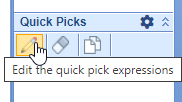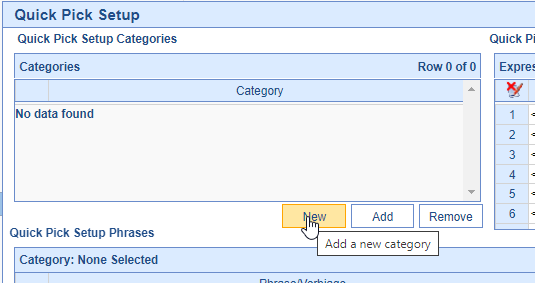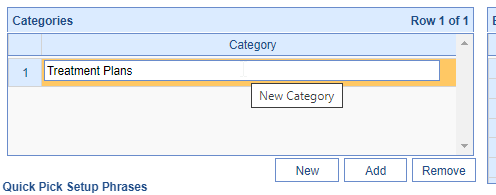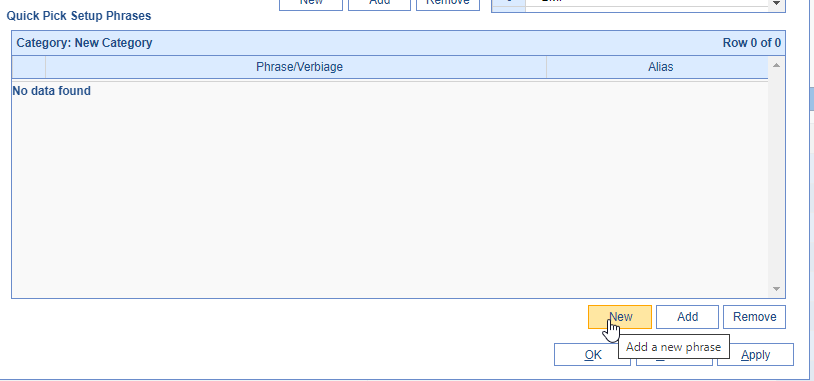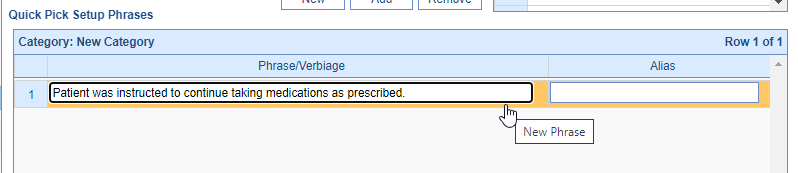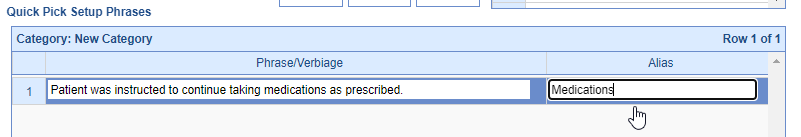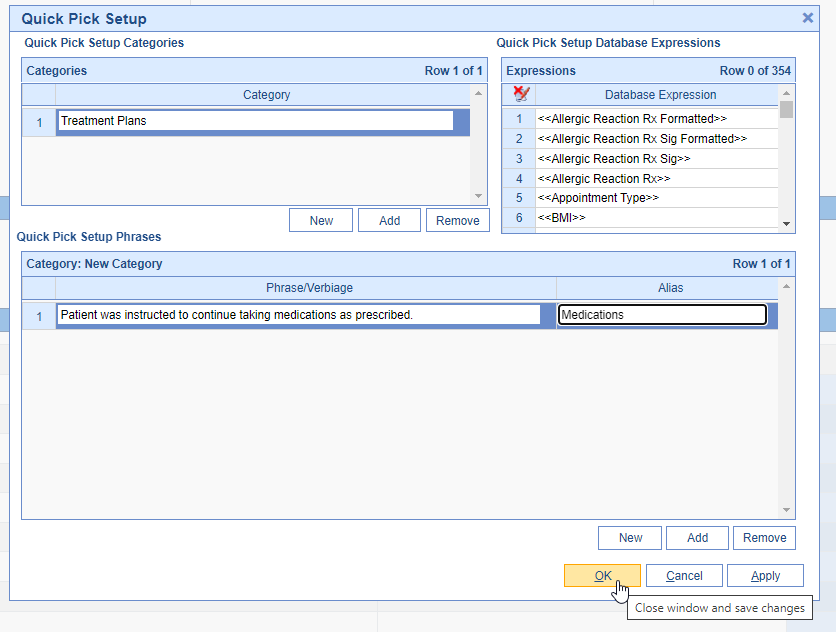Quick Picks are displayed by categories.
- Select the pencil icon
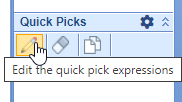
- Select the New button to generate a new category
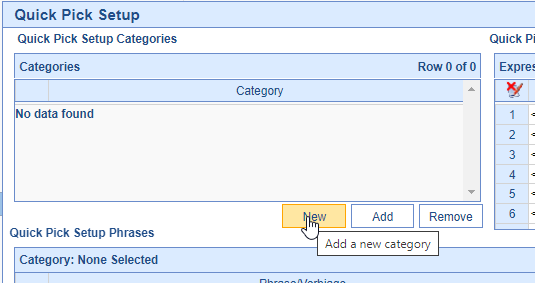
- Type in the desired category name
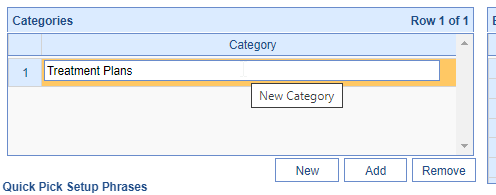
Phrases are then built under designated categories.
- Select the New button
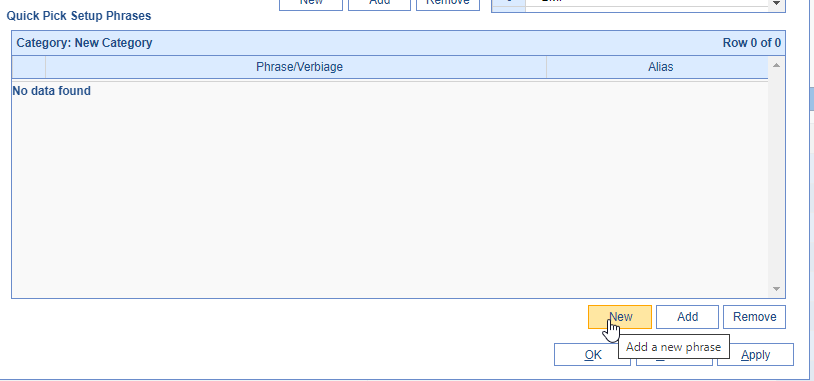
- Enter the desired phrase (This is what will be pasted)
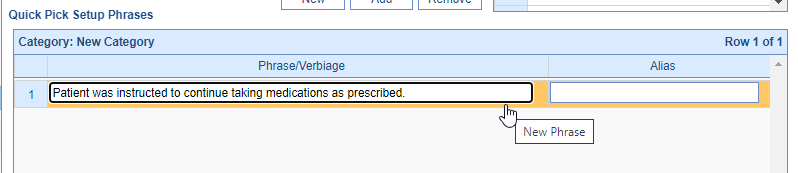
- Enter a brief alias that describes the phrase (This is what is displayed in the Quick Picks menu)
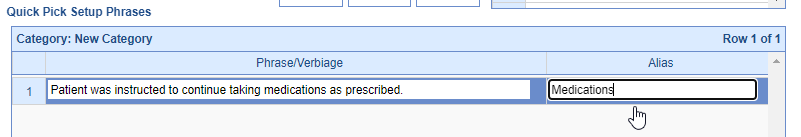
- Select OK to save changes and close window