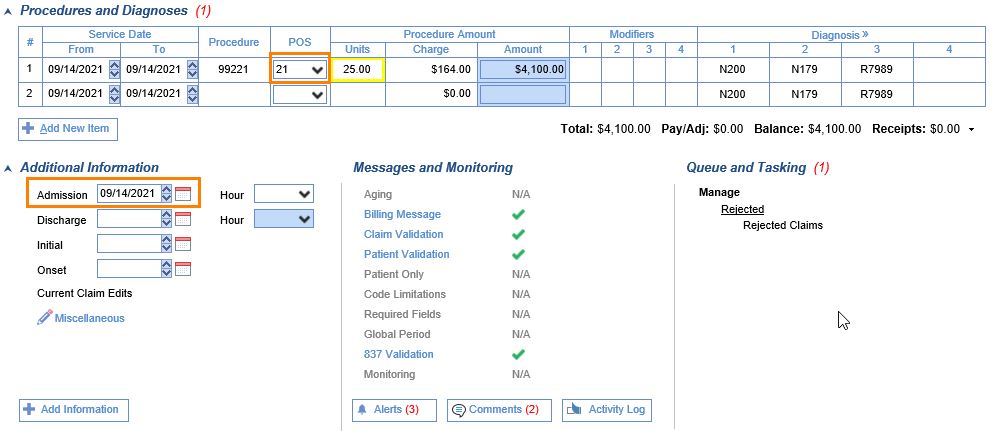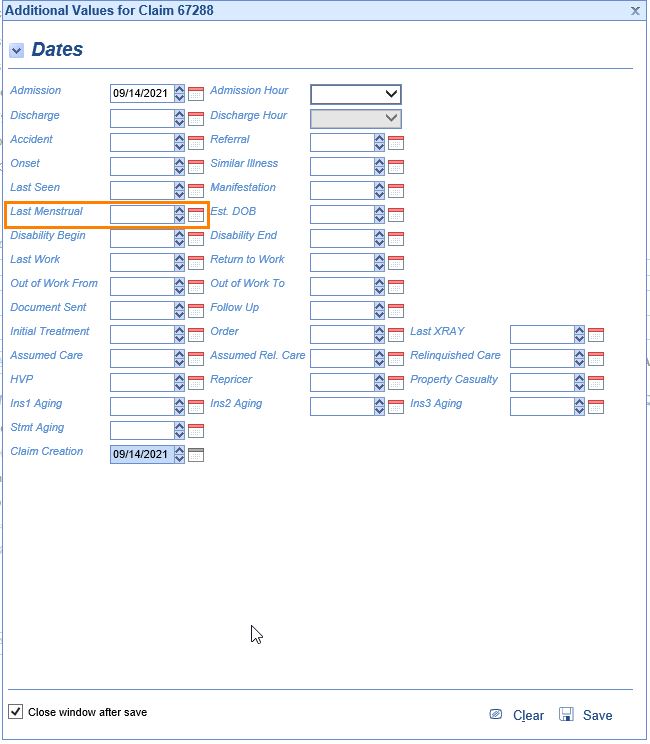Question: One of our claims has rejected for "Claim Level Date is Missing or Invalid". How do I fix this rejection?
Solution: The primary reason for this rejection is that the Place of Service (POS) on the claim is an Inpatient POS, and there is no Admission Date on the claim. To add an admission date, you will need to follow these steps:
- Open the claim and check if the Service Location shows as inpatient, or if the POS field has one of the following POS codes:
Place of Service Code(s) Place of Service Name Place of Service Description 21 Inpatient Hospital A facility, other than diagnostic, which primarily provides diagnosit, theraputic (both surgical and nonsurgical), and rehabilitationh services by, or under, the supervision of physicians to patients admitted for a variety of medical conditions. 31 Skilled Nursing Facility A facility which primarily provides inpatient skilled nursing care and related services to patients who require medical, nursing, or rehabilitative services, but does not provide the level of care or treatment available in a hospital. 32 Nursing Facility A facility which primarily provides to residents skilled nursing care and related services for the rehabilitation of injured, disabled, or sick persons, or, on a regular basis, health-related care services above the level of custodial care to other than individuals with intellectual disabilities. 51 Inpatient Psychiatric Facility A facility that provides inpatient psychiatric services for the diagnosis and treatment of mental illness on a 24-hour basis, by or under the supervision of a physician. 61 Comprehensive Inpatient Rehabilitation Facility
A facility that provides comprehensive rehabilitation services under the supervision of a physician to inpatients with physical disabilities. Services include physical therapy, occupational therapy, speech pathology, social or psychological services, and orthotics and prosthetics services. - If the POS code indicates that the services were provided as an inpatient, enter the Admission Date in the appropriate field.
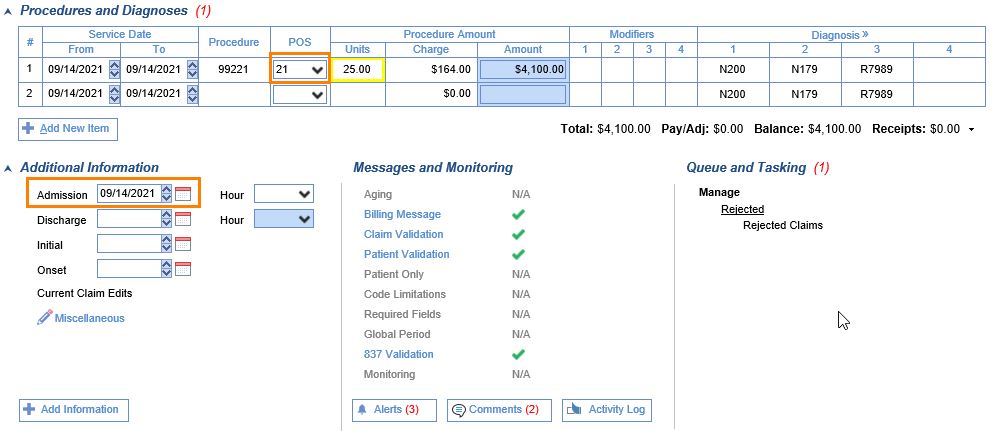
- Very rarely, this will not resolve the rejection, or the POS Code is not an Inpatient code. In that case, check the Additional Information>Dates to see if there is a Last Menstrual date on the claim. If the claim is not for obstetric services, this date will need to be removed.
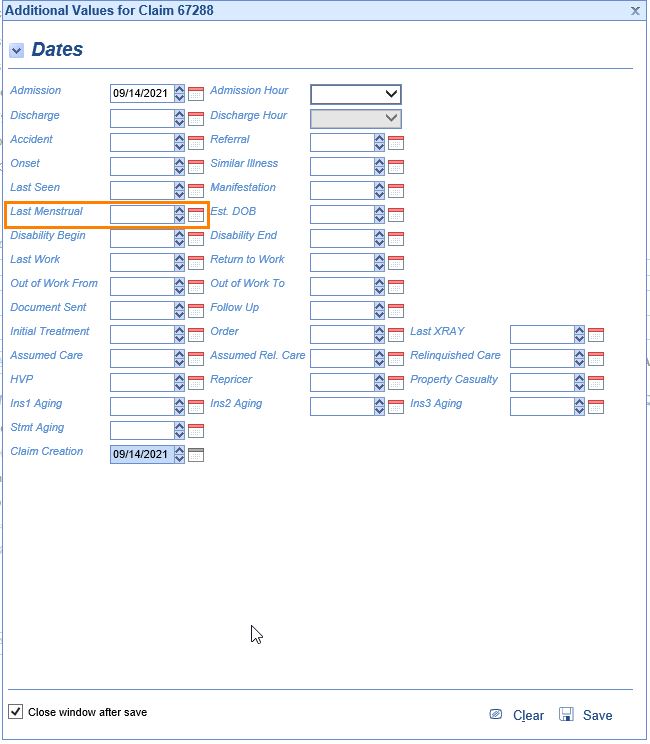
- Resubmit your rejected claim.
If neither of these situations appear to apply, please contact the Customer Success team at iSalus Choice for assistance.