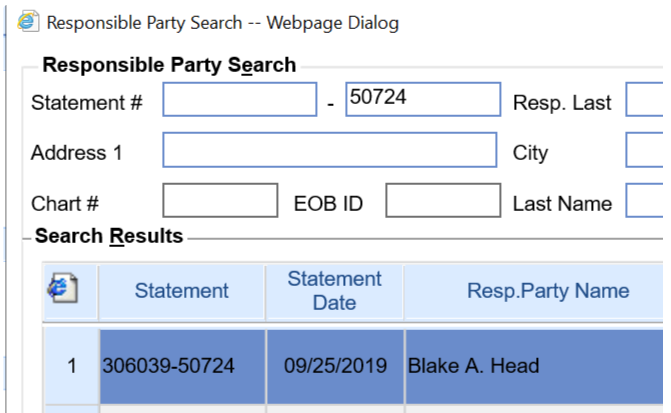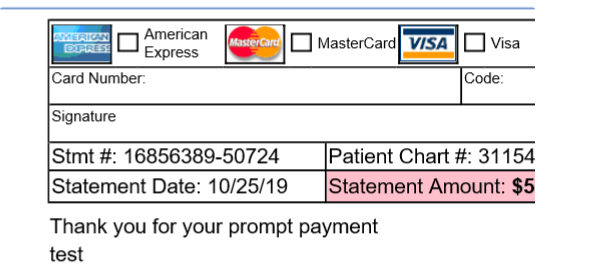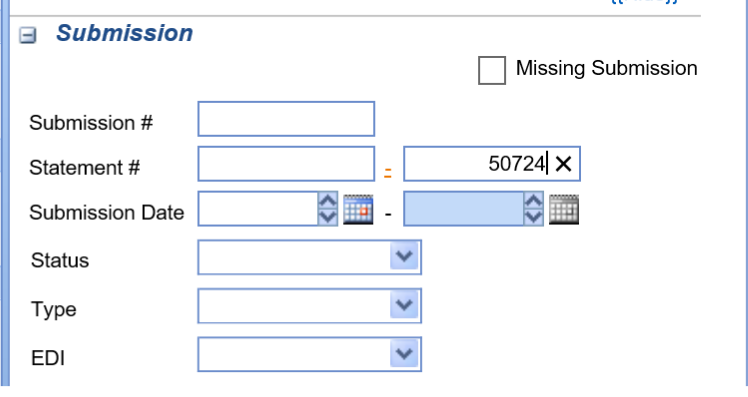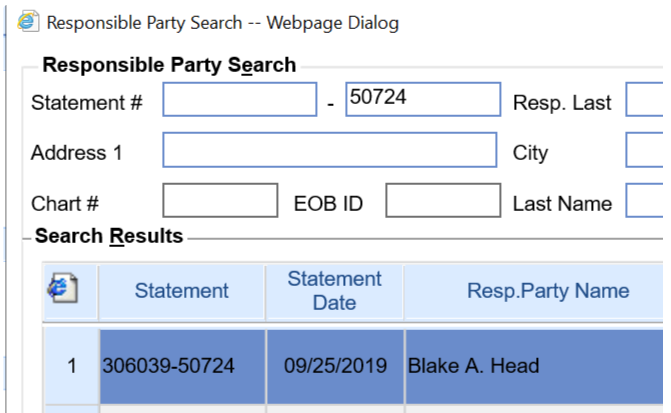Problem
At roughly the beginning of October (between October 2nd, 2019 and October 9th, 2019), our Statement Submission ID’s started to print the incorrect value on statements. This only affected PRINTED statements.
Resolution
This has since been resolved as of October 25th, 2019.
How does this affect you?
This will affect searching for a statement when a patient sends a payment back to the practice that was printed during the timeframe.
Usually, when searching for a statement, you enter two fields: submission ID-statement ID. Due to this problem, you will need to search for statements in a slightly different way.
The statements from this time period are still searchable with the steps below:
Patient will provide statement information as it was printed (see example below). This Stmt# field is a concatenation of the Batch ID - Statement ID
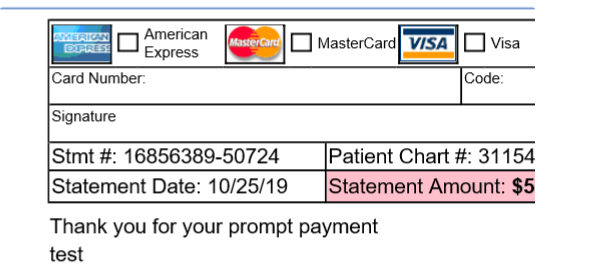
2a. Navigate to Billing Query. In the search list, under the Submission section, key the Statement ID only into the right side of the search box. Exclude the Batch ID on the left hand field.
NOTE: This will produce a list of all claims tied to a statement for this patient, not just the claims that were in that statement batch.
It may be helpful to include the Submission Date (Statement Date) in the search criteria to create a more finite list.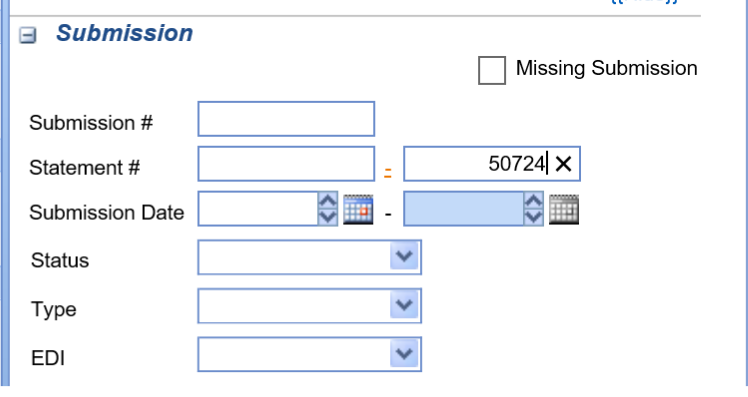
2b. The same applies when using the Payments window to find statements for a patient.