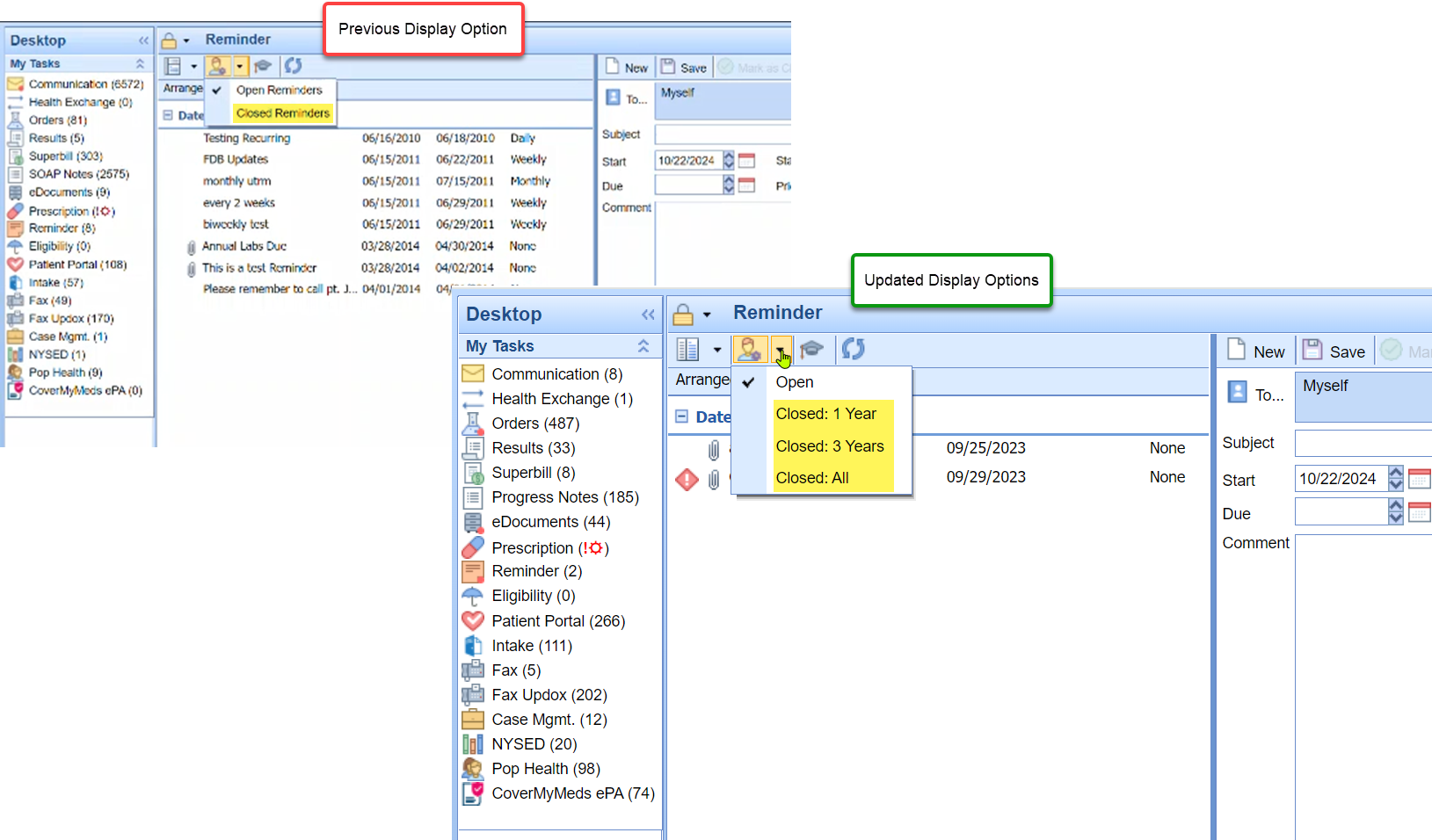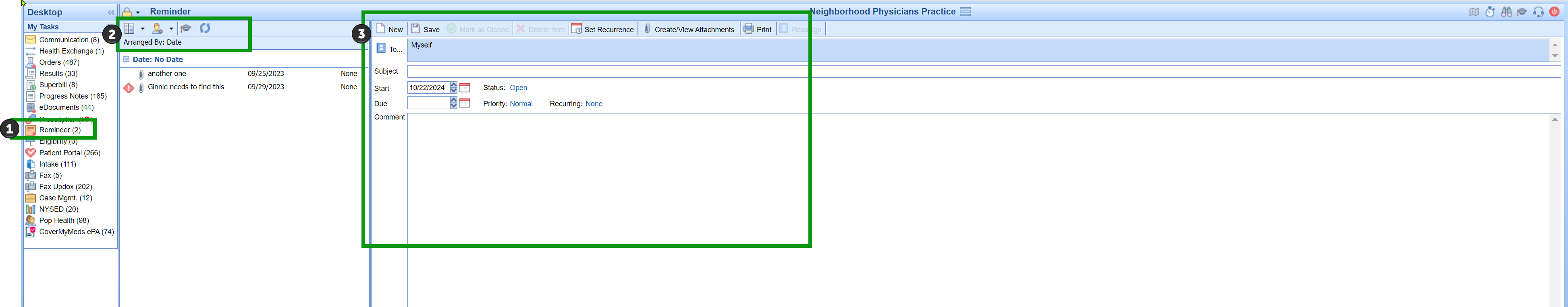MyTask Reminders is designed to help users streamline their daily tasks by providing automatic, customizable reminders. This module allows users to set reminders for a wide range of system activities, including patient specific tasks, ensuring that important tasks are never missed. Whether it's following up on patient appointments, prescription renewals, system maintenance, or other crucial tasks, the reminders module keeps users on track with timely notifications.
Key Features:
Customizable Reminders: Set personalized reminders based on your specific needs, whether a one-time task or to create recurring daily, weekly, or other interval tasks.
Notifications: Receive reminders directly in your MyTask Reminders Queue to keep important tasks top of mind.
Broad Task Support: Supports reminders for a variety of tasks, including follow-ups, maintenance, or other patient/billing actions, for example. The ability to associate Charts, Claims, eDocuments is built in to make task creation more robust.
User-Friendly Interface: Nothing to configure and easy to use once a user is granted access by their system administrator.
Accessing and Using Your Reminders:
Users with access to OfficeEMR and permissions to access reminders will see the Reminder queue item in their My Tasks list.
- Clicking on Reminders will load your Open items in your Reminder queue
- Users can use the action icons to edit the Display pane view (defaults to right view), edit list display status options from Open to Closed records, and refresh the data.
- The selected item display in the viewing area where users have many processing options including completing/closing a reminder task, making a task recurring, or creating a new reminder task.
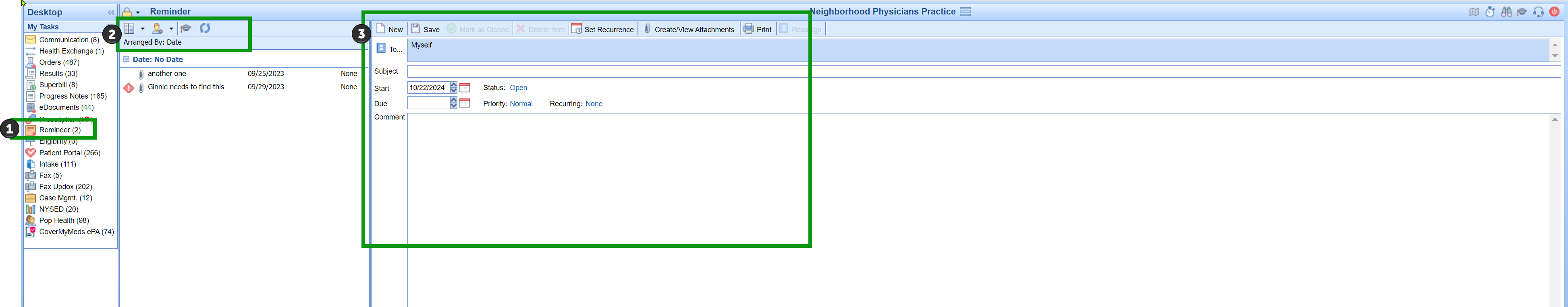
For improved performance in loading of historical closed Reminder records, as of OfficeEMR Version Release 24.121, we have expanded the display status options for Closed records to allow users to filter on the most recently closed (closed within 1 year), and created subsequent options for Closed: 3 Years and Closed: All which will take a bit longer to load but make all past items accessible to the user.