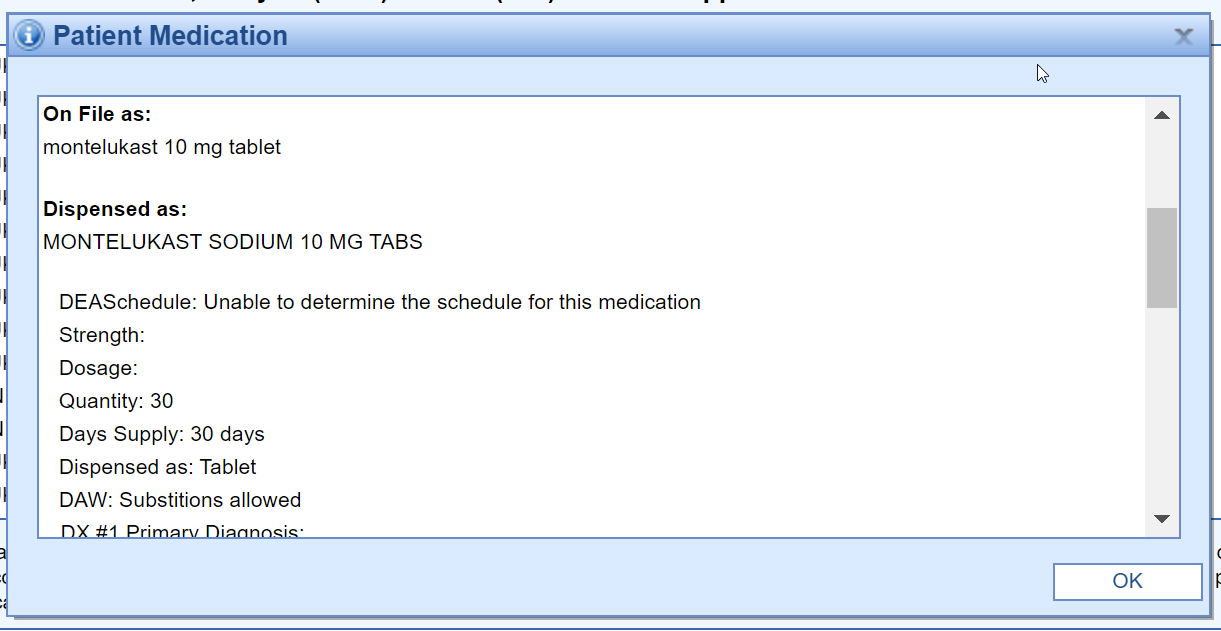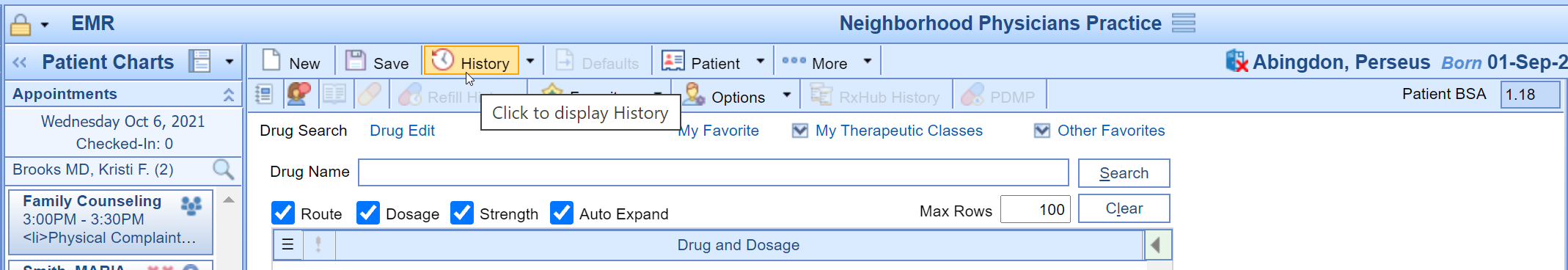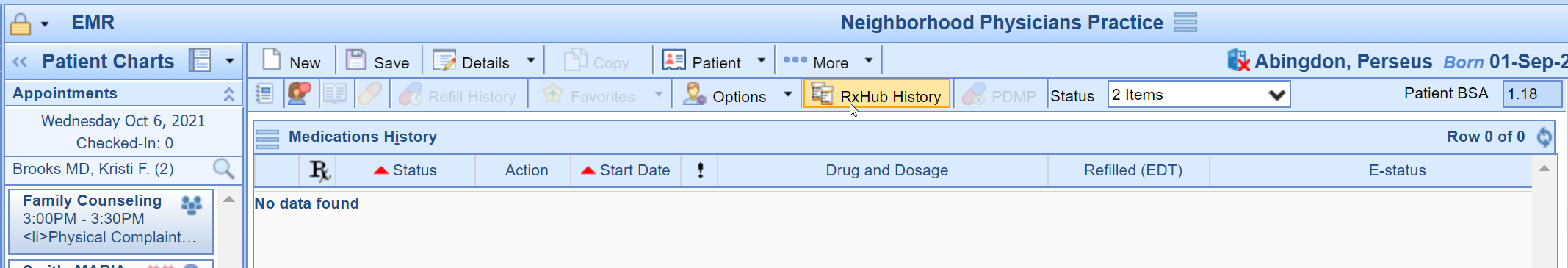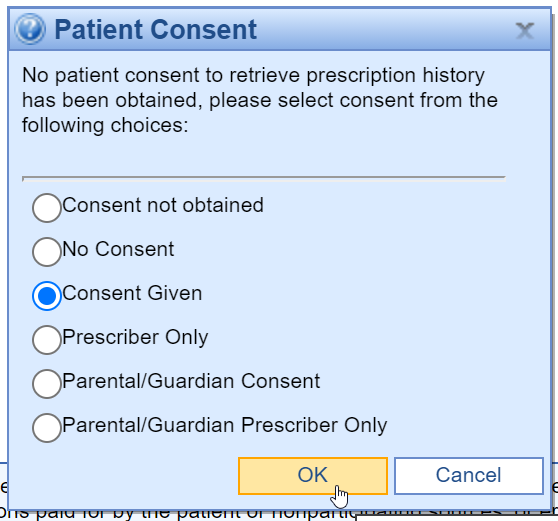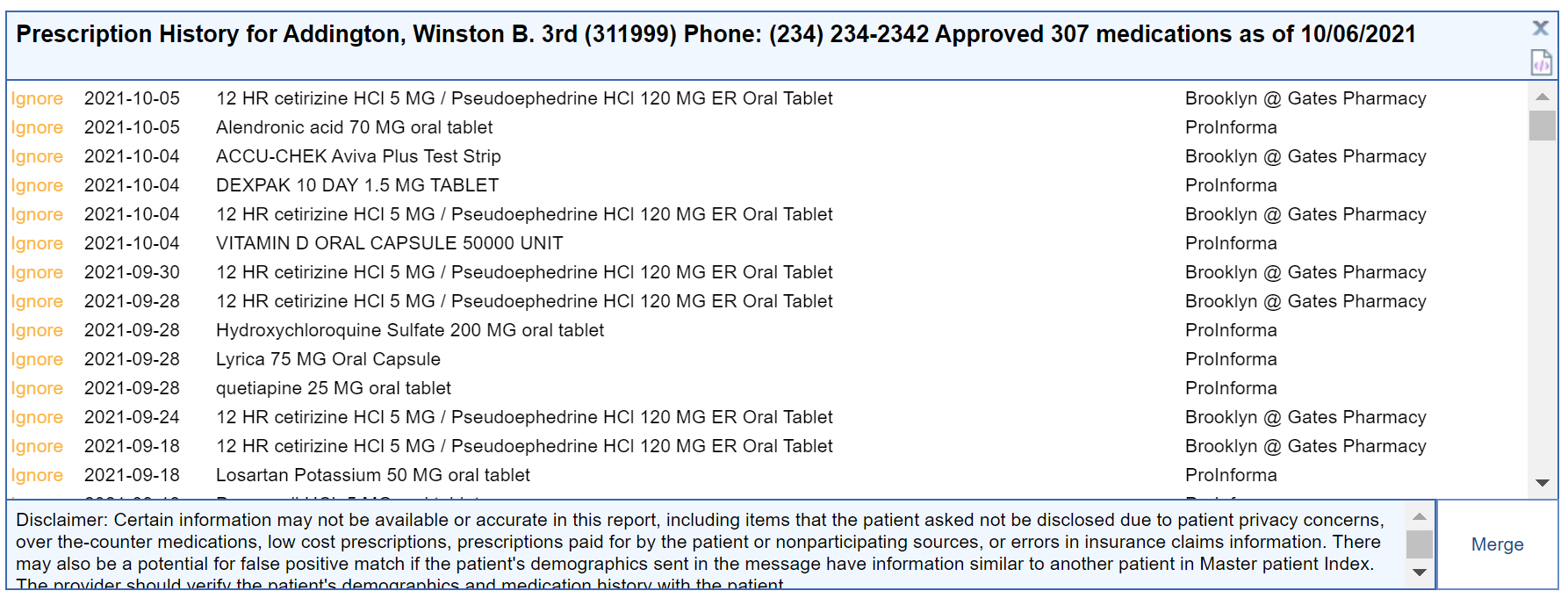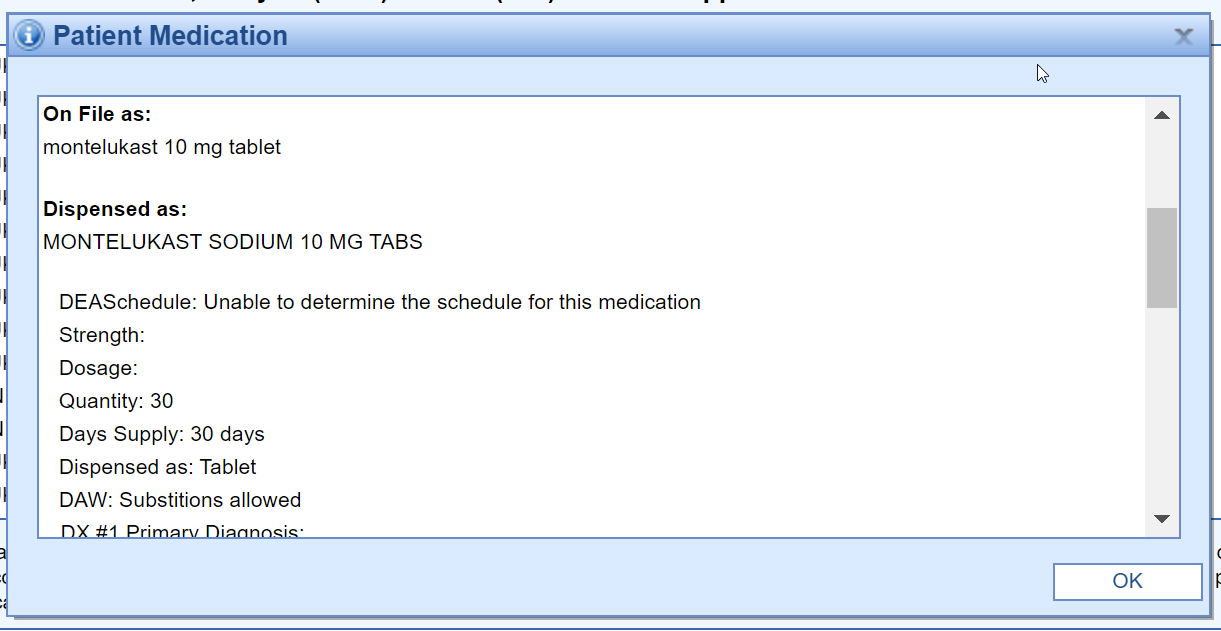With a patient's consent, prescribers may access a patient's medication history from our partner Surescripts. The medication history includes pharmacy fill and payer level prescription history information when available for patients. Follow these steps to pull a patient's medication history:
Steps to Complete
- Access the Prescriptions/Medications Chart Tab.
- Click on the medication History button.
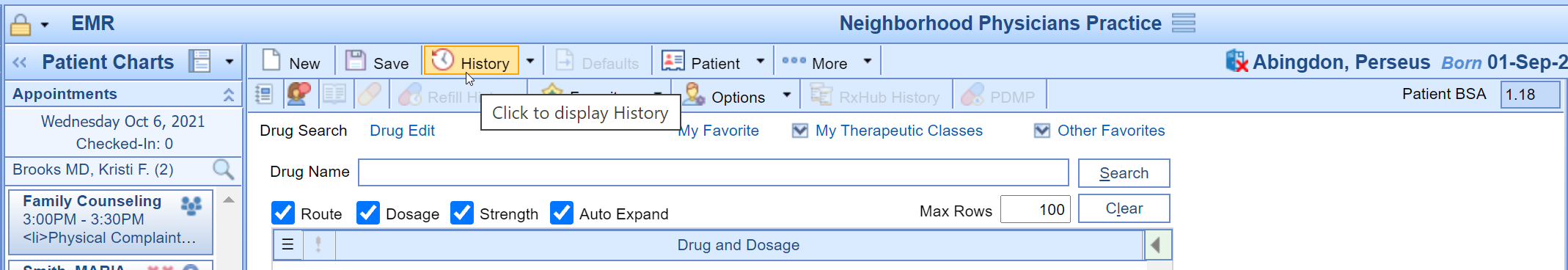
- Select the RxHub History button.
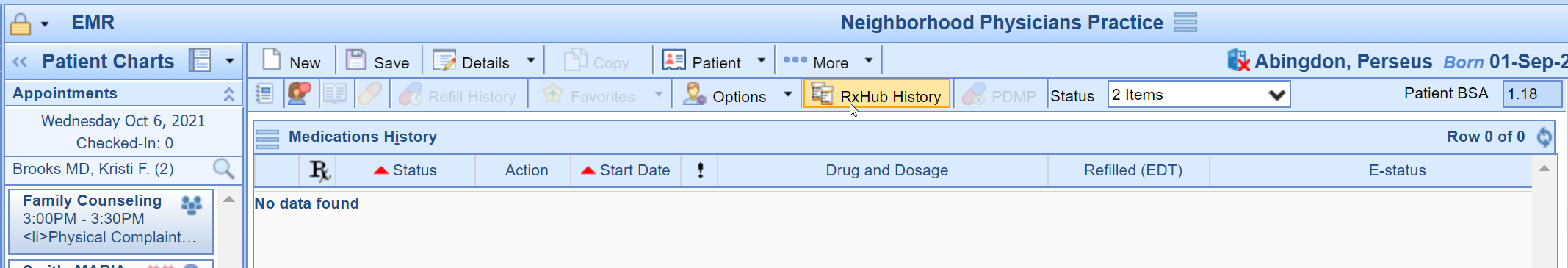
- If the patient's consent has not been given, the application will prompt you to obtain patient consent. Select the Consent Given option if the patient consents to pulling his/her medication history and press the OK button.
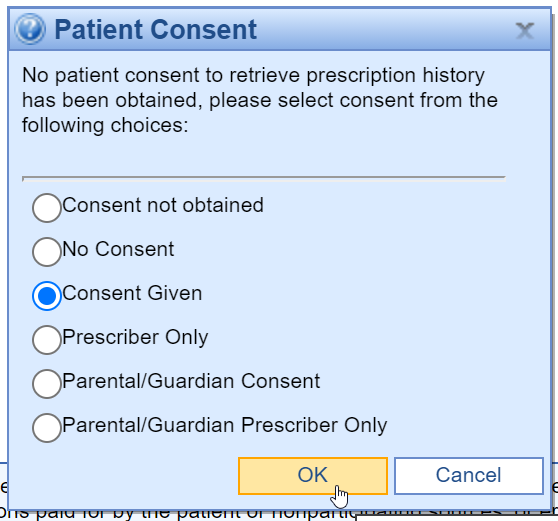
- The patient's medication history details will display.
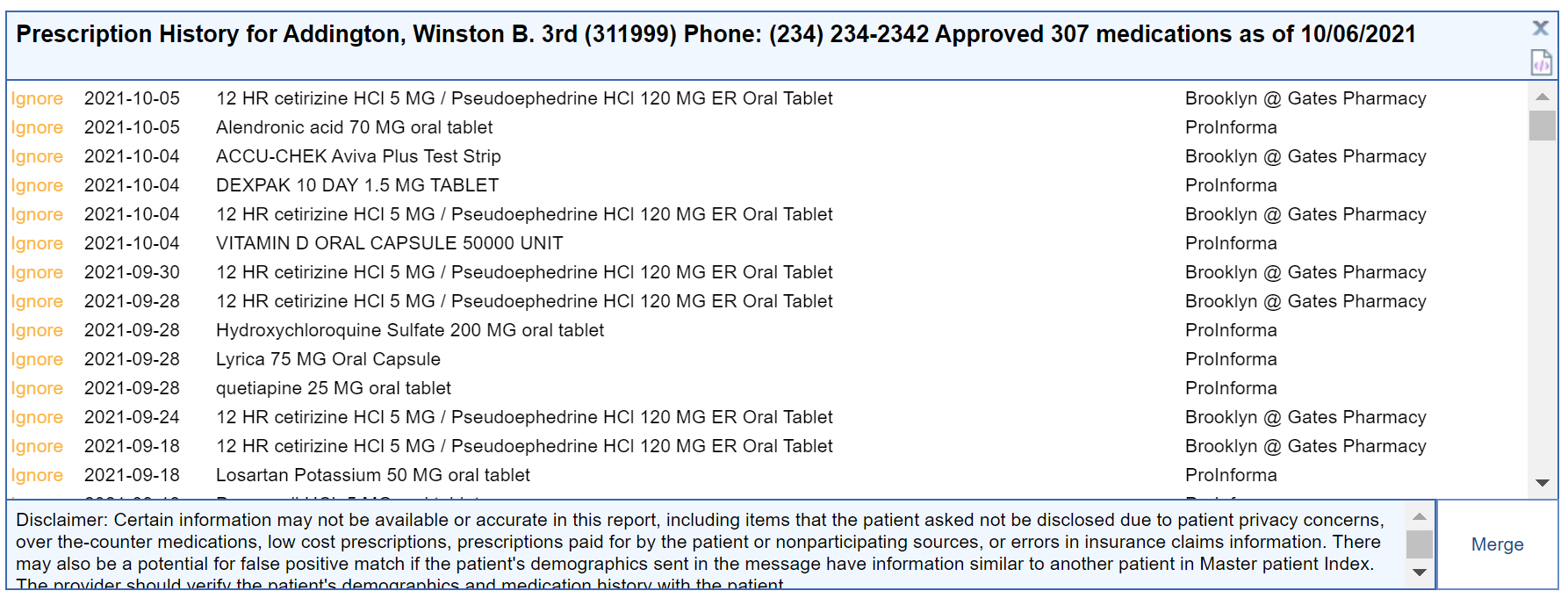
- Click on a Drug to view the details on the medication.