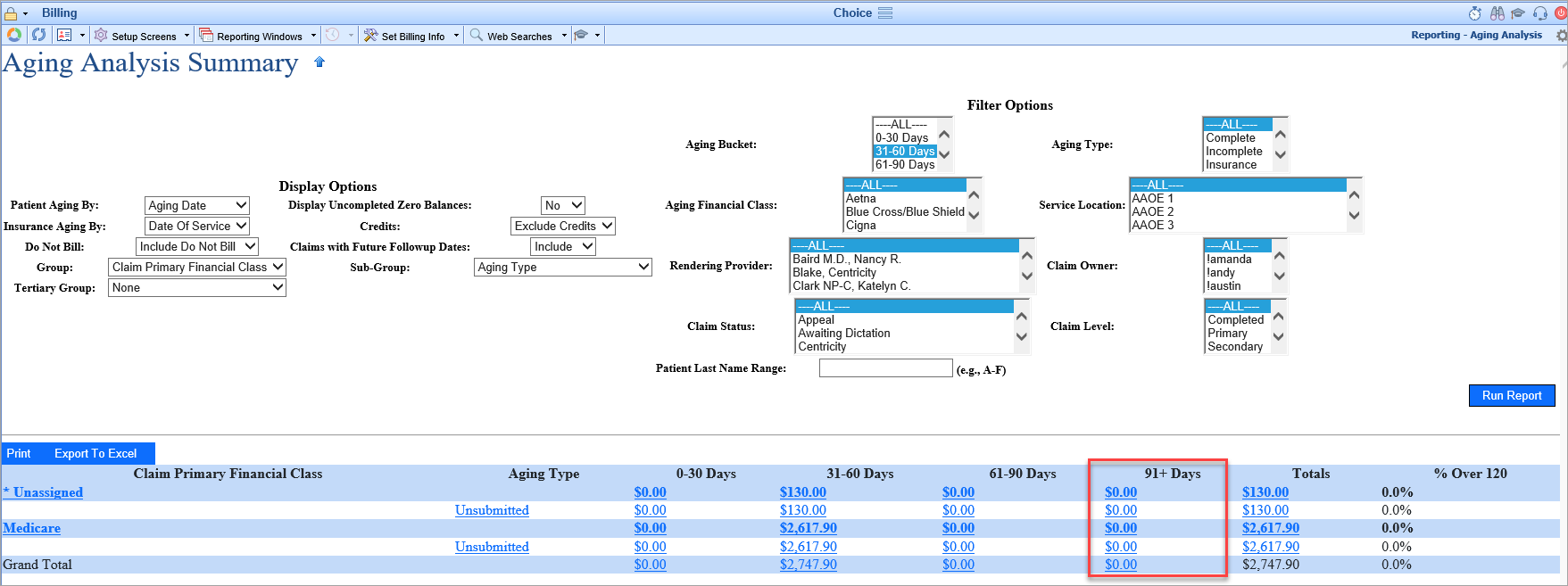New Features and Updates
General
- U13776 - Internet Explorer (IE) End of Life Banner: As part of the process to move away from Internet Explorer (IE), the login page when using IE will now display the warning banner below. Note: Users will still have access using IE; however, since not all functionality will continue to work in Internet Explorer, it is strongly recommended that users access OfficeEMR with a Chromium browser. This includes (but it not limited to) Google Chrome or Microsoft Edge:
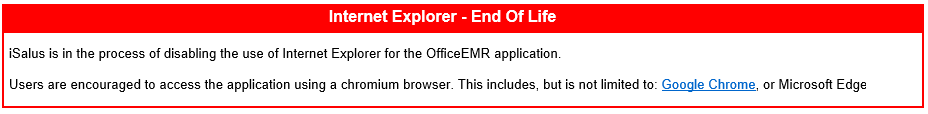
- U10663 - Additional Chrome compatibility conversion: Since Microsoft® has begun the process of phasing out Internet Explorer, we have started converting the remaining areas of our software (that were previously only compatible with IE) to be fully compatible with Chrome.
Please note, we will be performing this conversion on the remaining 'IE-only' compatible sections of the software with subsequent releases. With this release, the newly converted areas that are now Chrome compatible are:
- Setup
- Reports > Audit > Urology Extract (export to Excel functionality)
- Setup
My Tasks
Intake
- U13408 - New filter for EMR Intake changes that need to be merged: Added a new checkbox/filter that when checked, will only display Intakes that contain EMR changes still needing to be merged:
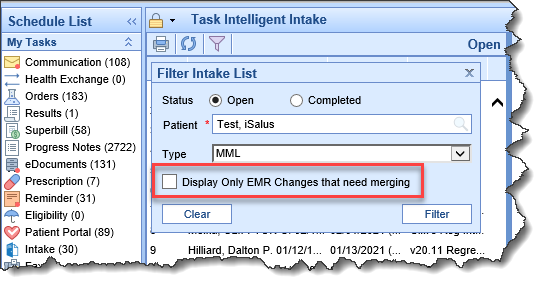
Reports
Connect
- U13340 - Added new columns to Dialysis Census report: Added new Modality and Event column options to the Dialysis Census Connect report:
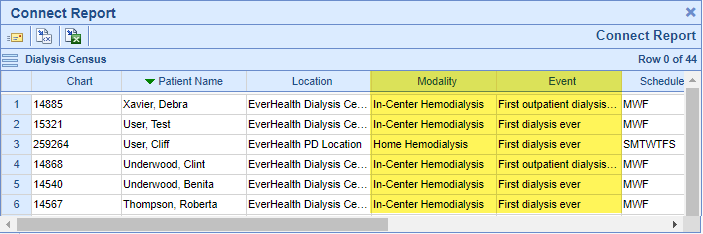
Orders
- U13803 - Member ID fields added to Insurance Column: Primary ID and Secondary ID Insurance columns have been added to the Orders report (they must be enabled in the Display Options):
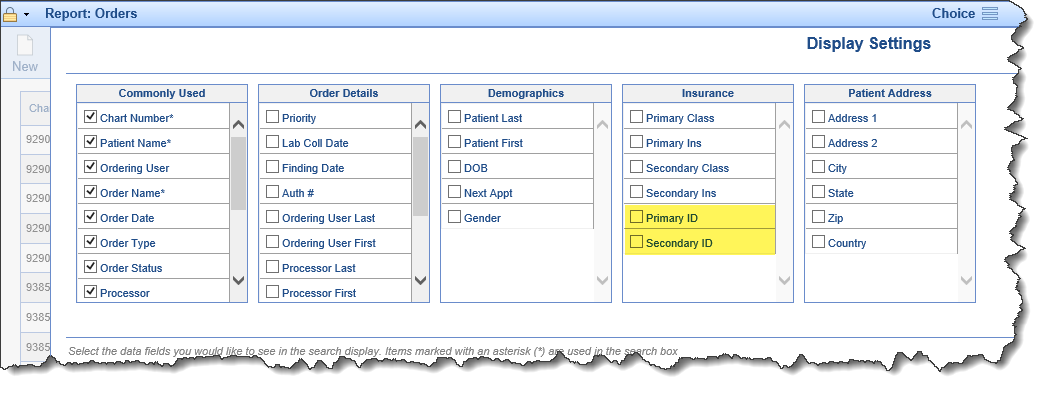
Billing
Reporting
- U13529 - New Aging Bucket Company Setting: Added a new Company setting called Maximum Aging Period for Aging Analysis:
 Based on the setting, the system will take one of the amounts in the 91-120, 121-150, 151-180, 181-365, or 365+ days bucket and add it to one single column for that respective bucket setting. For instance, if the Company setting was set to 4 (for 90+ days), then the report would display like this:
Based on the setting, the system will take one of the amounts in the 91-120, 121-150, 151-180, 181-365, or 365+ days bucket and add it to one single column for that respective bucket setting. For instance, if the Company setting was set to 4 (for 90+ days), then the report would display like this: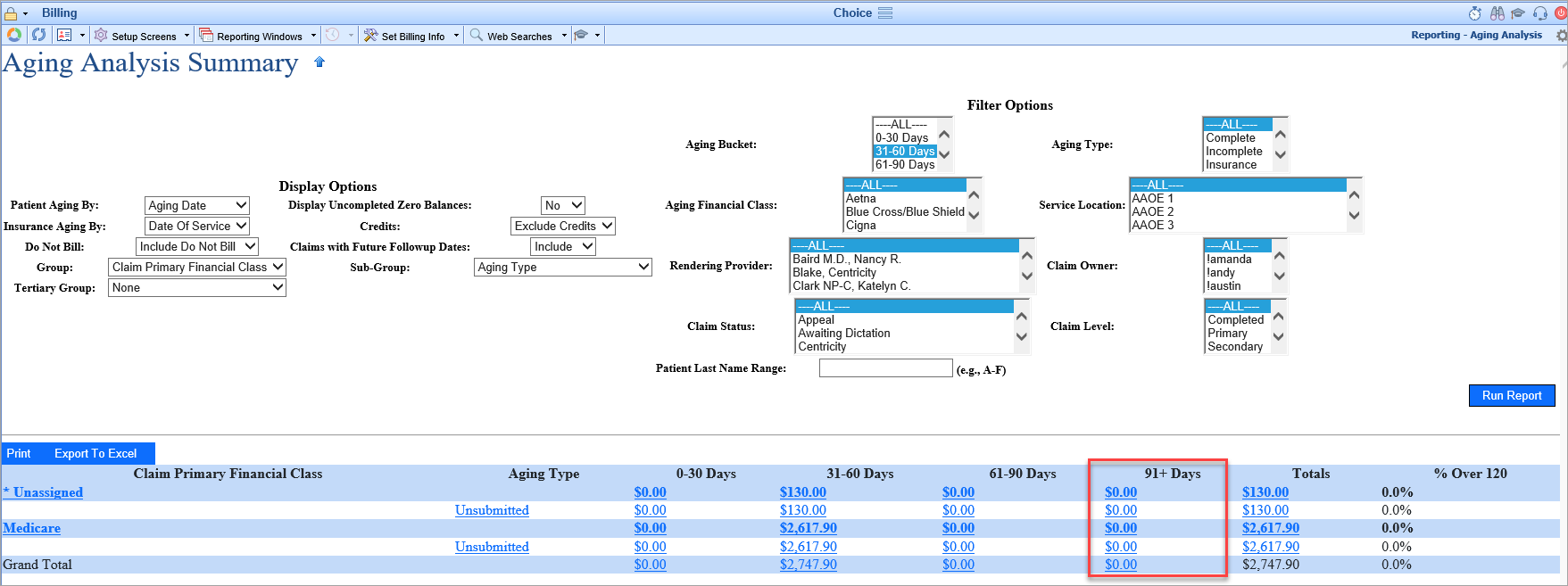
Bug Fixes
My Tasks
Communication
- B13137 - Inbox counter not reflecting correct number: For some users the counter on the Inbox did not reflect the correct number of unread Communications.
Eligibility
- B13688 - Eligibility Status not updating after being rerun: When an Eligibility check returned with an 'active' status after being rerun, the status in OfficeEMR was not being updated. This incorrectly left the Eligbility check in the Error queue.
Reports
Print Management
- B12557 - Max Rows setting not working: The Max Rows setting within the Soap tab was not returning the correct number entered.
Billing
Claims
- B13795 - Patient/Claim comments being cut off: Comments in the Patient Claim history were not word-wrapping which caused them to appear cut off.
Reports
- B13800 - Refund drill-downs not working for Chrome users: For Chrome users, when running the Refund reports (Refunds, Refund: Missing, Refund: Error), the Claim/Patient drill-down detail option was not working.
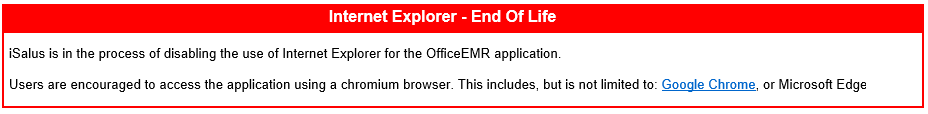
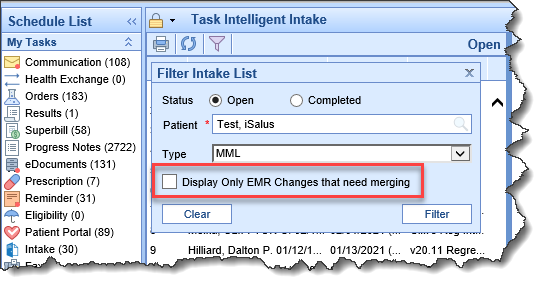
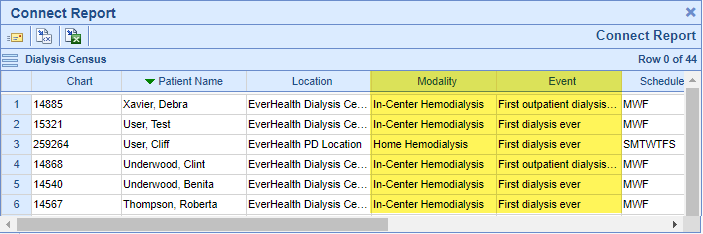
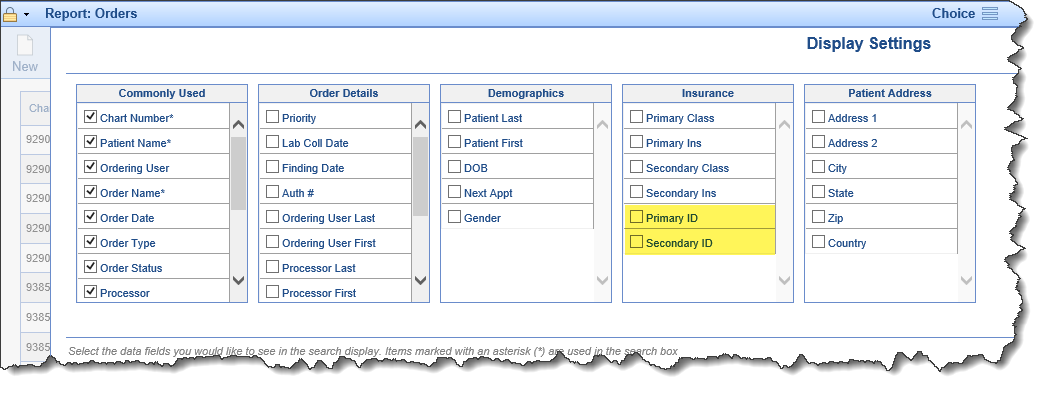
 Based on the setting, the system will take one of the amounts in the 91-120, 121-150, 151-180, 181-365, or 365+ days bucket and add it to one single column for that respective bucket setting. For instance, if the Company setting was set to 4 (for 90+ days), then the report would display like this:
Based on the setting, the system will take one of the amounts in the 91-120, 121-150, 151-180, 181-365, or 365+ days bucket and add it to one single column for that respective bucket setting. For instance, if the Company setting was set to 4 (for 90+ days), then the report would display like this: