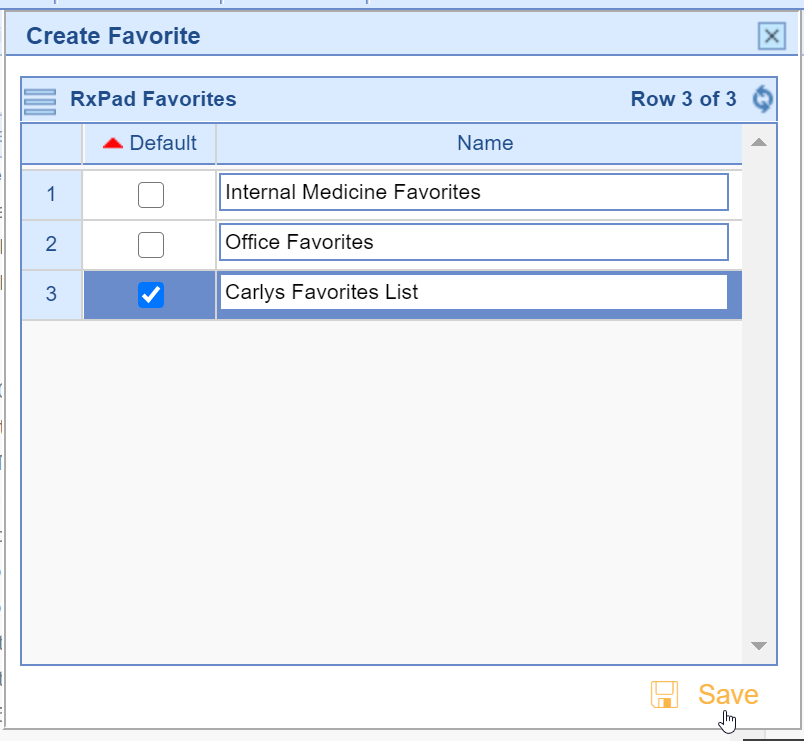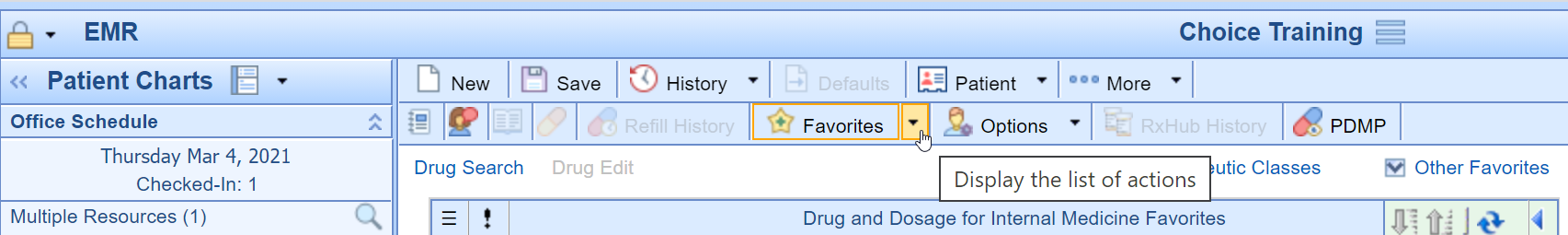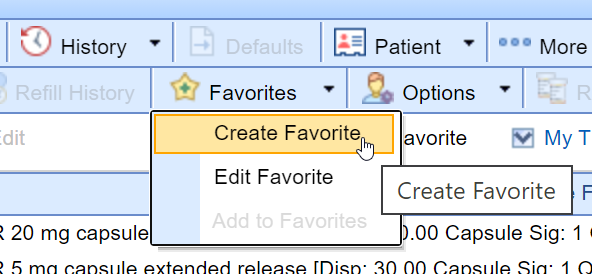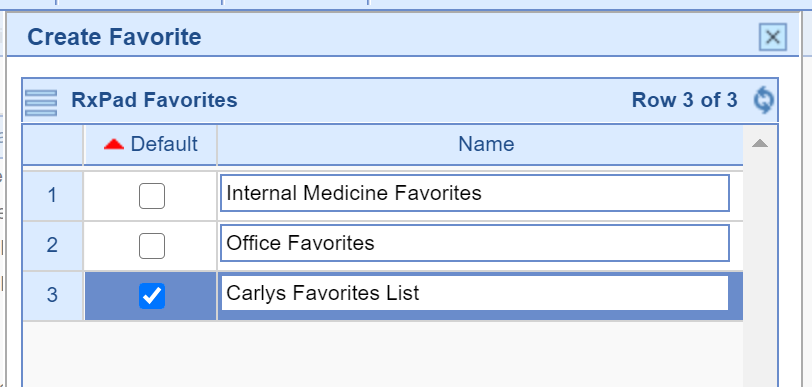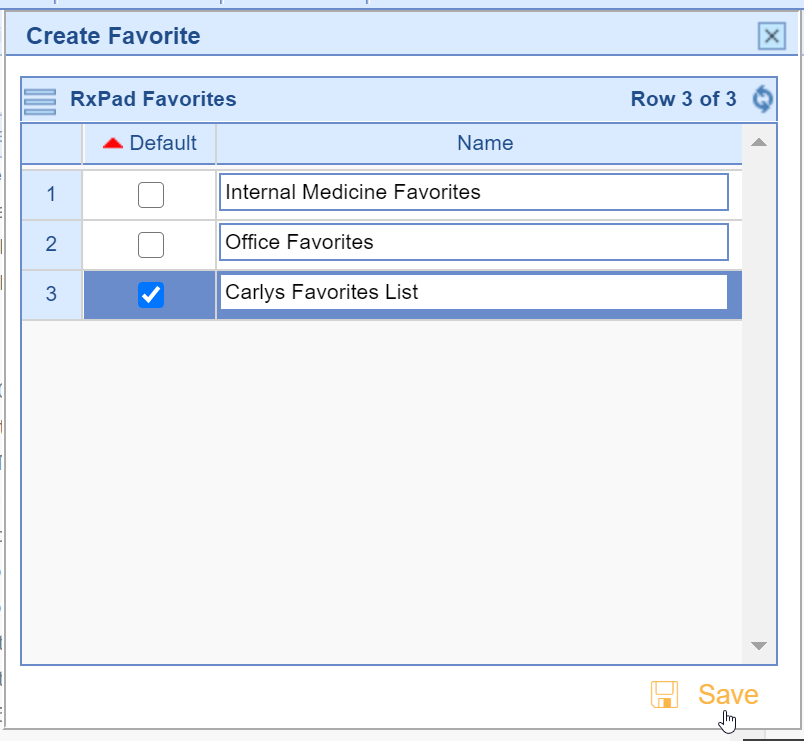Follow these steps to create a new prescriptions favorites list:
- Access the Prescriptions/Medications Chart Tab.
- Select the Favorites menu list.
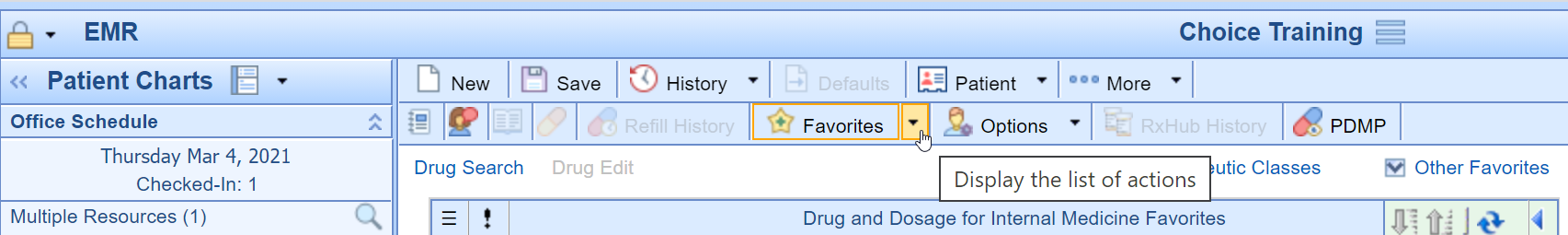
- Click on the Create Favorite menu option.
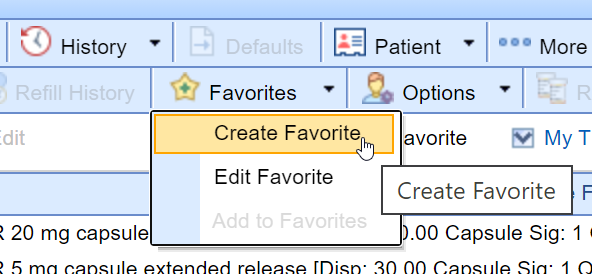
- Type the new Favorites List name in the blank textbox, and select the Default checkbox to set the list as your favorite.
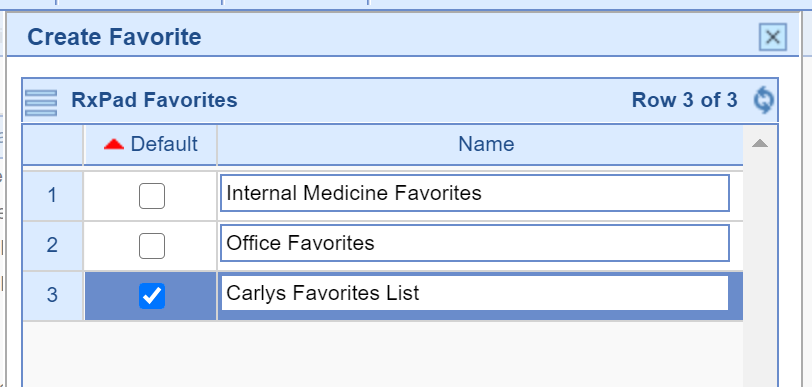
- Press the Save button.