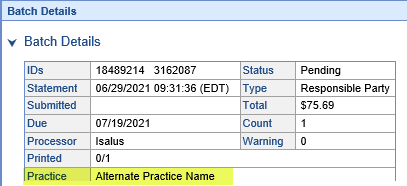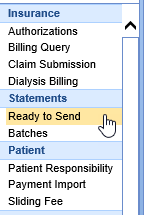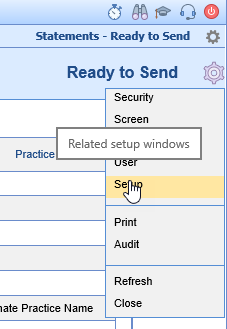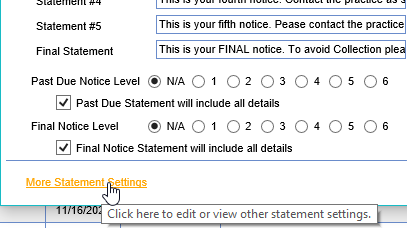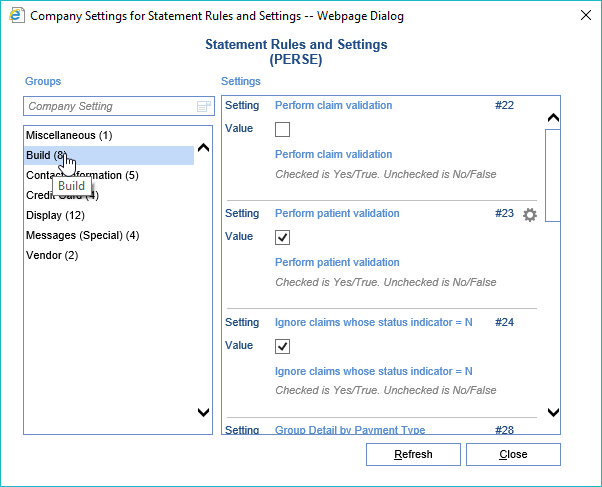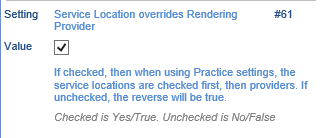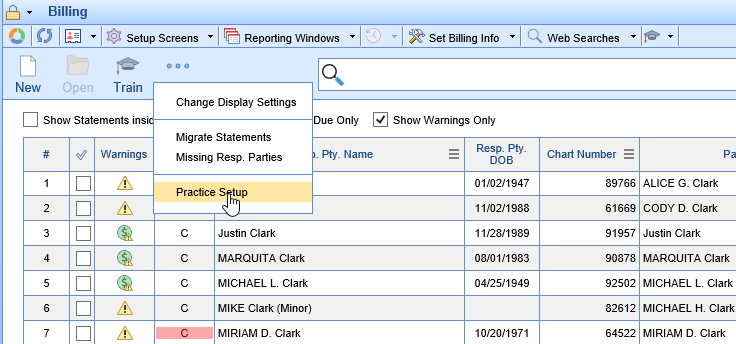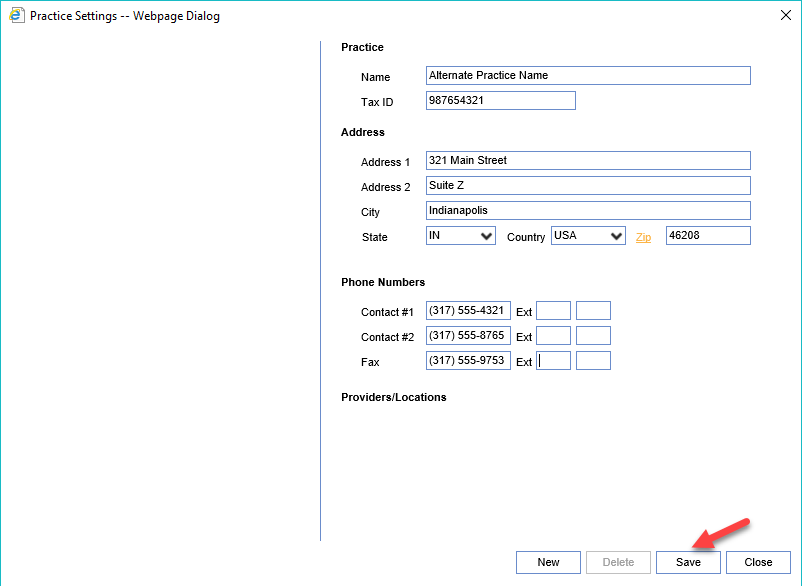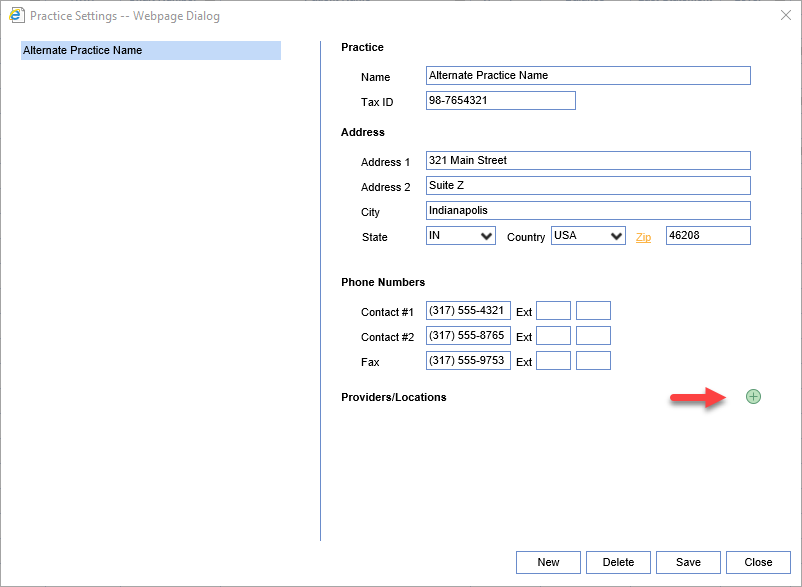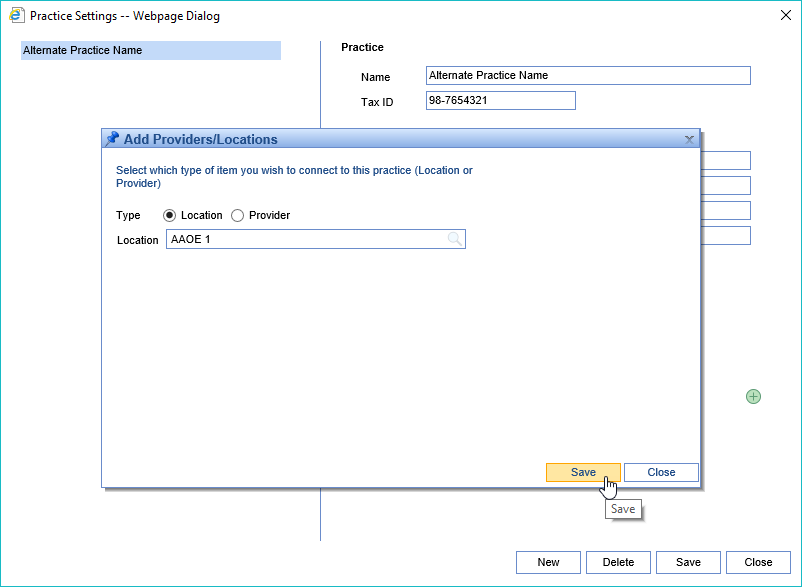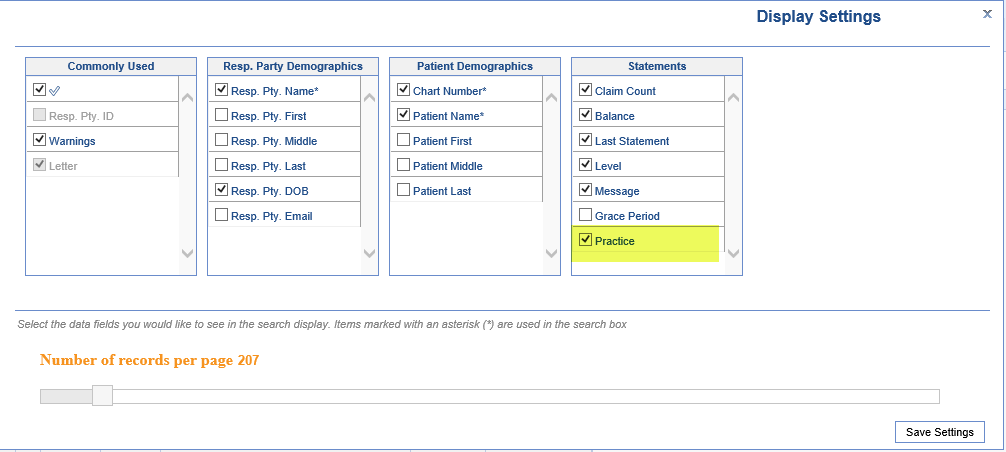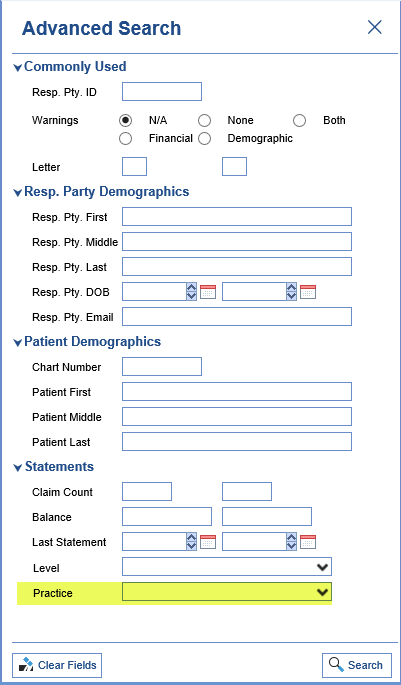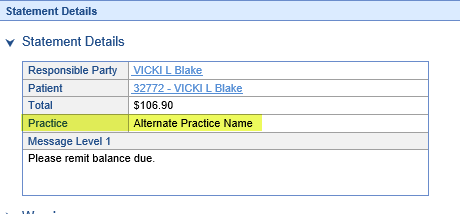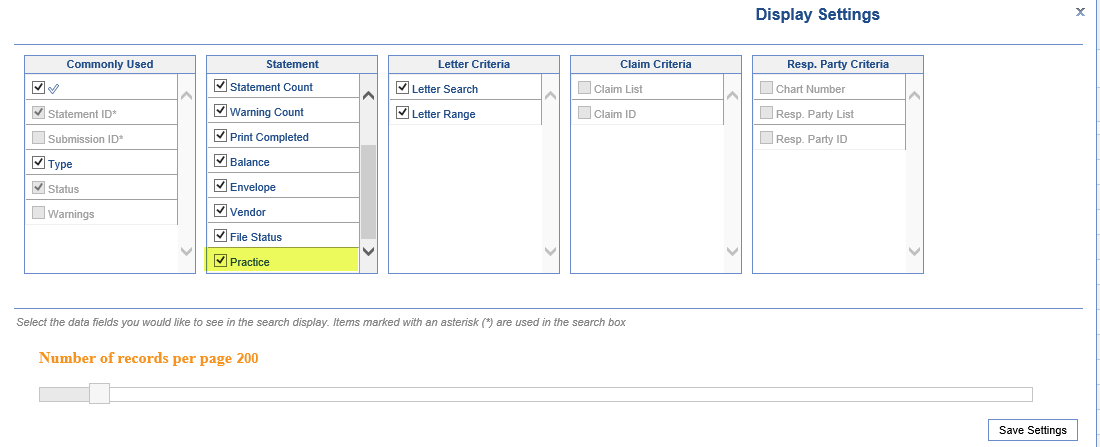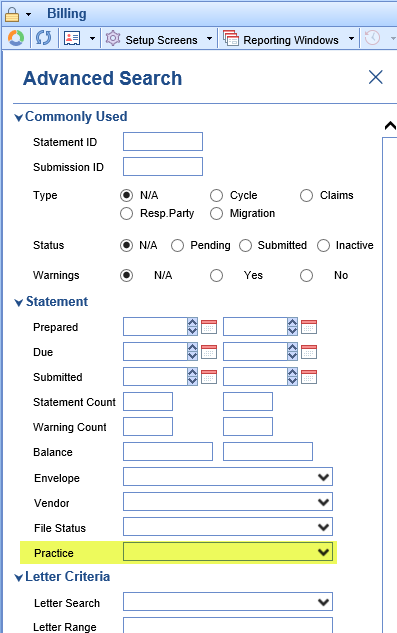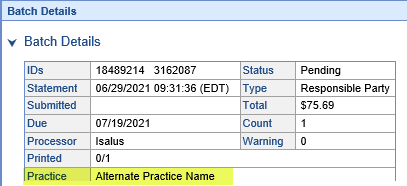Many practices have a need to change the "remit to" address on statements based on the service location or provider for a claim. This is accomplished in the statement process with a Practice Override.
A Practice Override will cause a second batch to create just for the statements with the override in addition to your normal batch.
Setup
- Open the Ready to Send screen
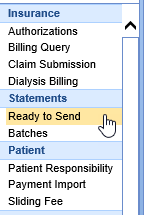
- Click the Gear icon and select Setup
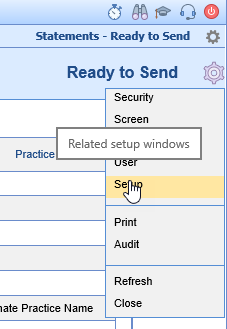
- Click on More Statement Settings in the bottom left of the window
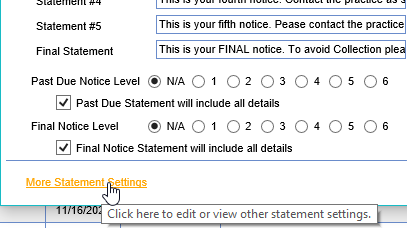
- Select Build
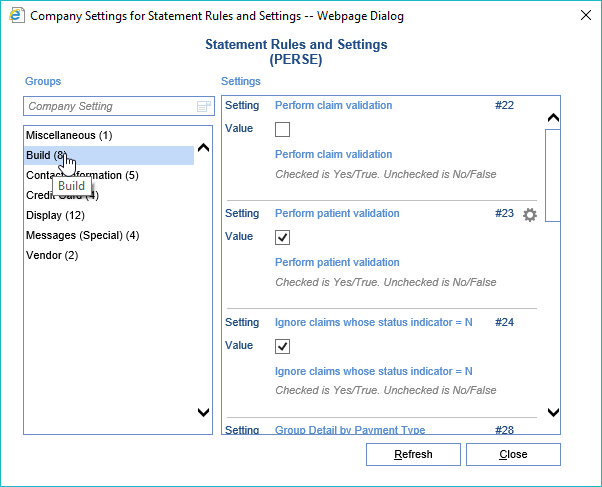
- Scroll down to Service Location overrides Rending Provider and make your selection. It is on by default.
- If checked, then when using Practice settings, the service locations are checked first, then providers. If unchecked, the providers will be checked first.
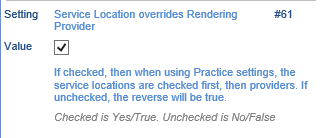
- If checked, then when using Practice settings, the service locations are checked first, then providers. If unchecked, the providers will be checked first.
- Close down the Settings windows and Click the More button and select Practice Settings
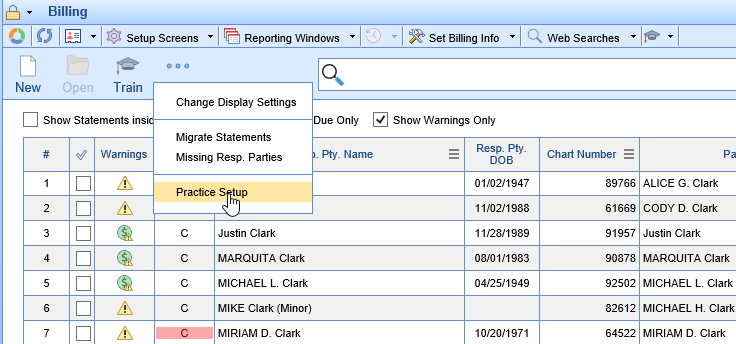
- Input your information for your practice override and Click the Save button
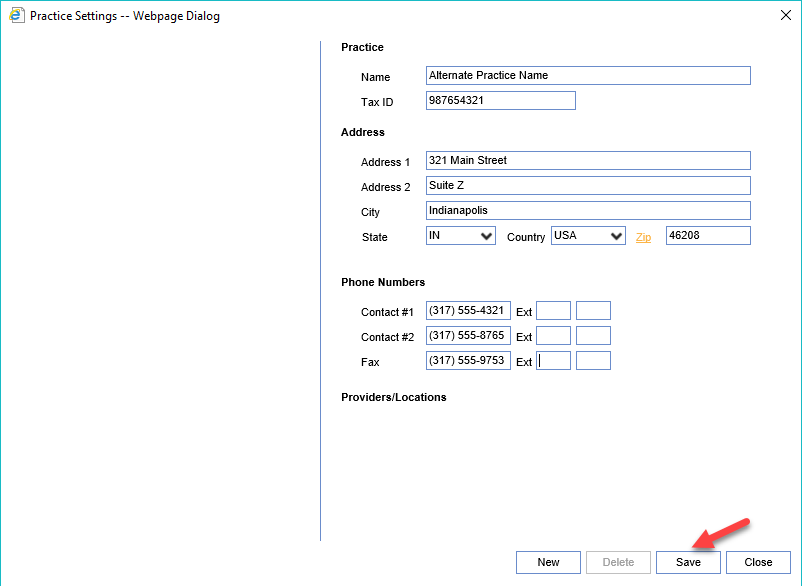
- Click the 'Green Plus Sign' to assign the Practice information to a Location or Provider
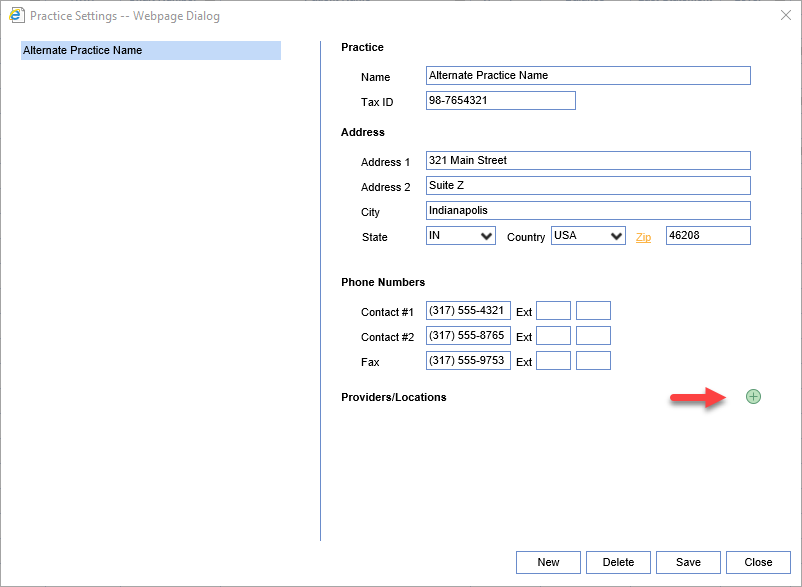
- Search for your Location/Provider and click Save
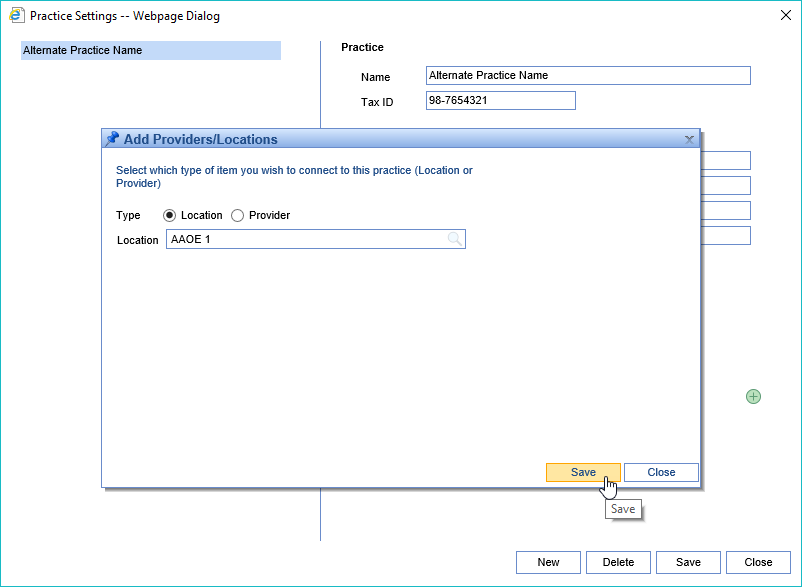
- Repeat Steps 4 and 5 for as many Locations/Providers as necessary
Screen Support
You can find the Practice Override displayed in several places within the software.
- Ready to Send - More > Change Display Settings: You can add the Practice to the detail screen by turning on Practice under the Statements section. If there is an override in place the name will print. If empty then the default practice name will print.
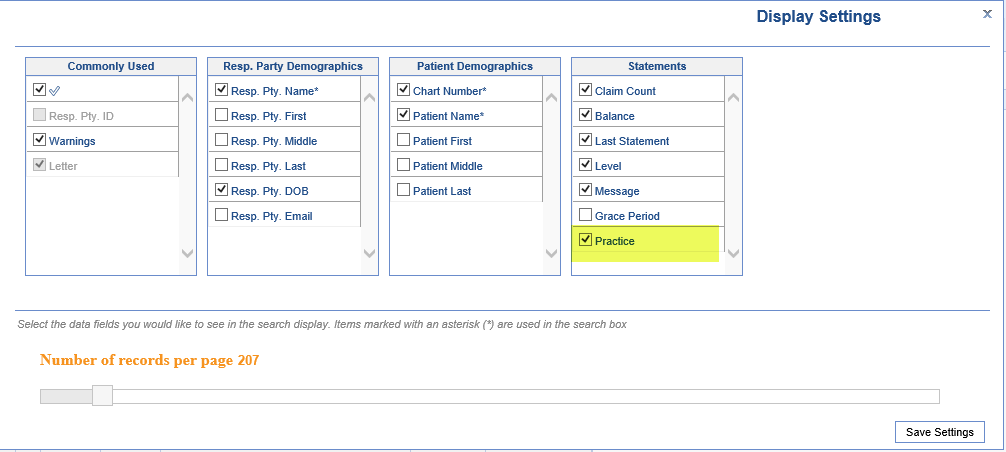
- Ready to Send - Advanced Search: You can use the Advanced Search to search for only statements for the override practice.
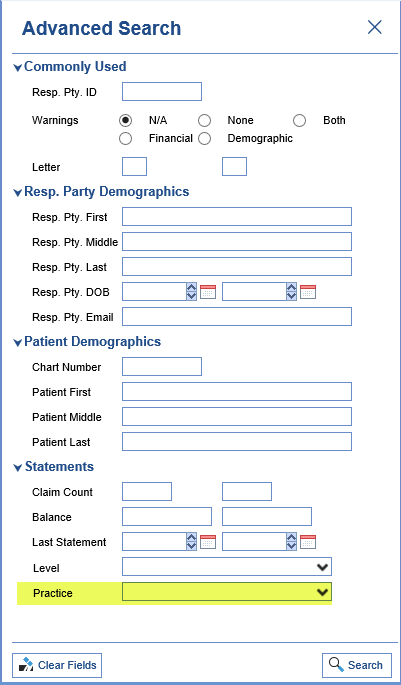
- Statement Details: Practice name is listed in the Statement Details section.
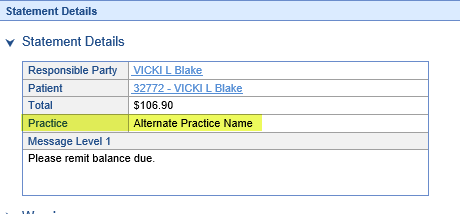
- Batches - More > Change Display Settings: You can add the Practice to the detail screen by turning on Practice under the Statements section. If there is an override in place the name will print. If empty then the default practice name will print.
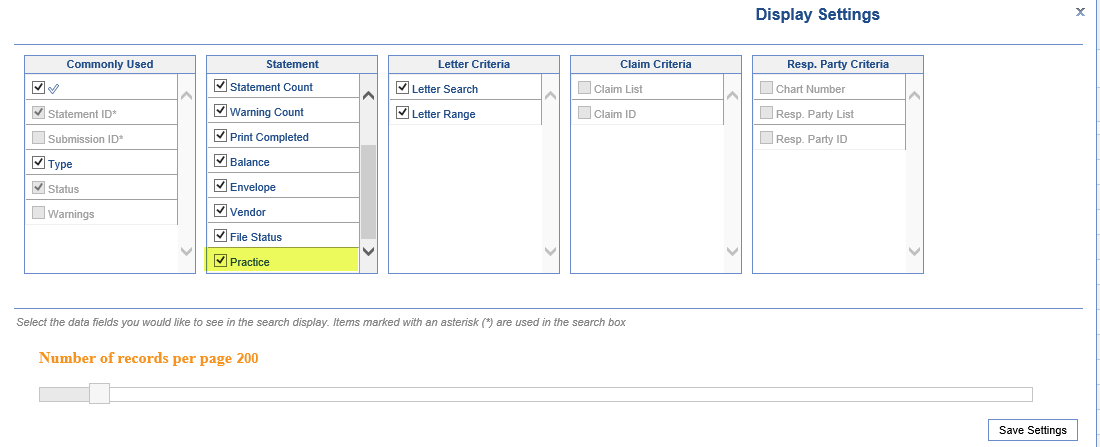
- Batches - Advanced Search: You can use the Advanced Search to search for only statement batches for the override practice.
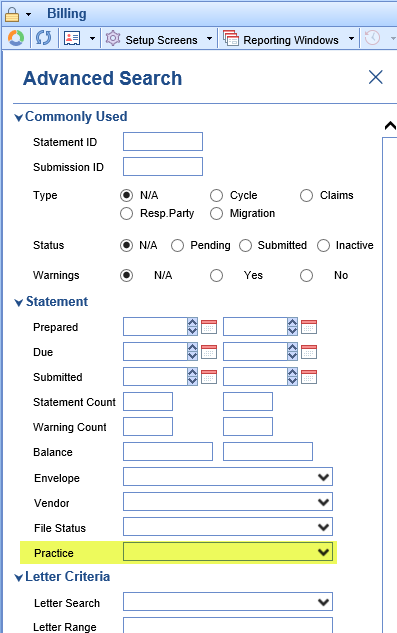
- Batch Details: Practice name is listed in the Batch Details section.