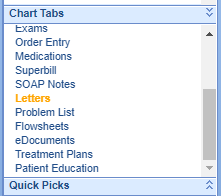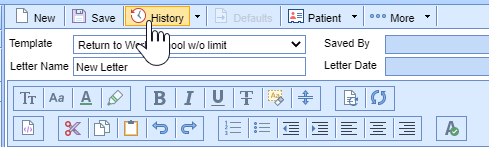To review the merged signature forms completed via intelligent intake, you can view them in the history of the letters for the patient. This can be done in either iScheduler or EMR. Below will describe how to review these forms in the Letters chart tab of the EMR.
Steps to Complete
- From the EMR, open the patient chart and Navigate to the Letters chart tab.
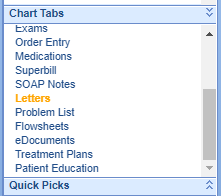
- From this screen, you will be prompted with "Current Letters". This will only display if the letter was signed on the same day you are trying to review it. Otherwise, you can select the history section of this chart tab:
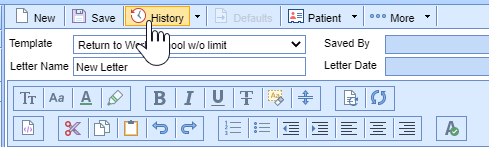
- From here you can see all historical letters for the patient including the forms that have been signed electronically. Double click on any letter to view it.