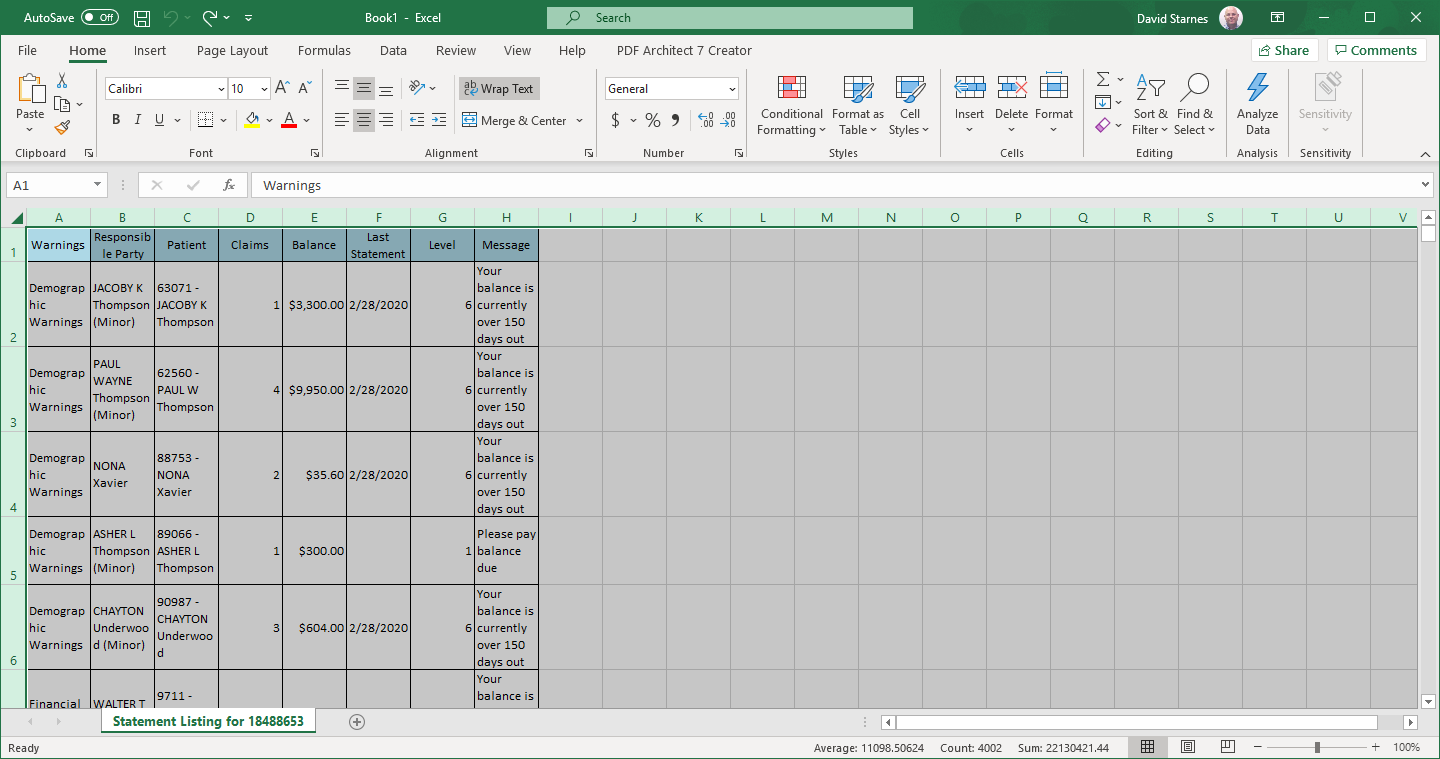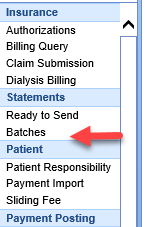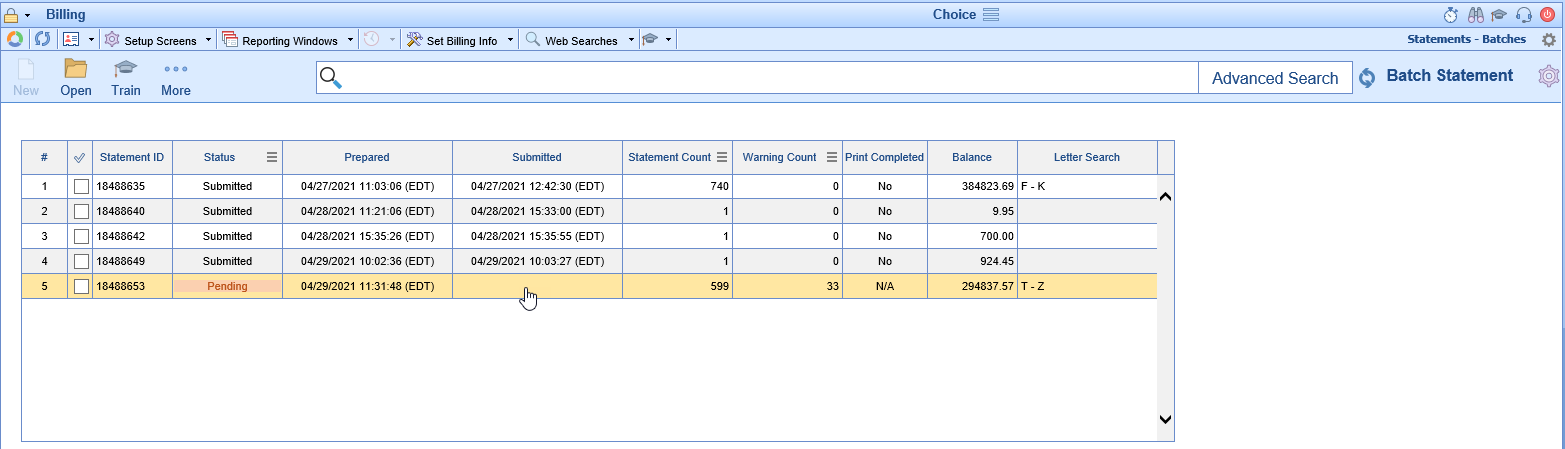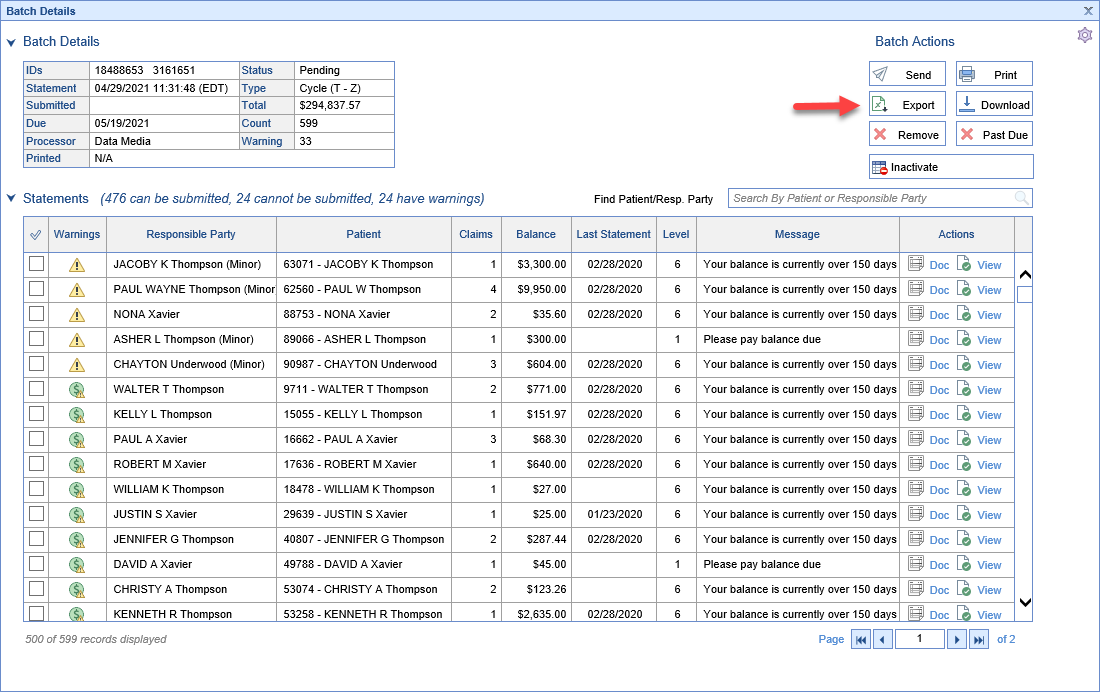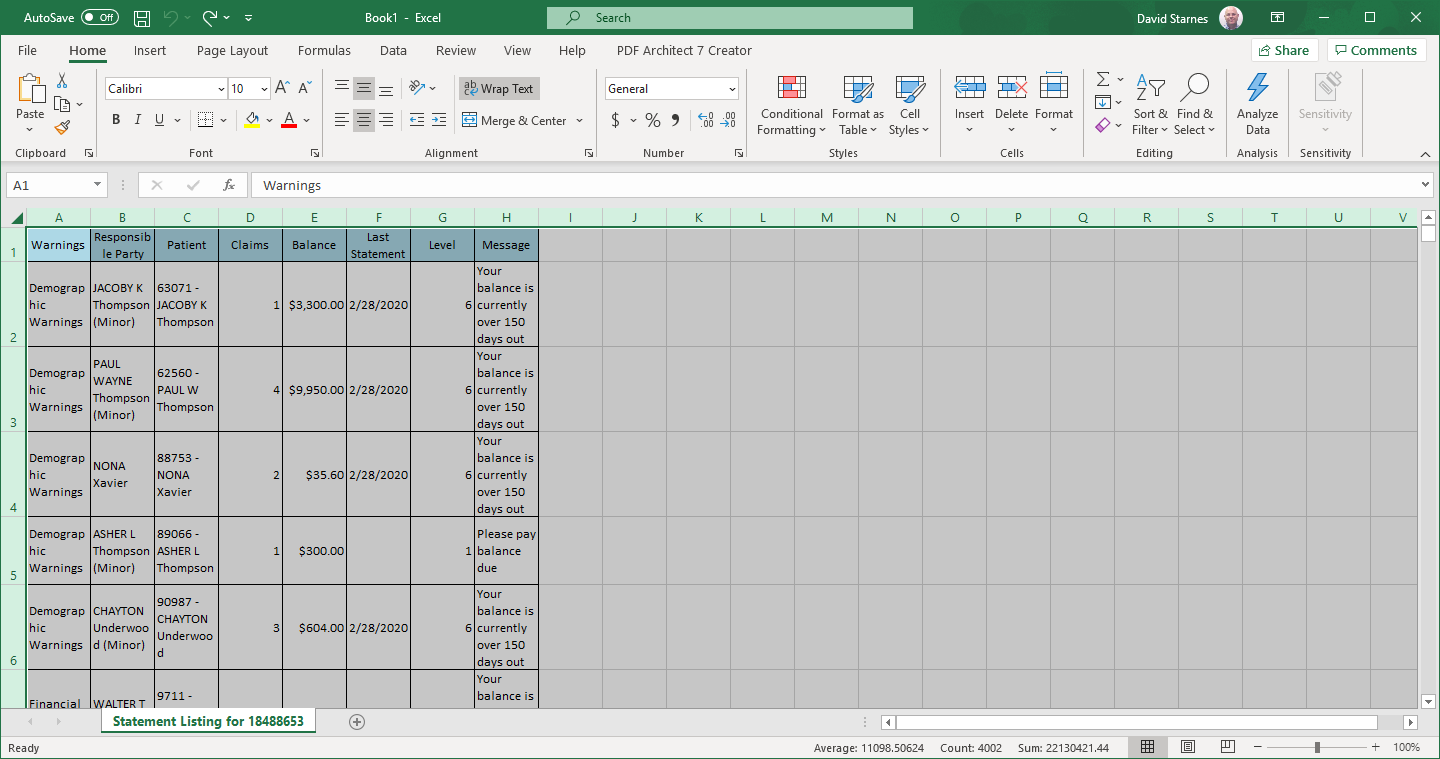Some practices may chose to export a list of statements that are to be included in a statement batch. This process has been designed so that the data will automatically open in Excel displaying all of the fields that are shown in the Batch Details screen.
Workflow
- In the Billing Portal, under Statements, Click to open the Batches screen
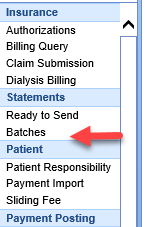
- Double click on the Batch that is to be printed to open Batch Details
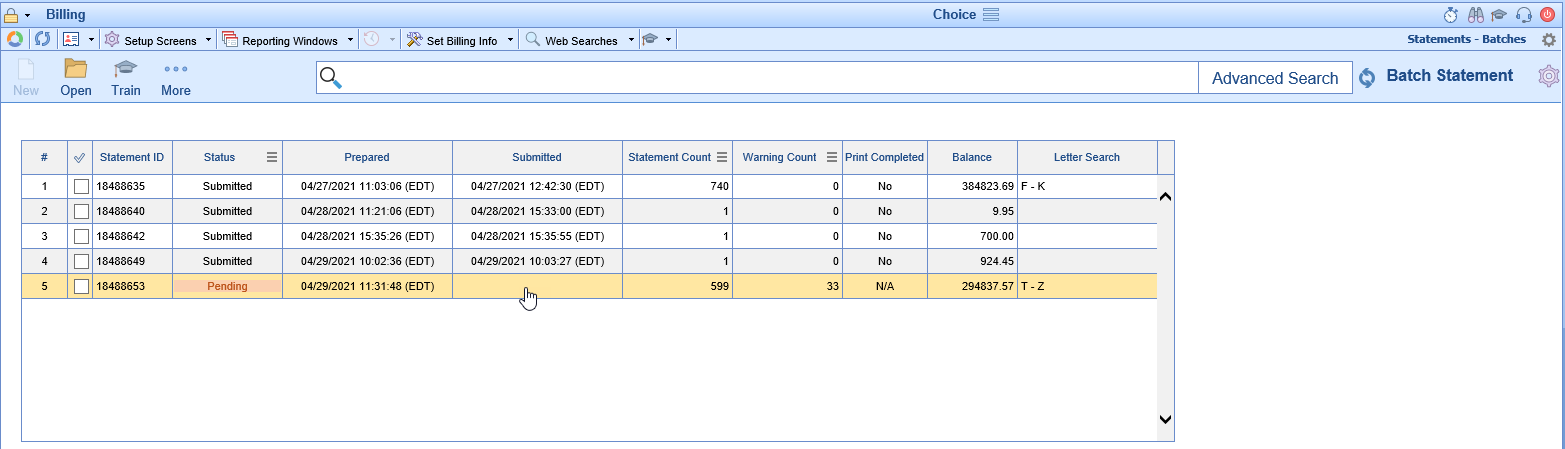
- Inside Batch Details, click the Export button to send the statement list to Excel
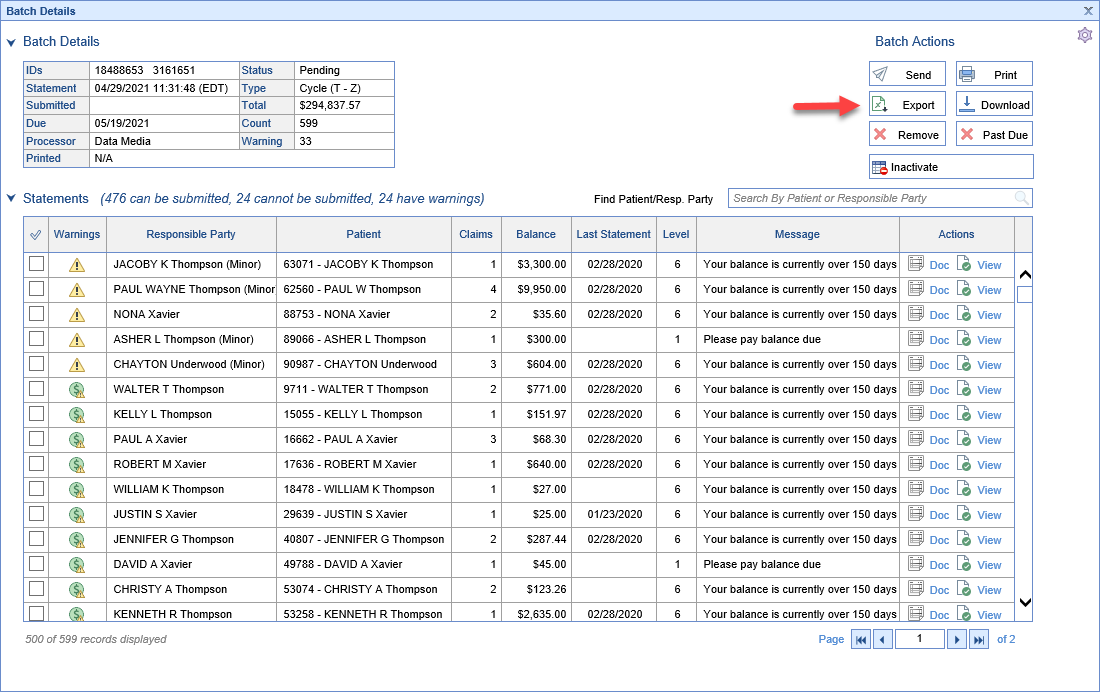
- Open Excel from your Taskbar to view the exported data