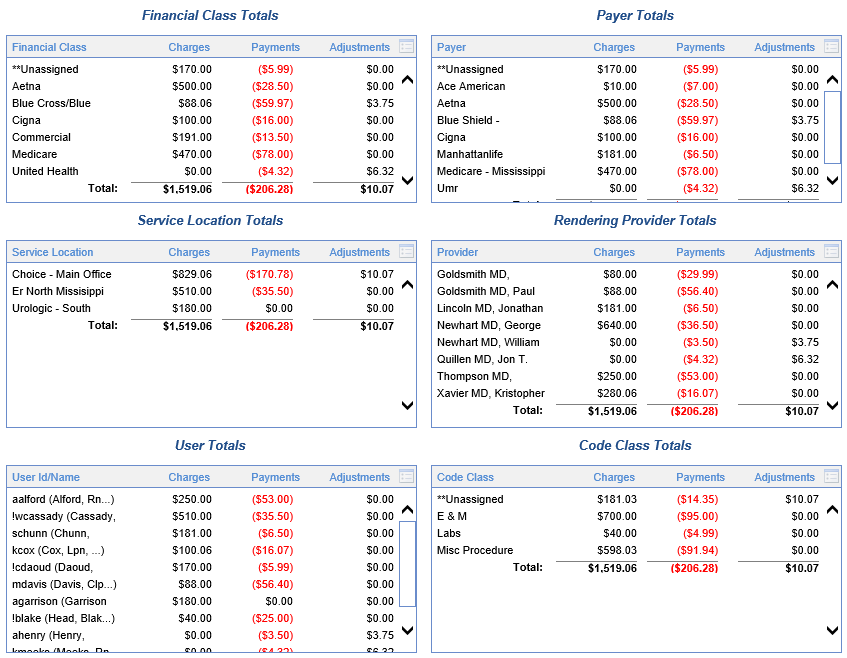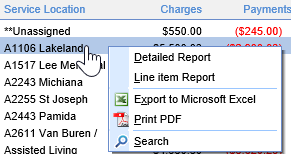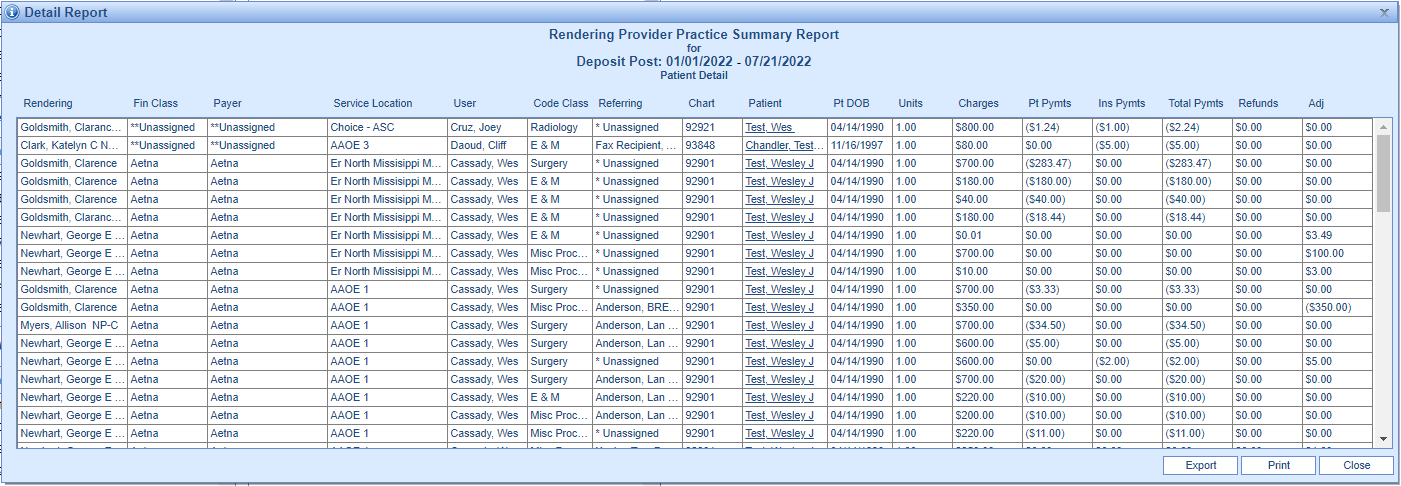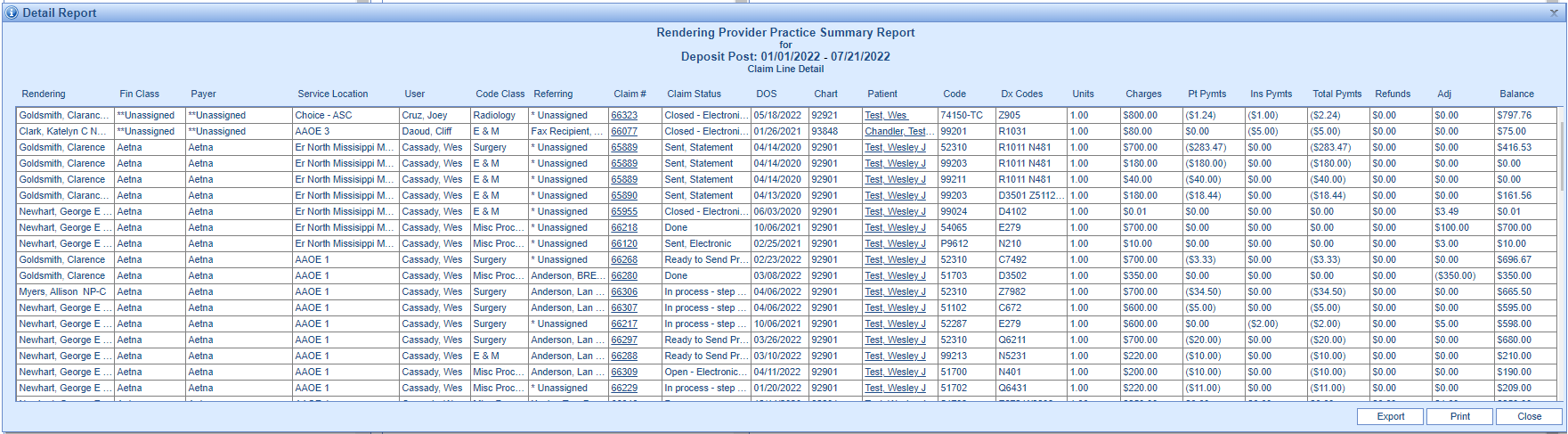- When running this report, you will see multiple groupings of financial data:
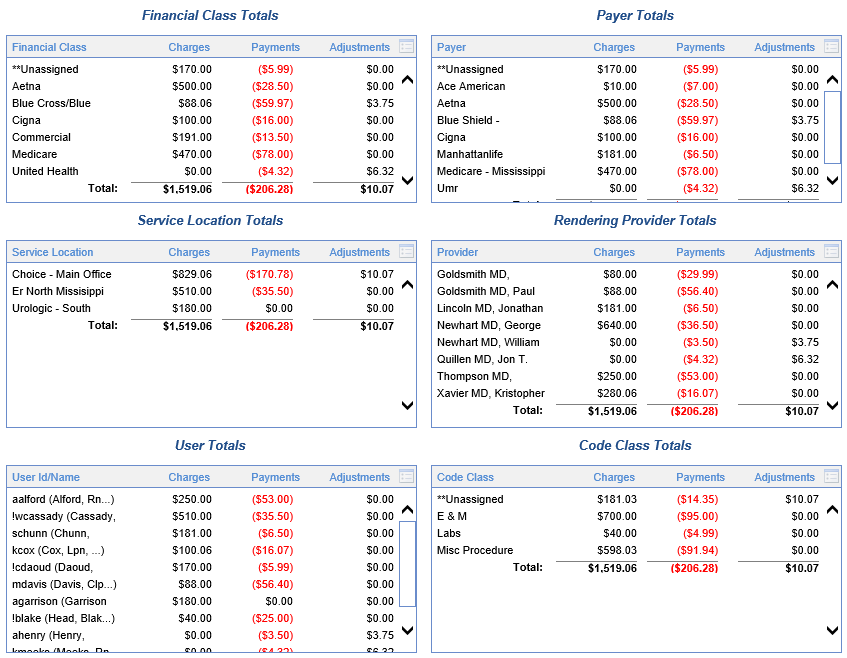
- To drill down into a section, right click on the data to open a more detailed report or to export / print.
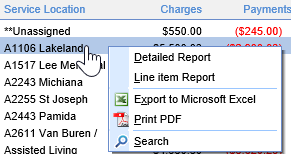
- Detailed Report View Patient Detail:
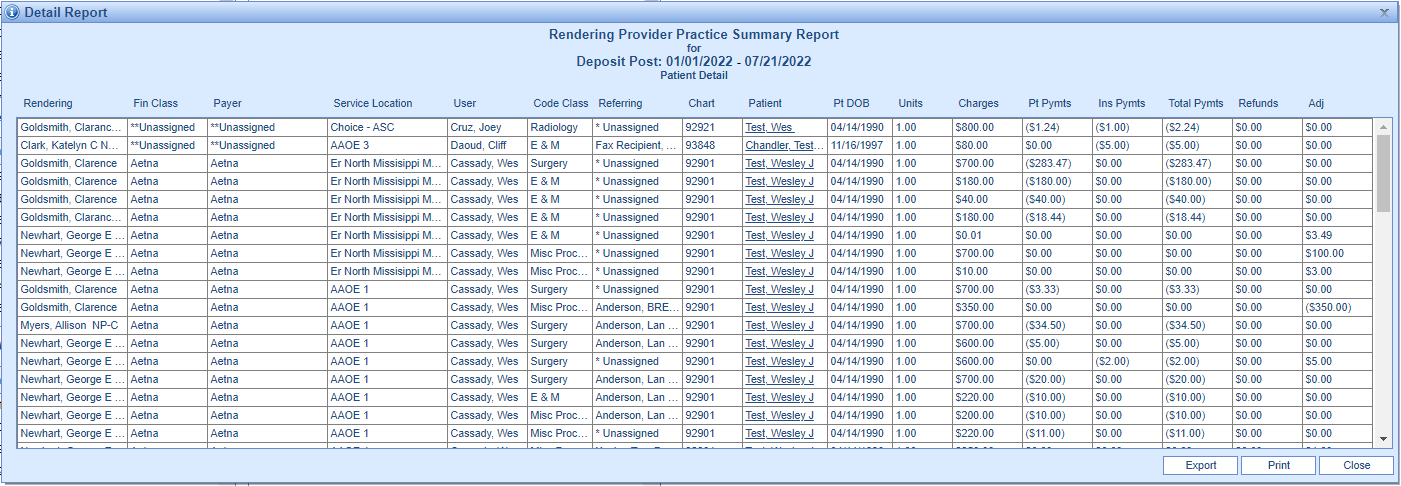
- Detailed Report View Claim Line Detail:
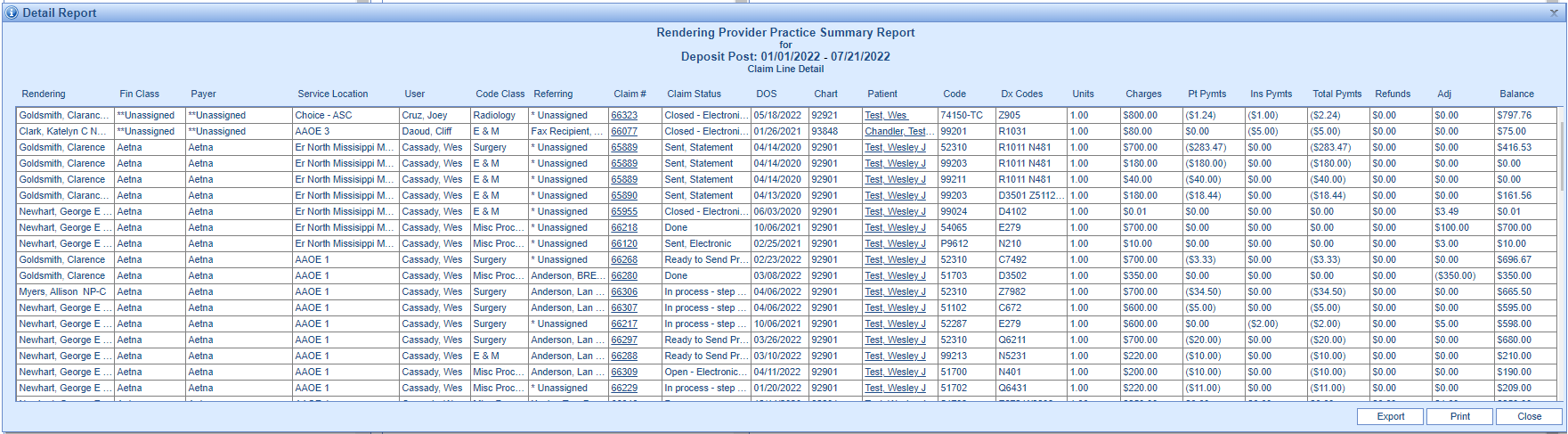
- Detailed Report View Patient Detail:
- To change any filters and re-run the report, click directly on the date button at the top of the window to open the Search Options screen.

Be aware that when filtering to either payment deposit or post dates, this report doesn't show Charges that occurred on those service dates or which were posted on those dates -- it is showing the Charges associated with the Payments and Adjustments that occurred on those dates. If users would like to see charges by charge post or service date, they will need to filter the report based on one of these charge dates.