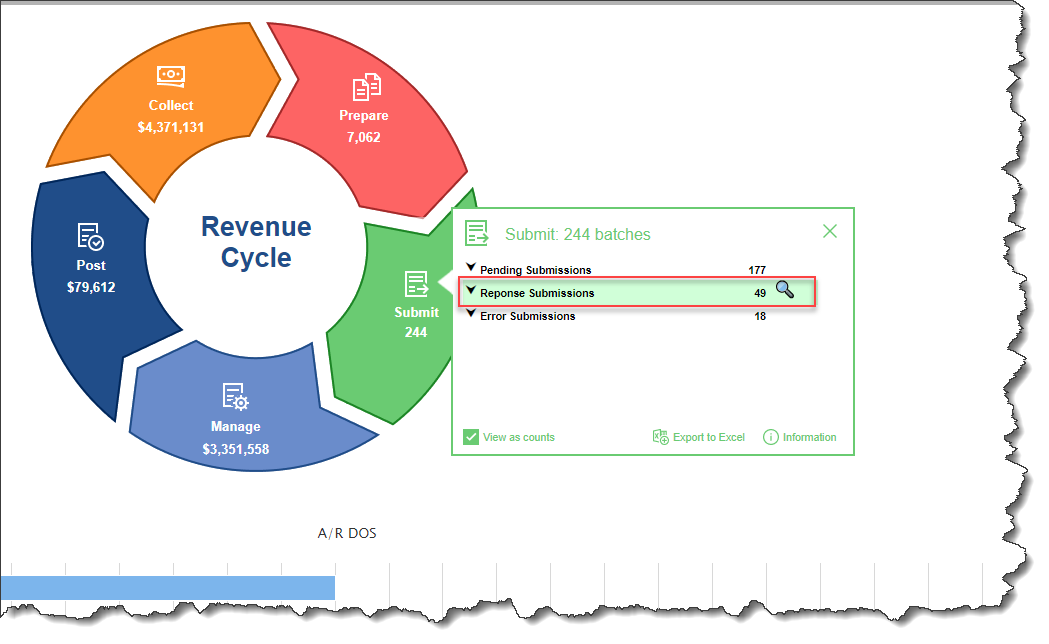New Features and Updates
Billing
Revenue Cycle Wheel
- U17791 - Revenue Cycle Wheel - New "Ignore Error" Option Within the Response Submission Queue: On the Submit tile of the Revenue Cycle wheel, there is a Response Submission queue that tracks claim batches that have not been acknowledged. Due to the Change Healthcare cyberattack, several practices have batches sitting in this queue since Change Healthcare was disconnected and no response was received. We have modified the process to allow users to ignore batches they know will not return after 7 days of processing.
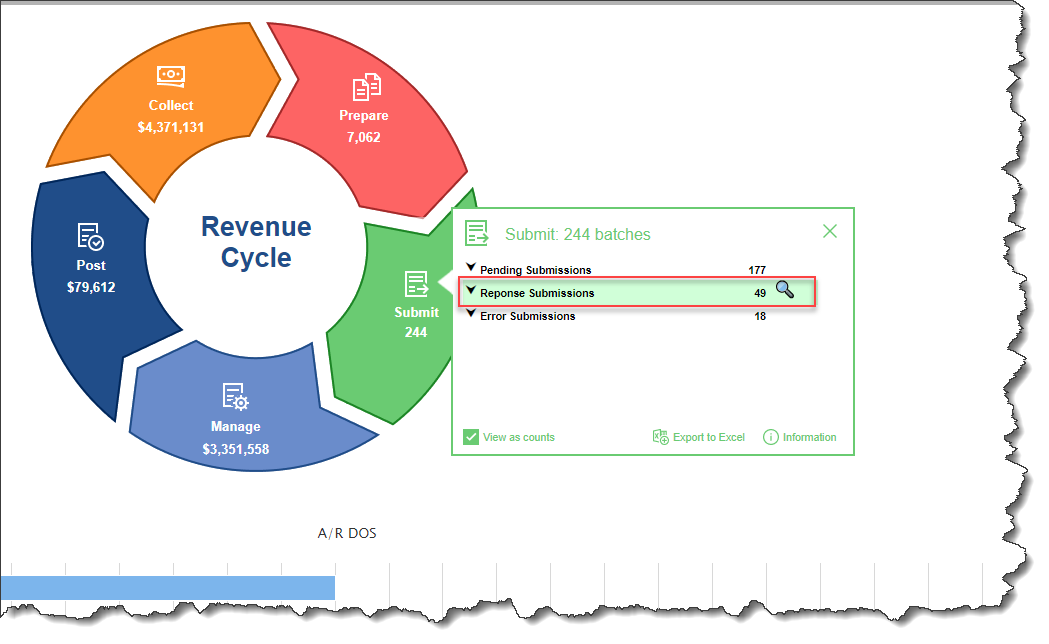
Users will now have the option to clear these batches from this queue by selecting the "Ignore Error" button located at the bottom of the Submission History Detail screen. 
Bug Fixes
iScheduler
Patient Balance Alert
- B17983 - Patient Balance Alert Appearing on Zero Balance Patients: Corrected an issue stemming from release 24.111 that was causing the Patient Balance Alert (shown within the iScheduler portal when the company setting for "Display balance when scheduling an appointment" is enabled) to be displayed on all patients including $0.00 balance patients. We have fixed this issue so that the alert only shows if the balance is greater than $0.00.
Billing
Deposits
- B17865 - Deposit Reconciliation - Displaying Totals as Zero: We have corrected an issue within the Deposit Reconciliation window (Billing > Deposit > More) that was causing the totals displayed at the bottom of the Deposit Reconciliation report not to show the totals based on the search results and remain at $0.00. We have resolved this issue so that it now calculates and displays the correct values both on screen and when printing.