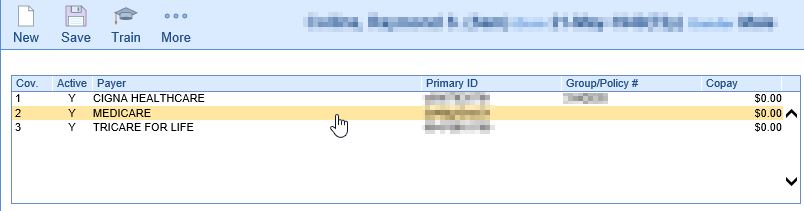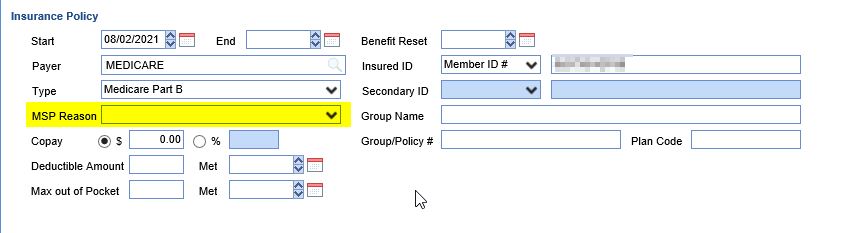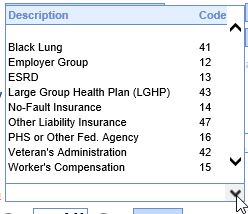Question: One of our claims has rejected for "Other Payer Insurance Type Code Missing or Invalid". How do I fix this rejection?
Solution: This particular rejection means that Medicare is on the claim as a Secondary Payer, and there is no MSP Reason in the Patient Insurance Setup. To add an MSP Reason, please follow these steps:
- Open the Patient Setup and go to the Insurance tab.

- Select the Medicare payer from the list of payers at the top of the screen.
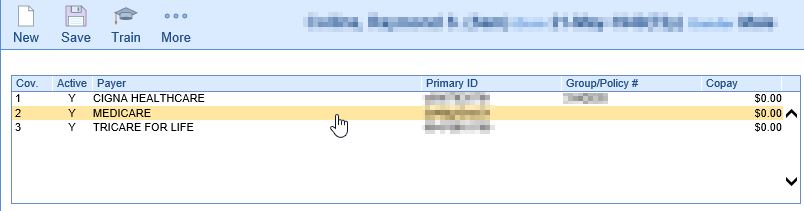
- Beneath Insurance Policy, there is a dropdown labeled "MSP Reason".
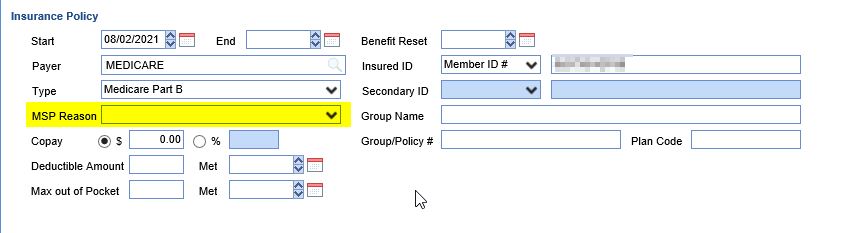
- From the dropdown, select the appropriate Reason.
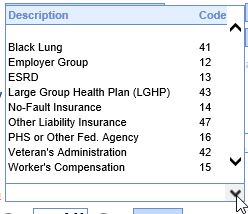
- Save.