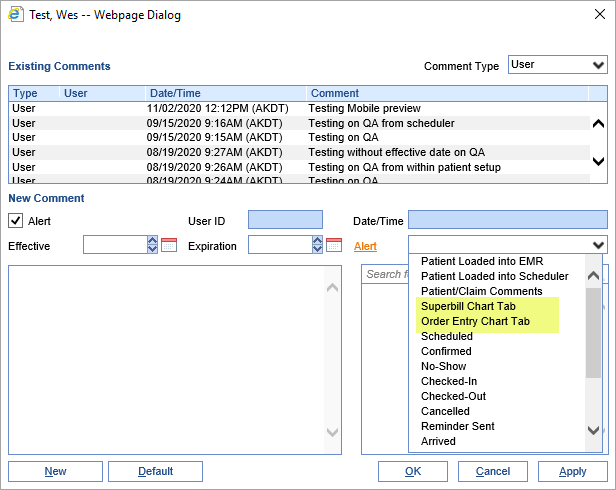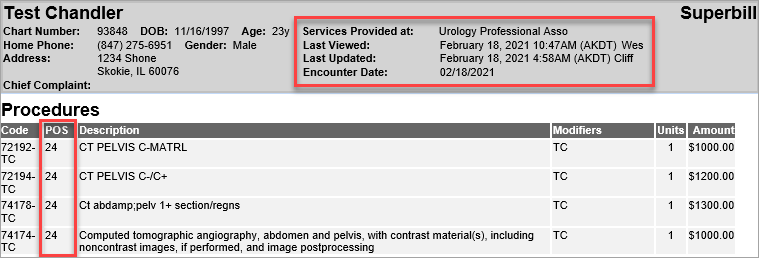New Features
Billing
Reports
- U11347 - New Multiple Diagnoses Connect Report: Created a new Connect Report called, Patients with Multiple Dx. This report will assist users with finding patients that have multiple active diagnosis codes in their problem list from the list entered. To learn more about this report please click here: Patients with Multiple Dx.
- U11472 - New Scheduled Patients Connect Report: Created a new Connect report called, Scheduled Patients. This report will assist users with finding specific patients who will be seen in the next X number of days (where X is a parameter of the report.) This report also displays the patient's phone number as well as information about the upcoming appointment. To learn more about this report please click here: Scheduled Patients.
Updates and Bug Fixes
Scheduler (Legacy)
- Legacy Scheduler Being Removed: As part of a clean up process, iSalus Healthcare will be removing access to the old scheduling tool in our next release. If you currently click 'iScheduler' to open your schedule, this does not apply to you. If you click 'Scheduler' to open your schedule, this does apply to you. Please contact support@isalushealhcare.com to learn about activating the iScheduler.
My Tasks
- B10766 - Case Management columns not sorting in Chrome: In the Case Mgmt Task list, the columns Next Appointment, Last Appointment, and Phone Call were not sorting when using Chrome. This issue has been resolved.
EMR
Alerts
- U11125 - Added new Chart Tabs to the Alert options: Added both Superbill Chart Tab and Order Entry Chart Tab fields to the Alerts drop-down in the Comments section:
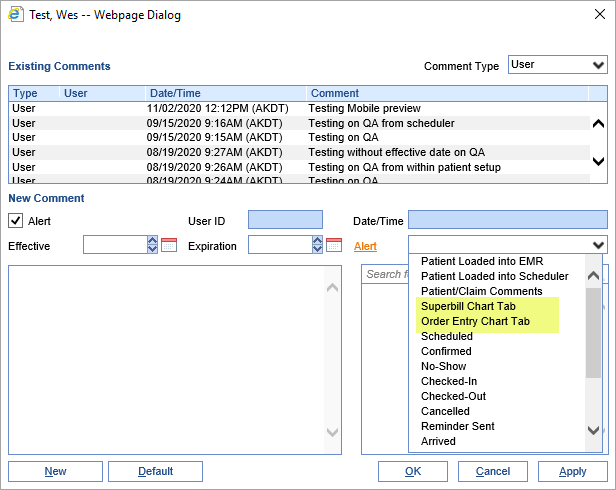
Superbill
- U11210 - Updated Superbill Printout format: In order to prevent the Service Location from being cut off on the Superbill printout, it has been left-justified so that it now prints directly after the "Service Provided at:" field. The POS (Place Of Service) code has also been added to the Procedures section:
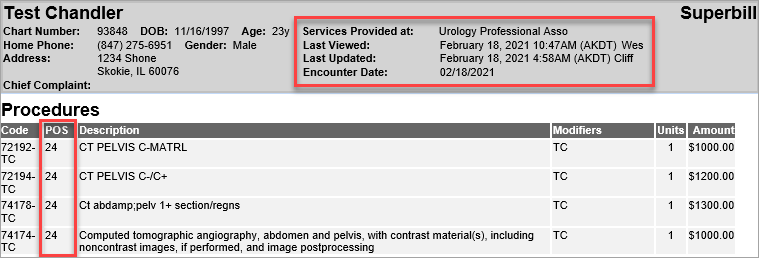
Billing
Analytics
- U11470 - Include $0 charges in new Billing Analytics: The new Billing Analytics process has been modified to now include $0 charges when calculating Claim, Procedure, and Patient counts. Learn more: New Billing Analytics
Reports
- B11428 - Modified Dialysis Productivity Connect report to pull based on encounters: Previously, the Connect report, Dialysis Productivity Report was based around a patient's schedule. If a patient was seen on a scheduled day, the visit would be shown with the appropriate provider, etc. If a patient was not seen on a scheduled day then the schedule item was still shown, but any visit-specific fields were left blank. Now, this report will pull all dialysis encounters, whether they are on scheduled days or not. Even if dialysis is scheduled, the day will not show up on this report unless an encounter occurred.
General
MIPS Reporting
- U11288 - MIPS Dashboard 2021 Reporting Period Updates: The MIPS Dashboard has been updated for the 2021 Reporting period in order to reflect the changes with the Merit-Based Incentive Program. Notable changes are:
- The Query of the PDMP Bonus measure is now worth 10 bonus points towards your PI score.
- The 2021 Improvement Activity list has been loaded.
- For more information about setting up reporting periods and navigating the MIPS Dashboard, please click here: MIPS Knowledge Base.