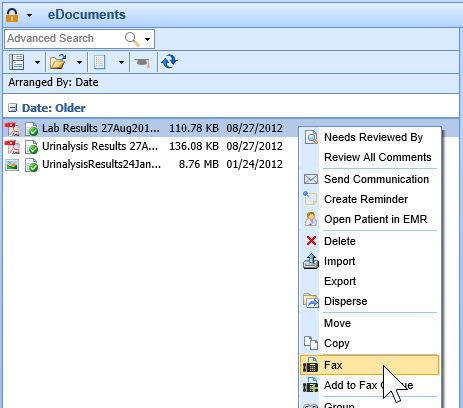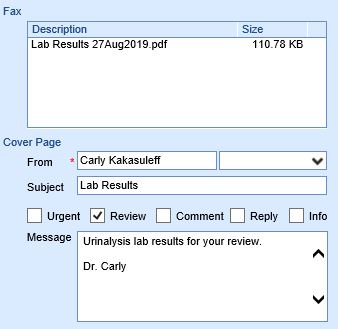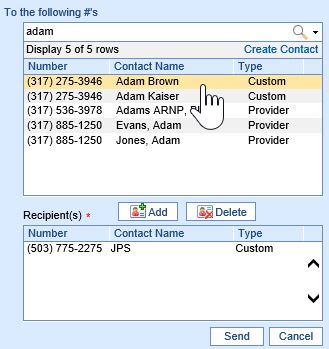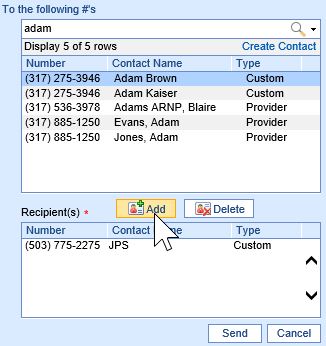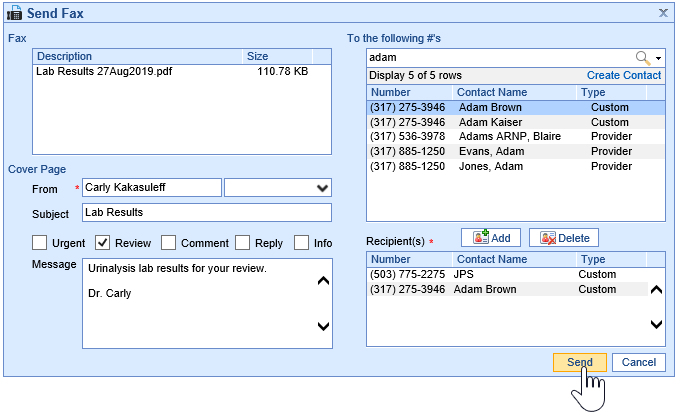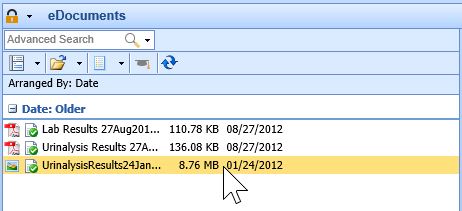To electronically fax a document, follow these steps:
- Right-click over the eDocument and select Fax.
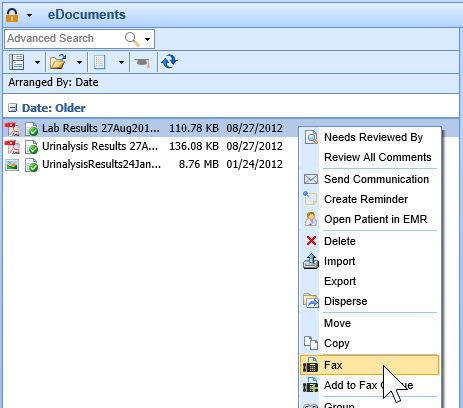
- Complete the Fax Cover Page information.
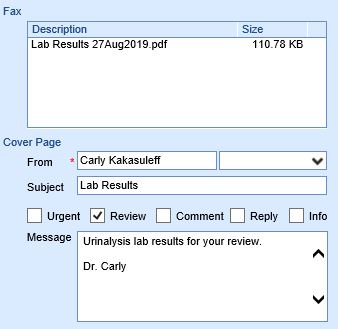
- Search for and select the Contact/s to send the Fax to.
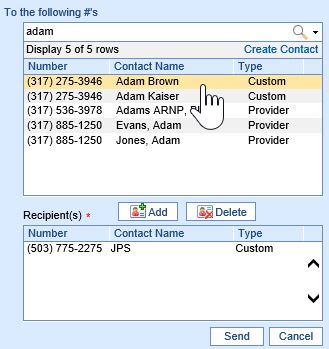
- Click on the Add button to add the contacts to the Recipient(s) list. Repeat Steps 3 and 4 until all recipients are in the list.
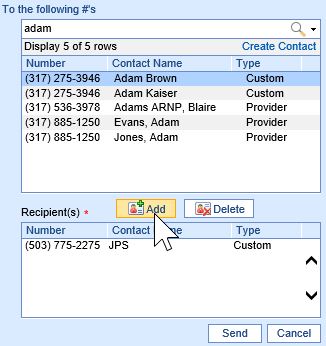
- Press the Send button to submit the Fax.
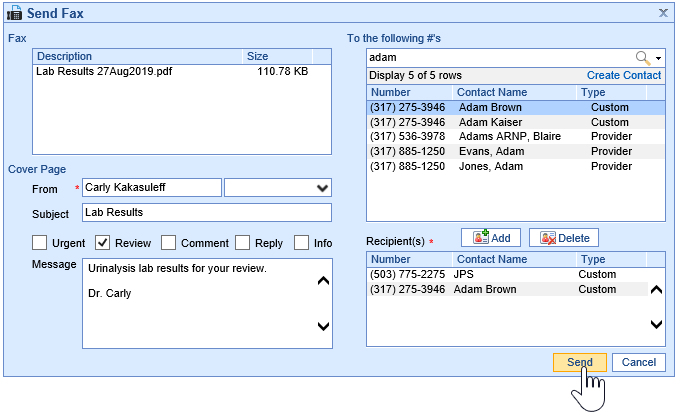
TIFF files must first be saved as Faxable files. Follow these steps to save a TIF file as faxable:
- Select the Document from the work list.
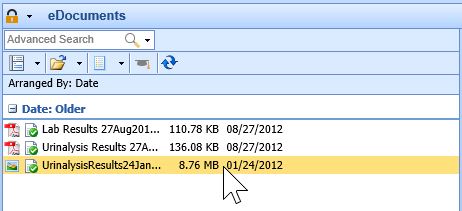
- Click the Save menu and select Save Faxable.