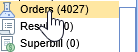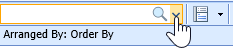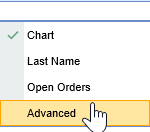The Orders Advanced Search is designed to allow a user to view all orders placed by specific criteria.
This will return all of the orders placed and allow the user to open, view, or edit the orders.
Steps:
- Open the Orders from the My Tasks.
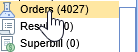
- Click the Dropdown Arrow in the Search Bar.
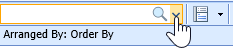
- Select the Advanced Search option from the Dropdown Menu.
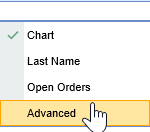
- Add all appropriate criteria for your search and click the Search icon.

Important Notes:
1. If searching for orders by Order Name, search the parameters with a % symbol. If searching for a CBC, search as %CBC%.
2. Set max rows as high as possible to return all results or set this lower if you wish to limit the results.