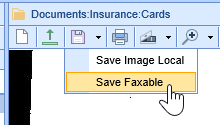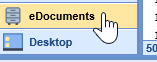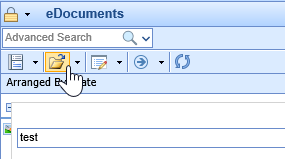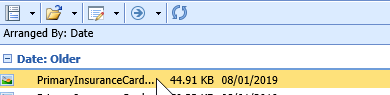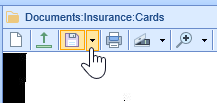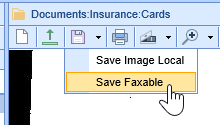When an eDocument is faxed and fails conversion, the common solution is to save the original document as faxable and re-send.
This often comes from a deviation from standard scanning best-practices and recommended settings.
- Navigate to the eDocuments portal.
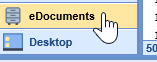
- Open the patient via the search.
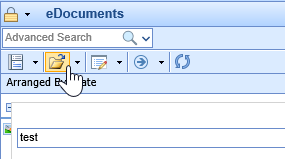
- After accessing the document from the folder cabinets, select the document from the documents list.
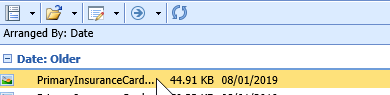
- In the top toolbar above the document image, click the dropdown next to the Save icon.
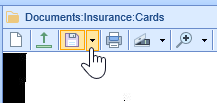
- Save as Faxable.