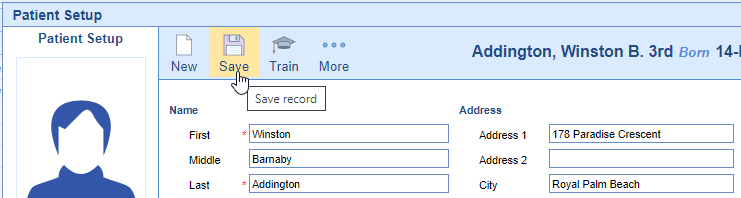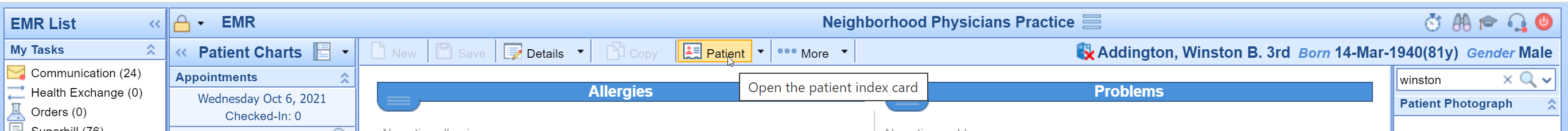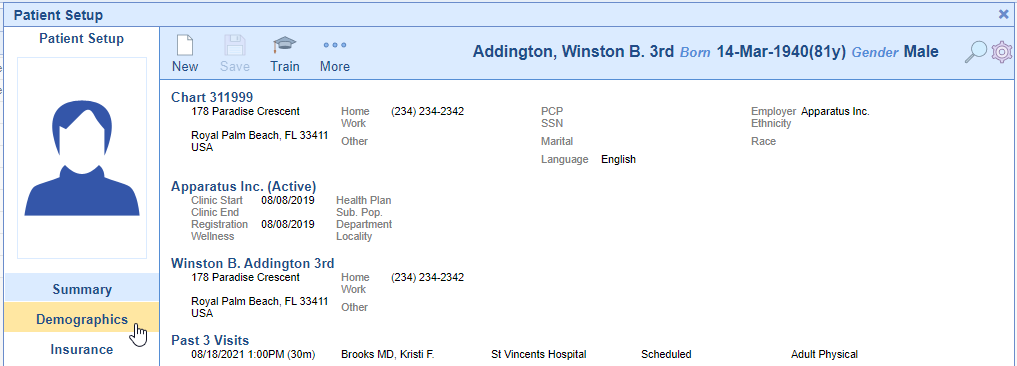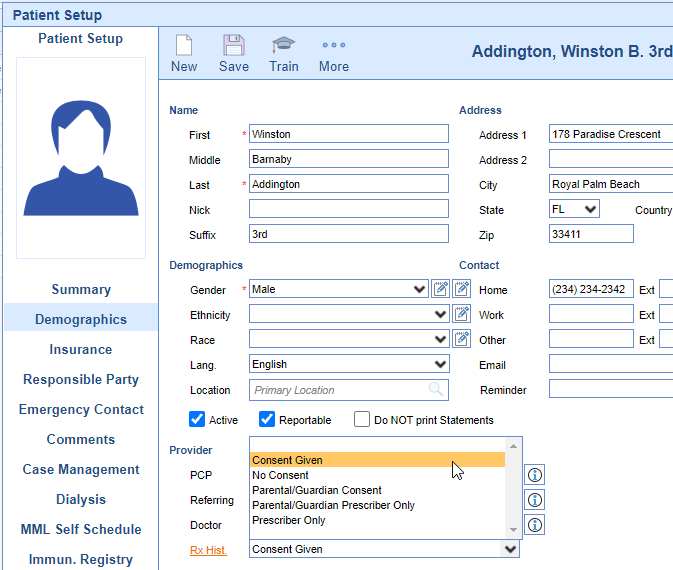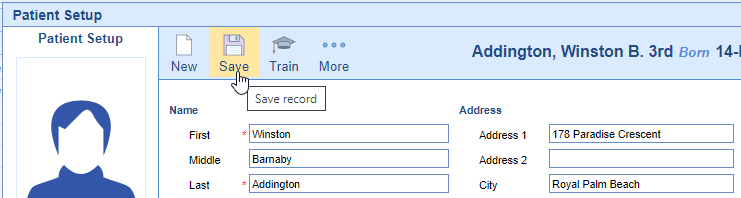The Patient Setup > Rx Hist. Consent field captures whether a patient consents to the practice pulling the RxHub Patient Medication History for them. Follow these steps to access/update this setting for a patient:
- Open the Patient Setup screen for the appropriate patient.
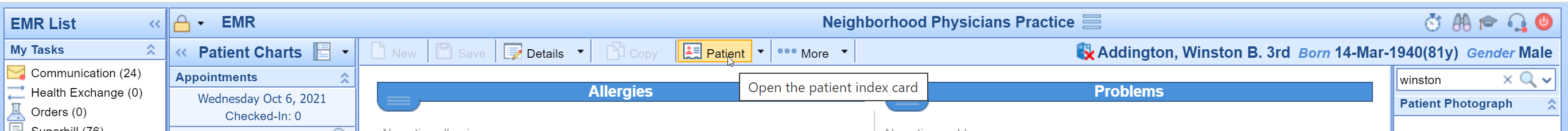
- Click on the Demographics tab.
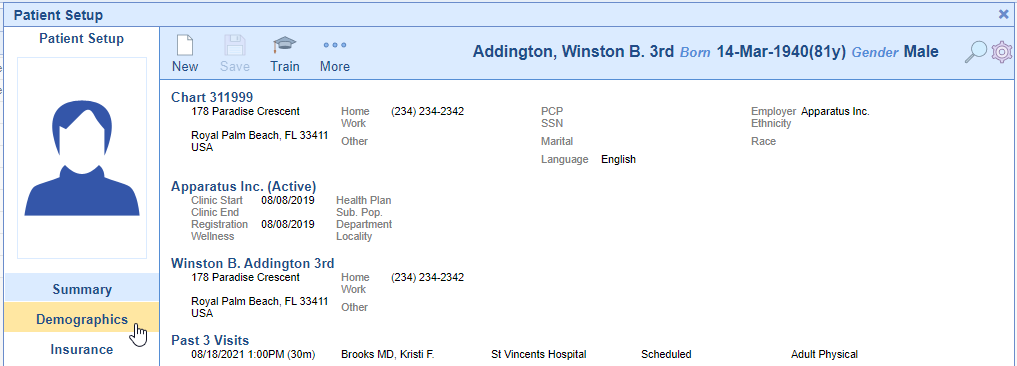
- Select the Rx Hist. field and choose the Consent Given option if the patient consents to the practice pulling the RxHub Medication History report.
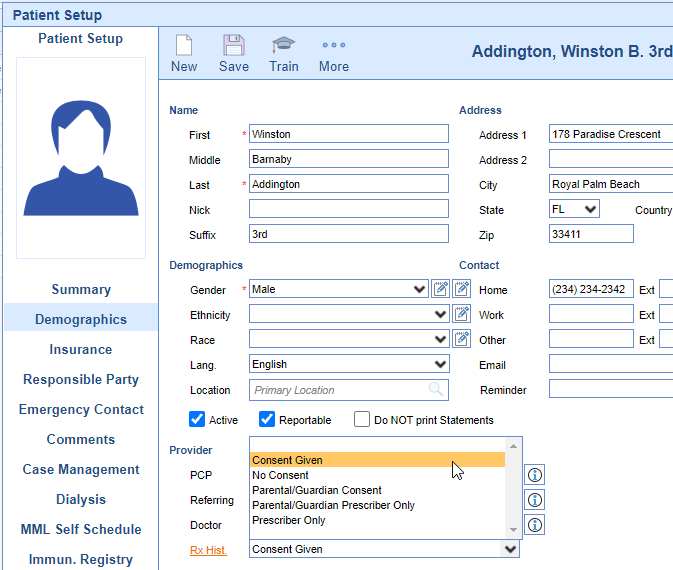
- Press the Save button.