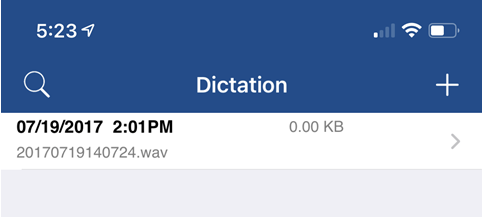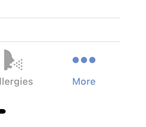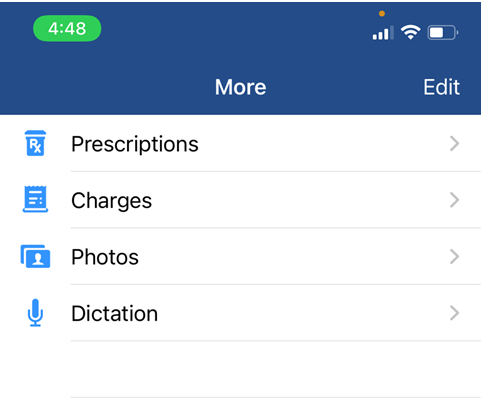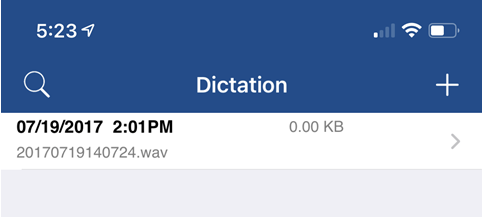The Dictation window in the OfficeEMR Mobile application will allow a user to quickly view all past recording for a patient.
Steps
- Search for a patient and open that patient's chart: Search for a patient
- The Summary tab will be displayed once the chart is opened.
- Tap the More icon on the toolbar.
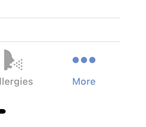
- Tap the Dictation option.
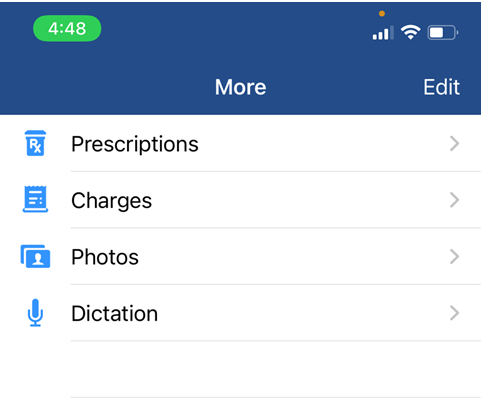
- Prior recording for a patient will be displayed.