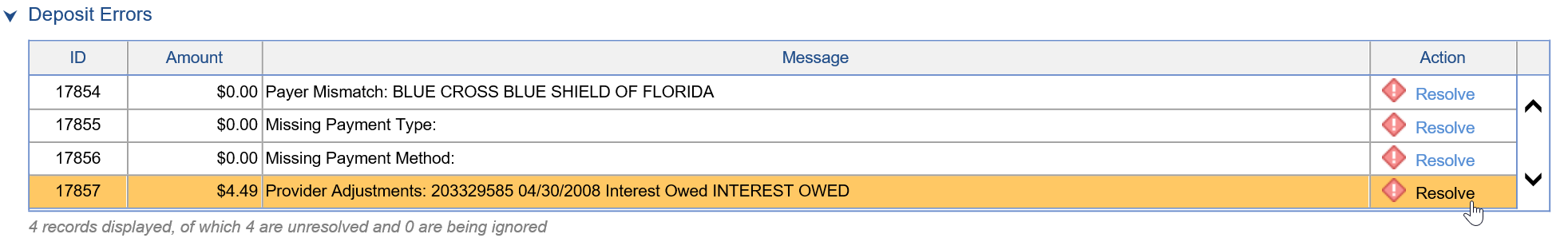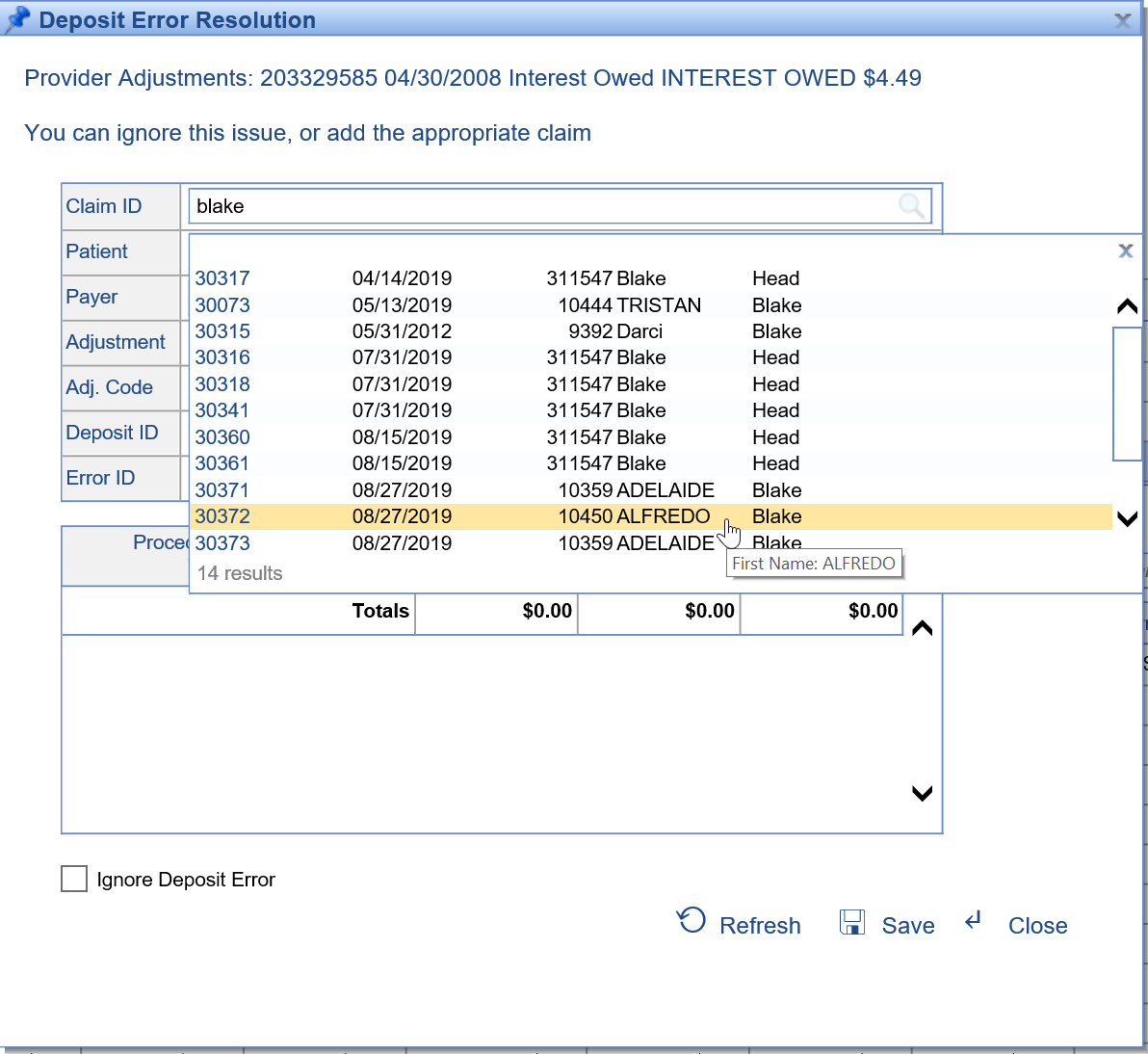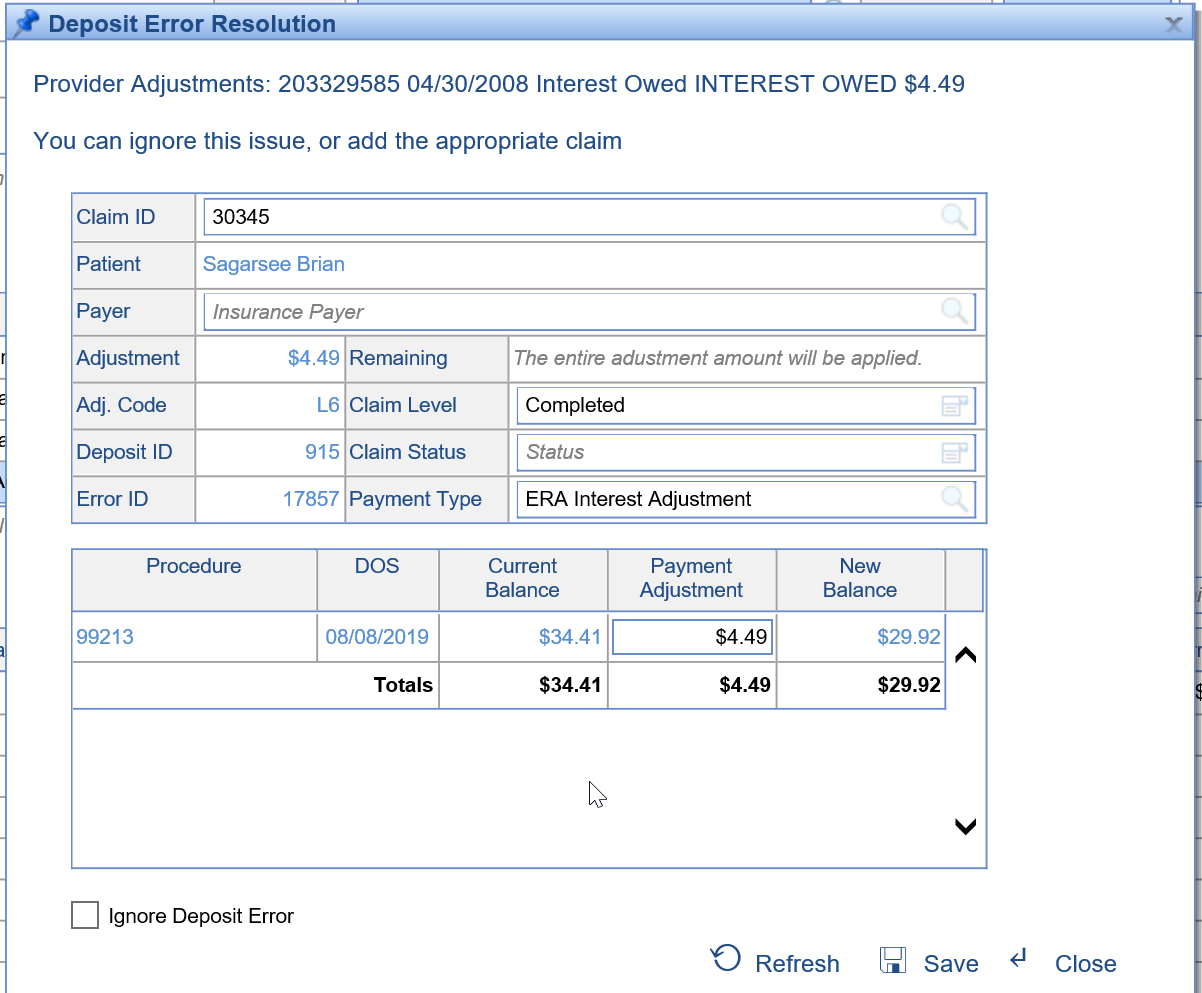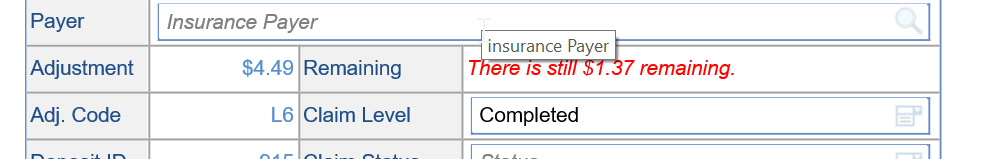Error Level: Deposit
Error Message: At least one provider-level adjustment was found.
Actions to Take: User should resolve the error by posting money to the appropriate claim or ignoring the error.
- Click Resolve
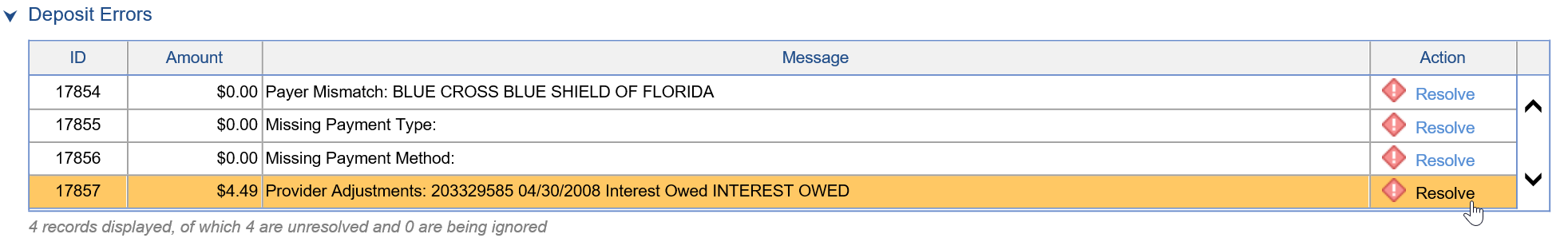
- Search for the claim that you would like to post this money to or select Ignore.
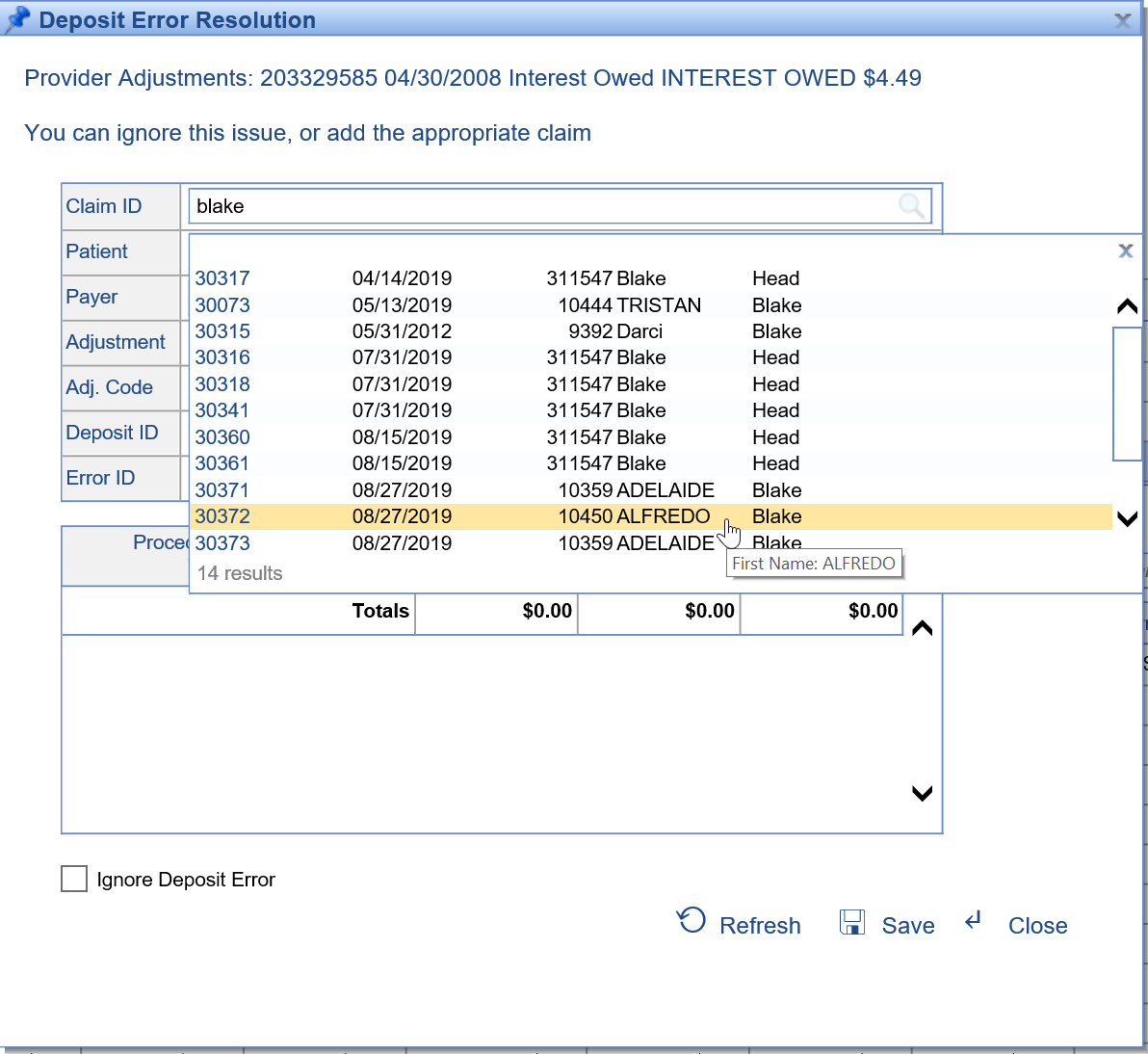
- Once the claim is selected, the remaining fields will be populated. Also, the procedure lines from the claim will be displayed.
- The application will attempt to associate the Adjustment Amount with the correct procedure lines based on the outstanding balance of those procedures.
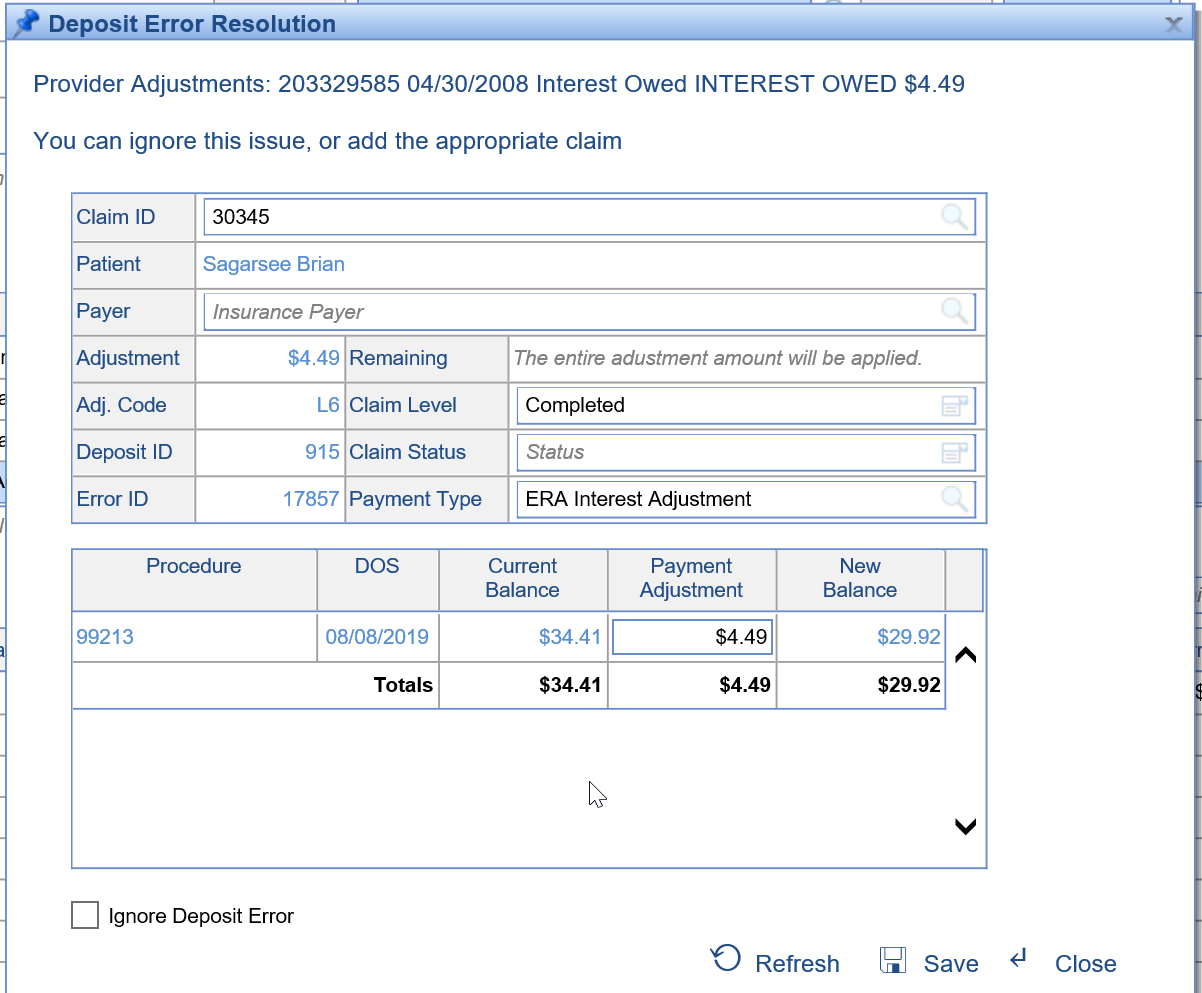
- Make any necessary changes to the posting information that you desire.
- NOTE: If you do not allocate the entire adjustment amount, the error will still exist. You will repeat the steps described above to allocate any remaining amount to other claims.
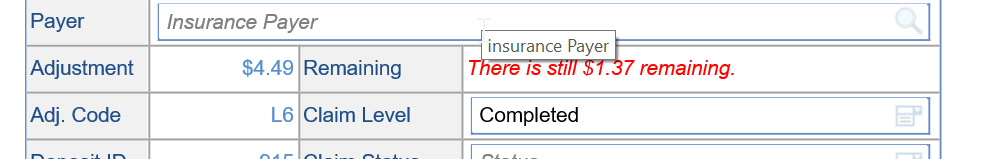
- NOTE: If you do not allocate the entire adjustment amount, the error will still exist. You will repeat the steps described above to allocate any remaining amount to other claims.
- Click Save.
About this Error: When an ERA is received, our application will identify any PLB Adjustment Reason Codes that are provided and handle these errors based on the settings found in the ERA PLB Amounts setup table.